Stake BABY
This guide provides a step-by-step walkthrough on how to stake BABY on Babylon and earn BABY staking rewards with InfStones.
| Item | Description |
|---|---|
| Reward Distribution Interval | Per block (continuous accrual) |
| Reward Distribution Method | Rewards need to be manually claimed. |
| Unbonding Period | 2 days |
| Compounding | No auto-compounding |
1 Stake BABY
1.1 Navigate to BABY Staking
Visit the Keplr Dashboard at https://wallet.keplr.app/chains/babylon-genesis and click on “Stake”.
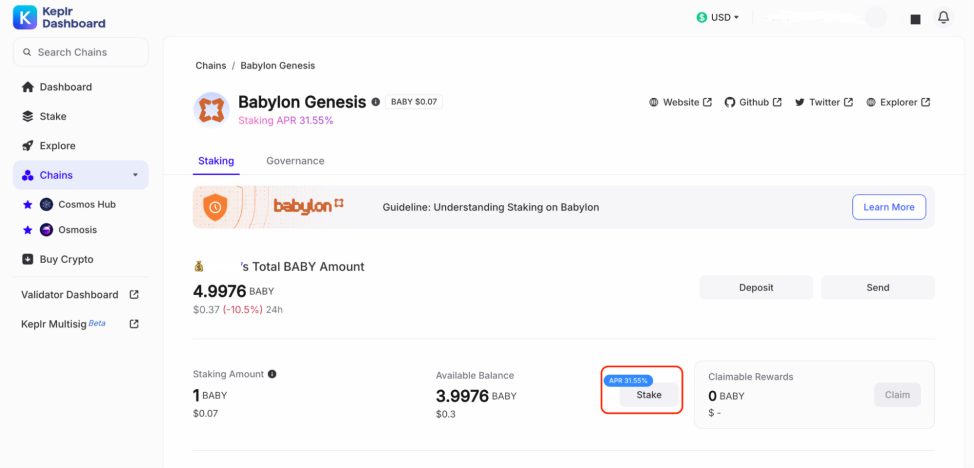
1.2 Select InfStones as Validator
In the "Select Validator" section, enter "InfStones" in the search box and then select InfStones.
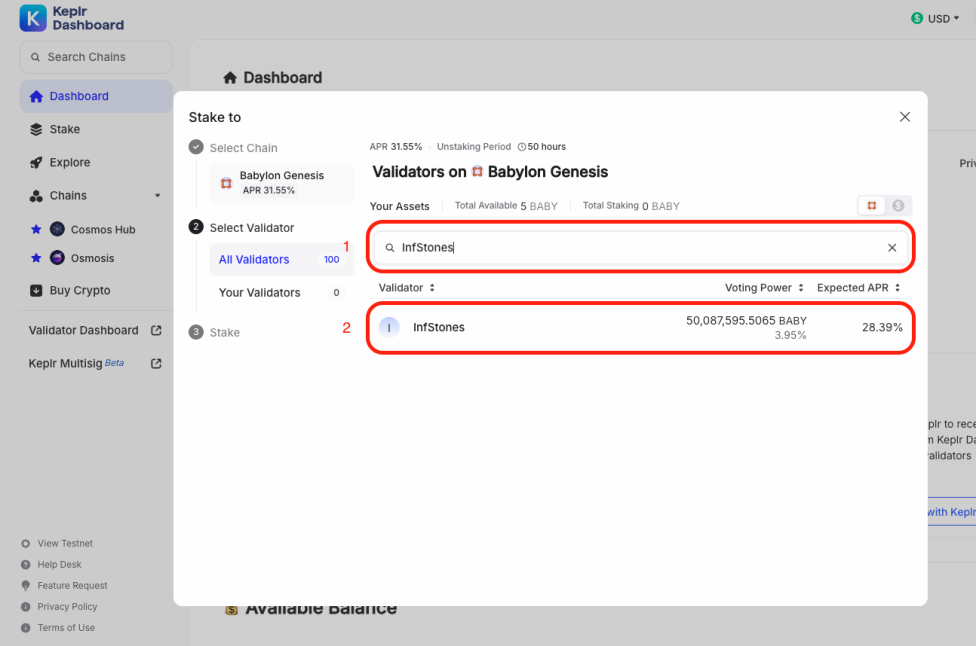
Then click "Stake" at the bottom right corner. When the pop-up window appears, click "Continue Staking".
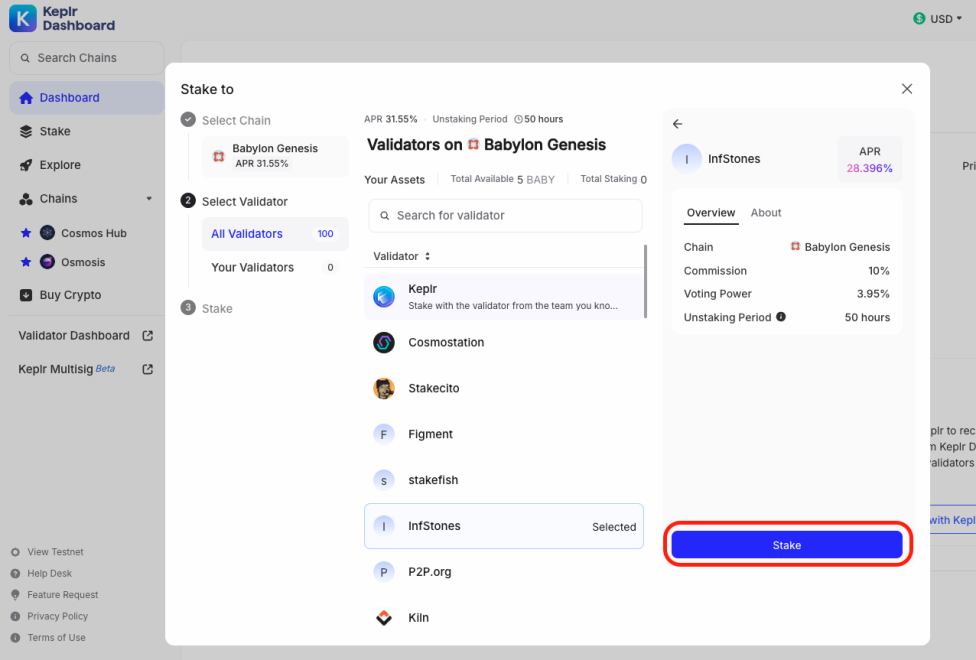
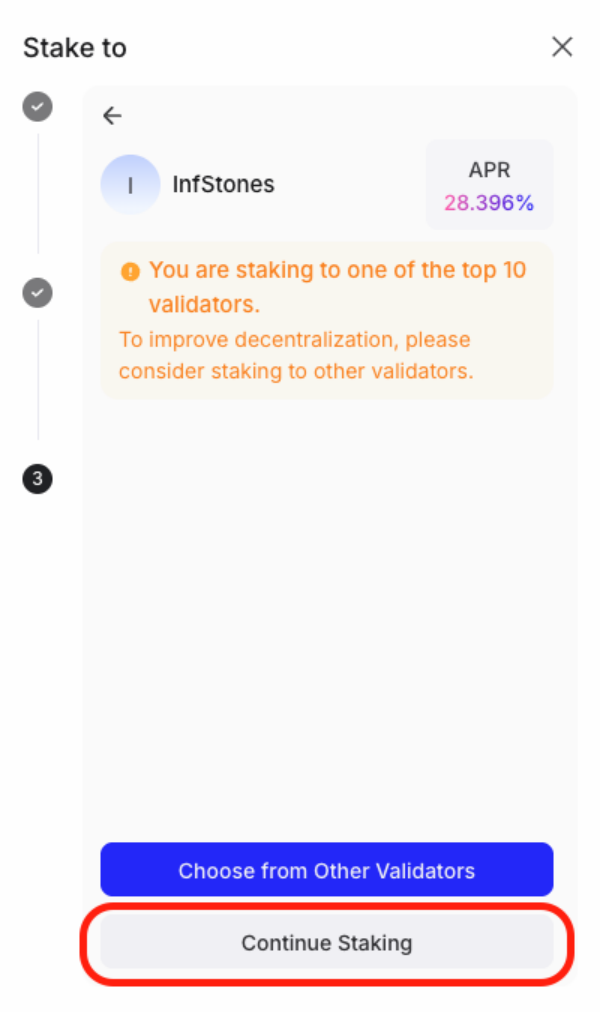
1.3 Enter Stake Amount
Enter the amount you want to stake in the input box, and then click on "Stake" below.
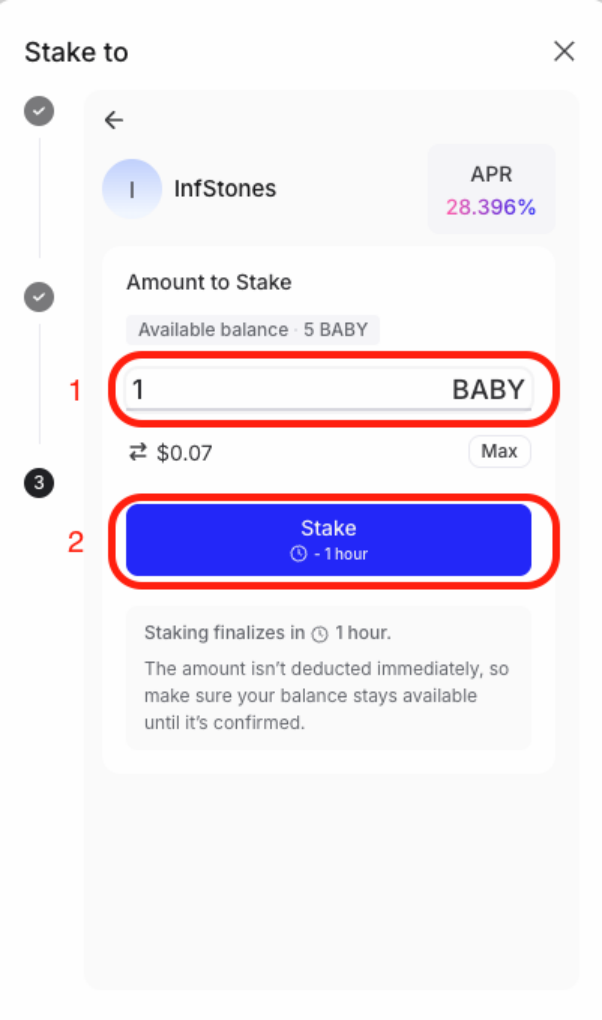
1.4 Confirmation
Confirm this transaction in the pop-up window of Keplr Wallet. After a short period of time, a small green pop-up window indicating "Transaction Success" will appear in the upper right corner of the dashboard window.
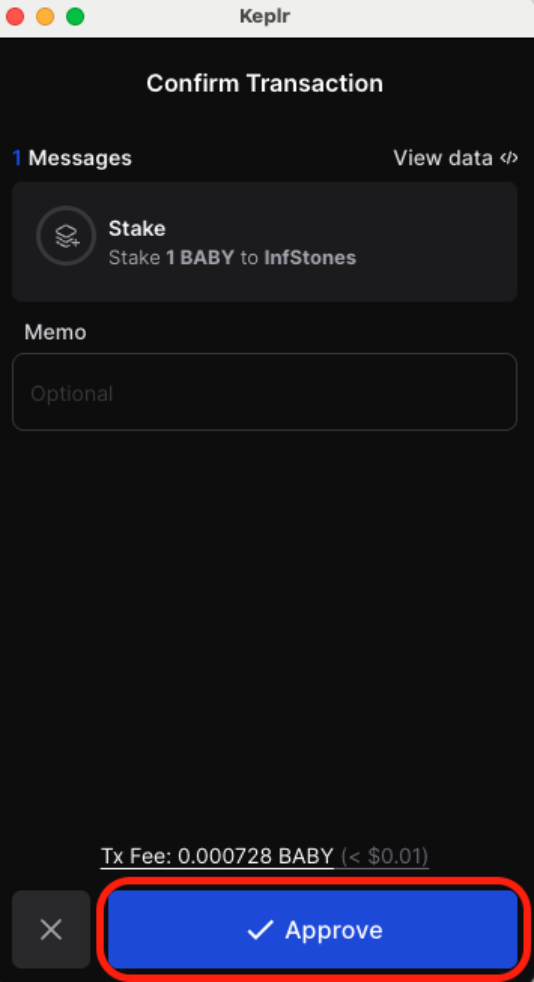
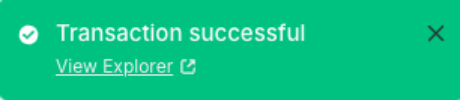
2 Claim Rewards
Click the "Claim" button and confirm again in the new pop-up window.
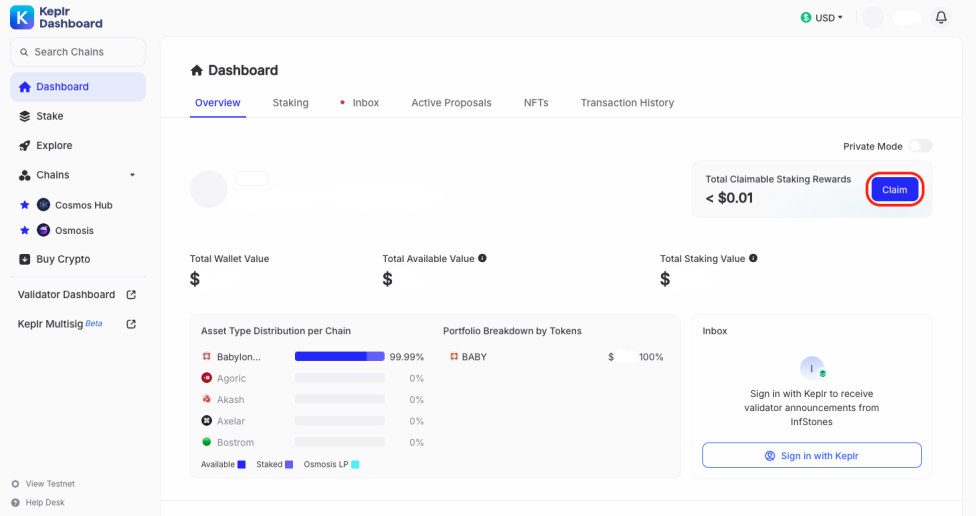
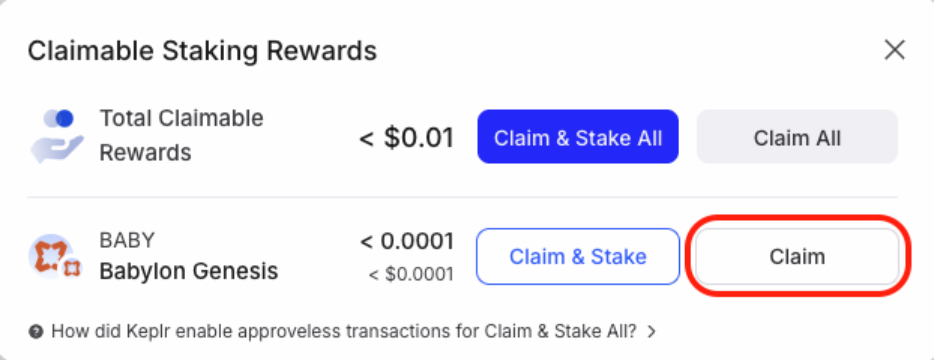
Approve this claim in the pop-up window of Keplr Wallet.
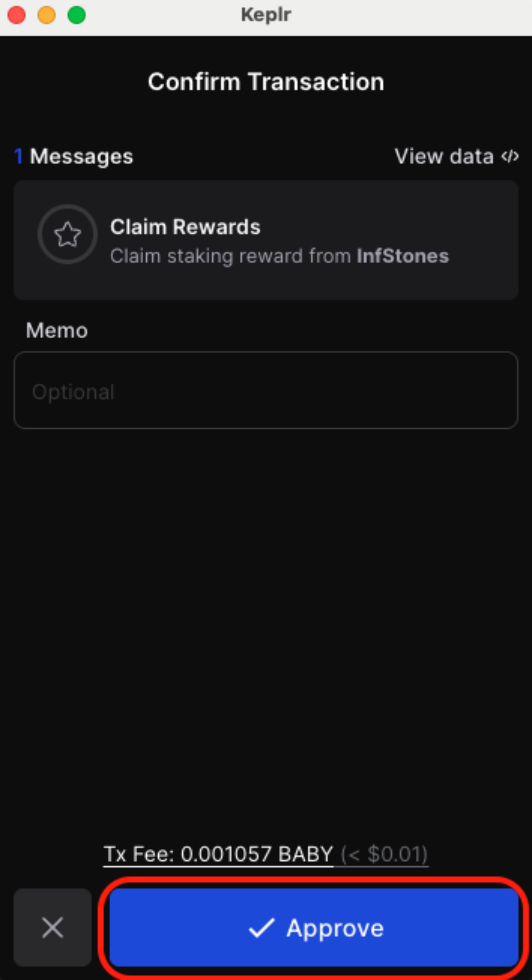
To unstake, click on the asset that you have staked.
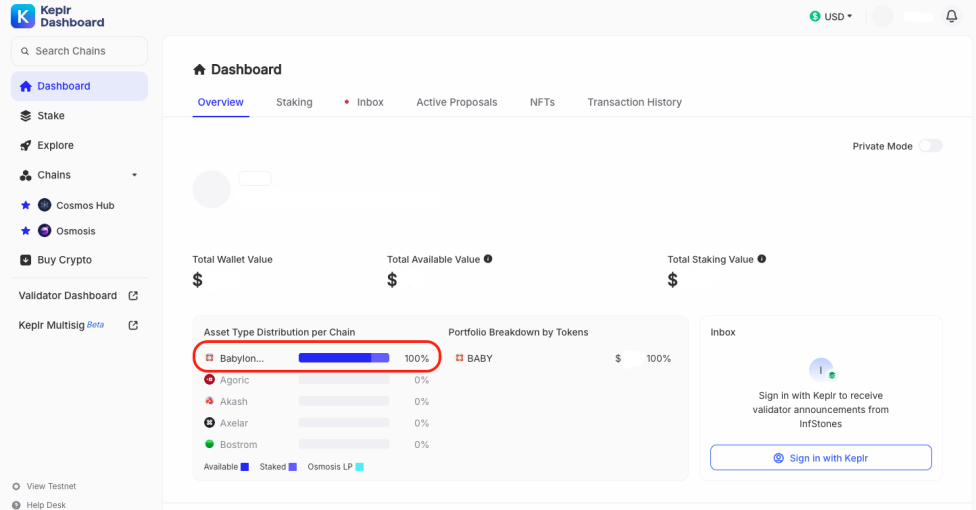
Click on "InfStones" on the new page, and then click on "Unstake" on the pop-up window.
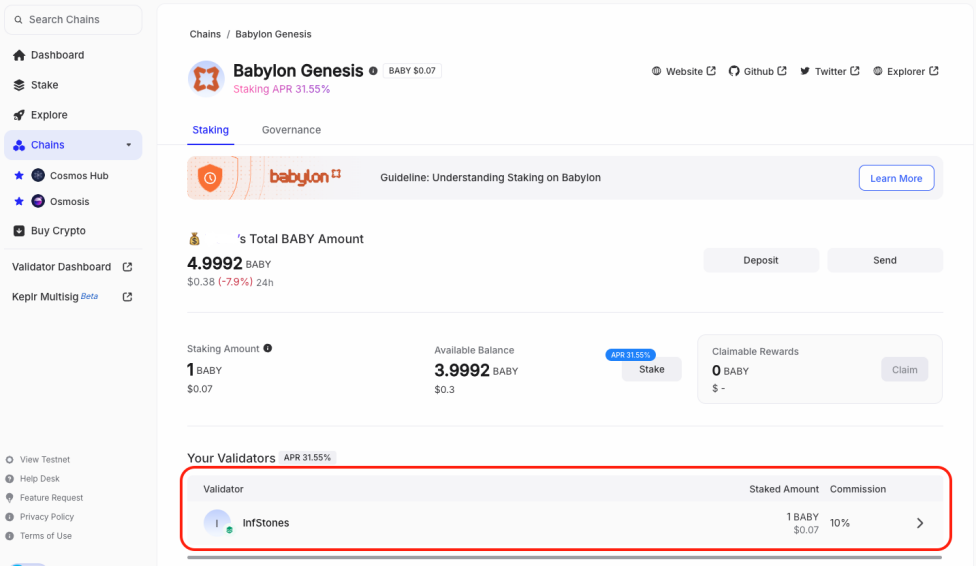
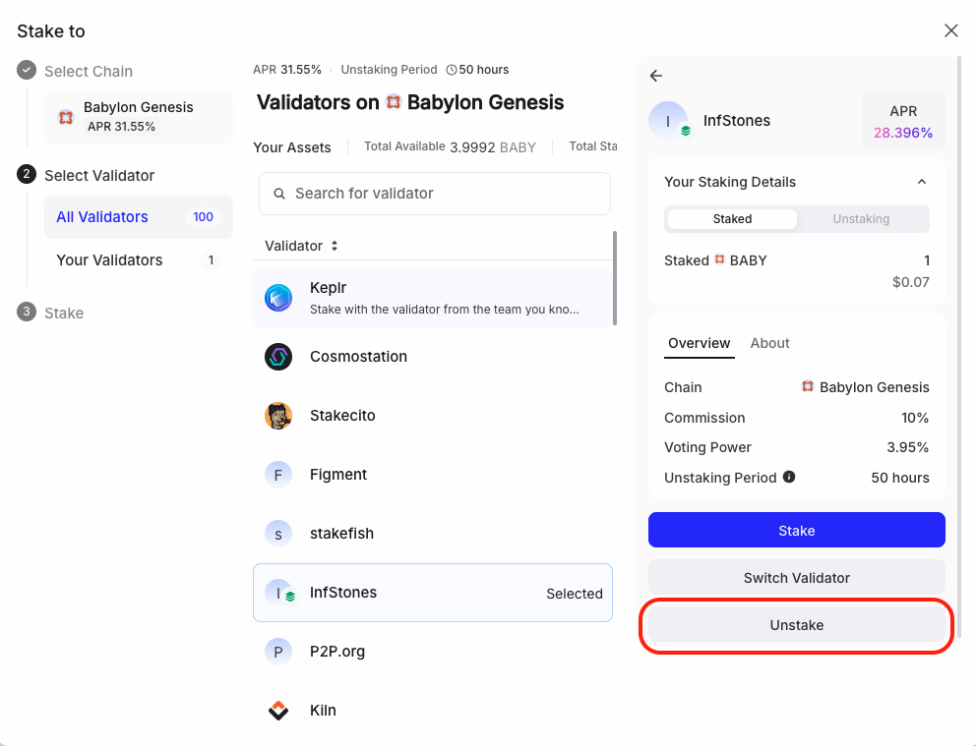
Enter the amount you want to unstake, and then click "Unstake“.
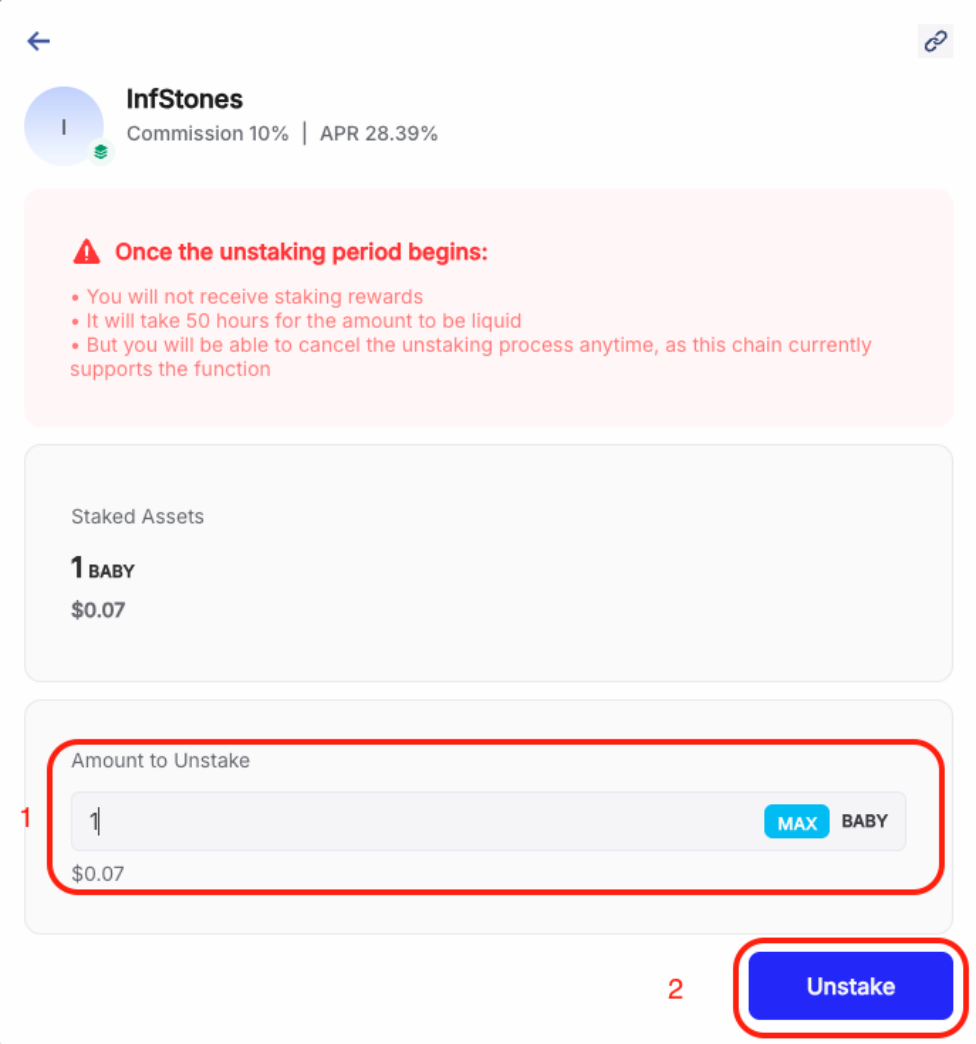
Approve this transaction on the pop-up window of Keplr Wallet to complete.
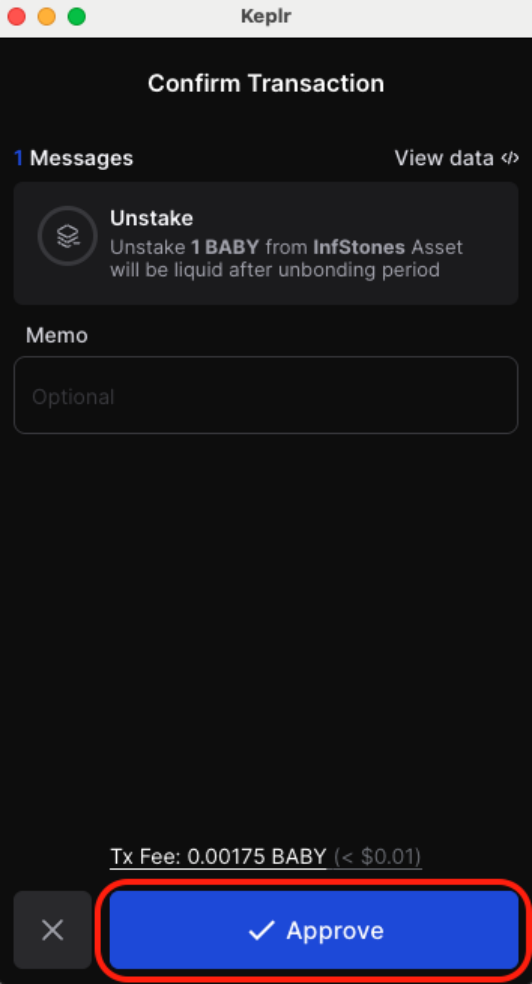
Updated 29 days ago