Run 0G AI Alignment Node
1 Connect Wallet to InfStones' 0G Dapp
Connect your wallet to InfStones' 0G Dapp.
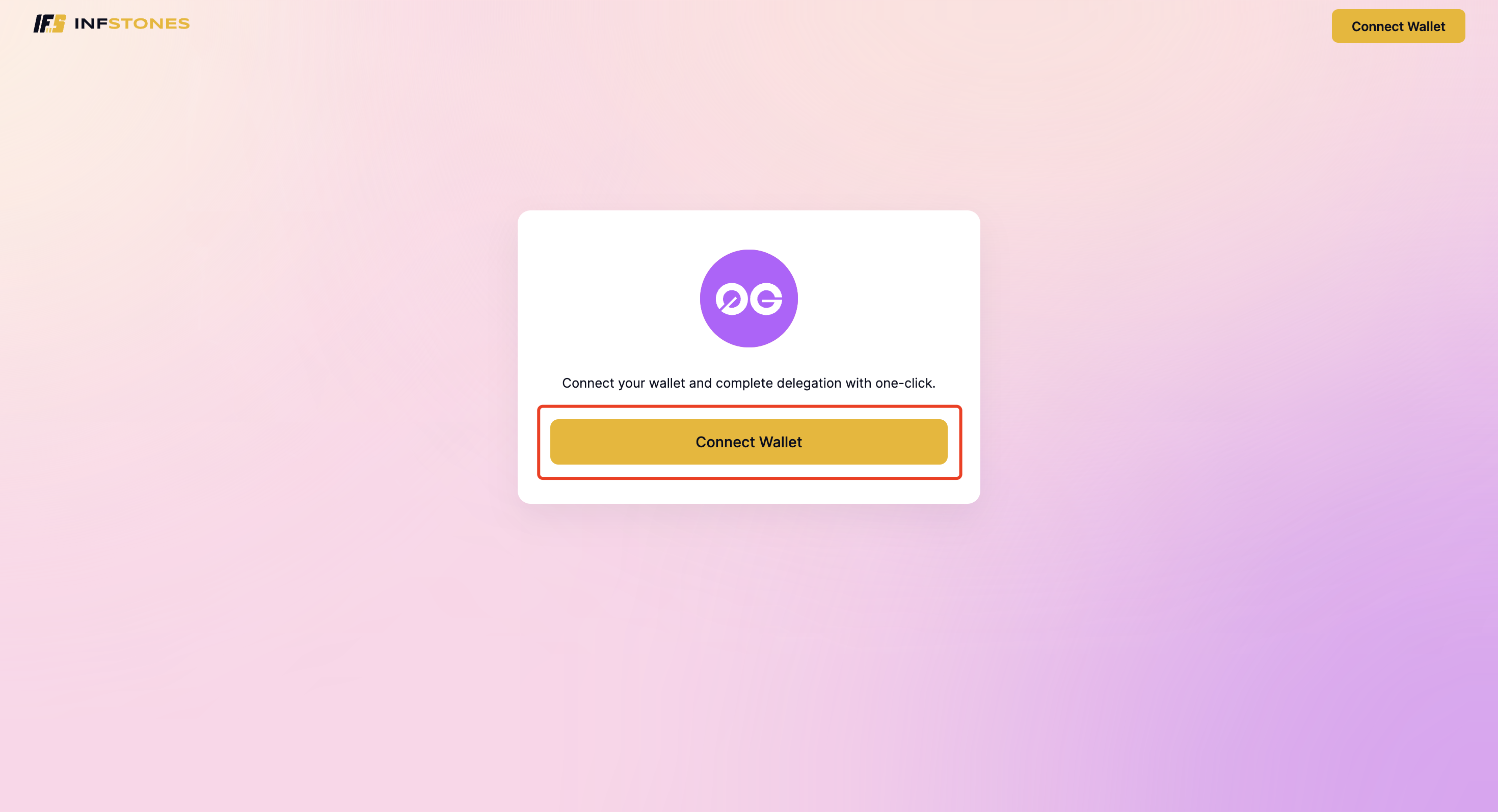
2 Purchase Node Service
Once your wallet is connected, your license IDs should appear. Click on "Purchase Node Service".
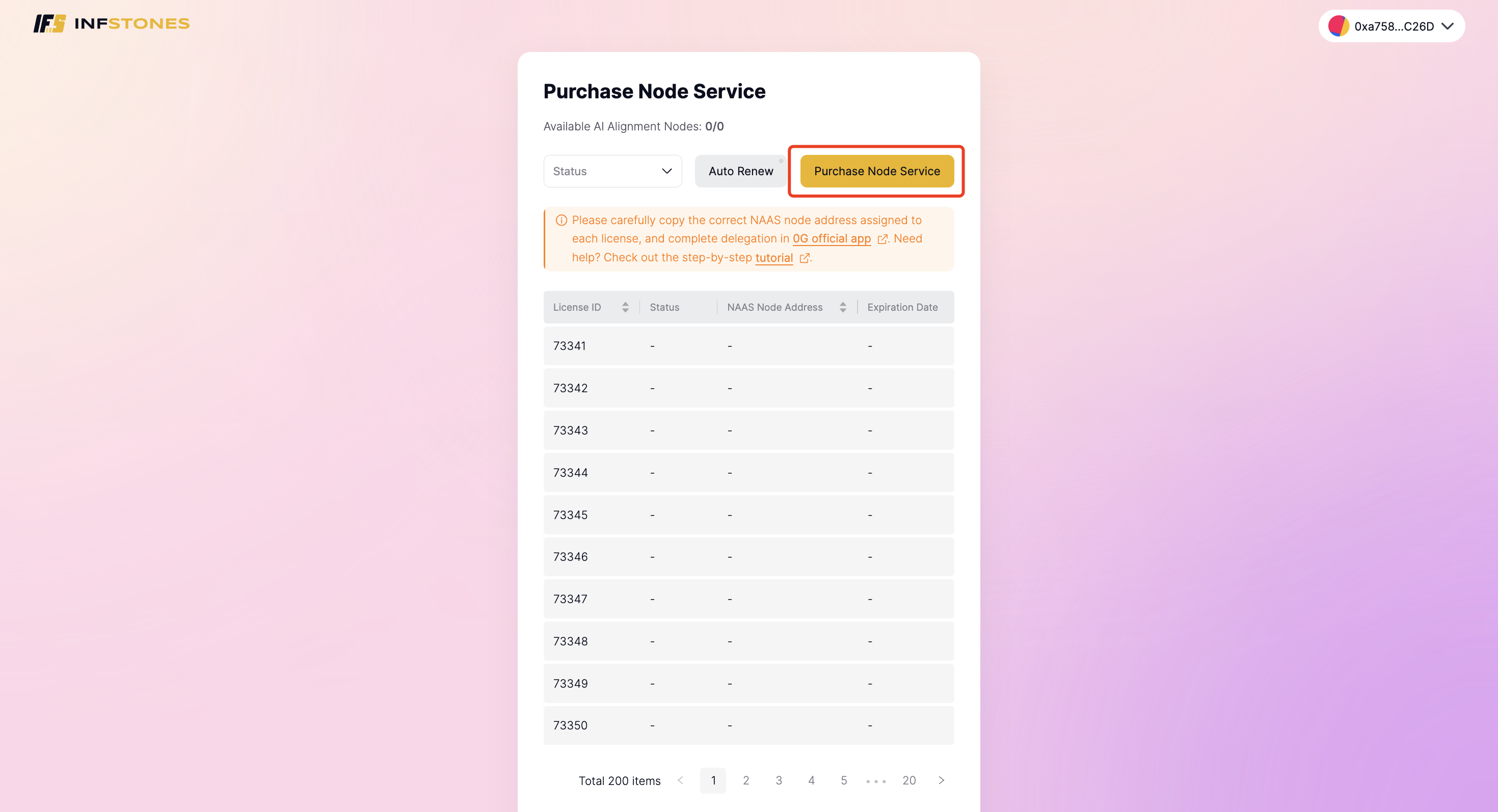
3 Select Service Duration
Select the duration of the node service that you would like to purchase for your licenses, and then click "Purchase 0G Node Service". Credit card and crypto payments are both accepted.
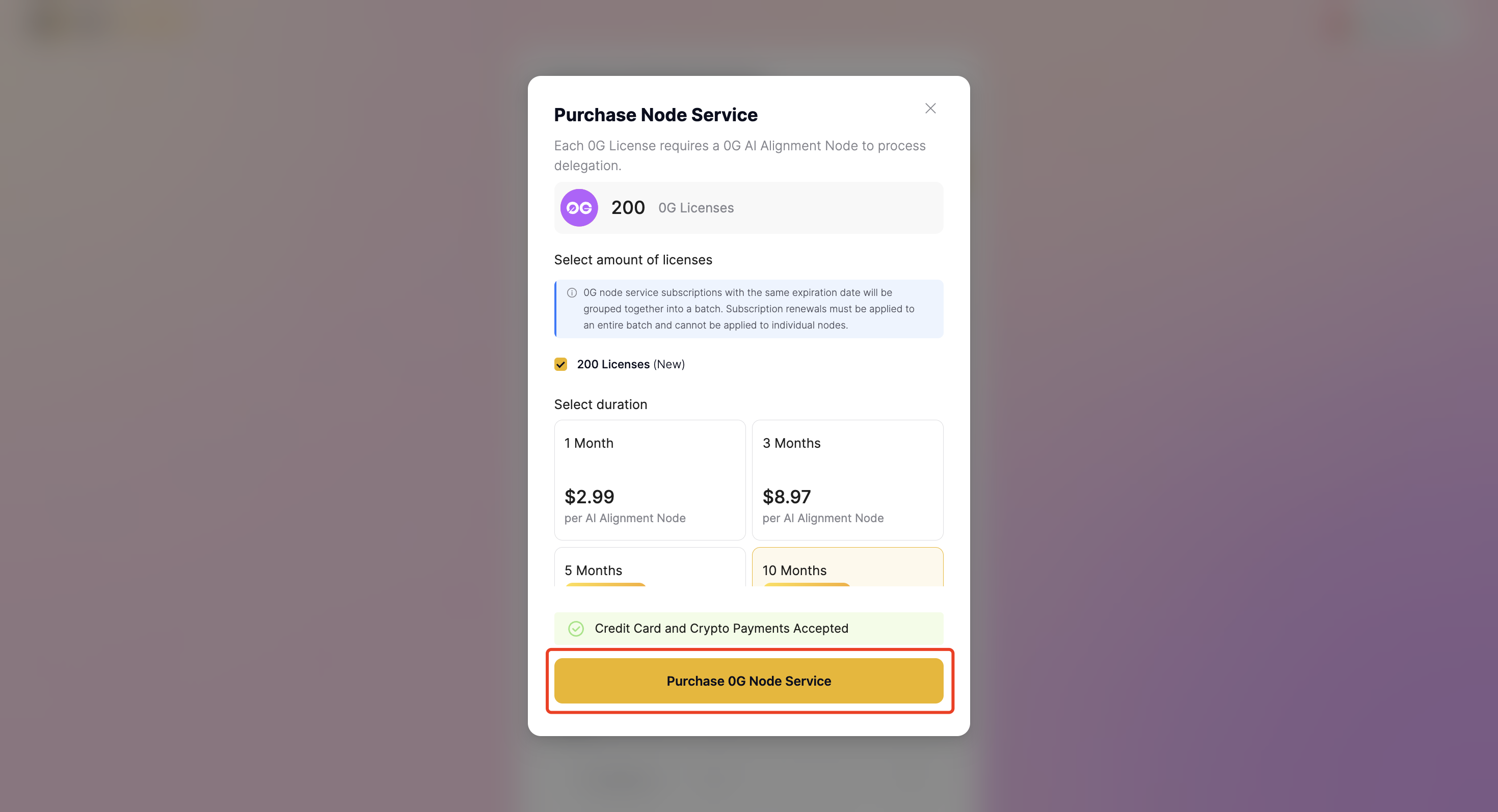
4 Obtain NAAS Node Address
Once you have completed your purchase, your NAAS Node Address will start to generate. This could take a few minutes depending on how many licenses you have purchased node service for.
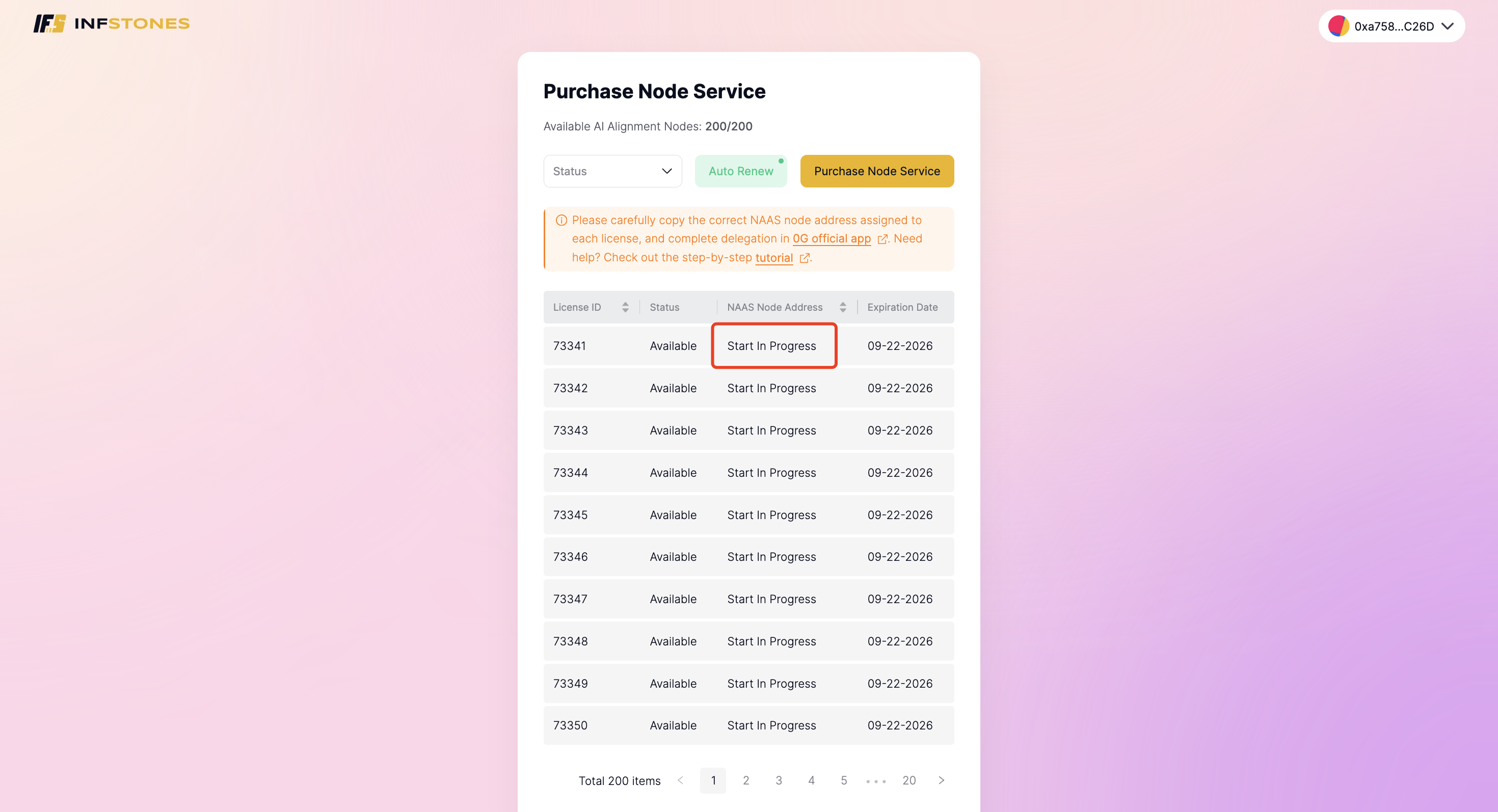
After your NAAS Node Address has populated, copy the address and then visit the 0G official app:
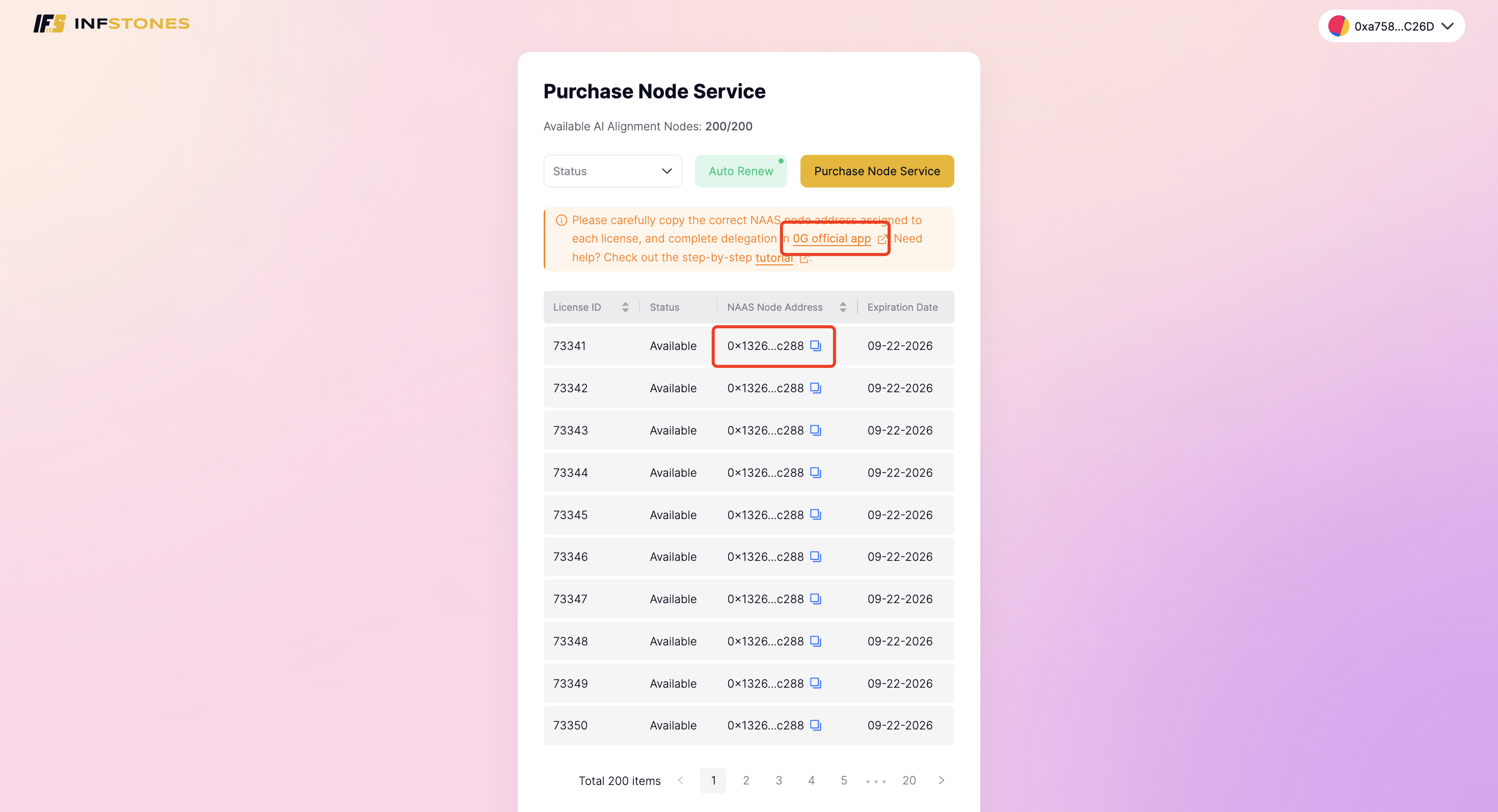
5 Connect Wallet on 0G Portal
Connect your wallet on the 0G official portal
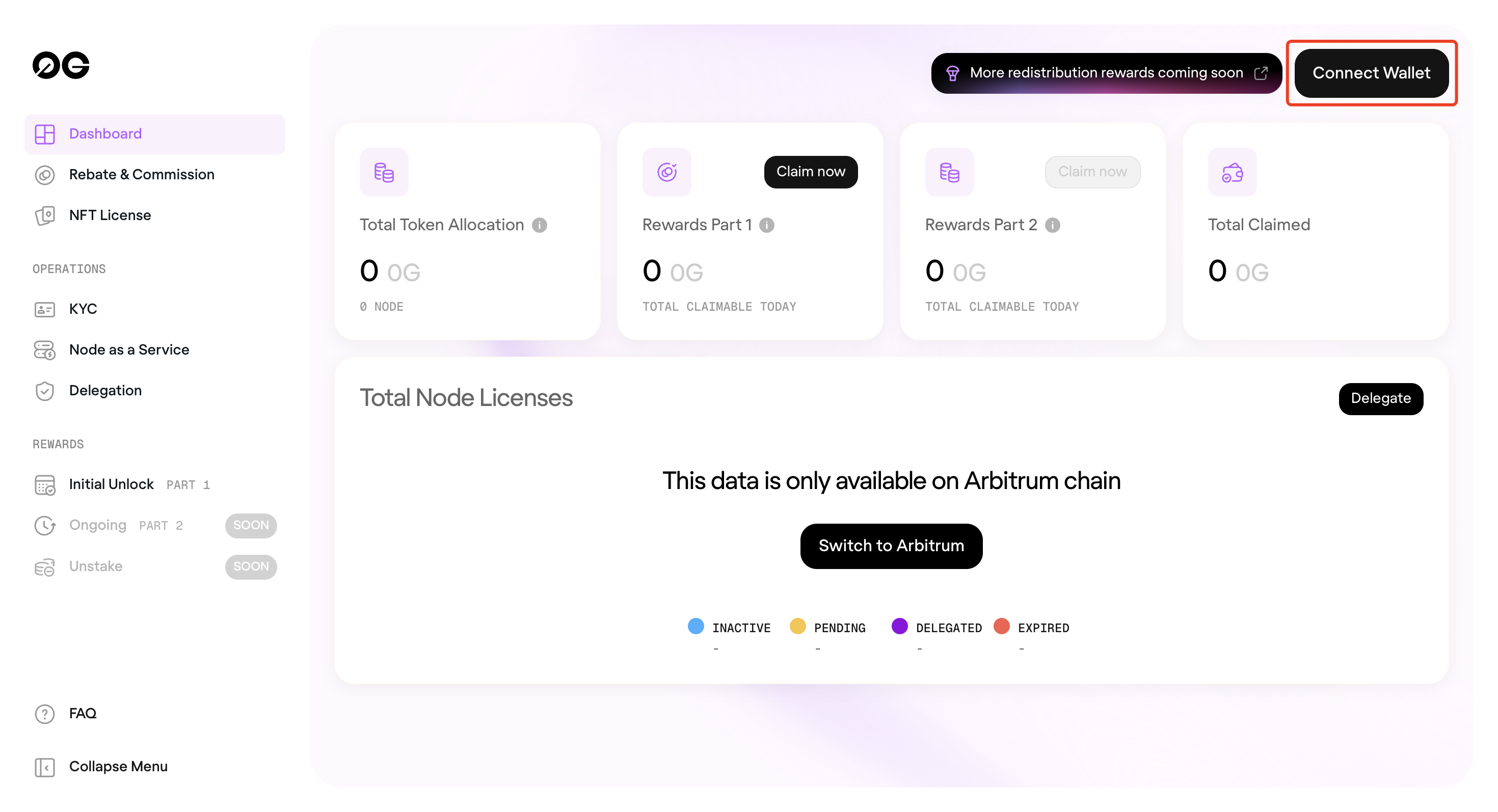
6 Delegate Node Licenses
Once your wallet is connected to the 0G portal, click "Delegate".
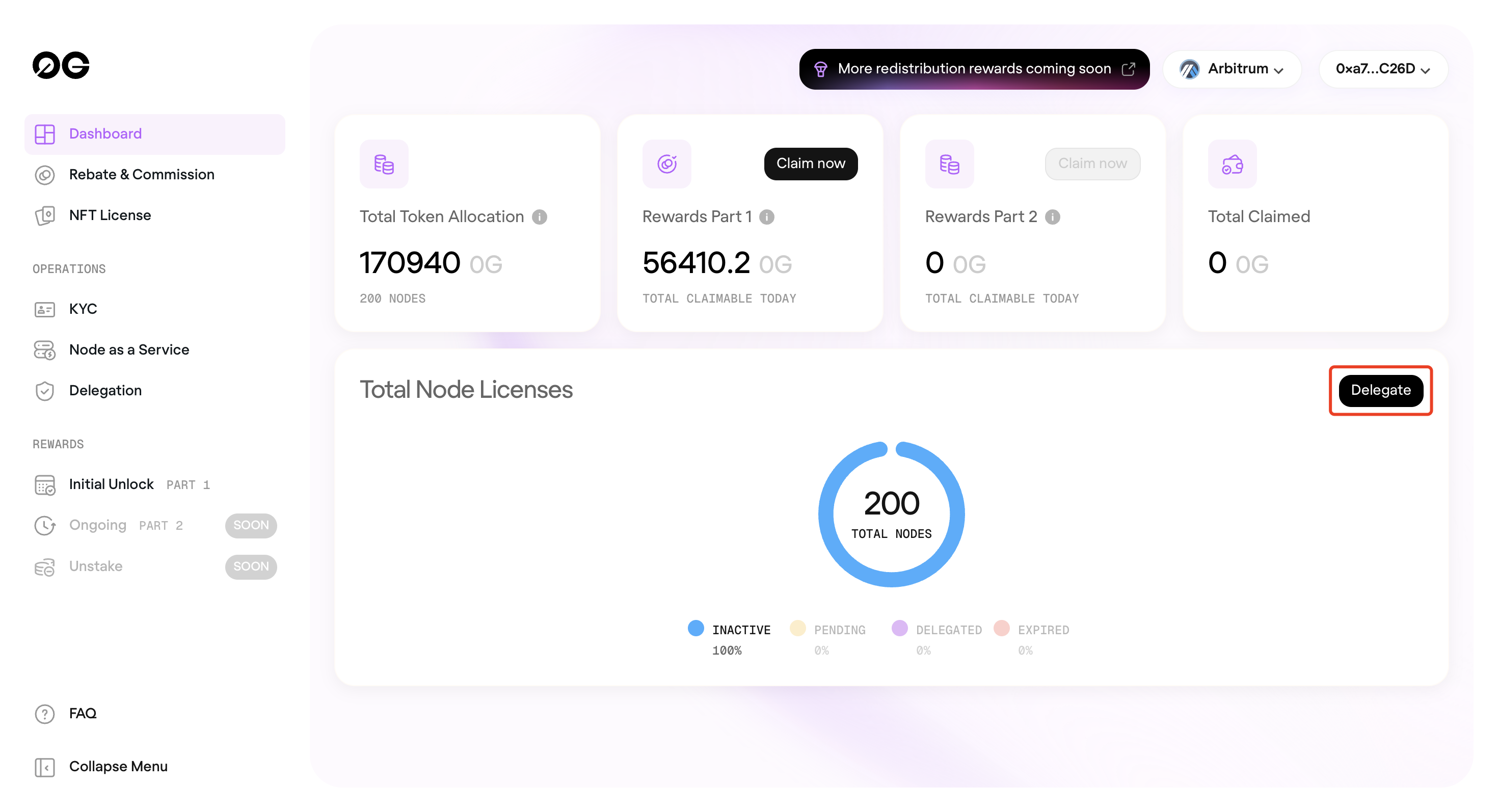
7 Confirm Delegation to InfStones
Paste in the NAAS Node Address you copied earlier from InfStones' 0G Dapp into the box marked "Node Operator Address". Next, select "Bulk Delegation" and the MAX number of NFT licenses to delegate. Finally, click "Confirm".
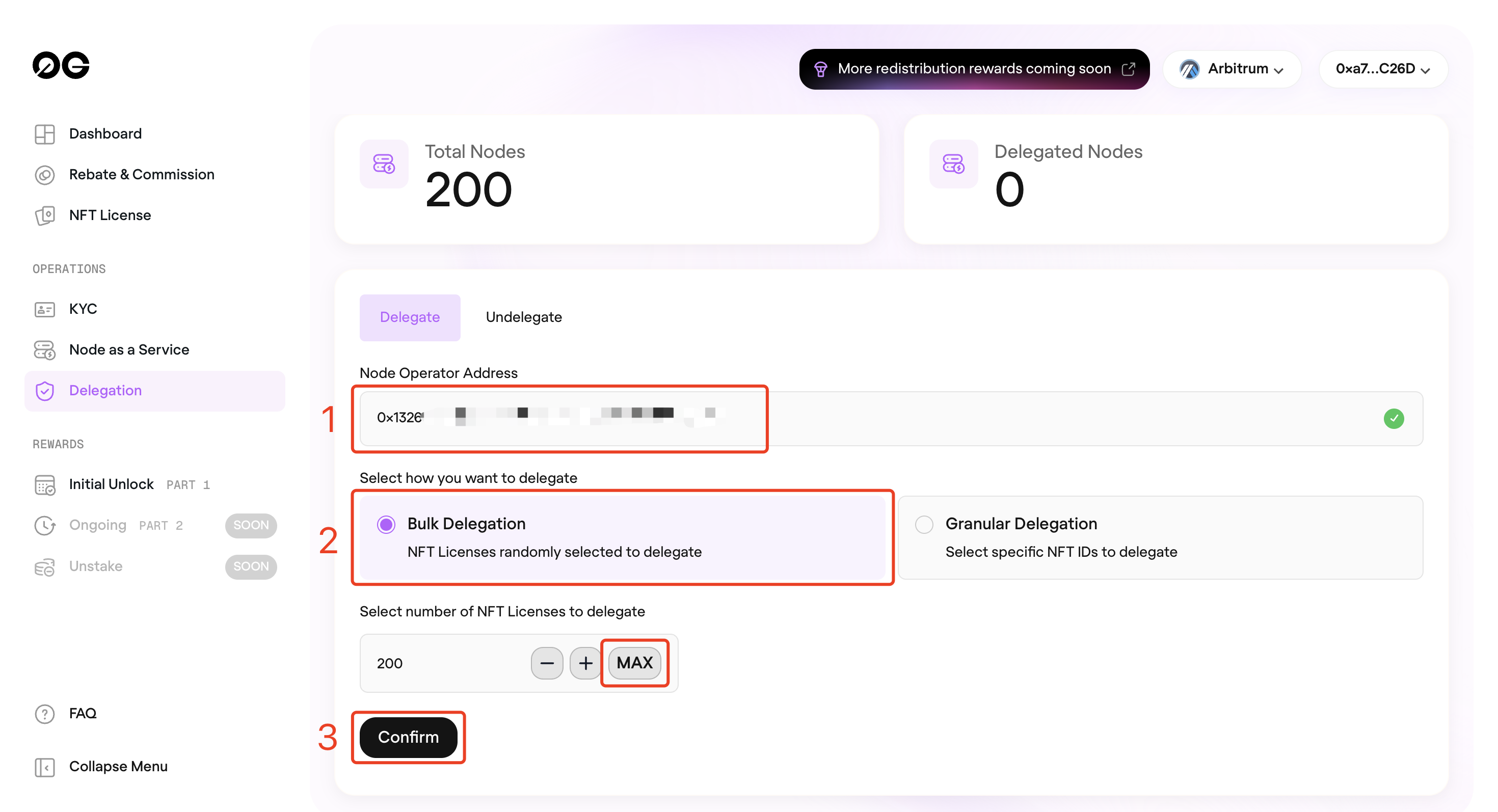
Congratulations! Get ready to earn passive rewards on 0G with InfStones!
Updated 20 days ago