Stake STRK
This simiple guide provides a step-by-step walkthrough on how to stake STRK and earn staking rewards with InfStones while securing the StarkNet blockchain.
1 Go to the Stake App & Connect Your Wallet
Navigate to the STRK Stake app ( https://dashboard.endur.fi/stake), then connect your Starknet wallet (e.g., Braavos).
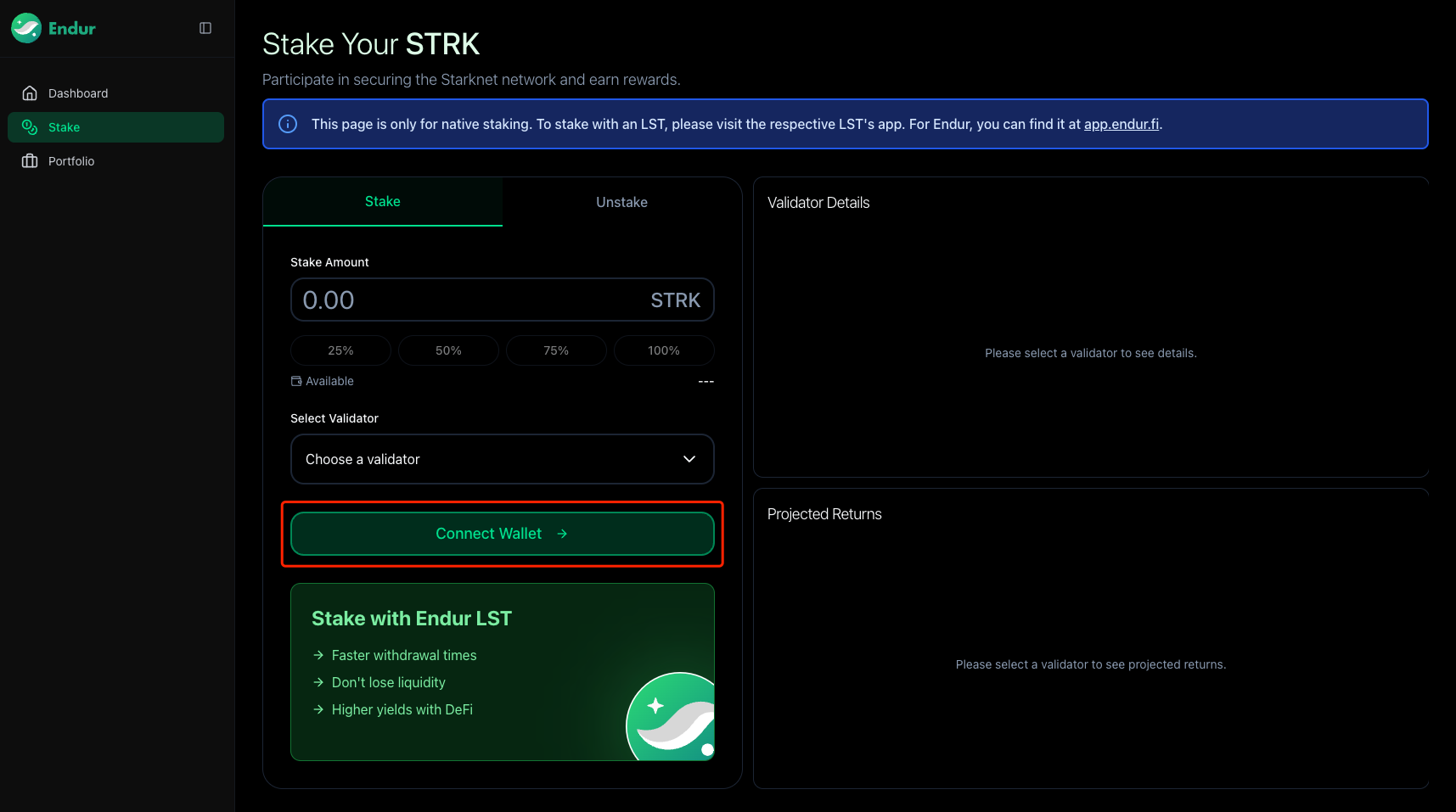
2 Enter Amount of STRK
Input the amount of STRK you would like to stake.
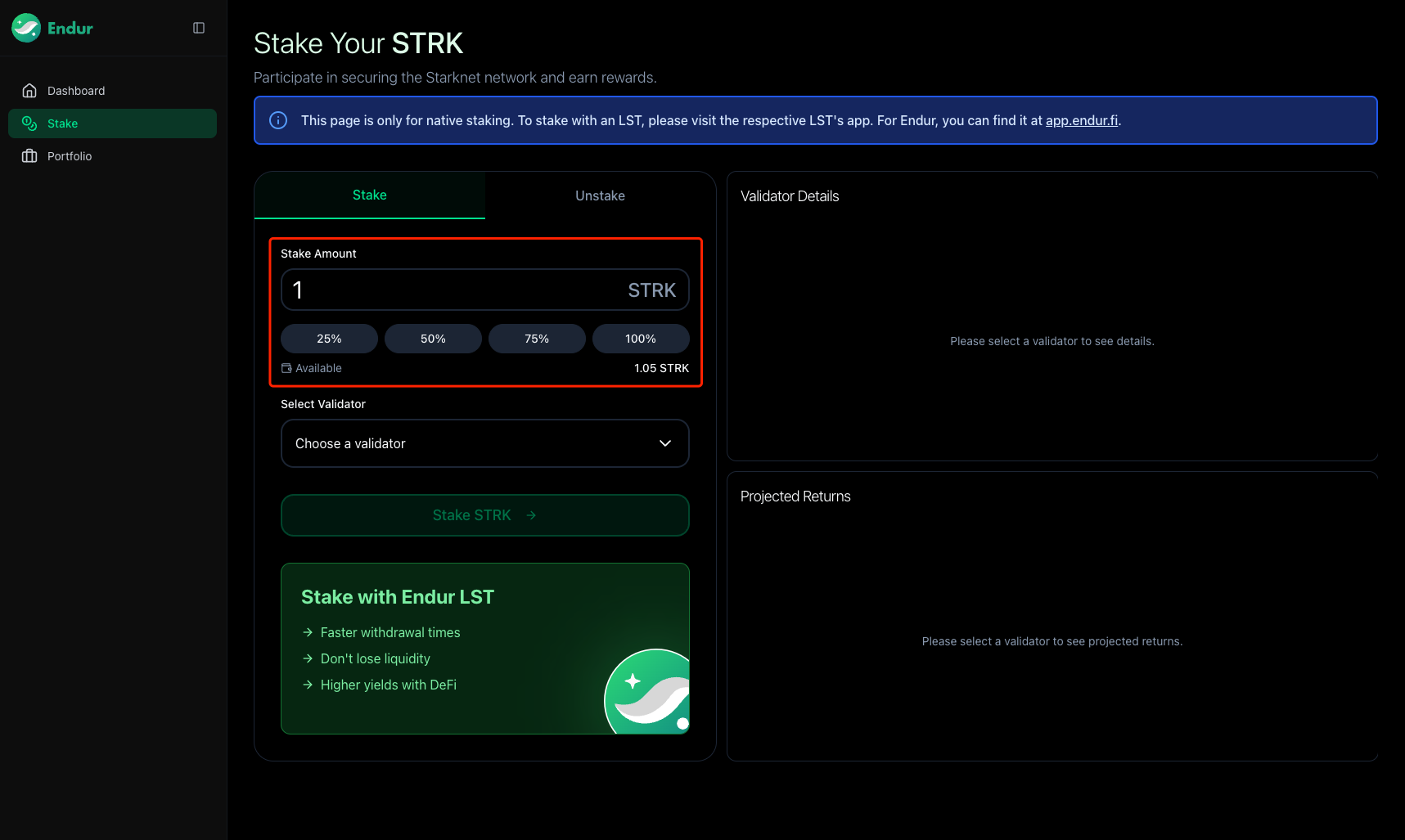
3 Select "InfStones | Reward Share" as Validator
Search InfStones and you can easily find the "InfStones | Reward Share" validator. Make sure you are not delegating to any other validator.
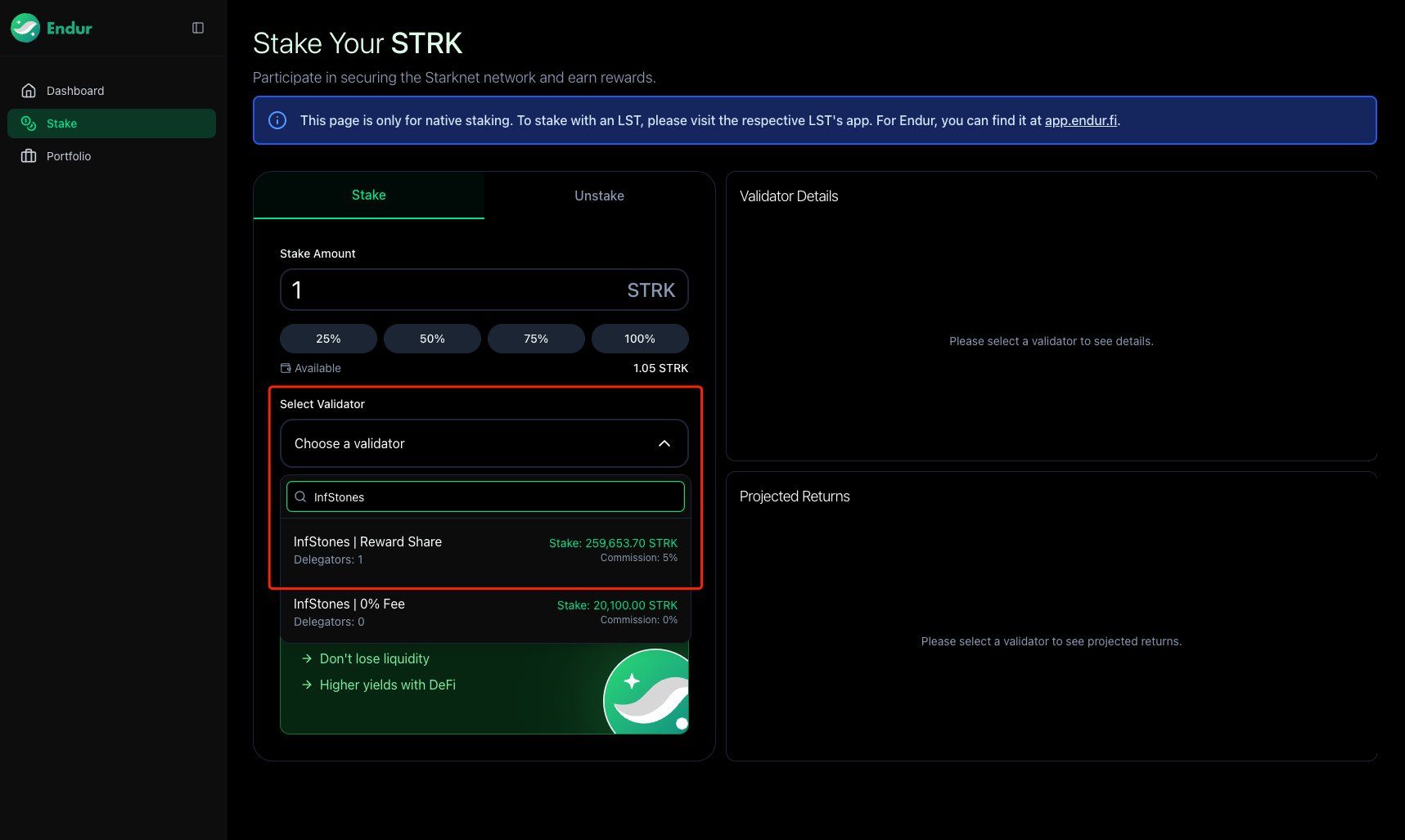
4 Stake your STRK
Click the “Stake STRK” button and then confirm the transaction in your wallet to finalize the staking process.
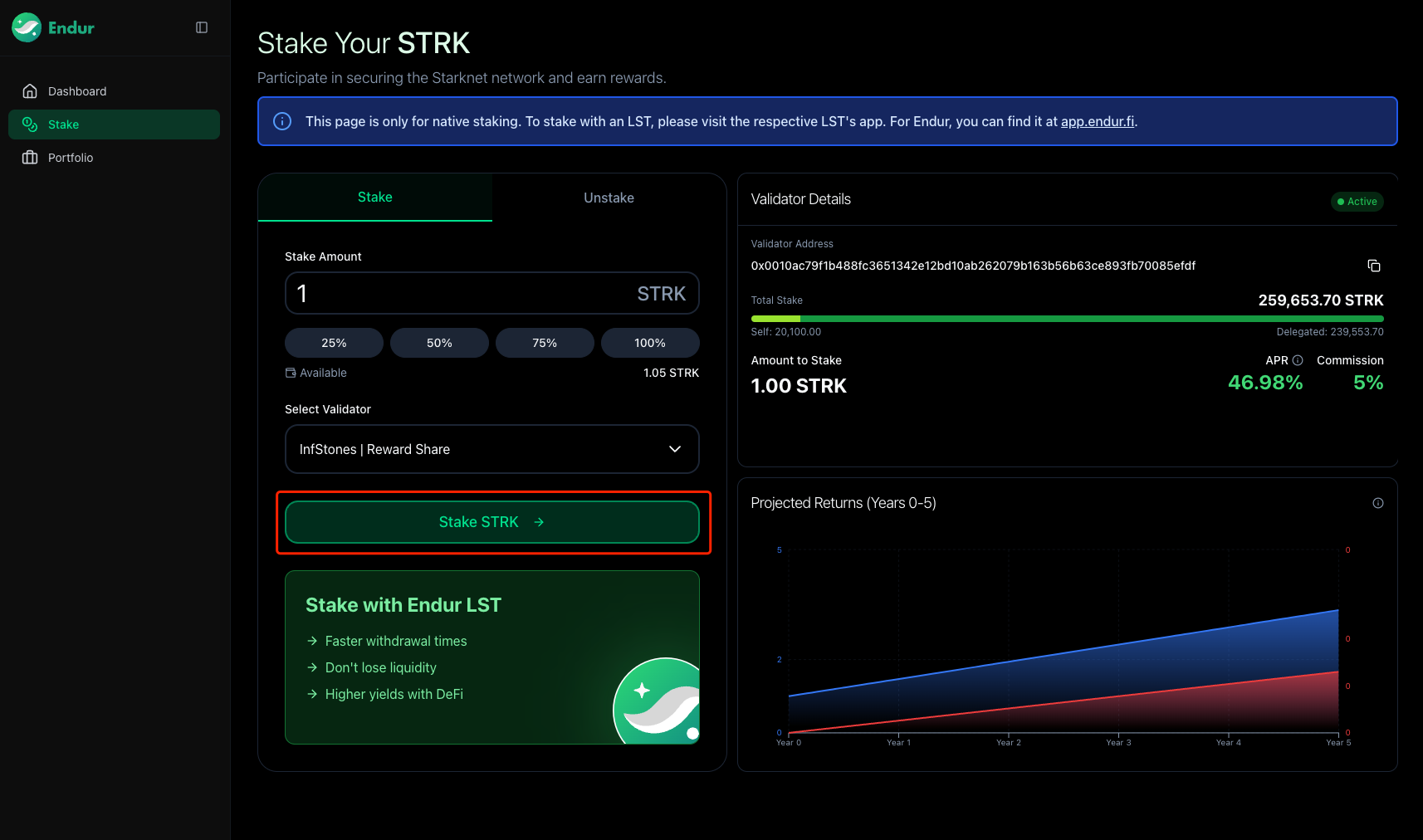
Updated about 1 month ago