Stake ADA
This simiple guide provides a step-by-step walkthrough on how to stake ADA on Cardano and earn staking rewards with InfStones while securing the Cardano blockchain.
1 Connect Wallet
Navigate to the InfStones Dapp for staking Cardano and connect to your wallet.
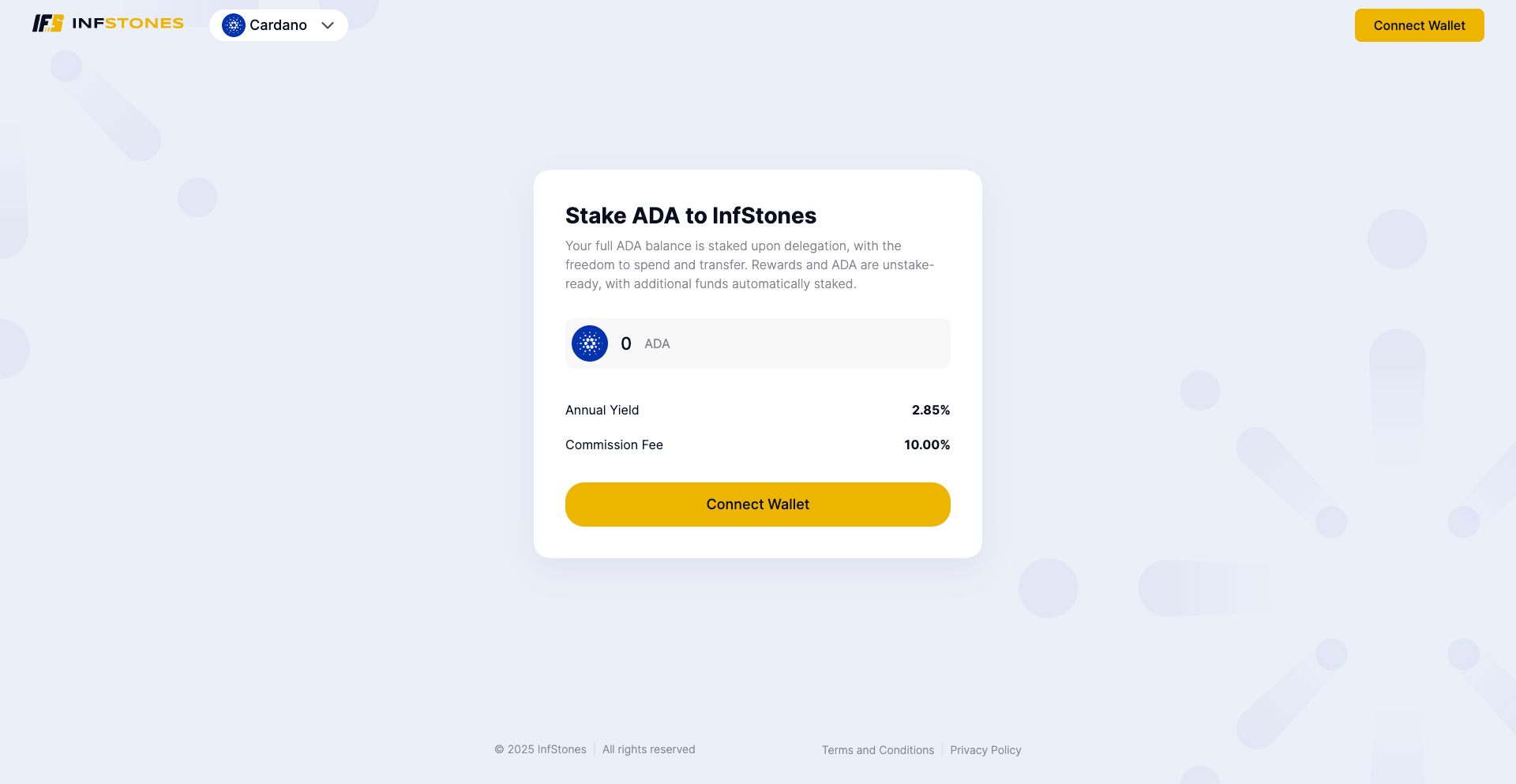
2 Enter the Amount to Stake
Under the "Stake" tab, enter the amount of ADA you would like to stake. Annual yield and our commission fee are clearly disclosed here.
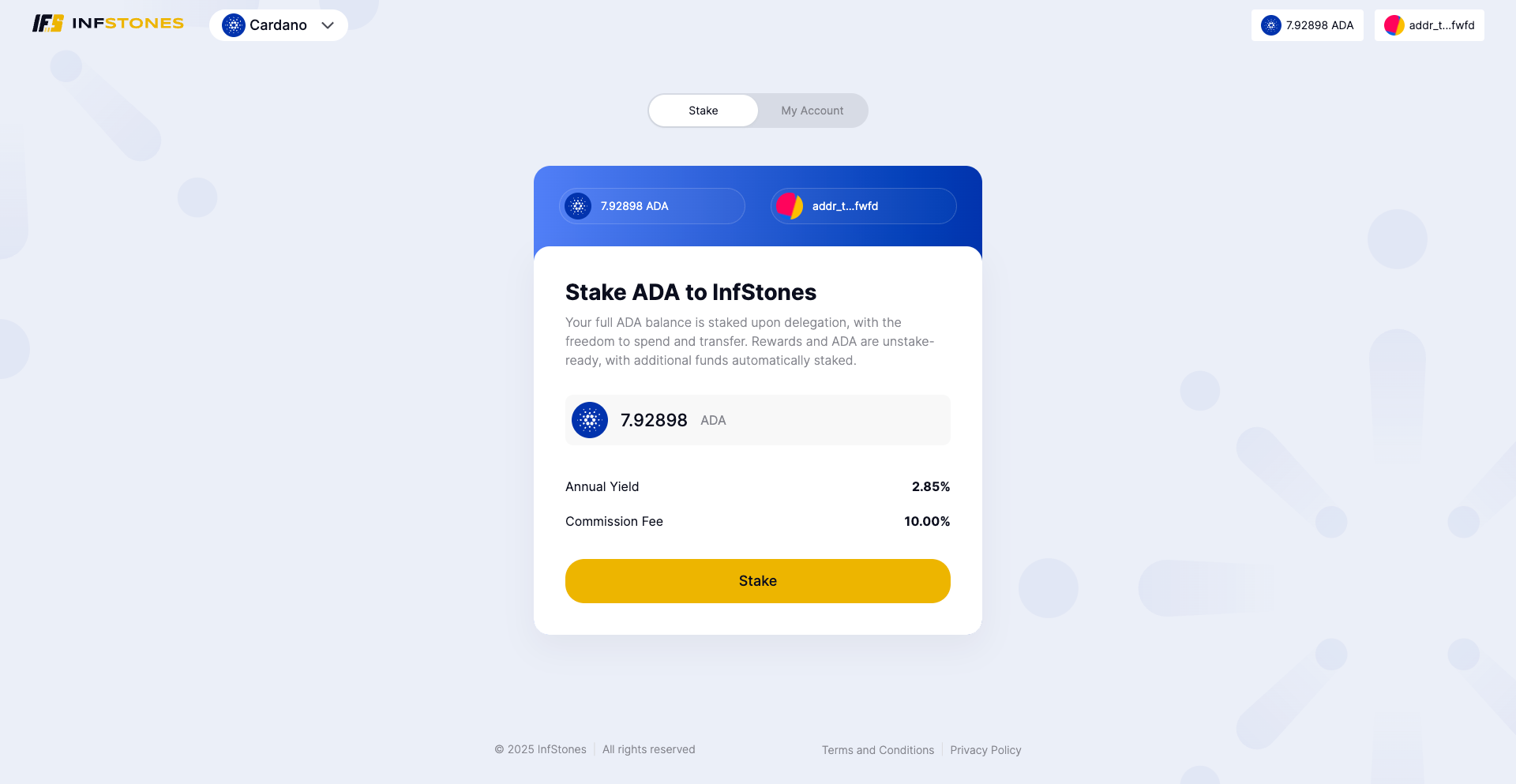
3 Wait for Verification
Click "OK" once you see the transaction successfully completed.

4 View Account Details
You can view your staked ADA account balance and claim available rewards under "My Account".
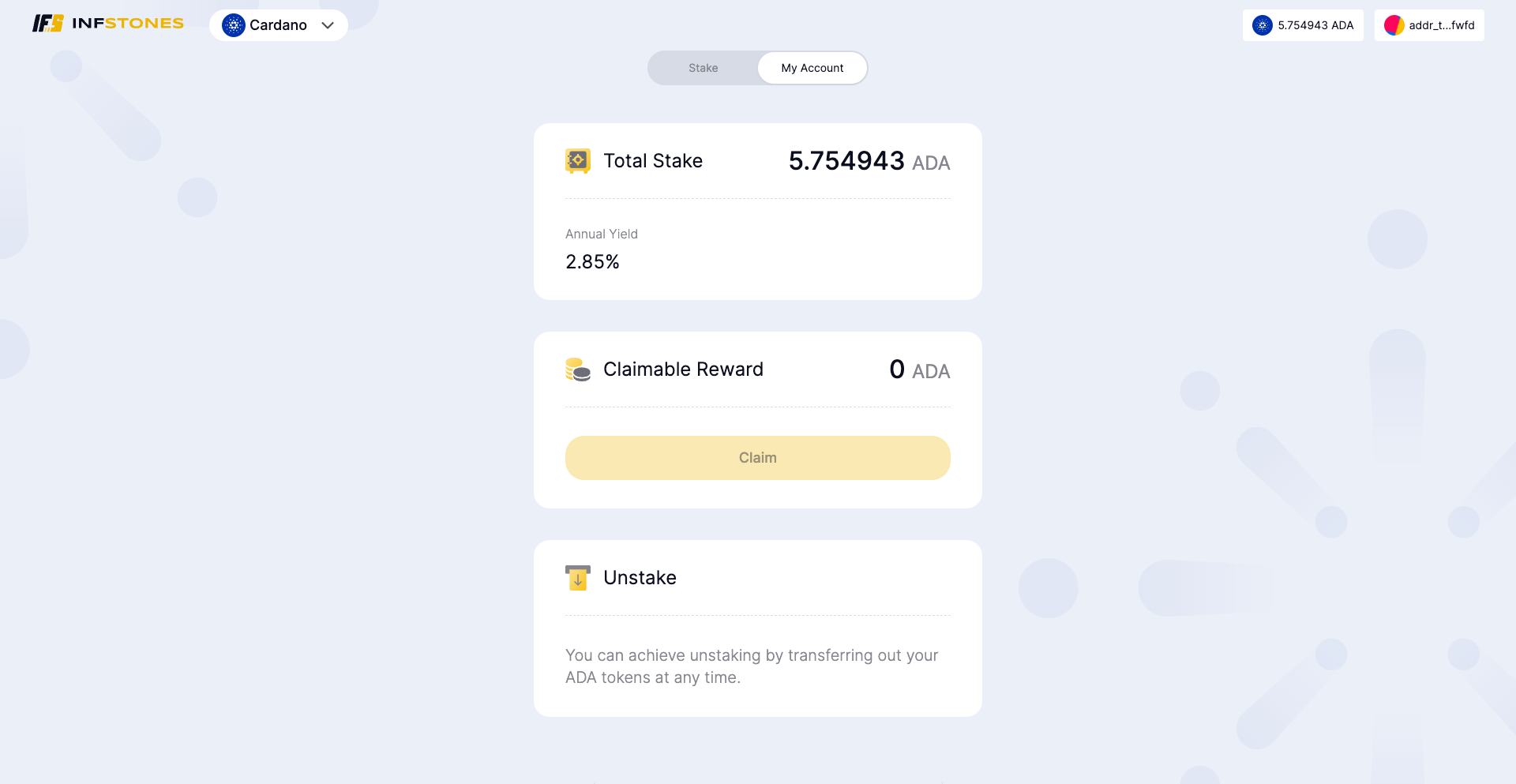
That's it!
Updated 20 days ago