Stake CMDX
This simiple guide provides a step-by-step walkthrough on how to stake CMDX and earn staking rewards with InfStones while securing the Comdex blockchain.
| Item | Description |
|---|---|
| Reward Distribution Interval | 6 seconds |
| Reward Distribution Method | Claim manually |
| Unbonding Period | 21 days |
| Compounding | No auto-compounding |
1 Stake CMDX
1.1 Connect Your Wallet
Navigate to the Cosmostation Wallet and follow the prompts.
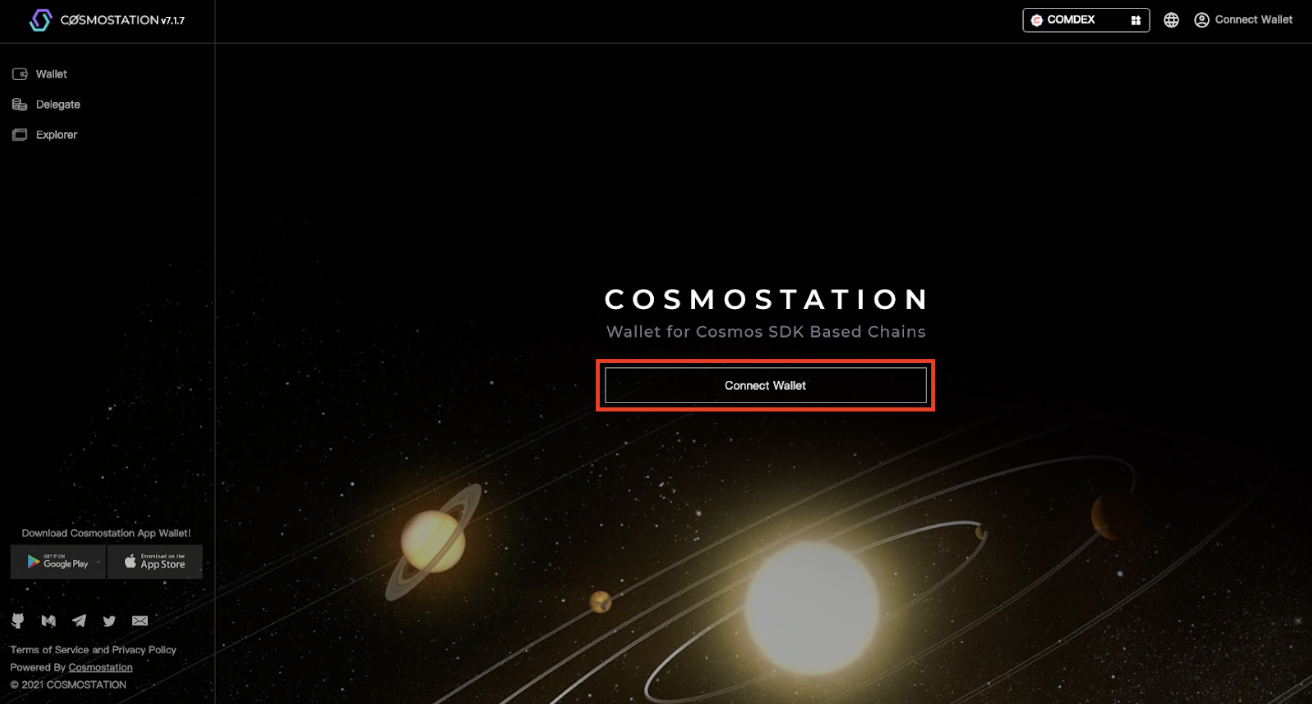
1.2 Choose InfStones Validator
Please click on "Delegate" in the left sidebar, then locate the validator named "InfStones" as shown in the image below, and click on its "Delegate" button.
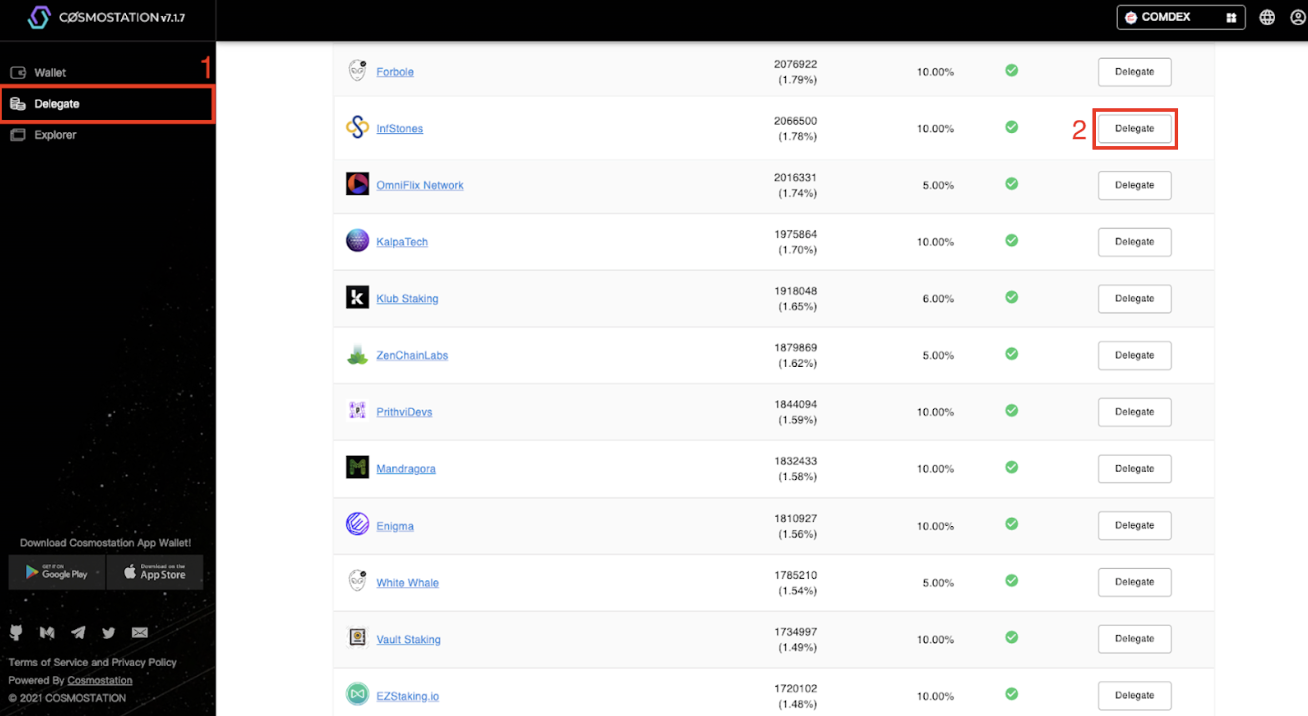
1.3 Enter Stake Amount
Insert the desired amount you want to stake, sign the transaction, and confirm.
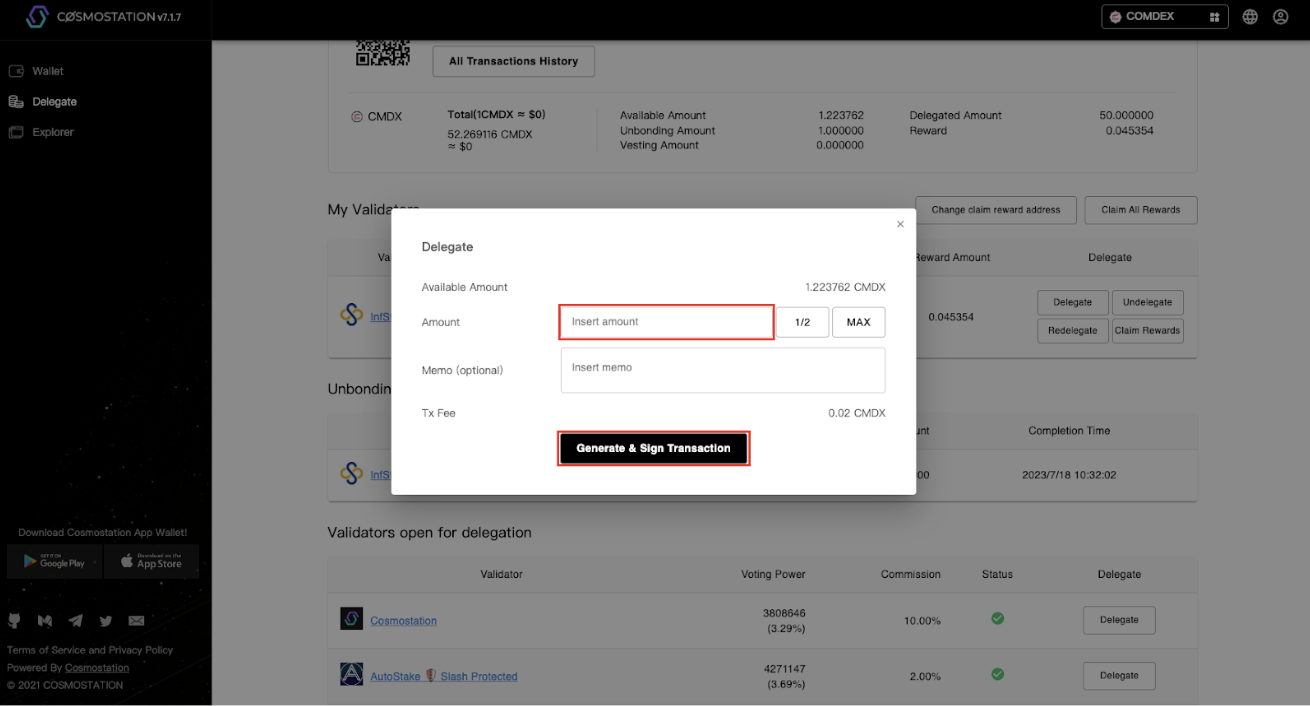
2 Claim Reward
Please click on "Delegate" in the left sidebar, then locate the validator named "InfStones" on the “My Validators” dashboard, and click on its "Claim Rewards" button.
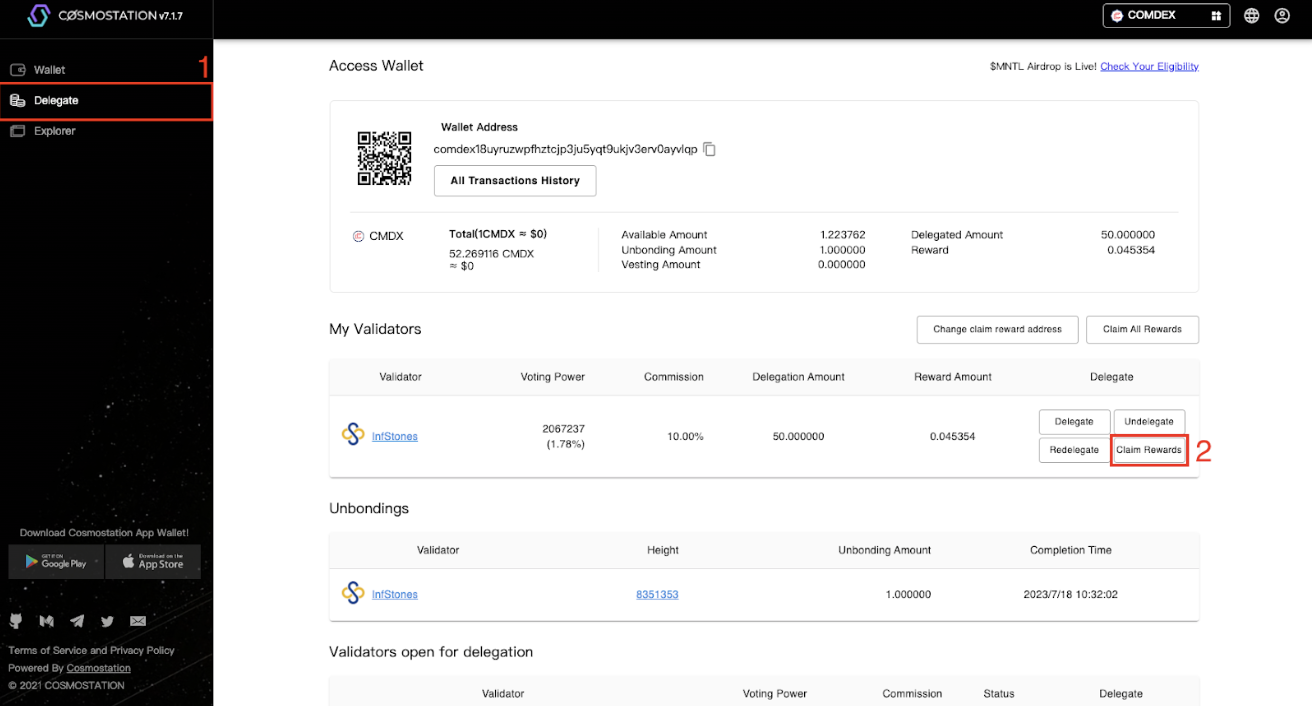
Please sign the transaction and confirm.
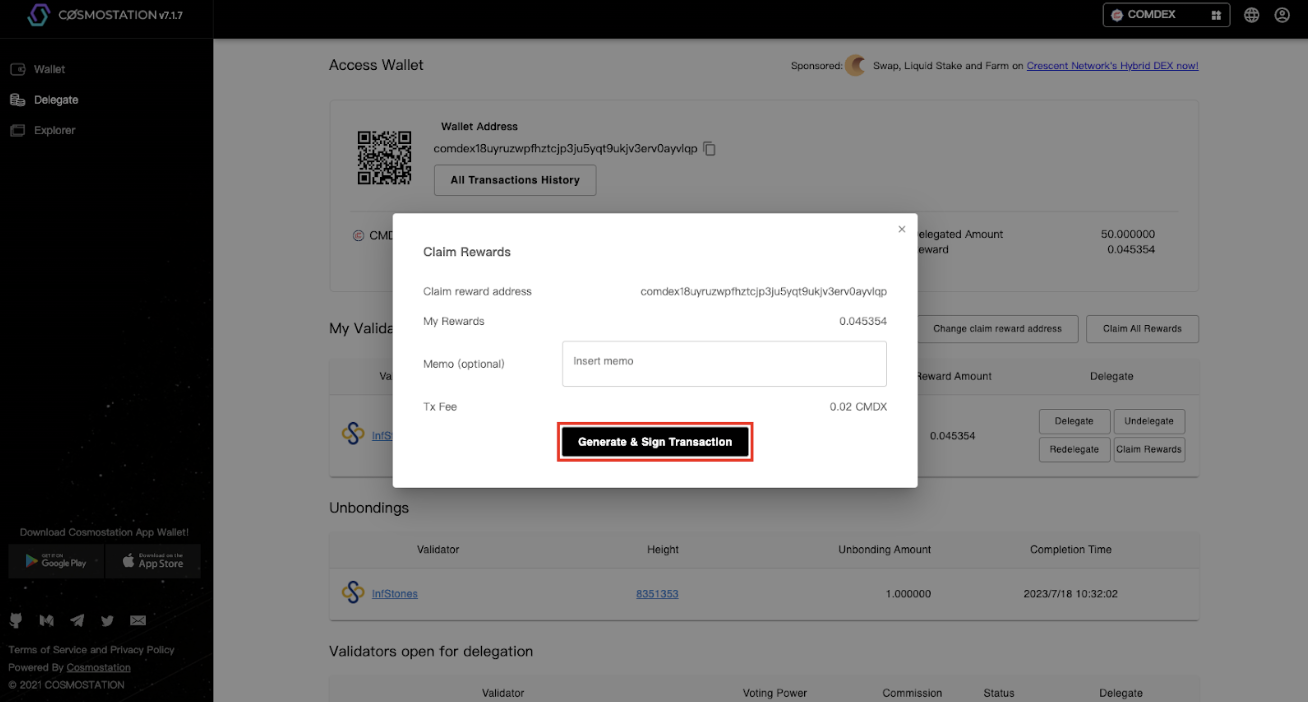
3 Unstake CMDX
Please click on "Delegate" in the left sidebar, then locate the validator named "InfStones" on the “My Validators” dashboard, and click on its "Undelegate" button.
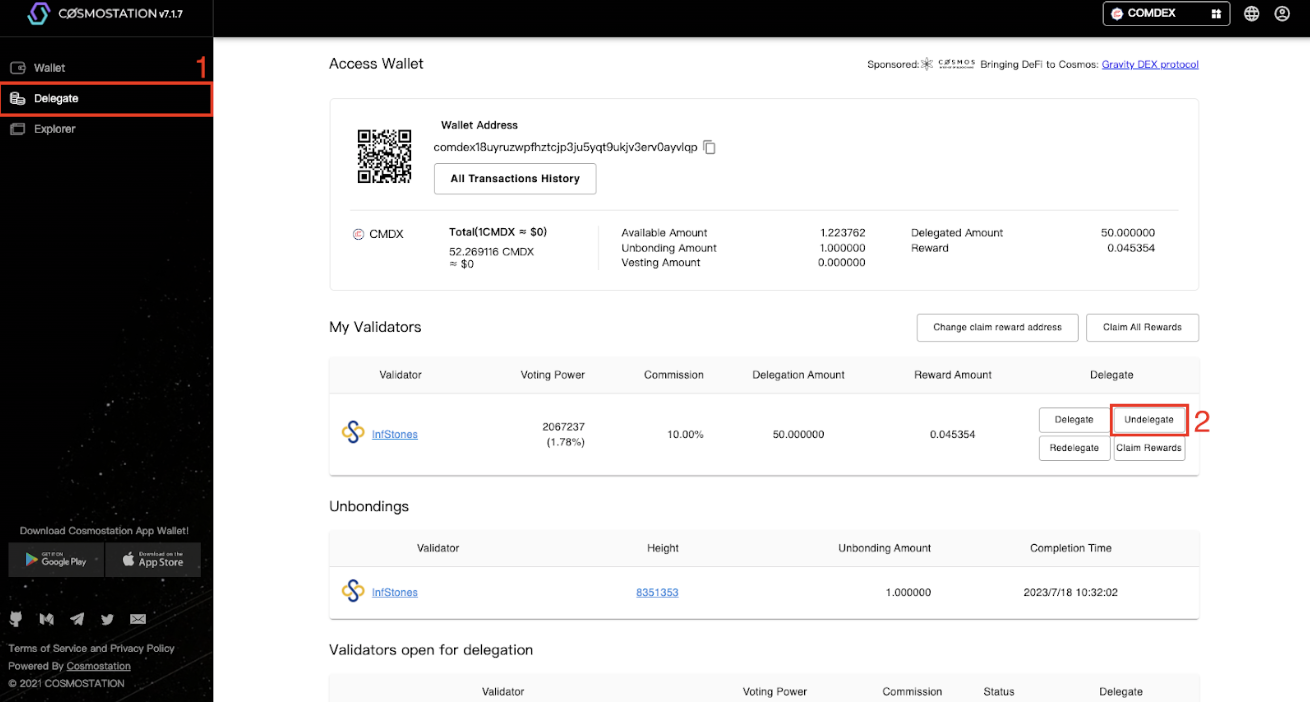
Insert the amount to unstake, sign the transaction, and confirm.
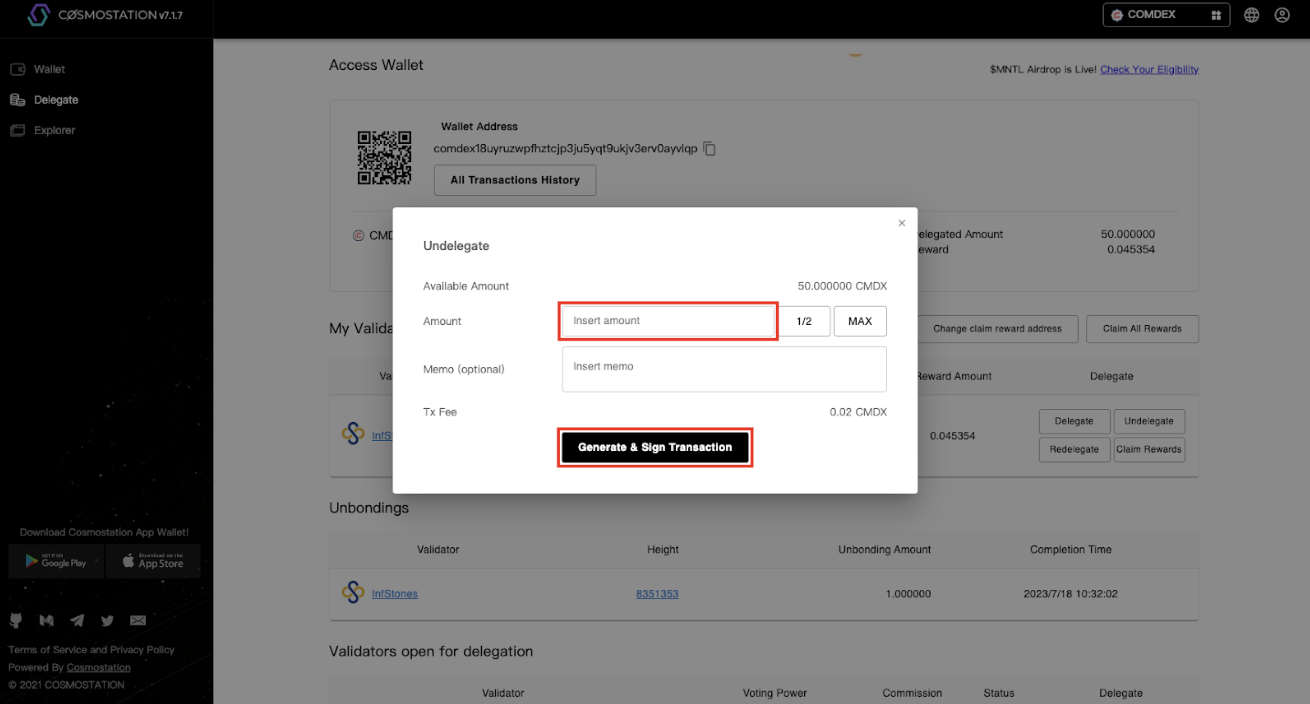
Updated about 1 month ago