Stake NIL
This simiple guide provides a step-by-step walkthrough on how to stake NIL and earn staking rewards with InfStones while securing the Nillion network.
1 Connect Your Wallet on the Staking Dashboard
Navigate to the Keplr Dashboard(https://wallet.keplr.app/chains/nillion), and connect your wallet. Then click the “Stake” button to proceed.
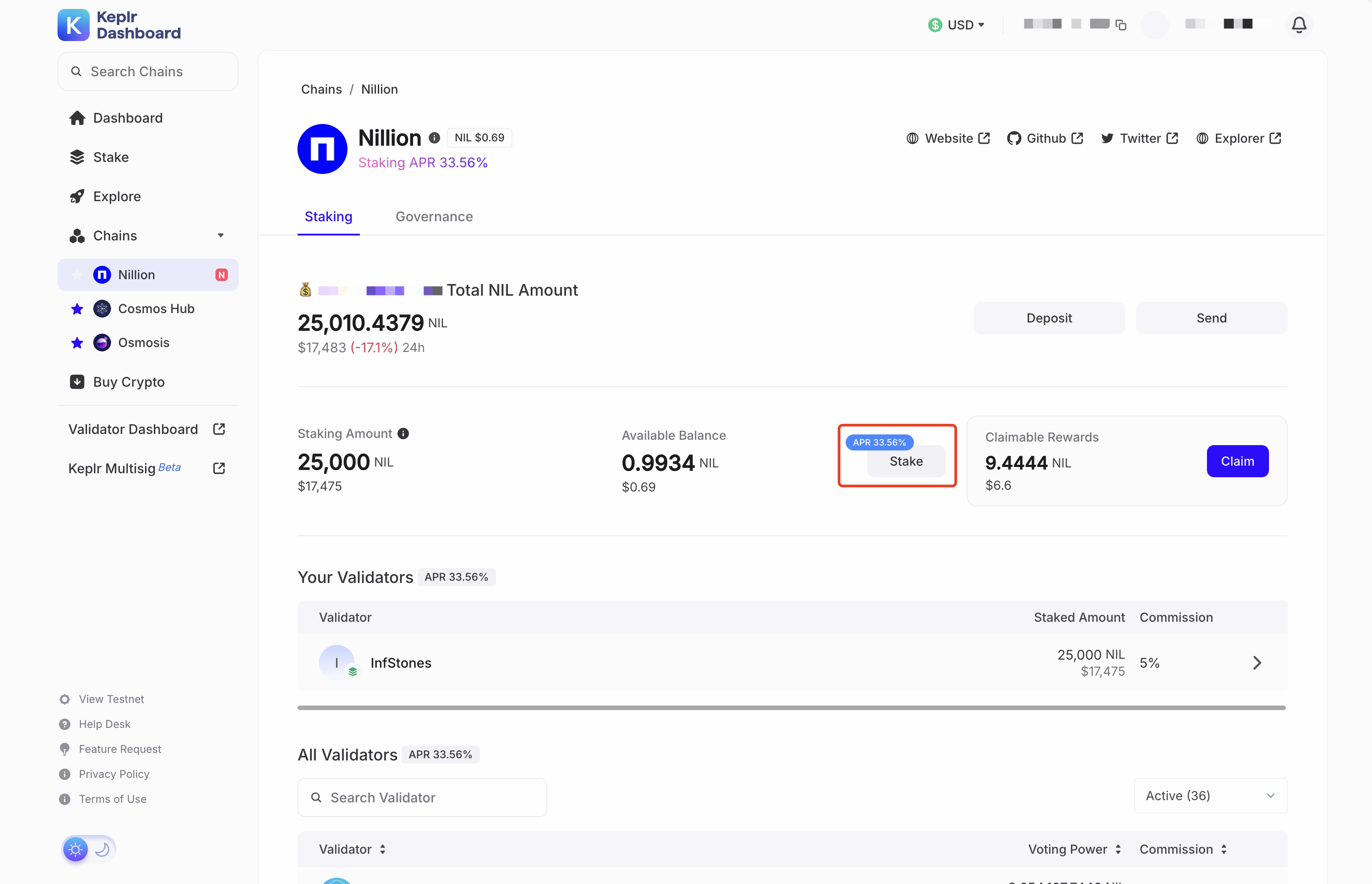
2 Select Validator
By searching “InfStones”, you can easily find the “InfStones” validator. Click it and make sure you are not staking to any other validator.
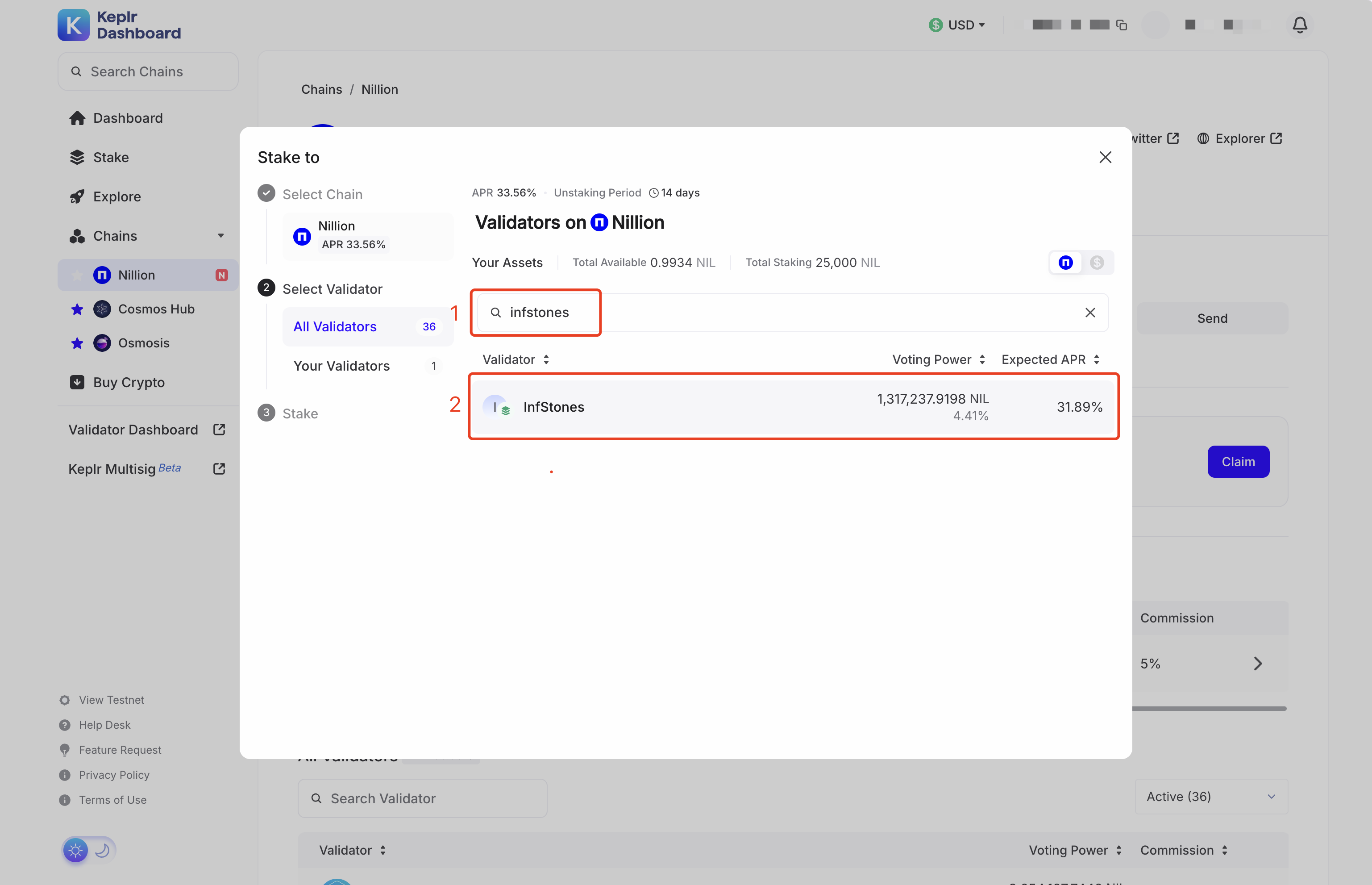
On the right side, you can see detailed information about our validator. Click the "Stake" button at the bottom right to continue.
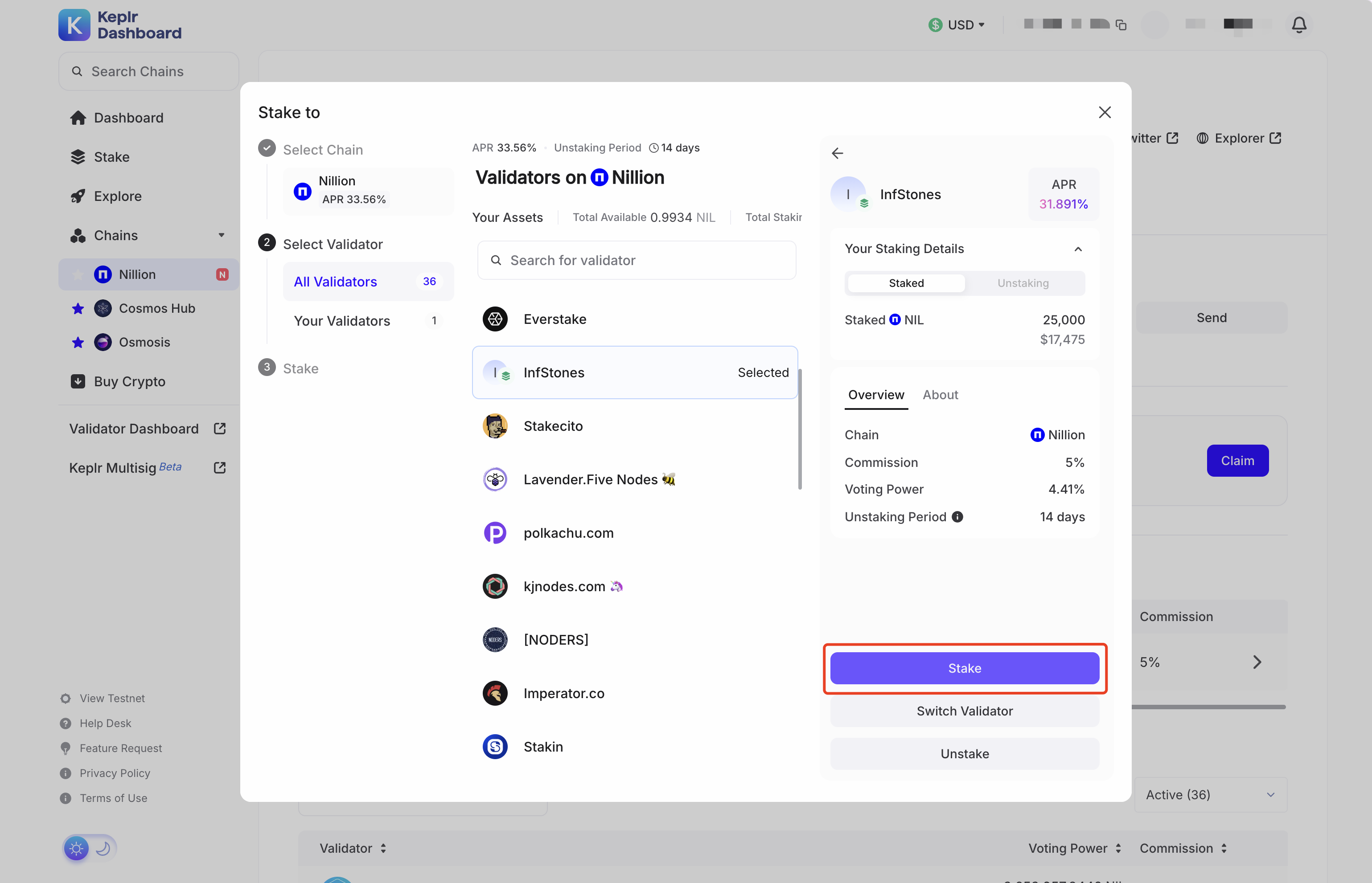
3 Enter Staking Amount
In the panel, ignore the prompt and click "Continue Staking" to proceed.
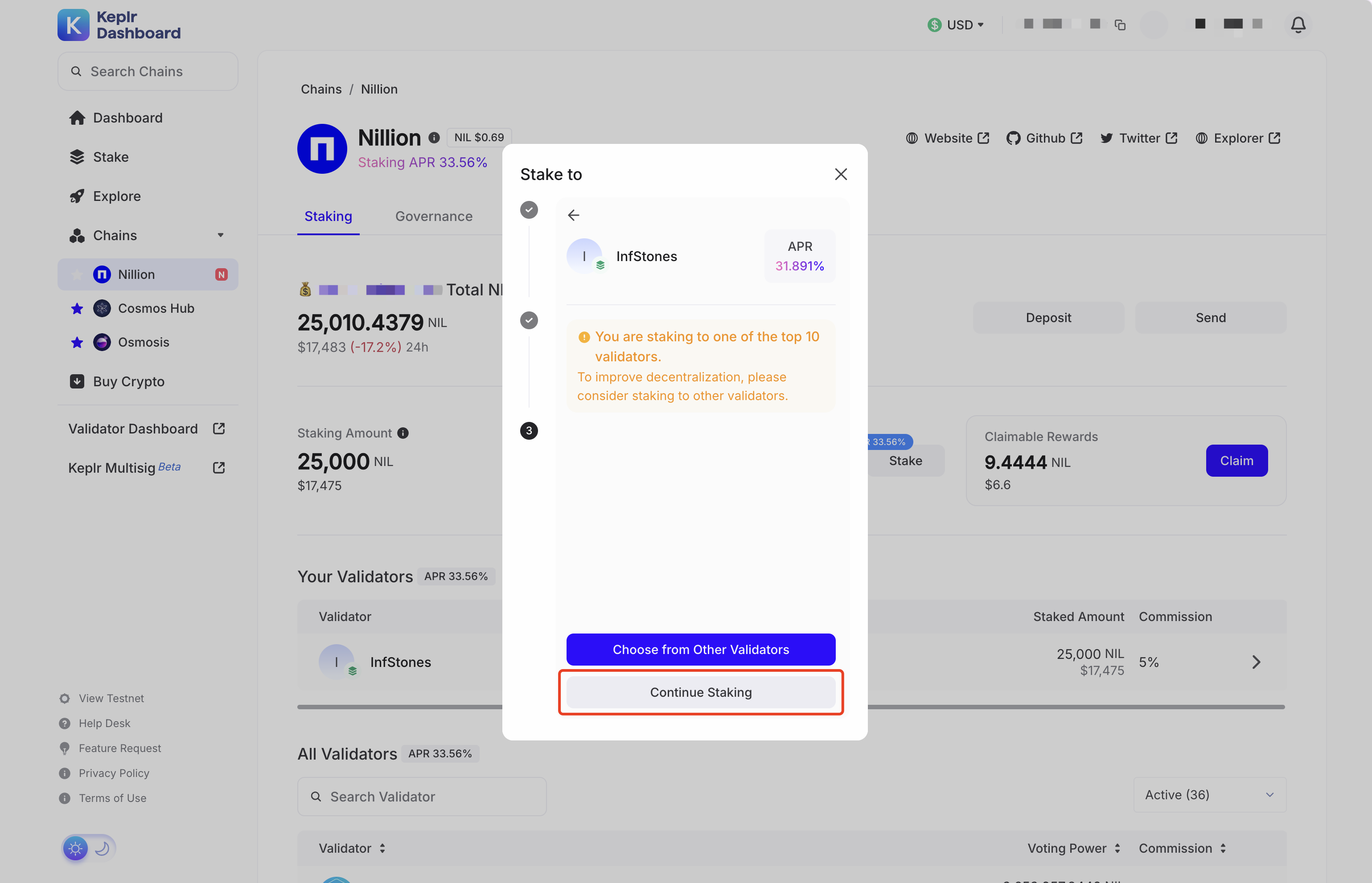
Input the amount of NIL you would like to stake. Then click the “Stake” button and confirm the transaction in your wallet to finalize the staking process.
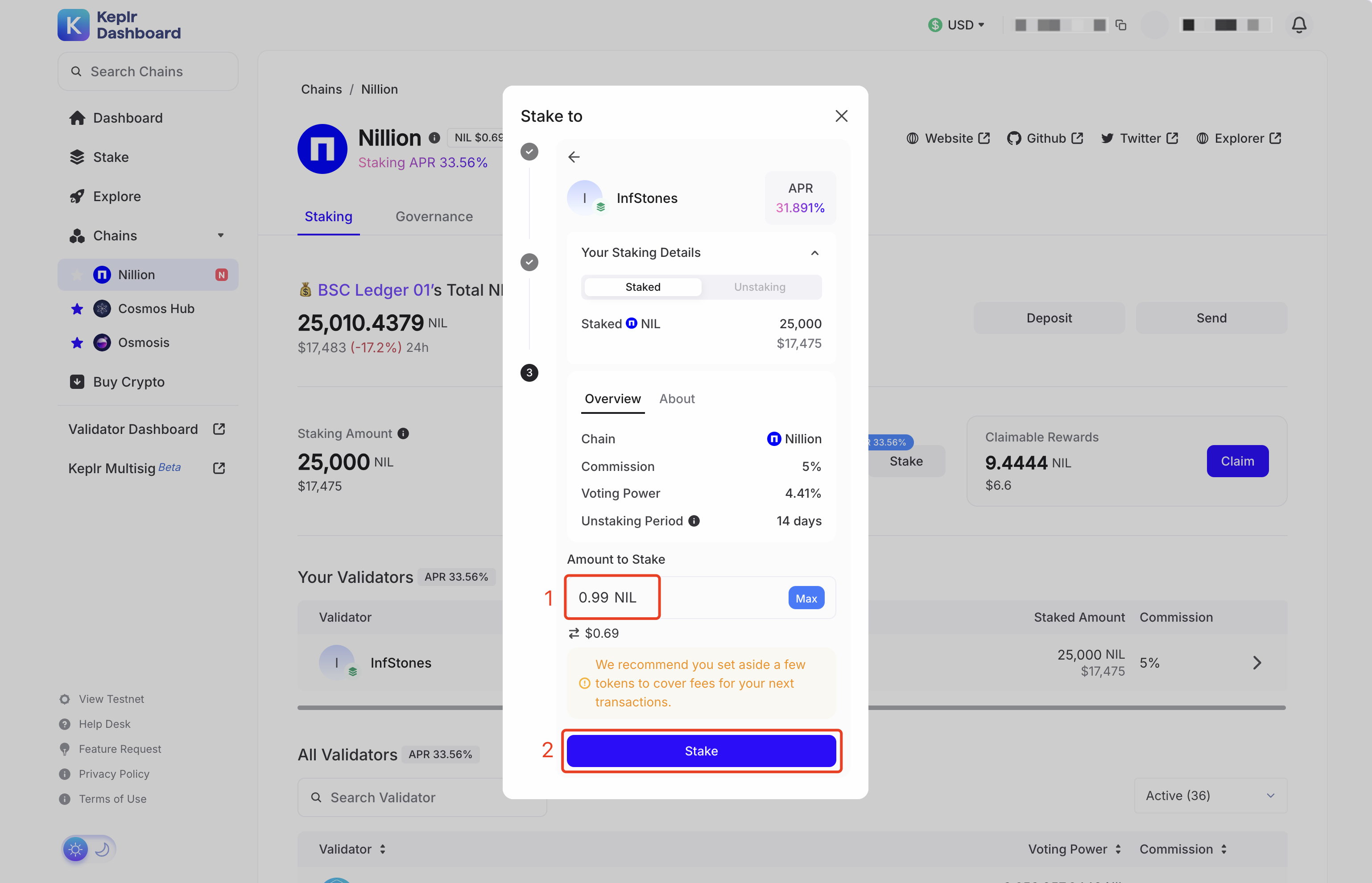
4 Claim Reward
You can always view the staking details on the dashboard and claim staking rewards by clicking the "Claim" button.
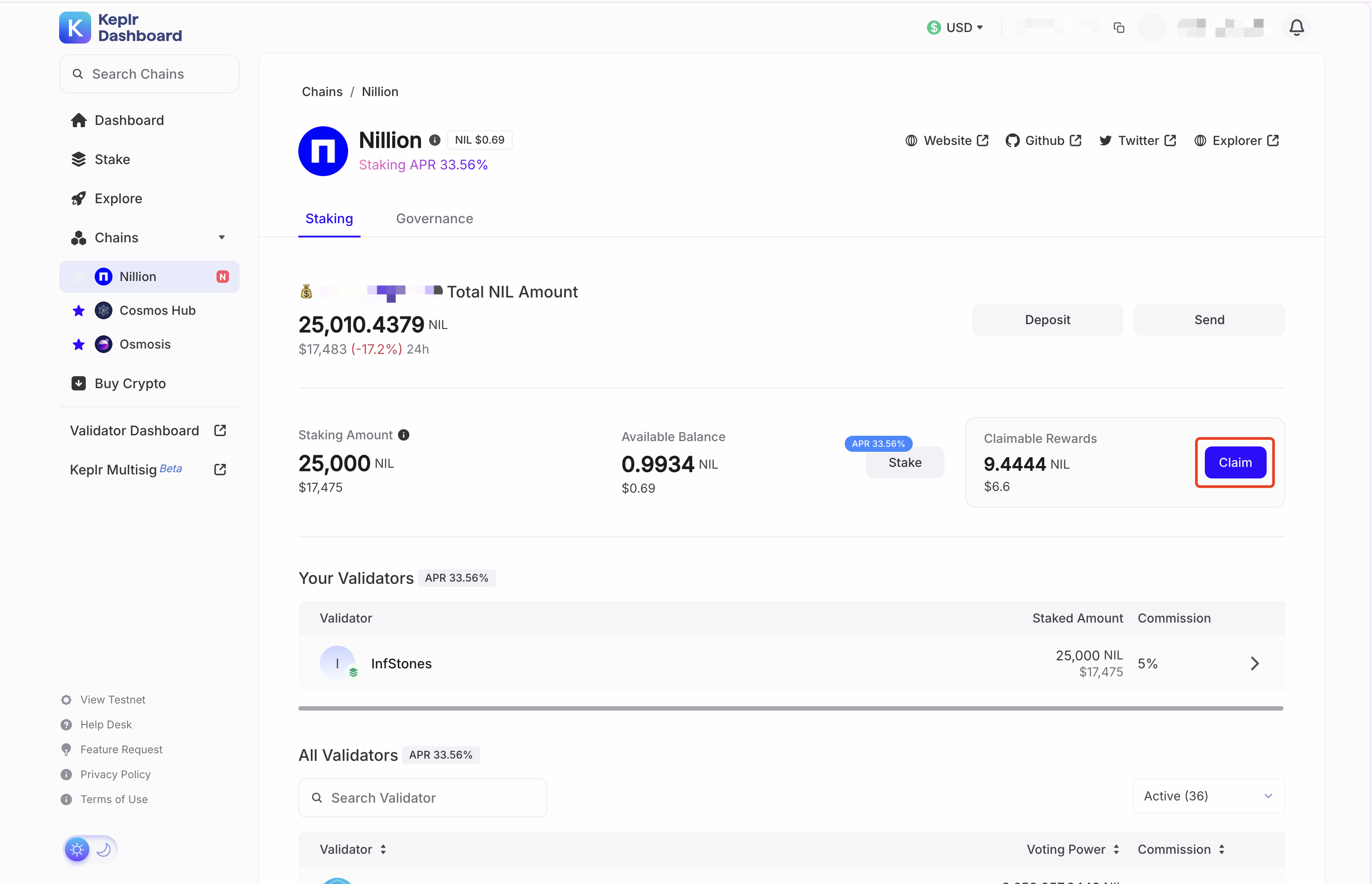
Updated about 1 month ago