Stake CHZ
This simiple guide provides a step-by-step walkthrough on how to stake CHZ and earn staking rewards with InfStones while securing the Chiliz blockchain.
| Item | Description |
|---|---|
| Reward Distribution Interval | 1 day |
| Reward Distribution Method | Claim manually |
| Unbonding Period | 7 days |
| Compounding | Auto-compounding |
1 Stake Chiliz
1.1 Navigate to Chiliz Staking
Visit the Chiliz staking page at https://governance.chiliz.com/staking and navigate to the "Staking" tab on the website.
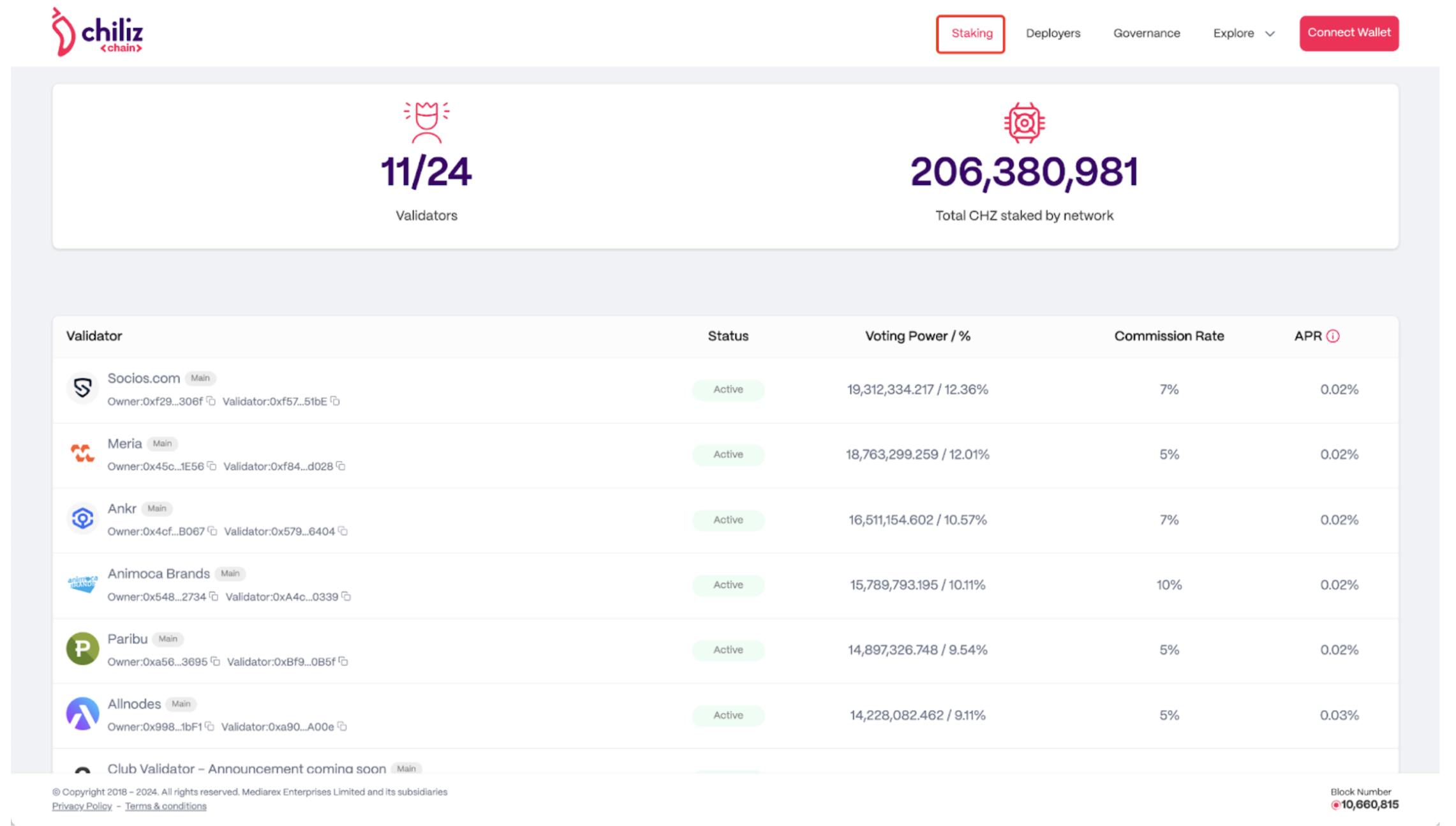
Connect your wallet and make sure you choose "Chiliz Chain"
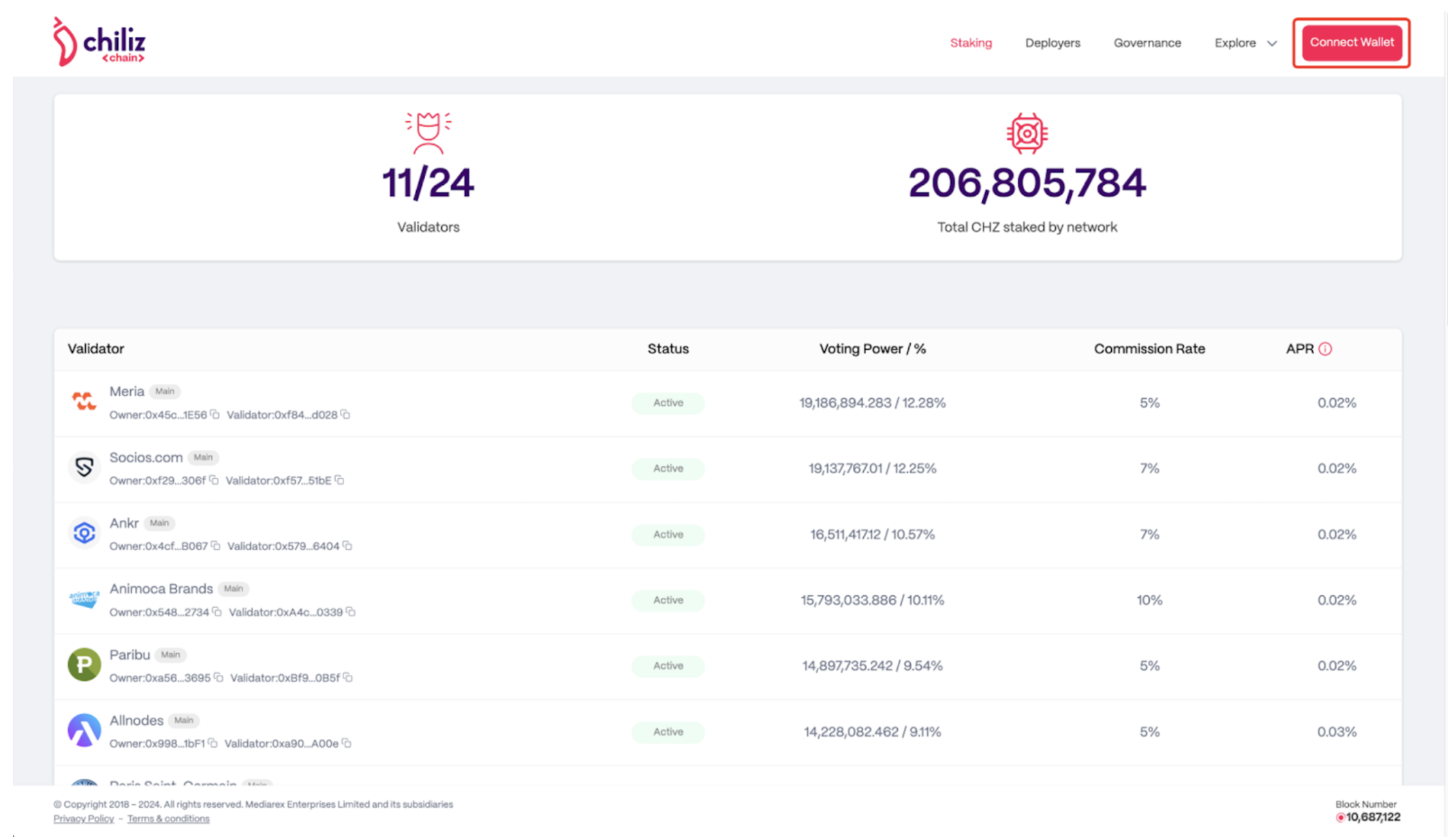
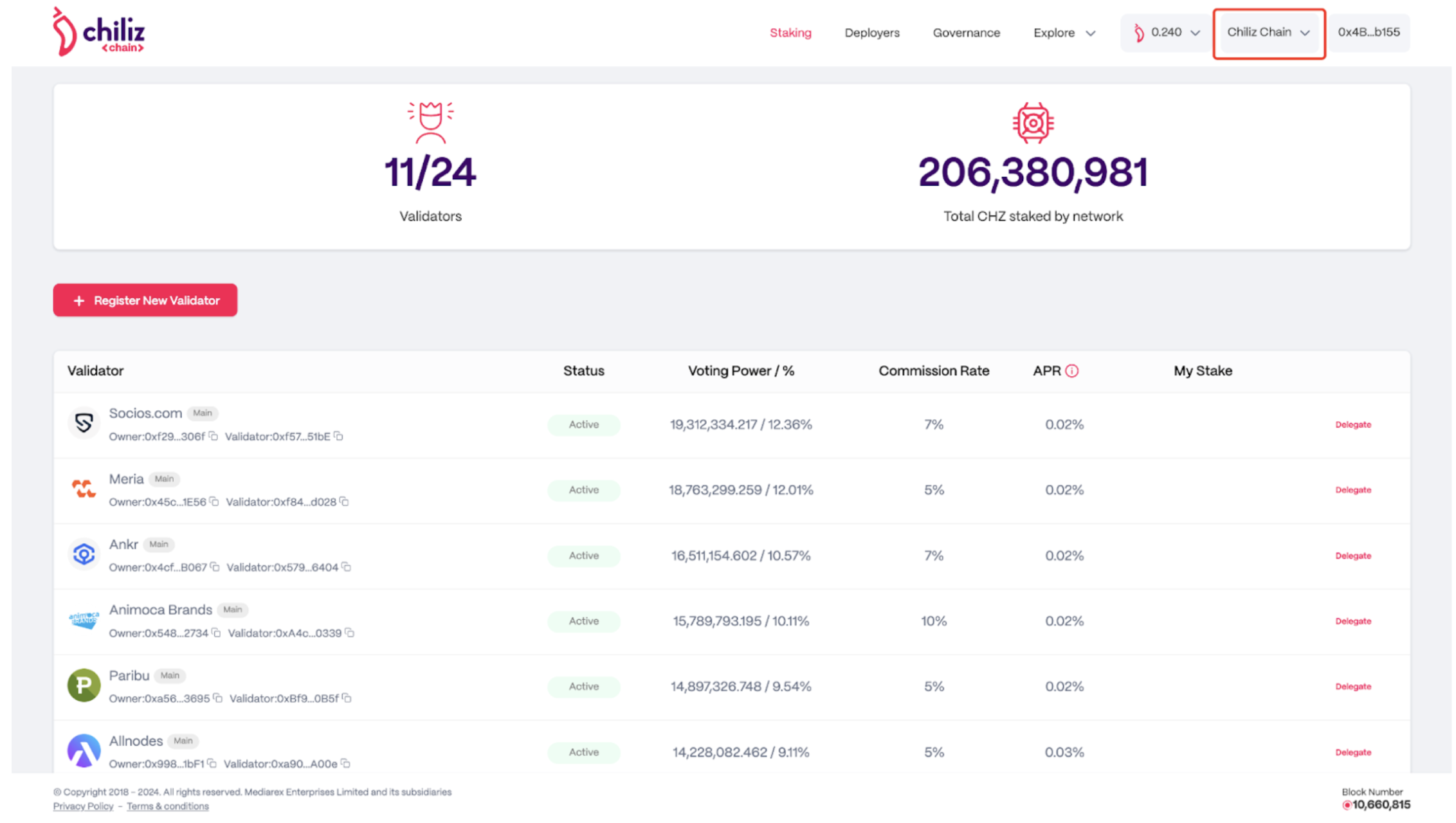
1.2 Select InfStones as Validator
Access the list of validators at https://governance.chiliz.com/staking. Choose InfStones and delegate.
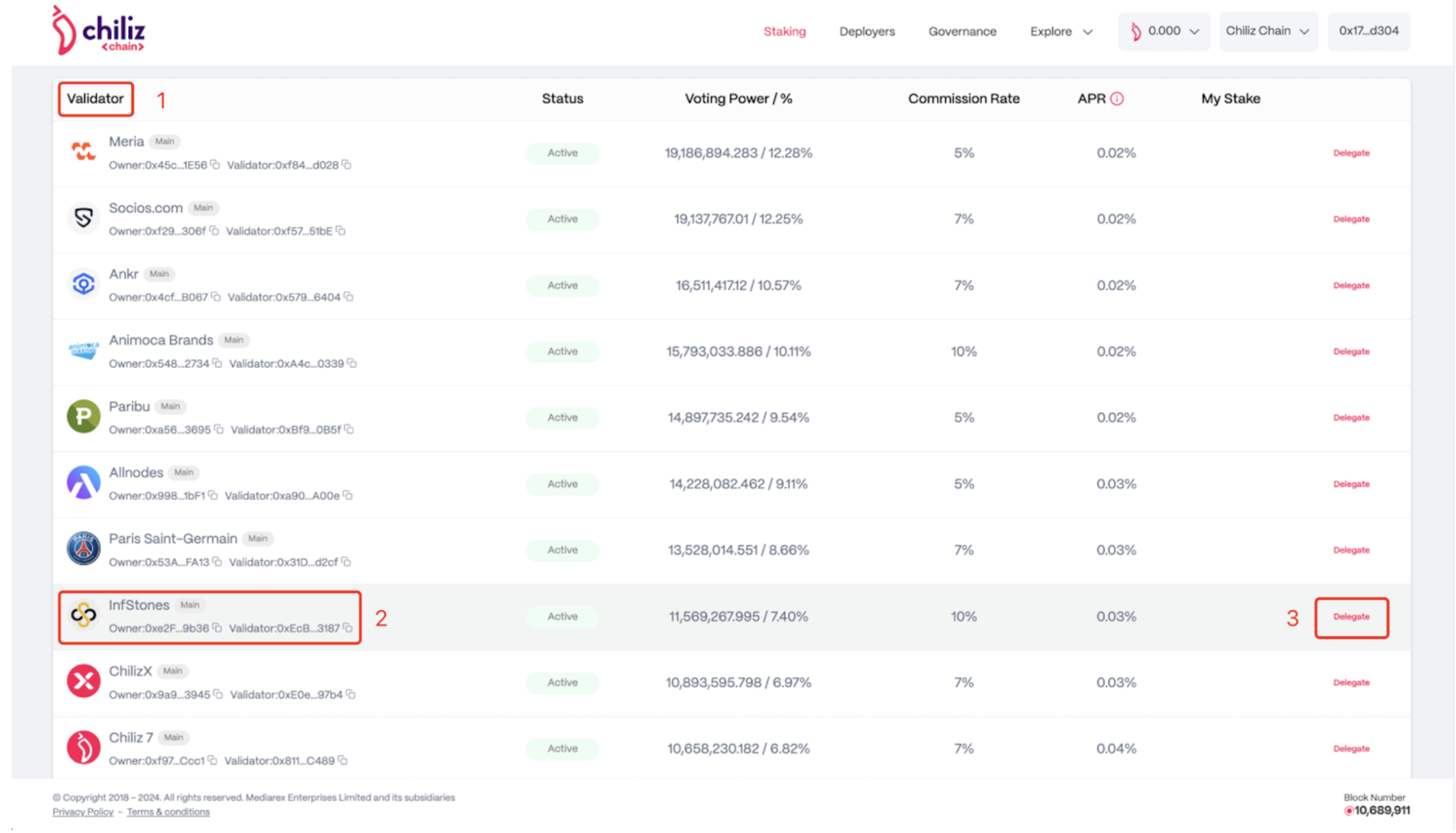
1.3 Enter Stake Amount
In the subsequent pop-up window, input the specific amount you intend to stake (the minimum is 0.01 CHZ). Confirm your delegation by clicking the "Submit" button.
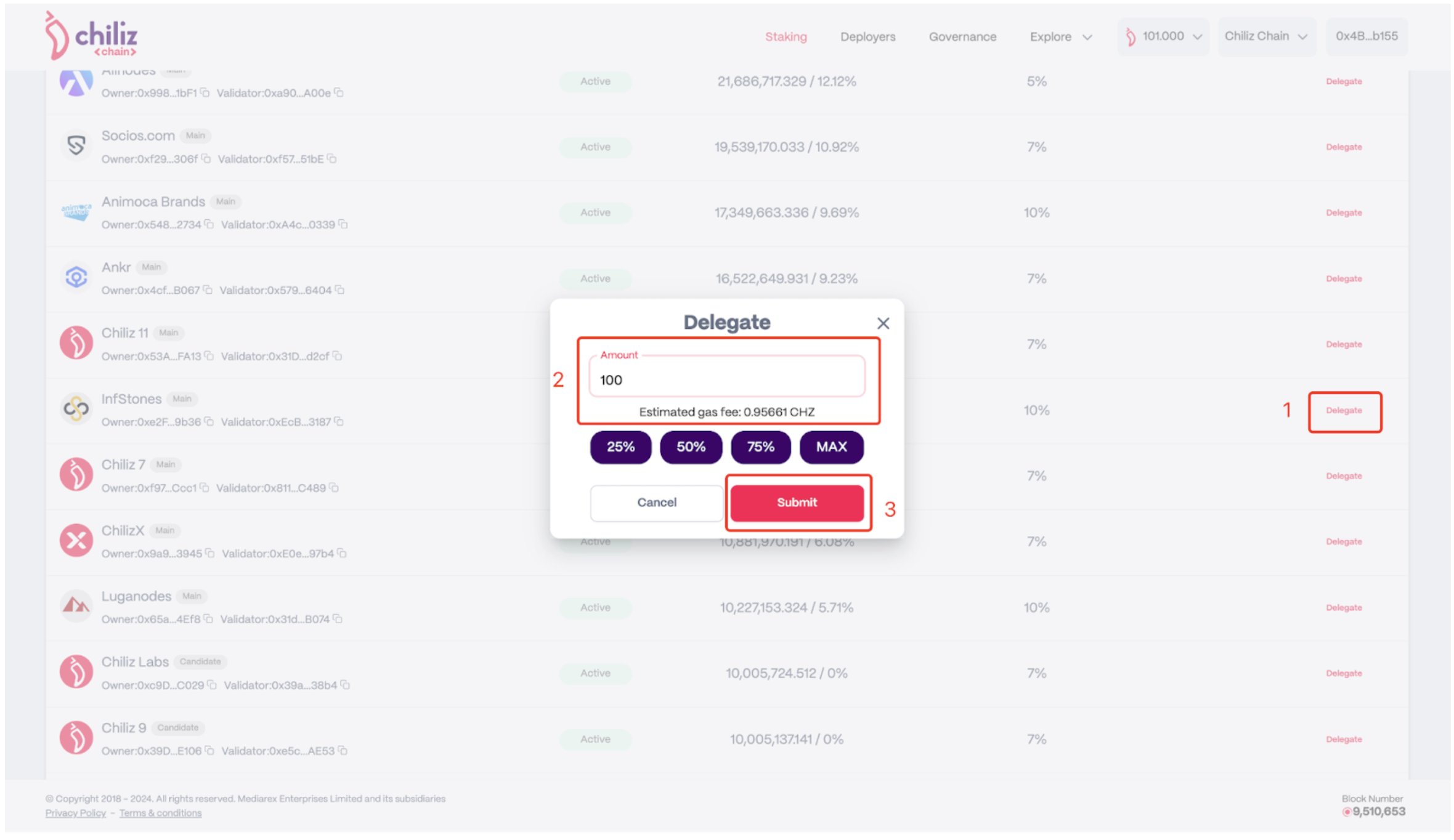
1.4 Confirmation
Confirm the transaction. Congratulations! You have now successfully staked your CHZ with InfStones.
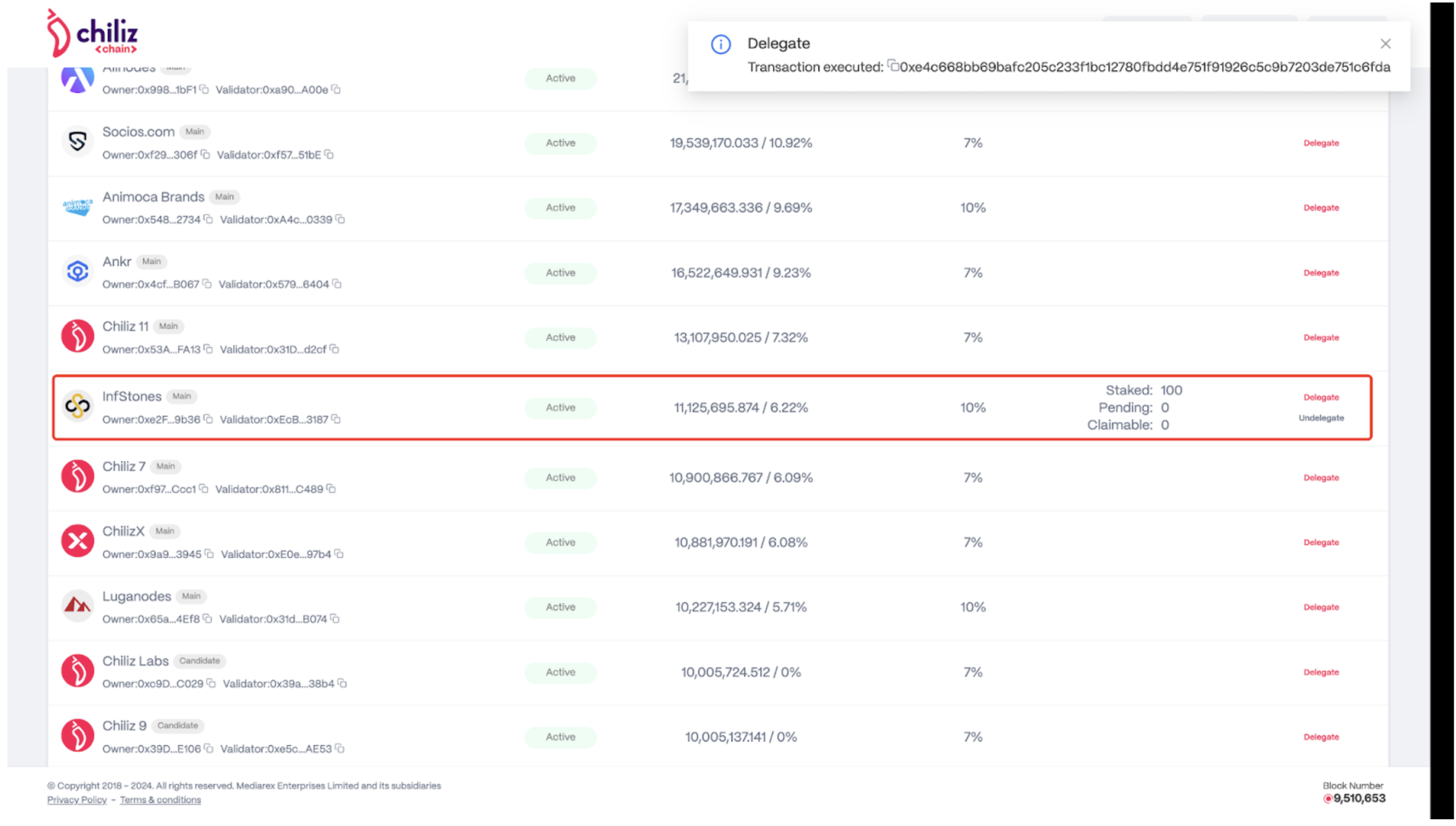
2 Claim Rewards
Access the staking page at https://governance.chiliz.com/staking
To claim your reward, you need to partially withdraw/undelegate your reward from staked CHZ.
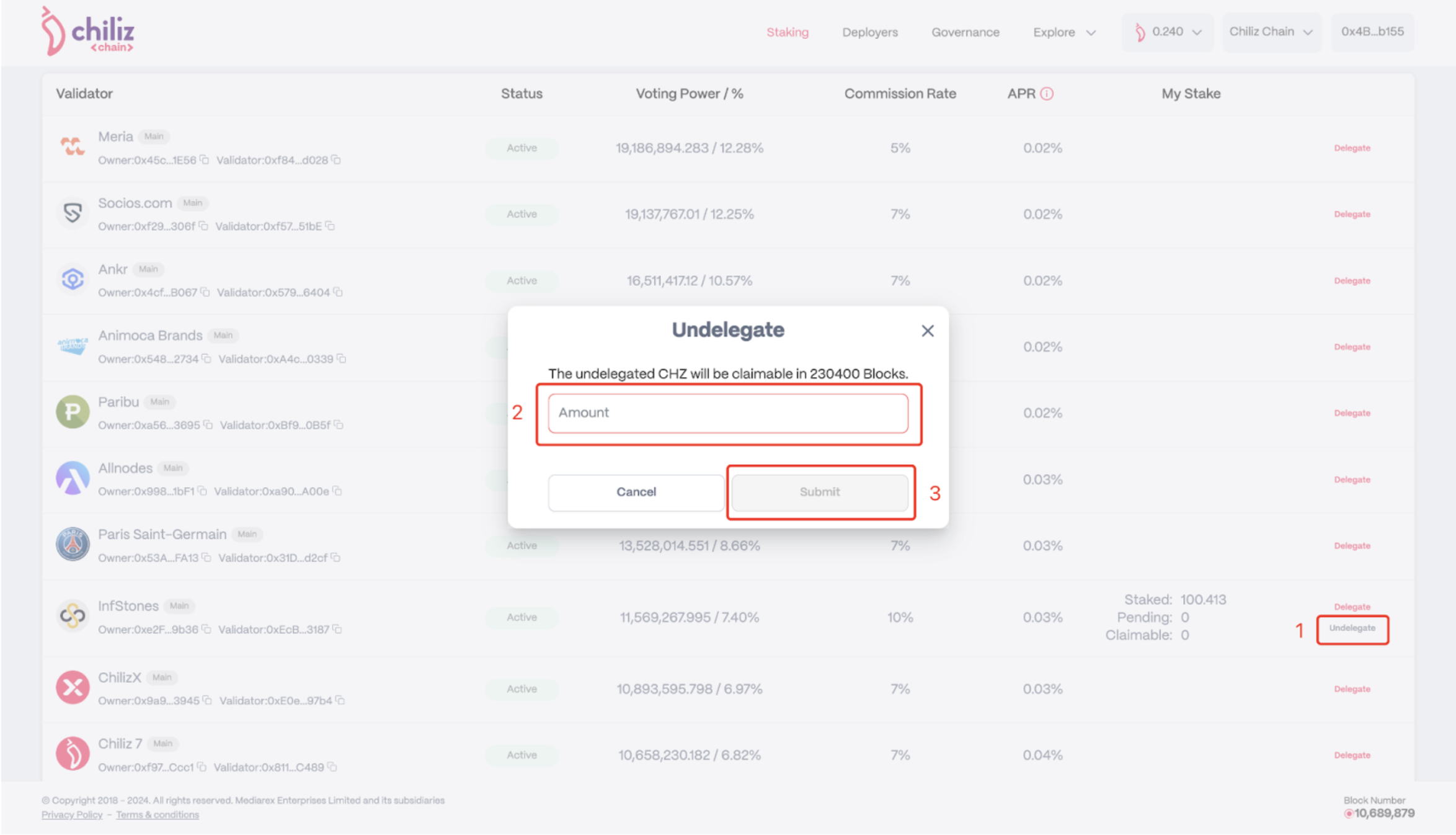
After confirming your delegation, you need to wait 230,400 blocks (about 8 days) to see the claimable rewards.
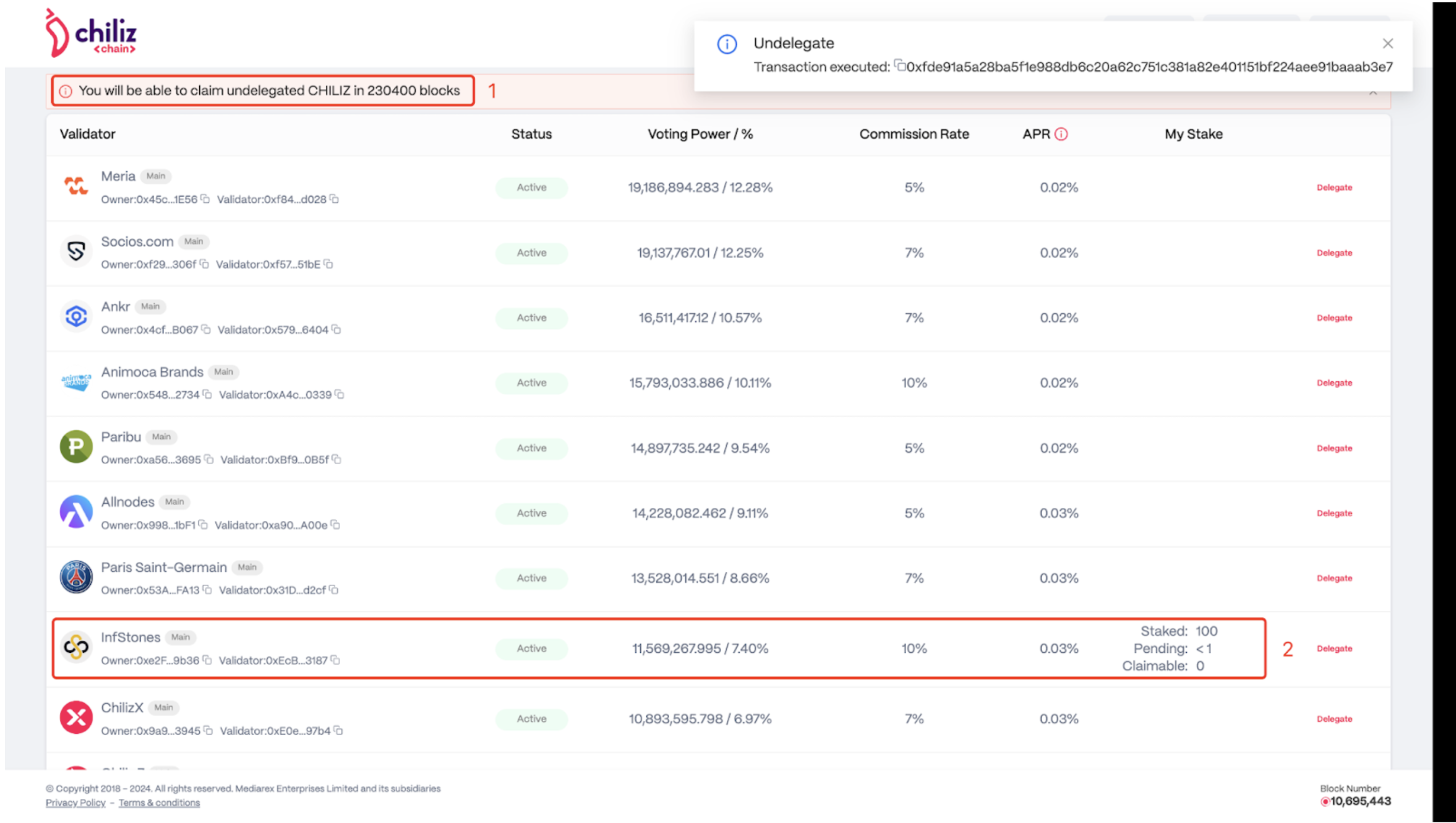
After those 8 epochs, your CHZ will be in the "Claimable" section, meaning that you can claim them using the "Claim" button that now appears in the interface.
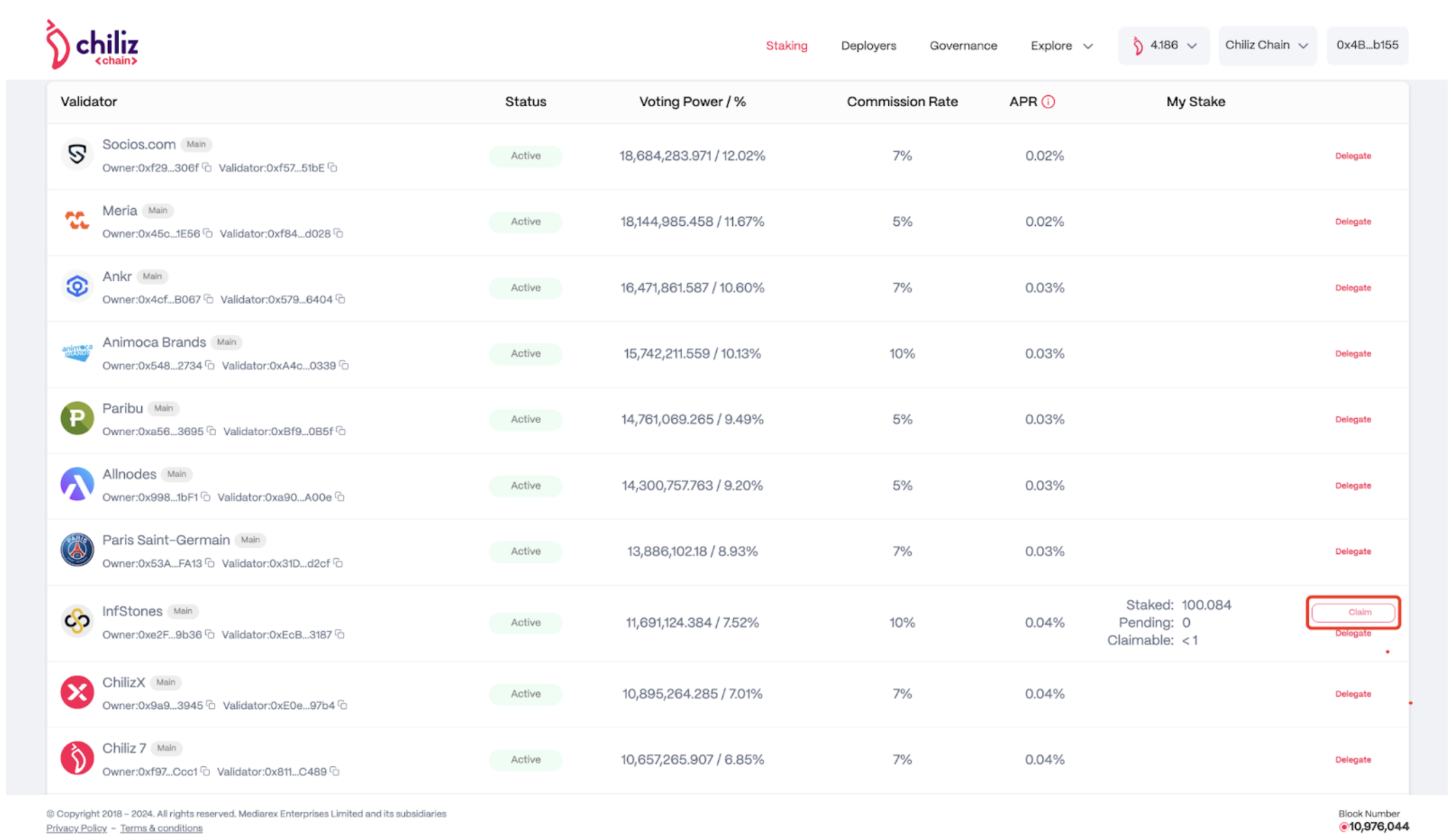
Confirm your transaction and you will see your claimable amount return to 0, which means you have successfully claimed your rewards.
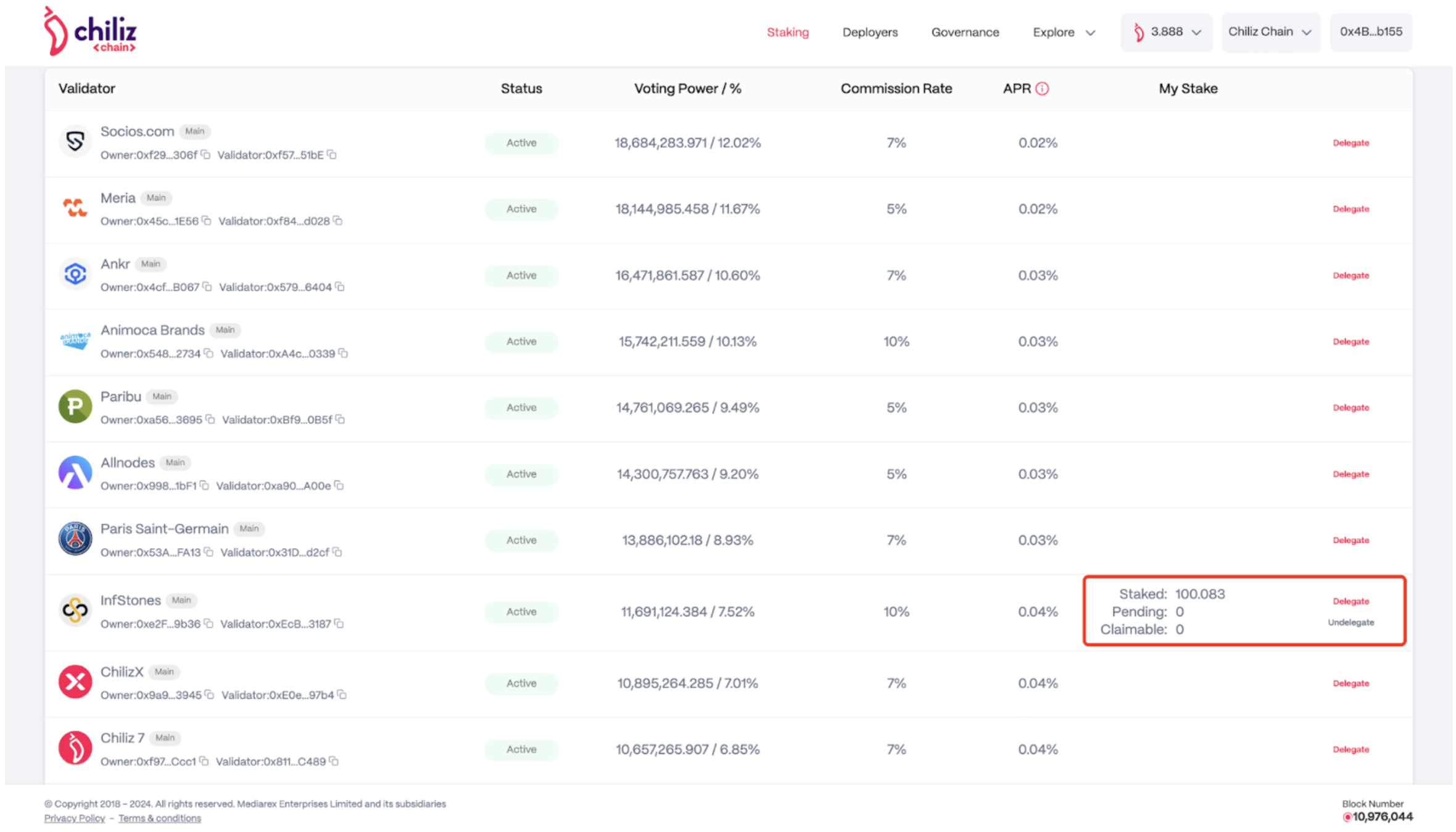
3 Unstake CHZ
To unstake, follow the same steps as claiming rewards.
Access the staking page at https://governance.chiliz.com/staking and navigate to the "My Stake" section and choose the "Undelegate" option.
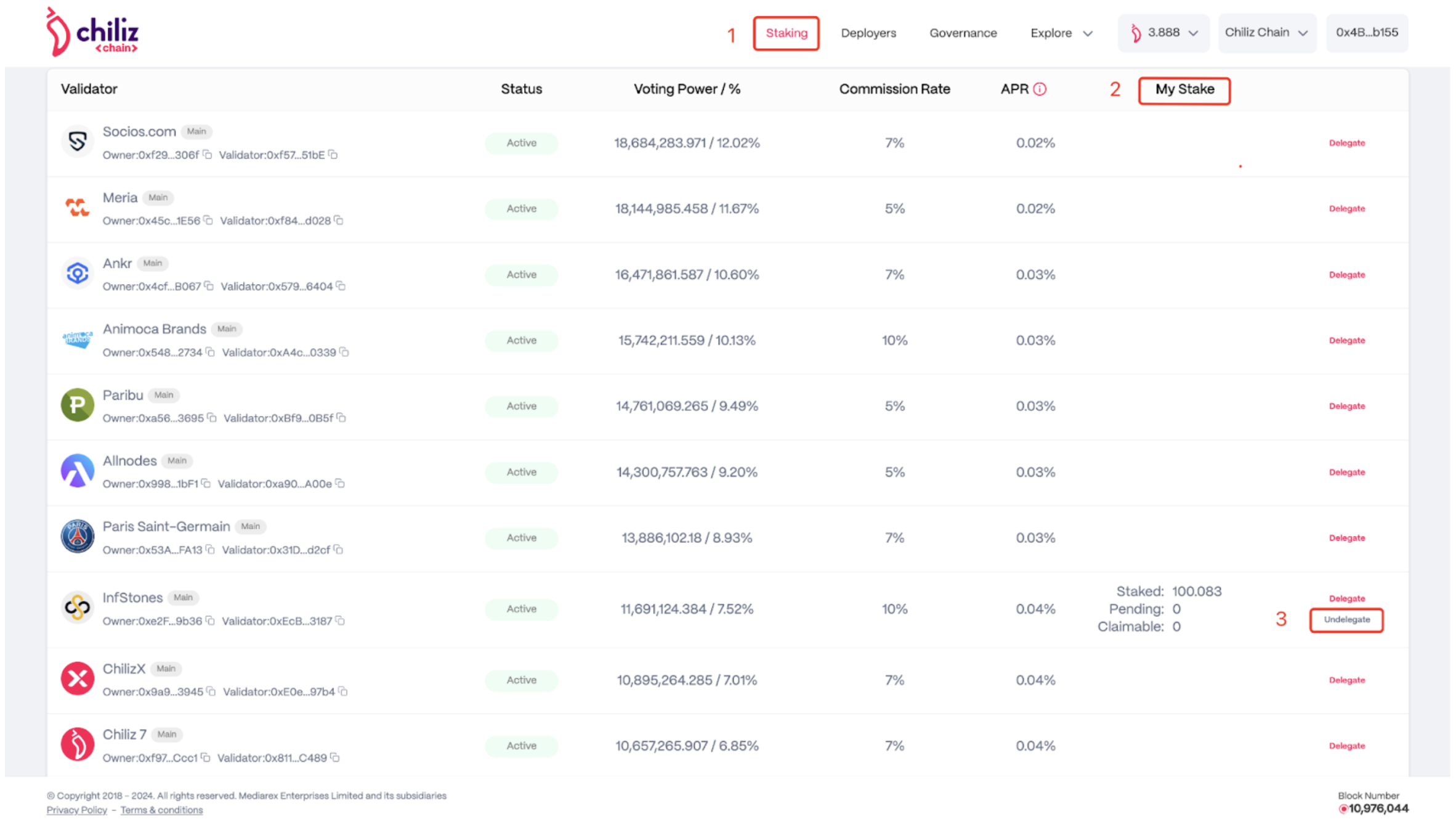
Enter the amount you want to undelegate and click "Submit".
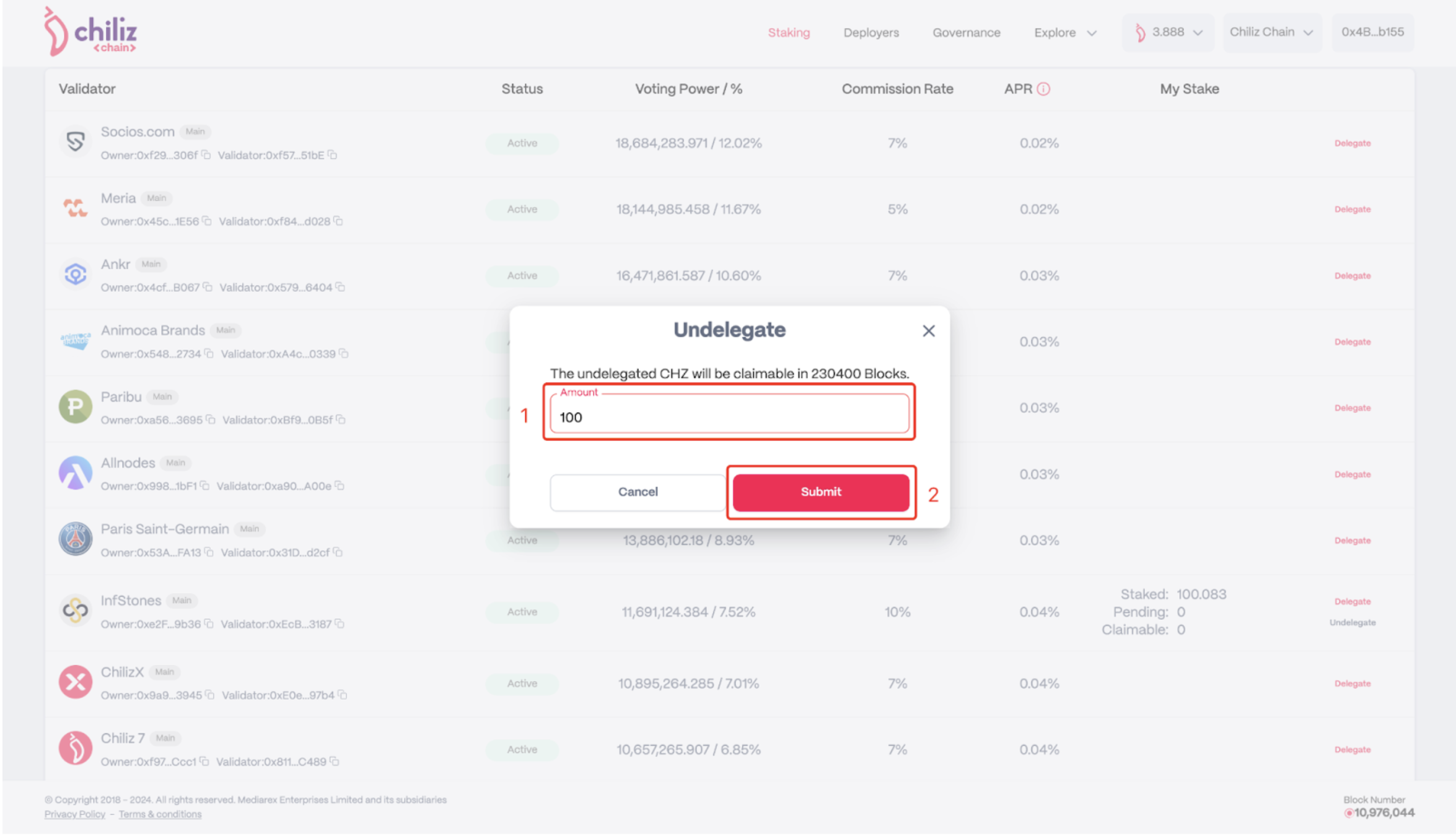
Then click "Confirm". Now you have successfully completed the process and you will be able to claim undelegated CHZ after 230,400 blocks (about 8 days).
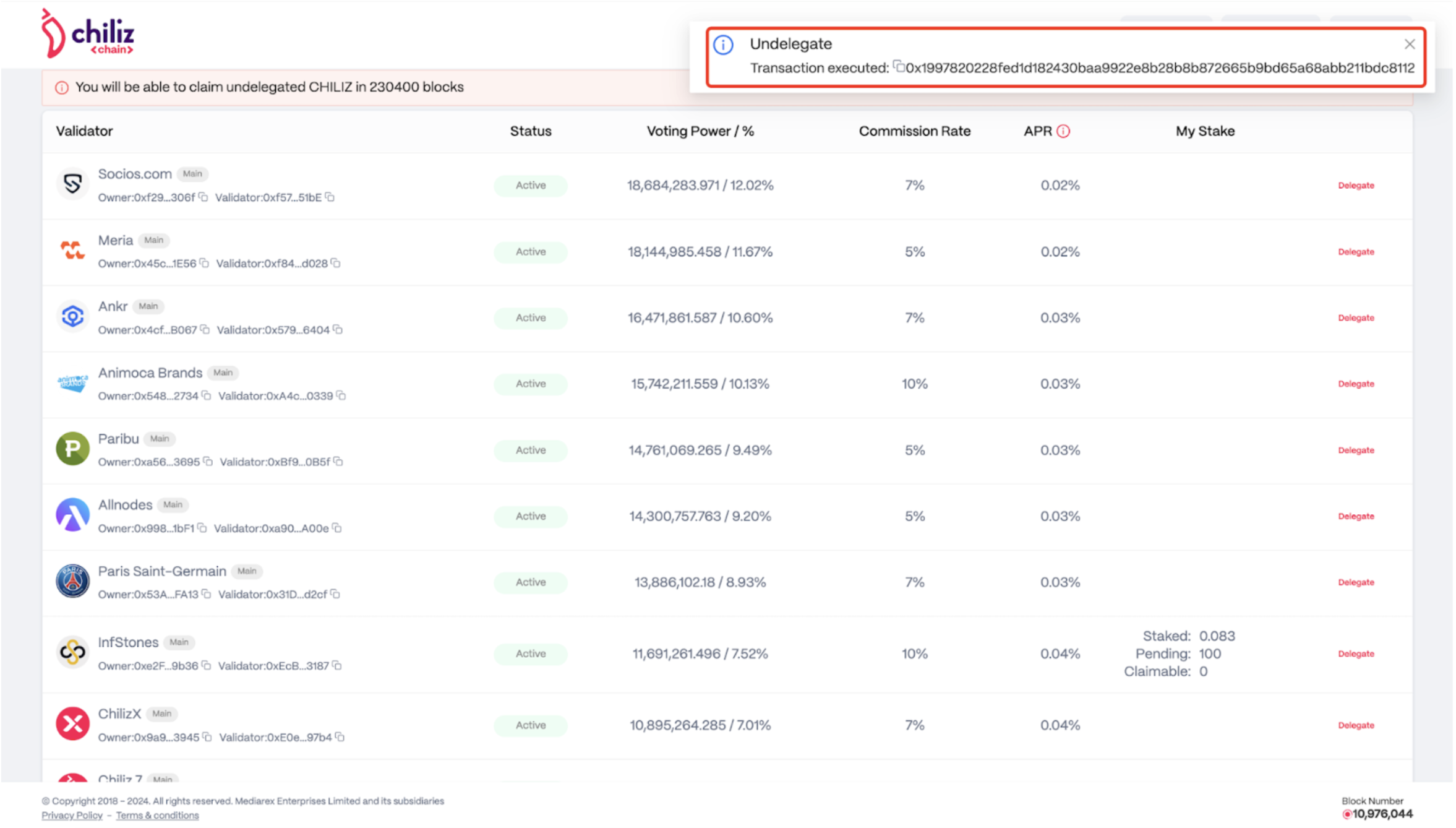
Updated 13 days ago