API Logs
On the details page of an API project, click on the Logs tab to check the logs of all the requests. You can see Method, Response Result, HTTP Status, Response Time, Sent Time of each request.
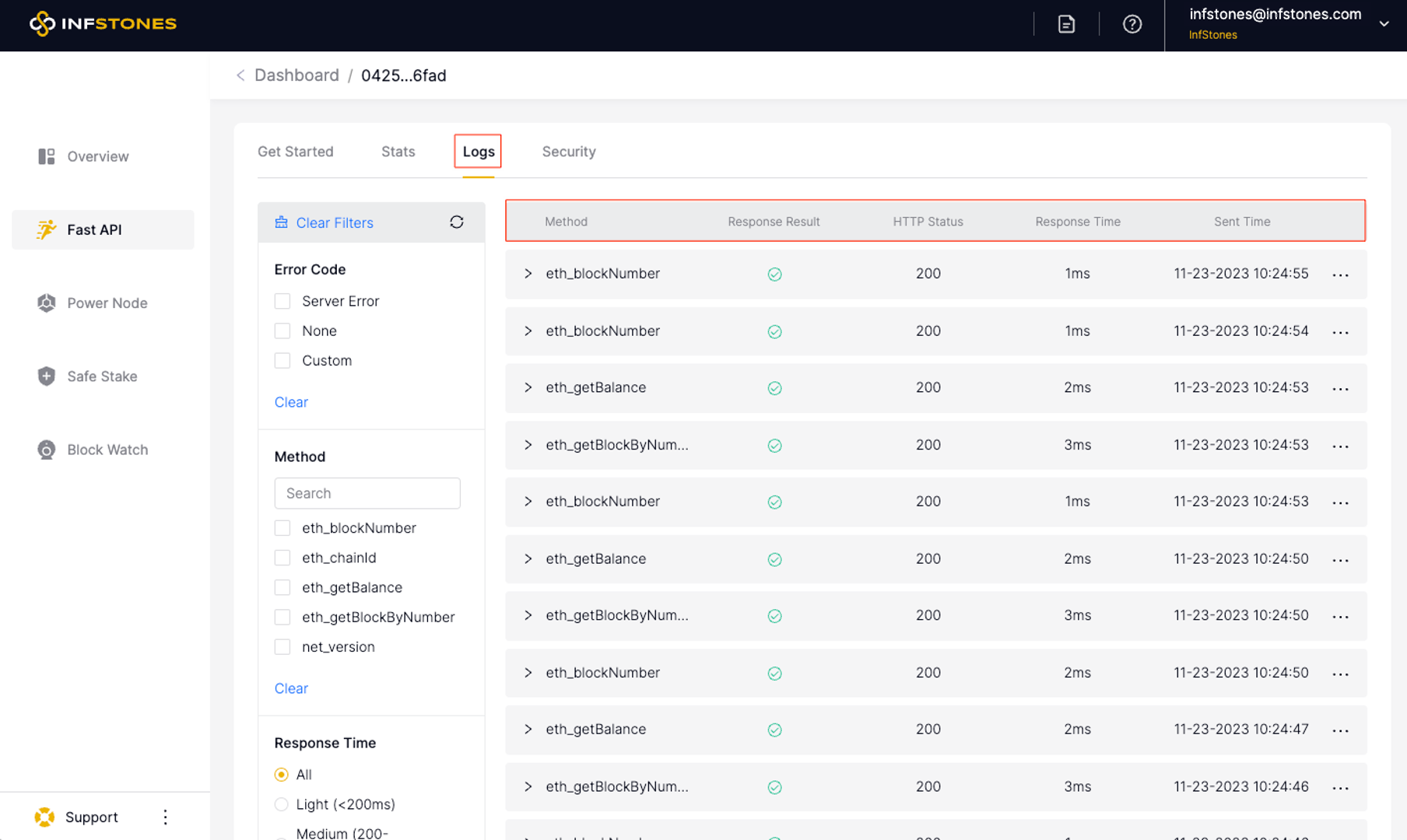
Click on 1 request to see the detailed logs, including Params and Result. You can click Raw Request or Raw Response to see the raw request body and raw request response.
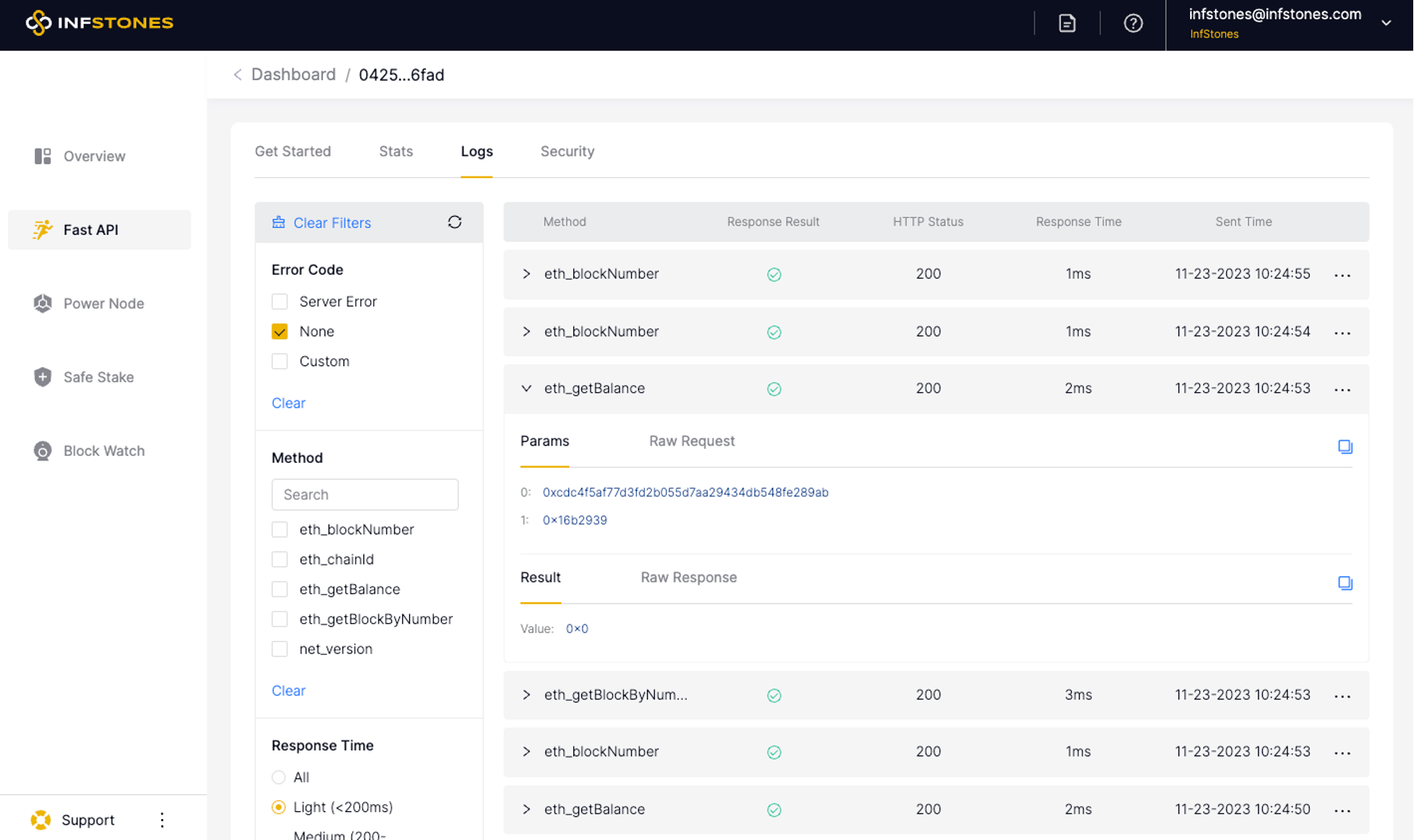
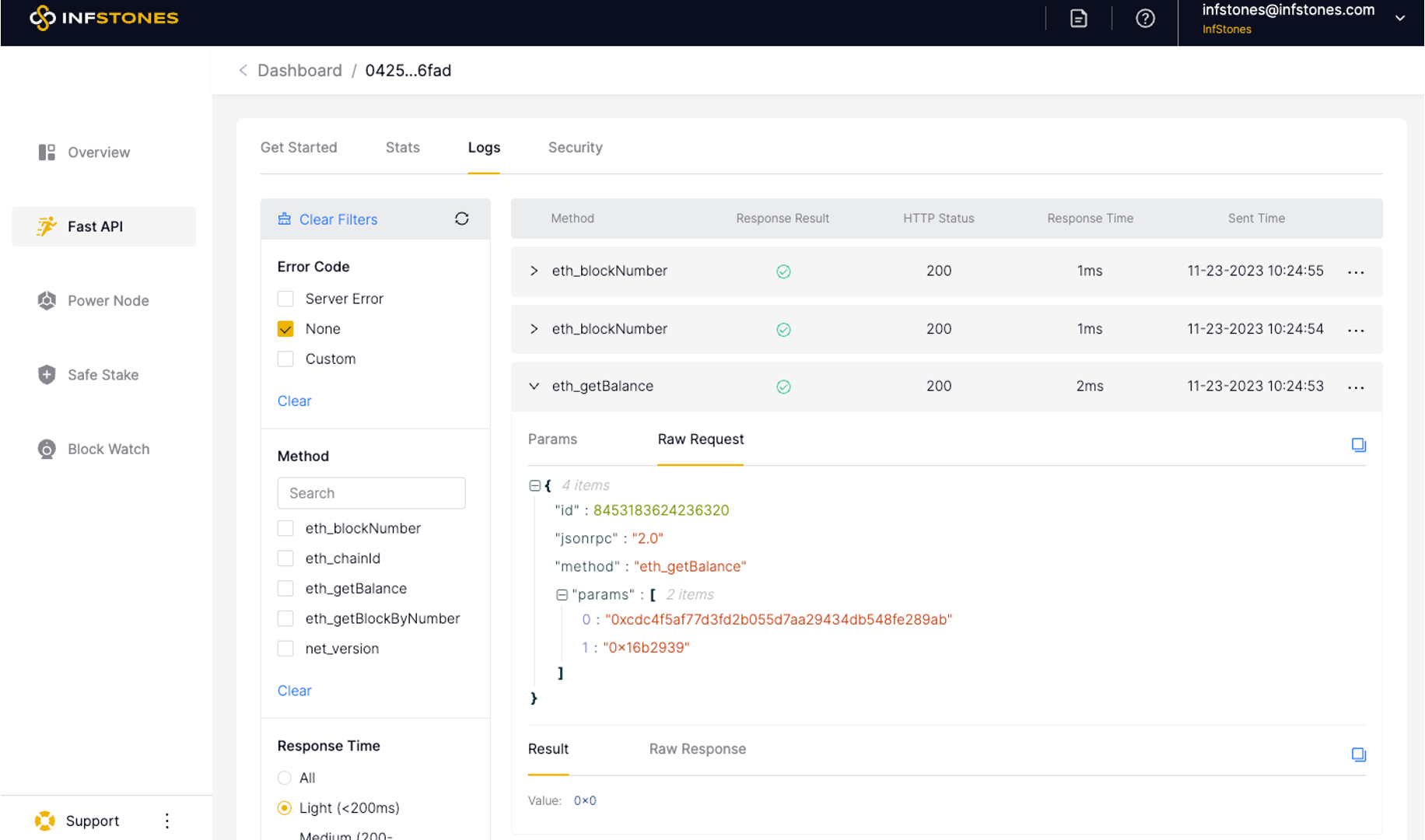
The sidebar on the left gives you different categories of filters to choose from. The categories of filters include Error Code, Method, Response Time, and JSON-RPC ID. The logs shown on the right side will be displayed differently with different selections of filters.
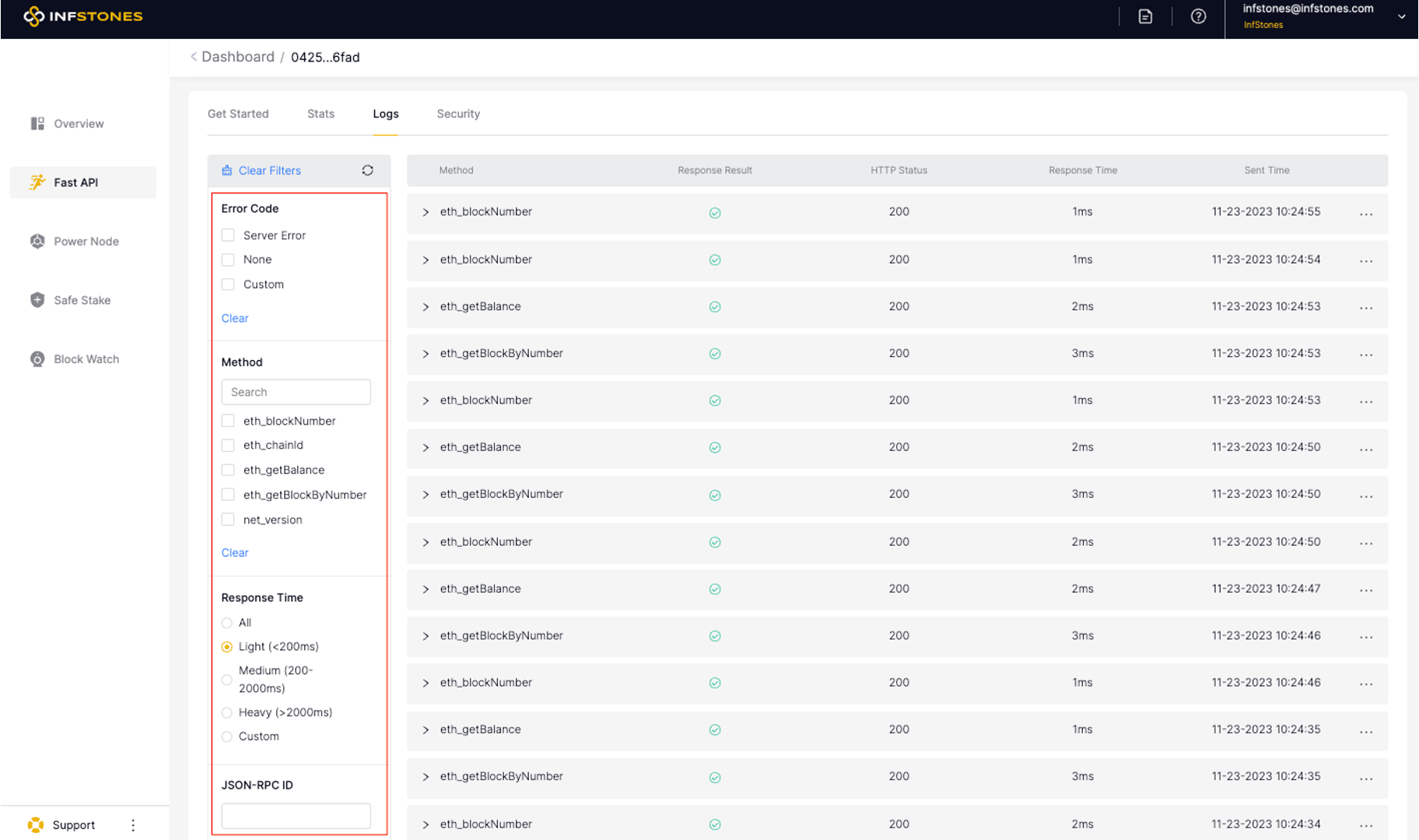
The
API Logsfeature is available to all API methods excepteth_subscribeandeth_unsubscribe.
Updated 9 months ago