Run Datagram Node
1 Sign Up on Datagram Dashboard
Go to Datagram dashboard, click "Sign up" in the upper right corner to register with Google or Email.
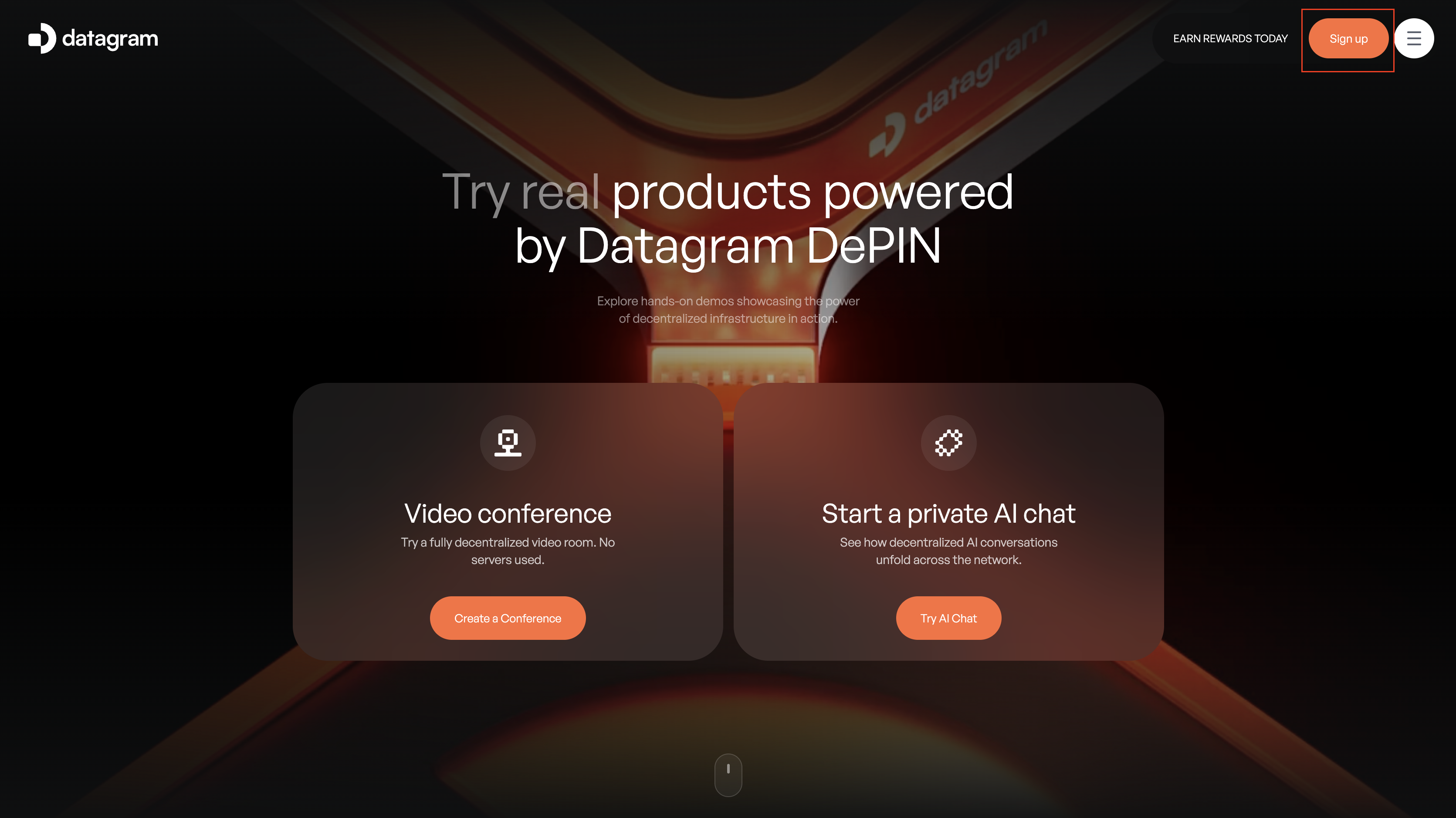
2 Copy the License Key
After signing up, click on "Wallet" in the left sidebar, then go to the Licenses page where you'll find an existing license. Copy the license key displayed in the KEY field.
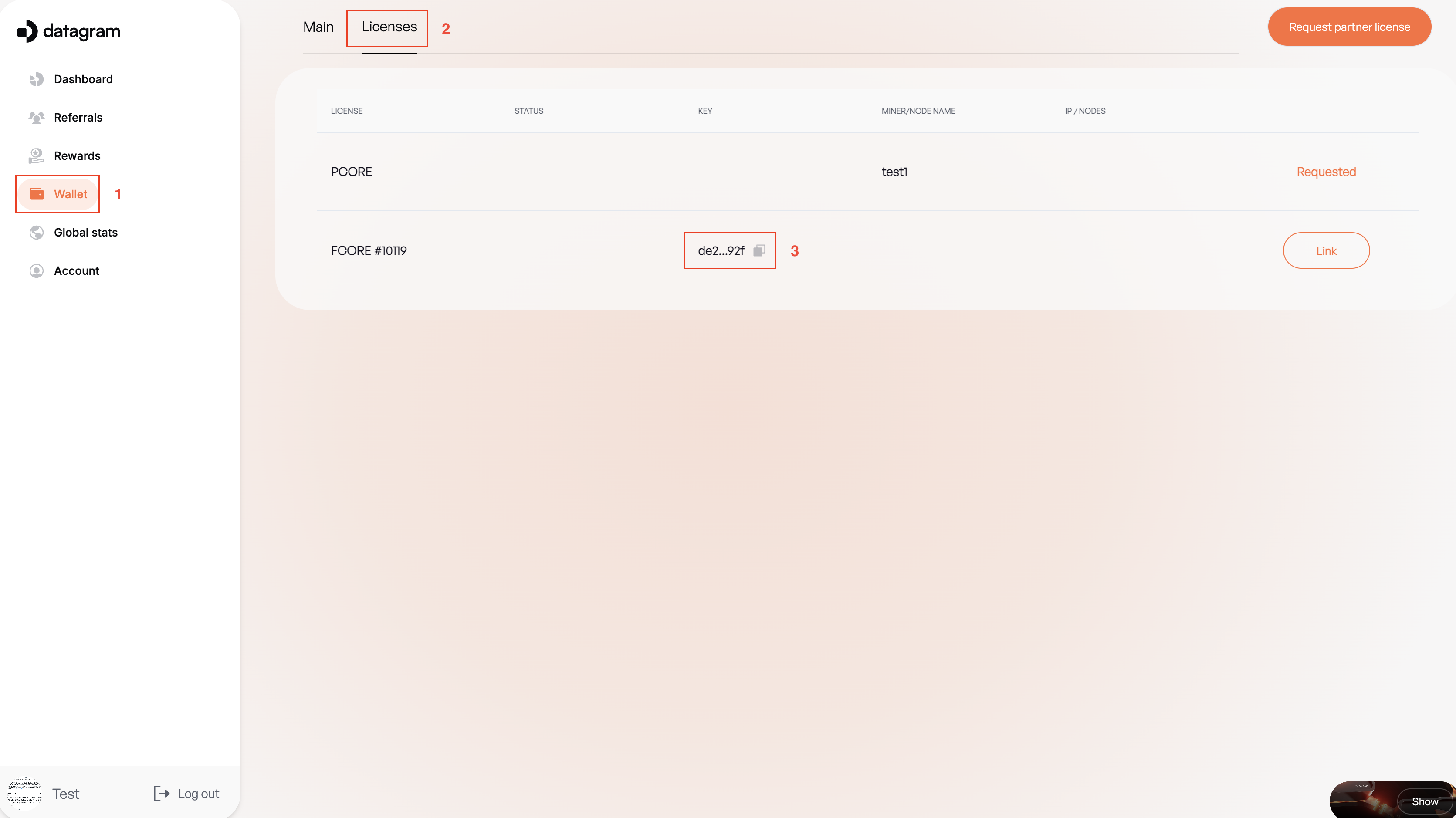
3 Launch Datagram Node with InfStones
Head to the InfStones Datagram Dapp, and connect your crypto wallet. Then you can customize the amount and duration for the node package. By following InfStones on Twitter, you are eligible to apply coupon to get discount. Further, you can enter a referral code to get an extra 5% discount on the total amount!
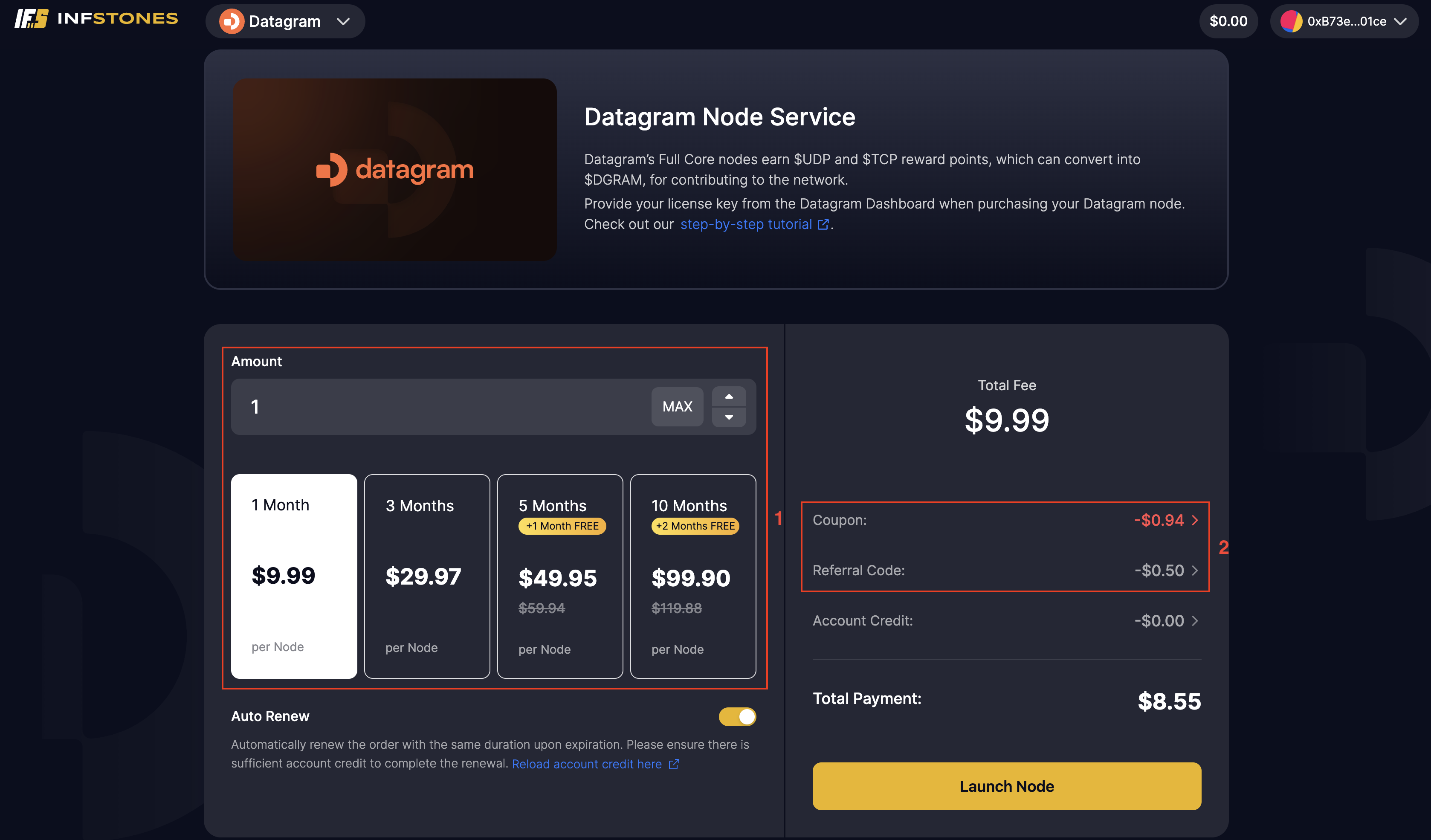
When clicking the "Launch Node" button, you need to input the license key copied from step 2, and then confirm the payment to complete your purchase. Notice: Each license can only be linked to one node!
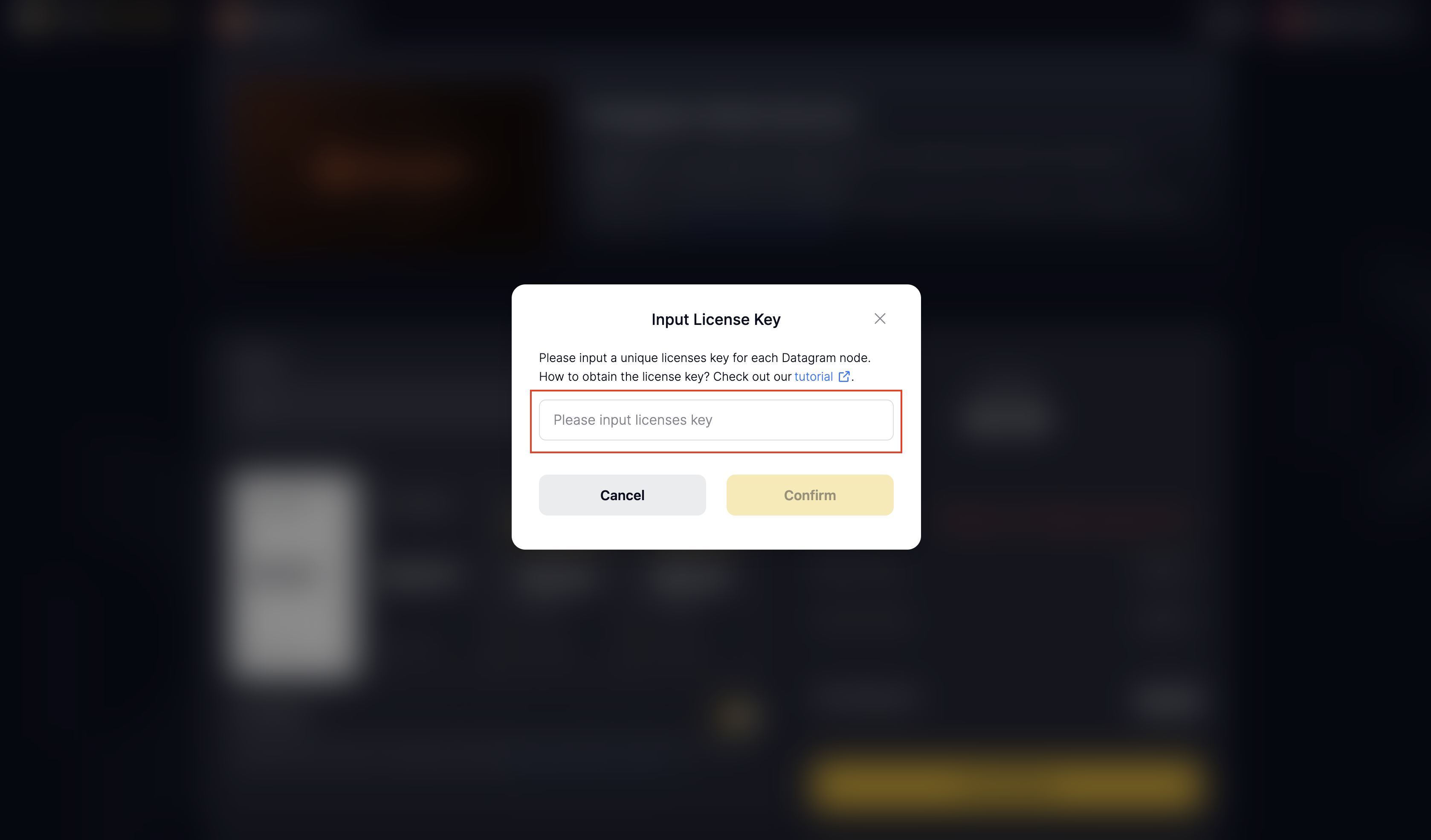
4 Check License Status and Reward
When the node status is ready, return to the dashboard where you should find the status changed to "Connected", and it will automatically generate points.
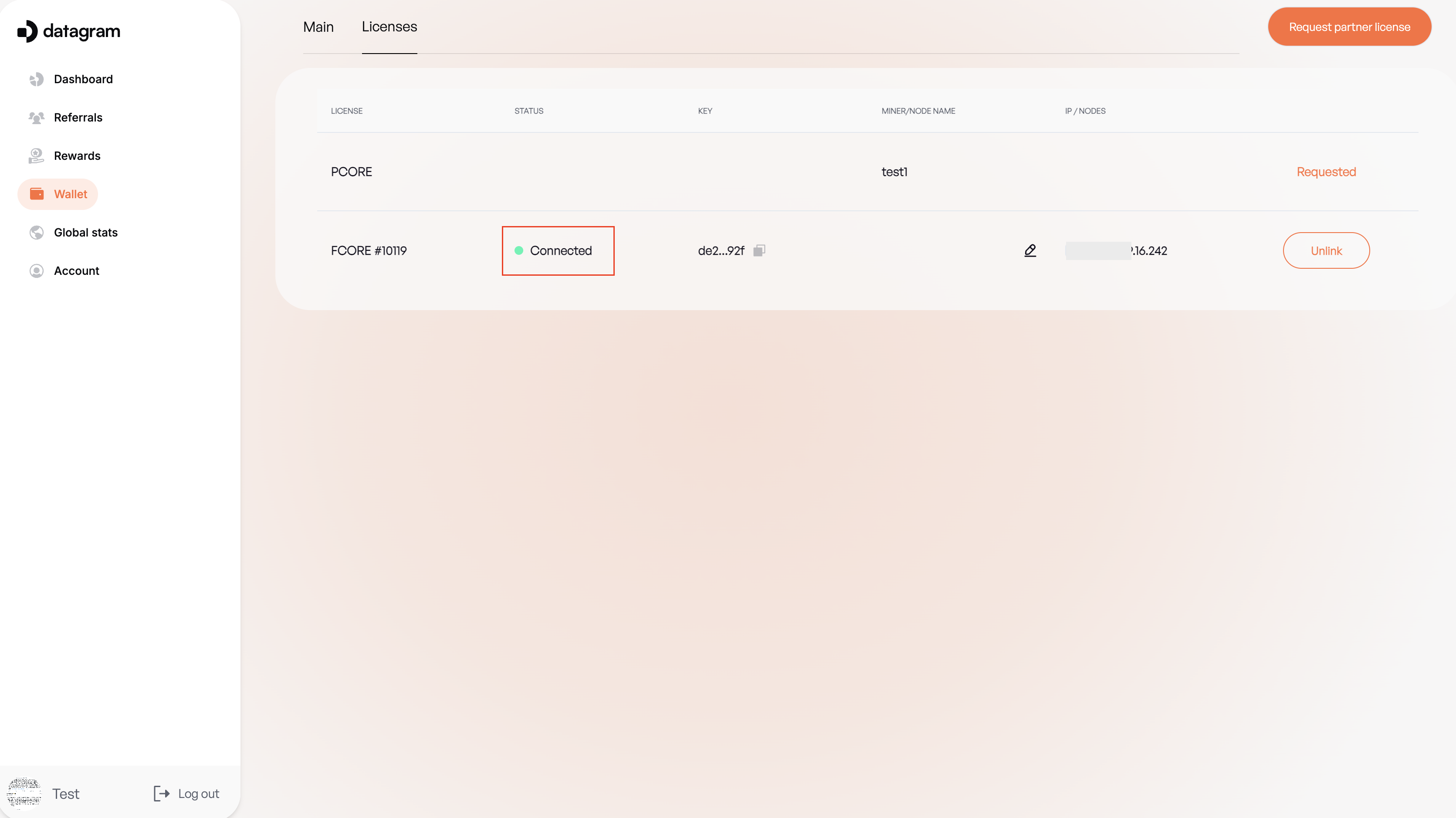
Once the connection is established, your uptime will be tracked, and points will update every 6 hours. You can check them from the Rewards page.
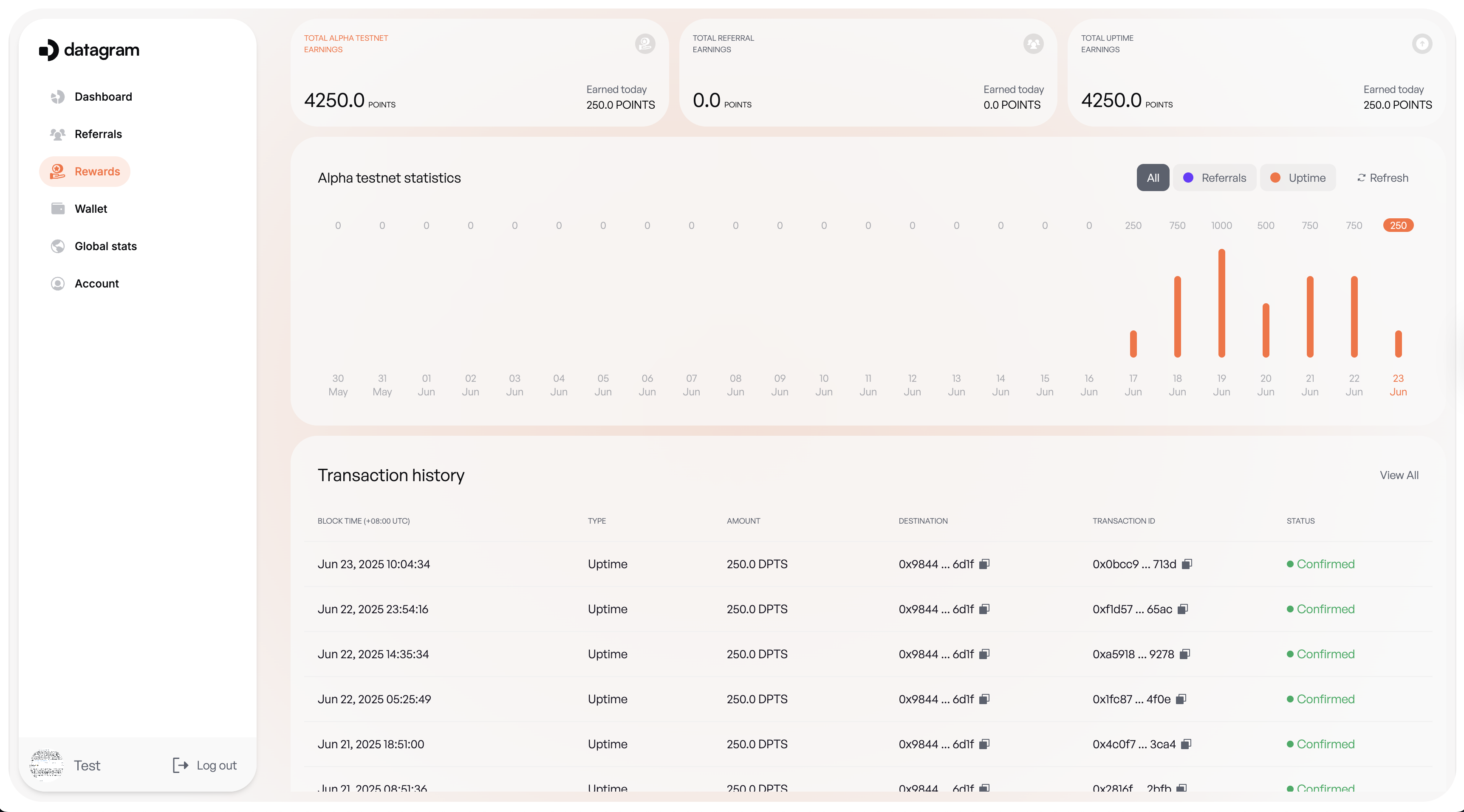
Updated 29 days ago