Stake CORE
This simiple guide provides a step-by-step walkthrough on how to stake CORE and earn staking rewards with InfStones while securing the Core blockchain.
| Item | Description |
|---|---|
| Reward Distribution Interval | 1 day |
| Reward Distribution Method | Claim manually |
| Unbonding Period | None |
| Compounding | No auto-compounding |
1 Stake CORE
1.1 Navigate to Core Staking
Visit the Core staking platform at https://stake.coredao.org/
1.2 Select InfStones as Validator
Scroll down the page to view the available validators. Select InfStones.
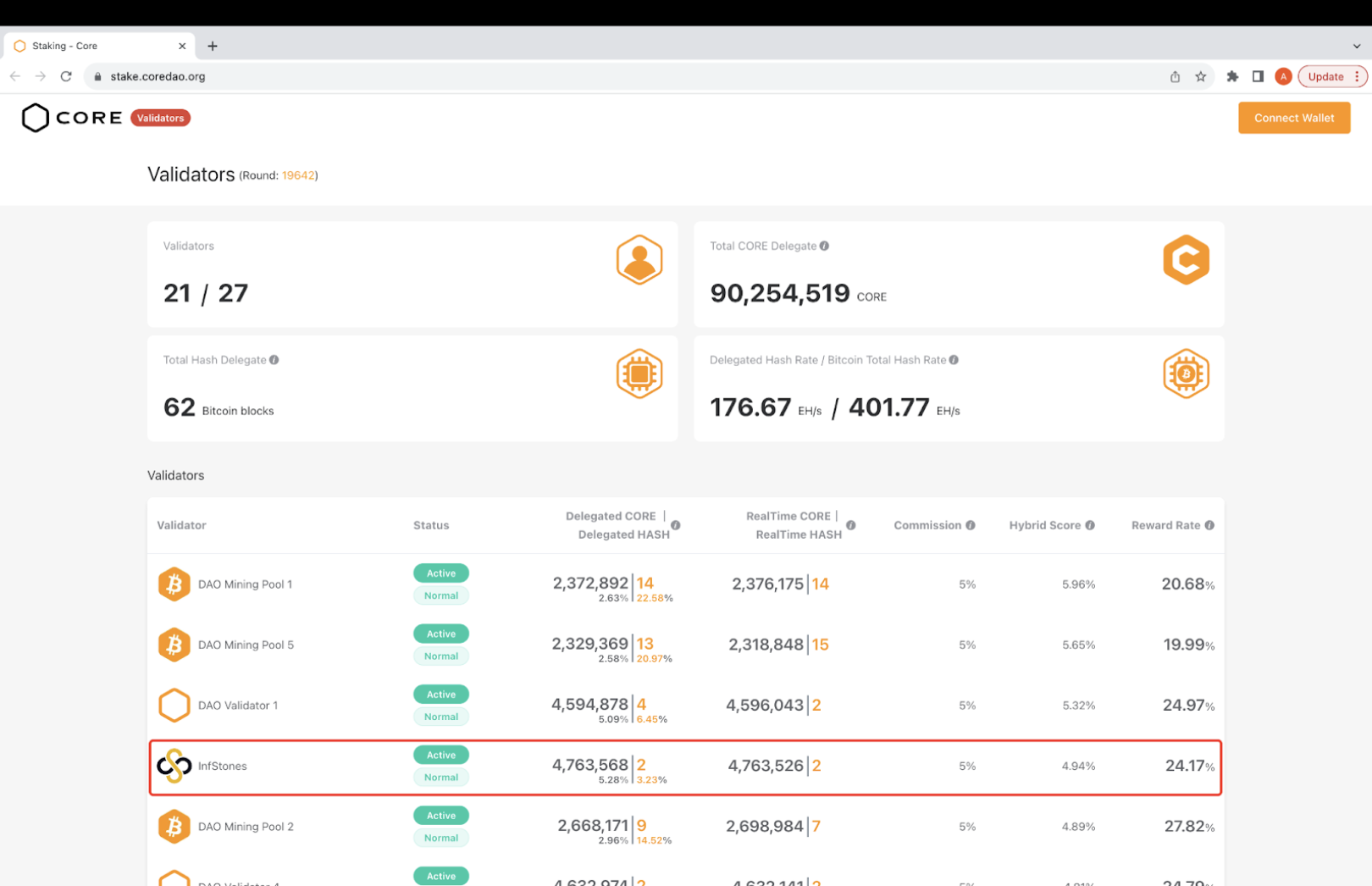
1.3 Enter Delegation Amount
After selecting InfStones as your validator, you'll be directed to the validator's dedicated page. On this validator page, click the "Delegate" button. In the pop-up window, input the specific amount you intend to stake. Confirm your delegation by clicking the "Delegate" button.
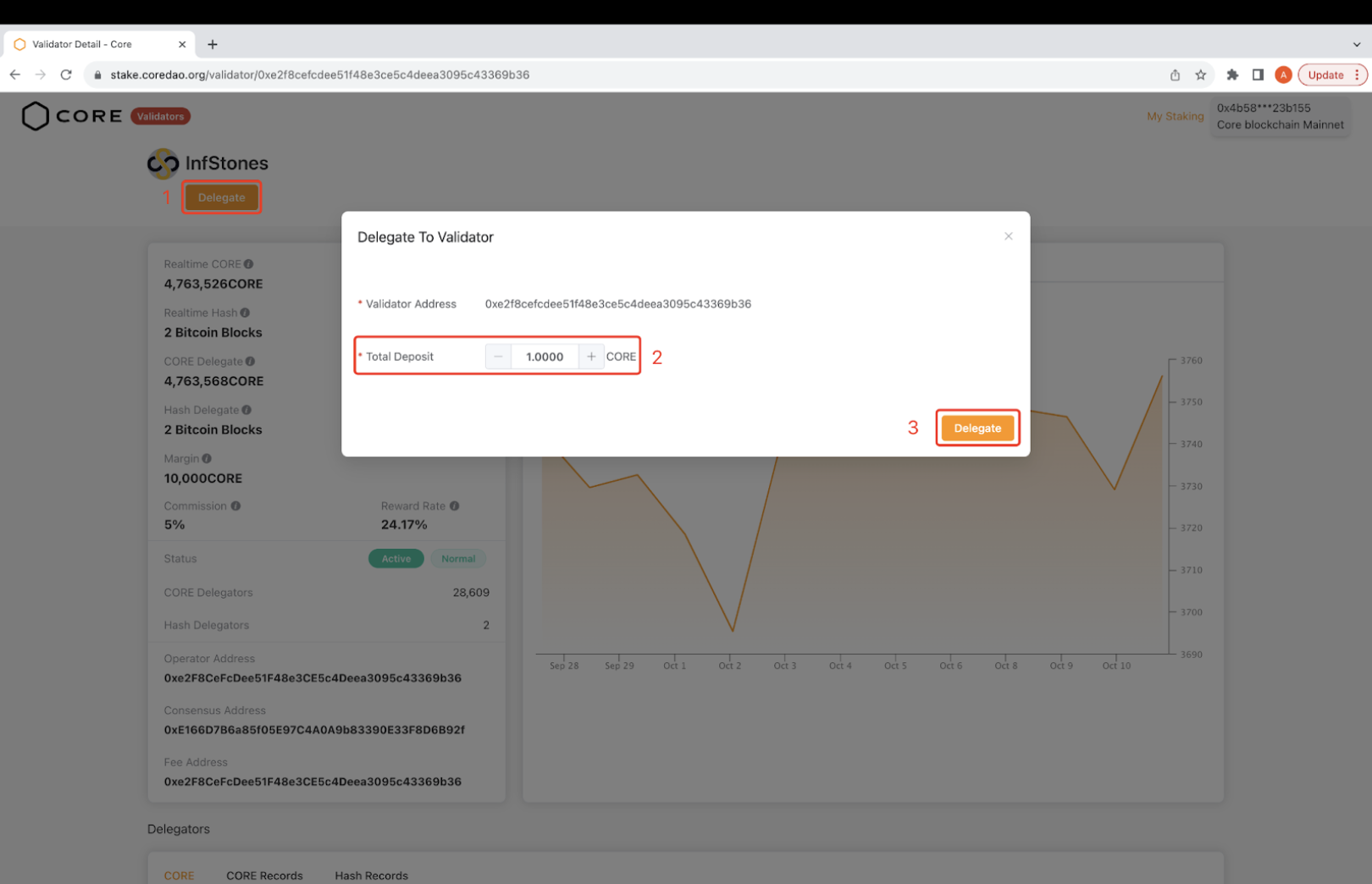
You have now successfully staked your CORE with InfStones.
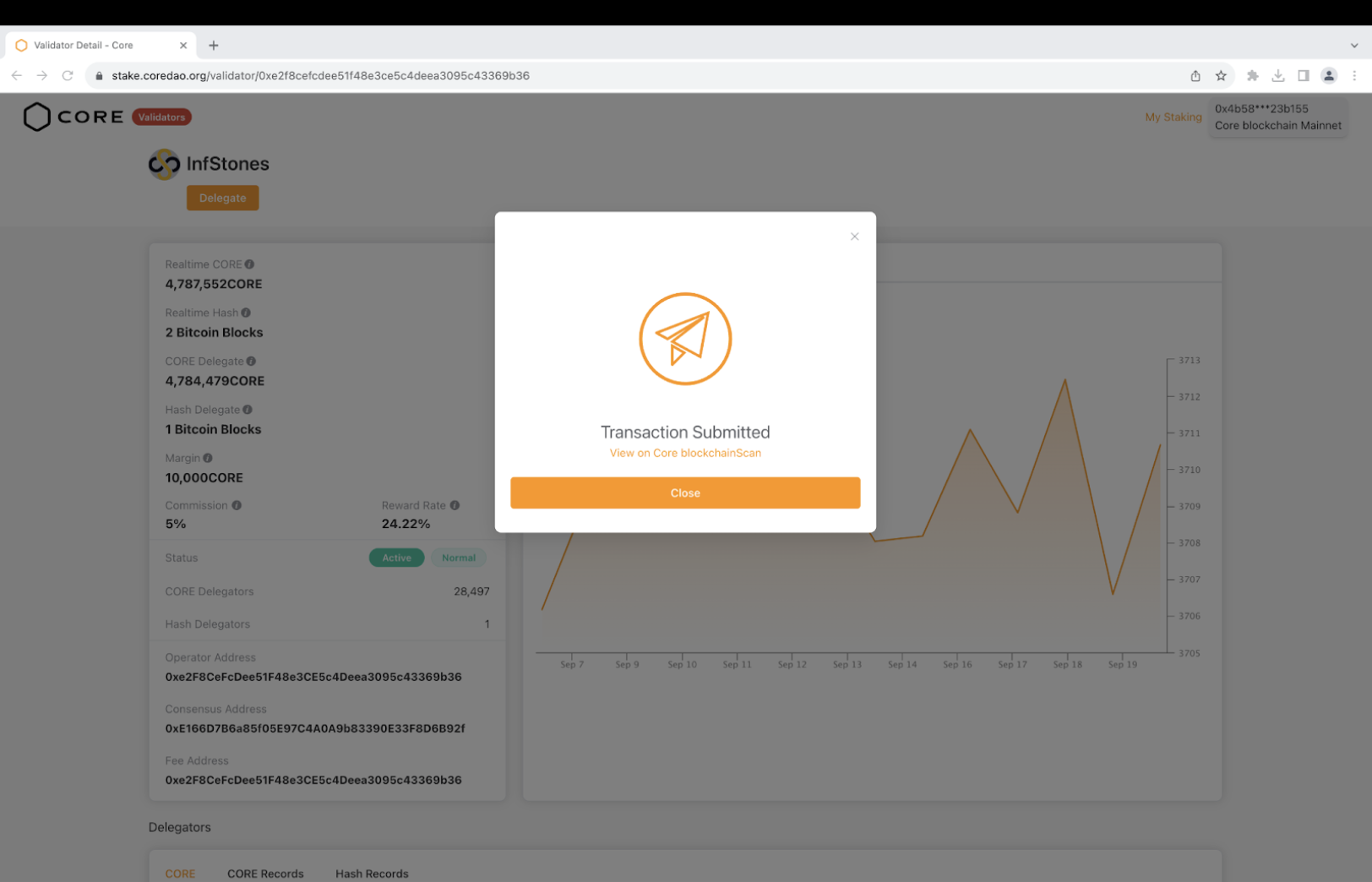
2 Claim Rewards
Manually claim your rewards by clicking on the "My Staking" button located in the upper right-hand corner of the page. Scroll down to the bottom of the page, and there you will find your reward history. Claim your reward here.
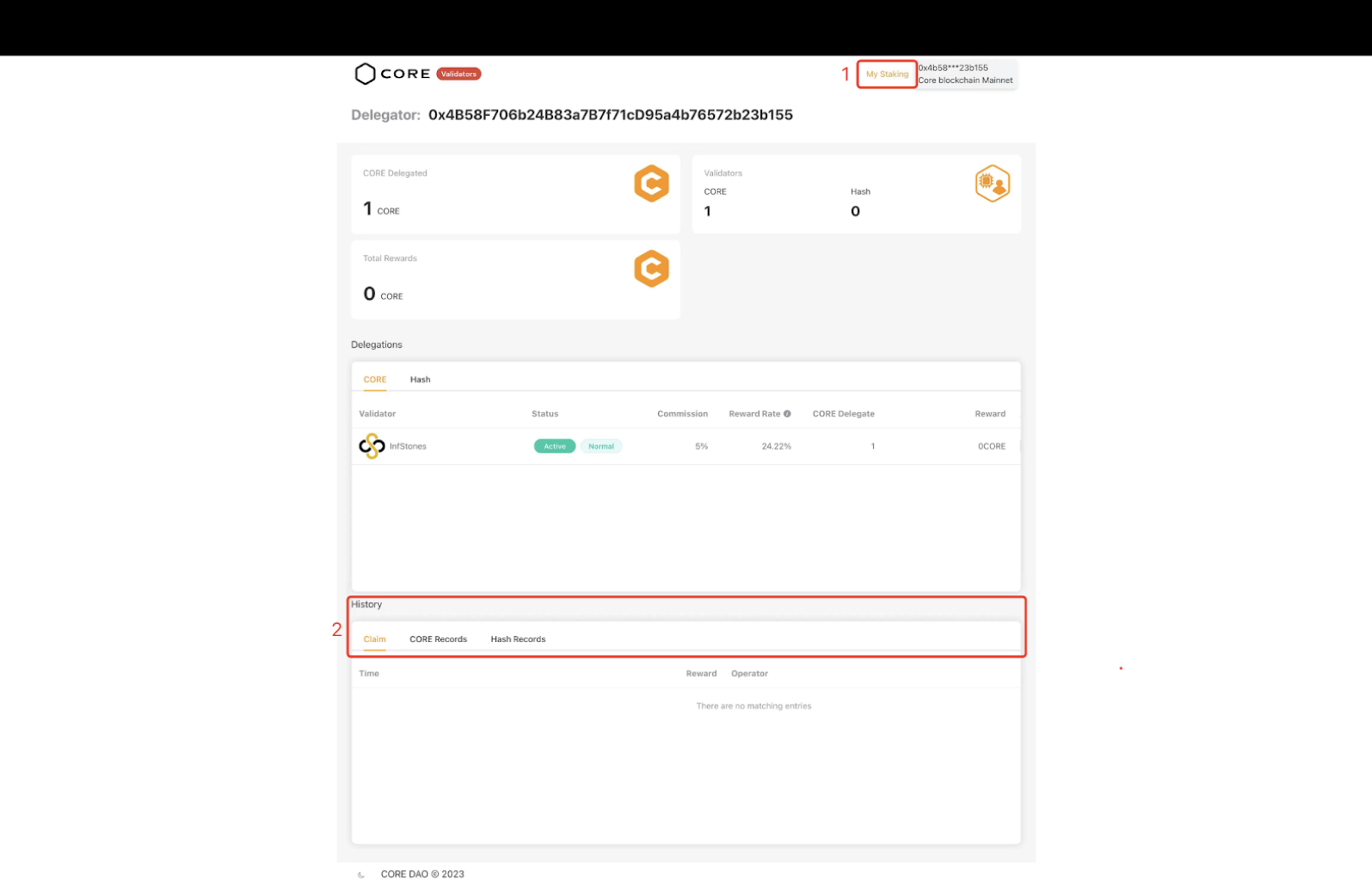
3 Unstake CORE
To unstake, navigate to the "Delegation" section and choose the "Undelegate" option.
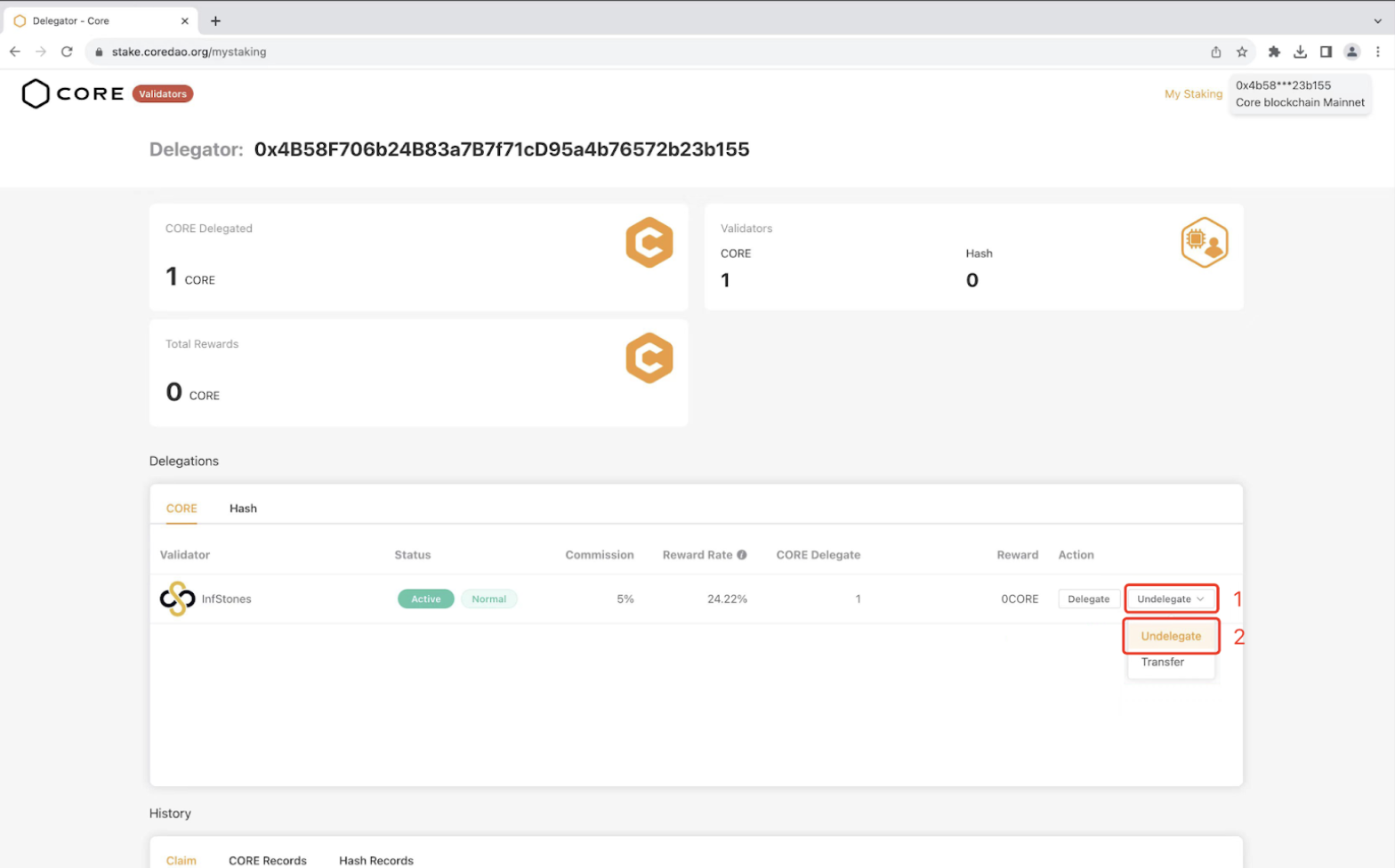
To complete the unstaking process, simply click "Confirm".

Updated about 1 month ago