ZetaChain API
1 Find ZetaChain API Project
Sign in to your InfStones account or create a new one. Once logged in, go to the Fast API page, select the ZetaChain protocol API, and click on View Detail.
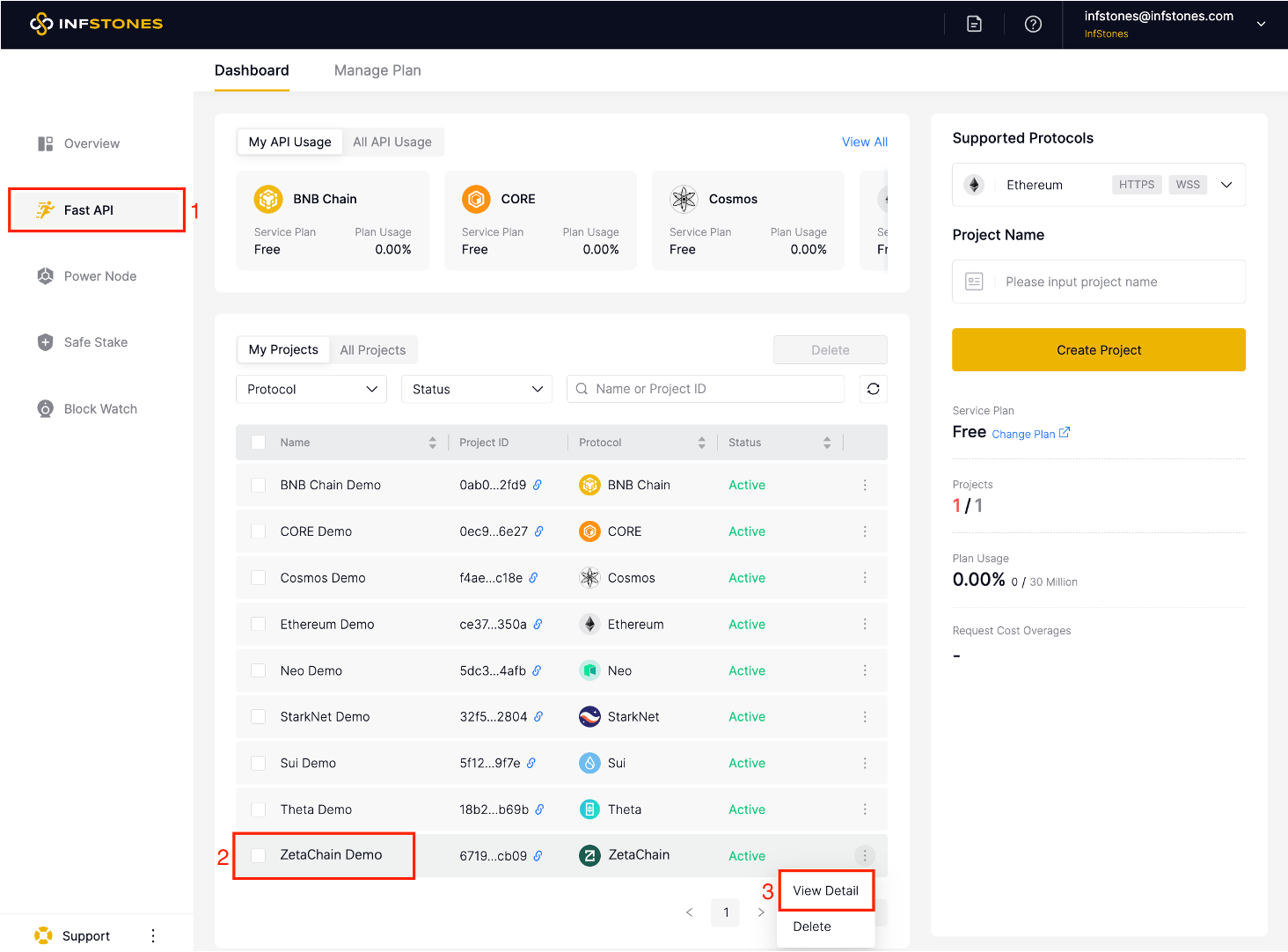
2 Add to Wallet
To begin the integration process, select Mainnet or Testnet.
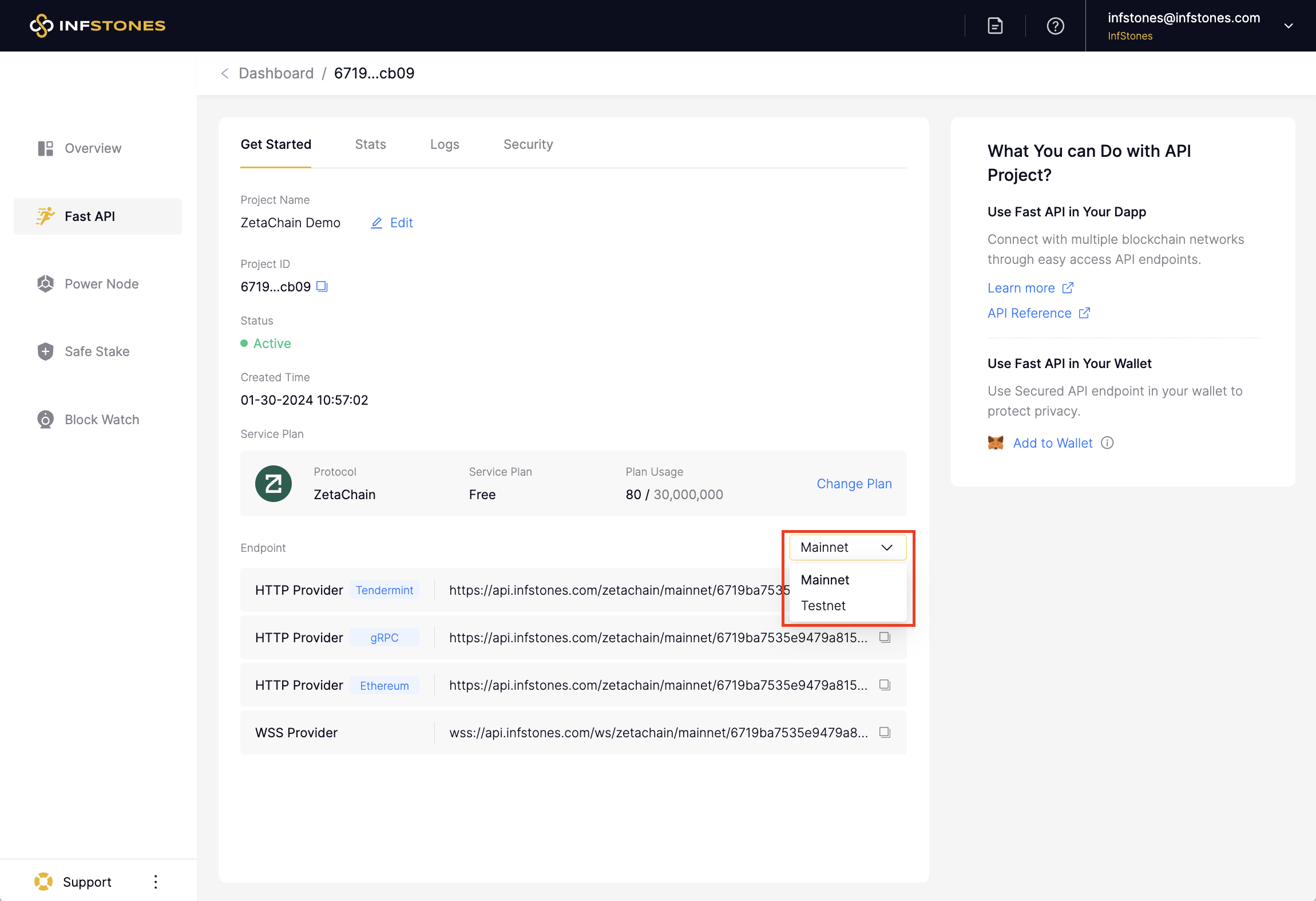
Click the Add to Wallet button on this new page. Approve the authorization on your MetaMask wallet and confirm the switch to the new network.
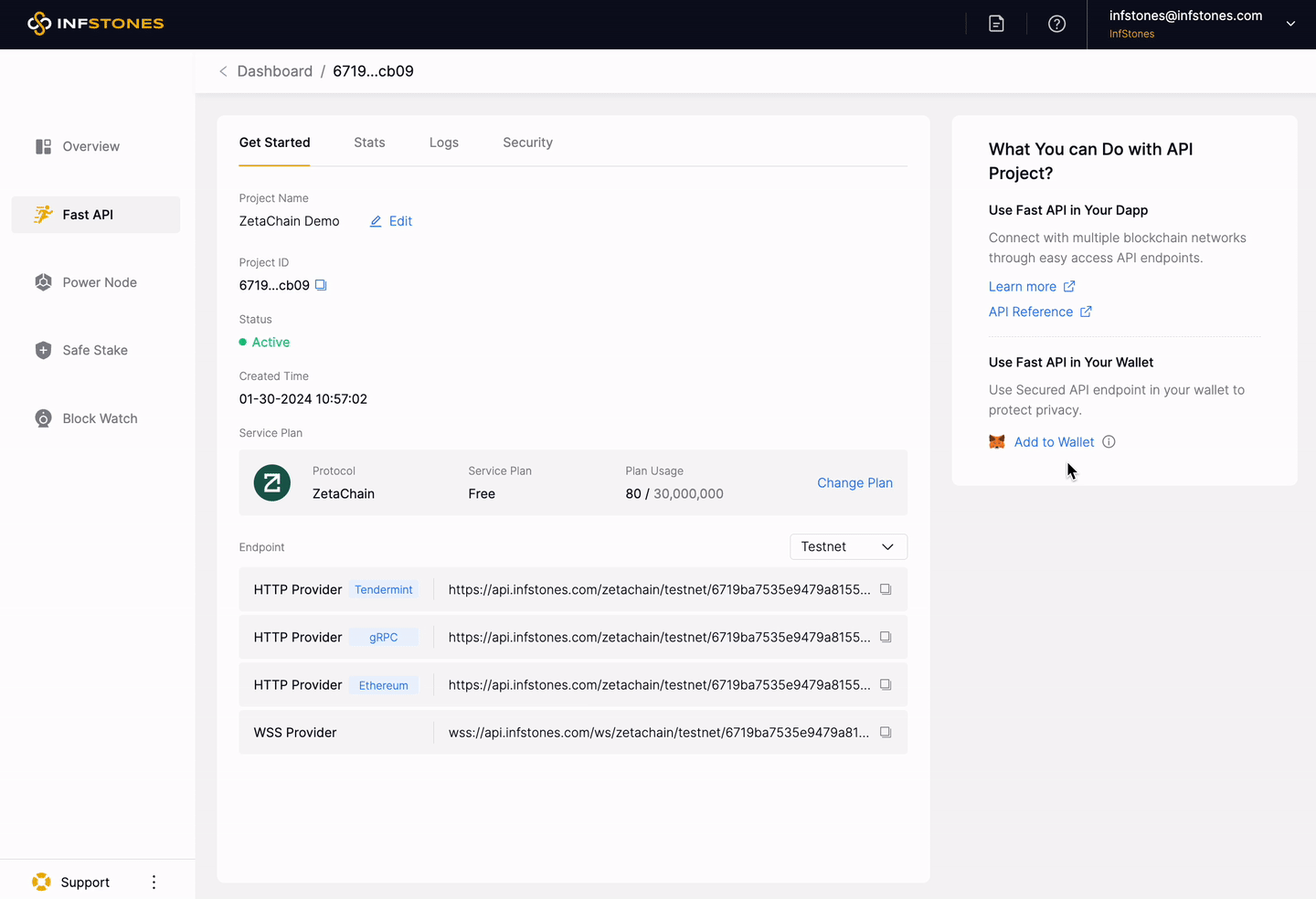
After that, you're all set and can start interacting with the ZetaChain network directly from your MetaMask wallet.
3 Get the API Endpoint
Select Mainnet or Testnet.
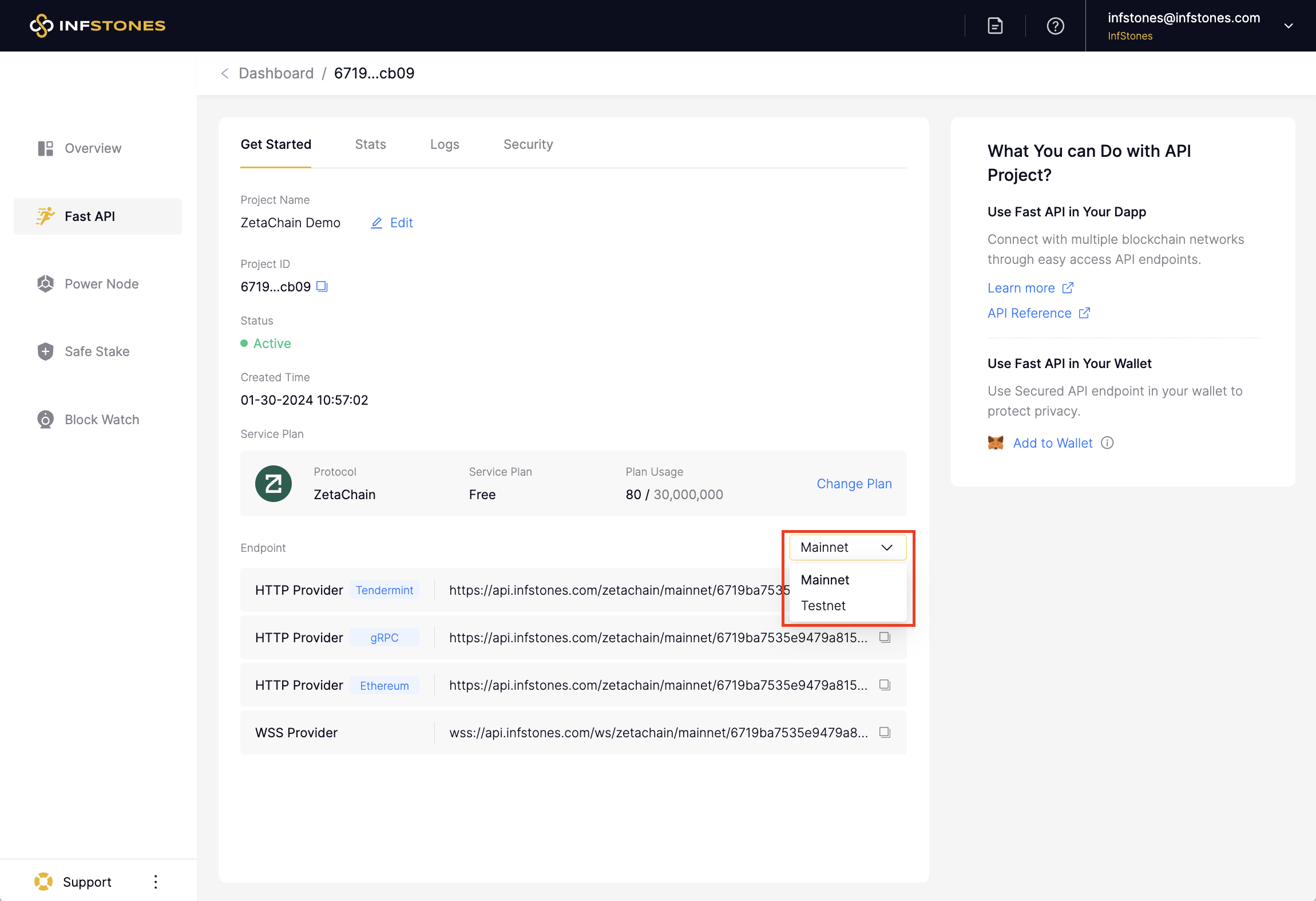
Check the Endpoint field, and use the endpoint to connect with the blockchain protocol.
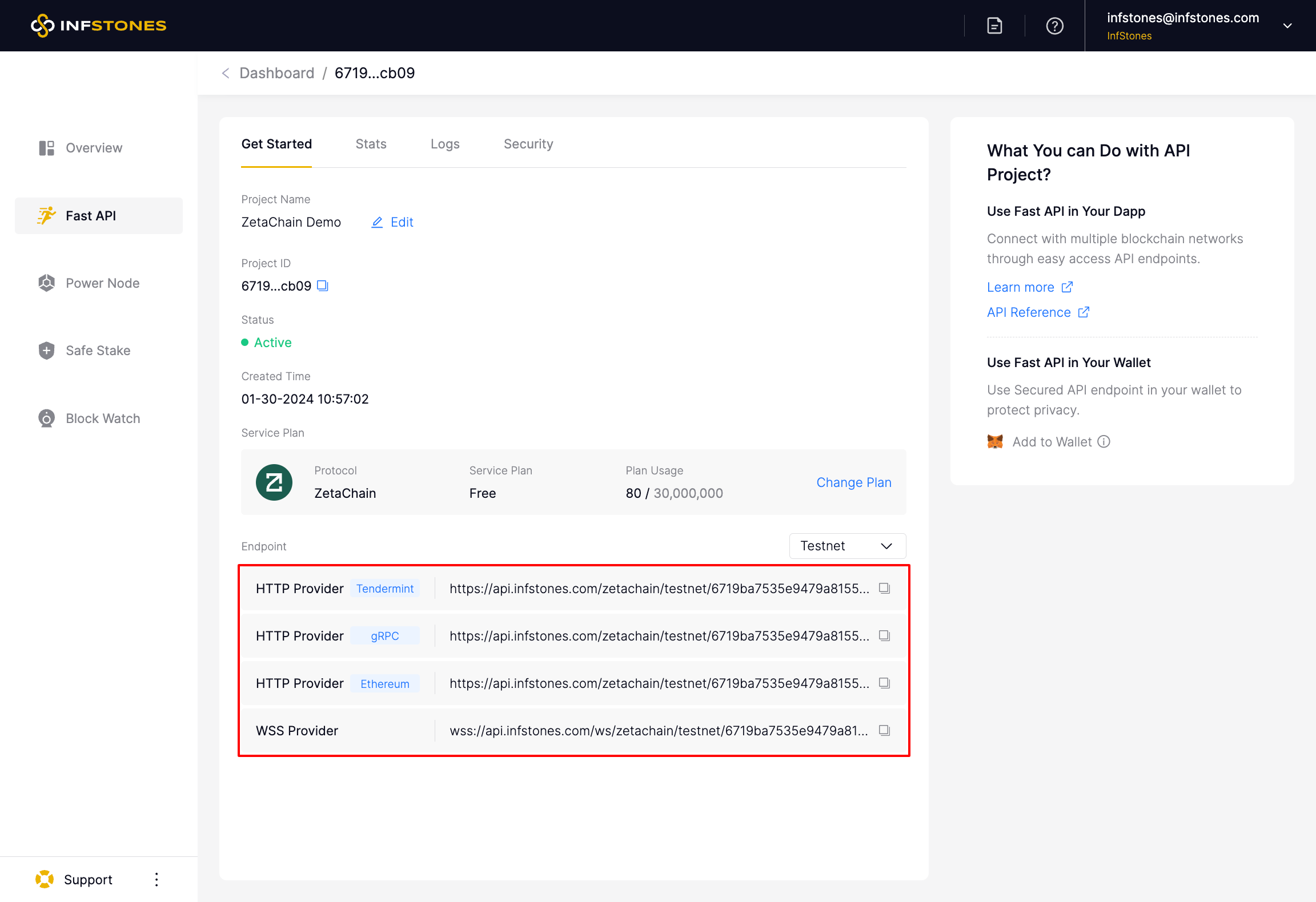
4 Advanced Features for API Project
Choose from a variety of security settings to protect API endpoints and projects. You can prevent unauthorized access to your API and reduce the risk of cyberattacks by implementing strong security measures.
API Stats gives you real-time insights into your API's performance and usage. API Stats provides useful information that allows you to make informed decisions about improving your API and the user experience.
Access your API logs to gain detailed insights into your API usage patterns. With detailed logs, you can quickly identify potential issues and troubleshoot errors, reducing downtime and ensuring your API performs optimally.
5 Benefits of Using InfStones’ API
Using the InfStones Theta API has many benefits, including:
- Enhanced Privacy: We value your privacy and do not track your API or node usage.
- Faster Transactions: With InfStones' API, you’ll enjoy faster transaction processing and more accurate gas fees.
Updated 10 months ago