Stake CLV
This simiple guide provides a step-by-step walkthrough on how to stake CLV on Clover and earn staking rewards with InfStones while securing the Clover blockchain.
| Item | Description |
|---|---|
| Reward Distribution Interval | 1 day |
| Reward Distribution Method | Rewards need to be undelegated and claimed manually |
| Unbonding Period | 24 days |
| Compounding | Auto-compounding |
1 Stake CLV
1.1 Set Up Wallet
Before you begin the staking process, ensure that you have the CLV mobile wallet installed from the Apple Store. You can download it here: CLV Wallet on the Apple Store.
1.2 Stake on CLV-M Chain
Once you've logged into your account on your phone, locate the "Networks" button and select CLV M chain.
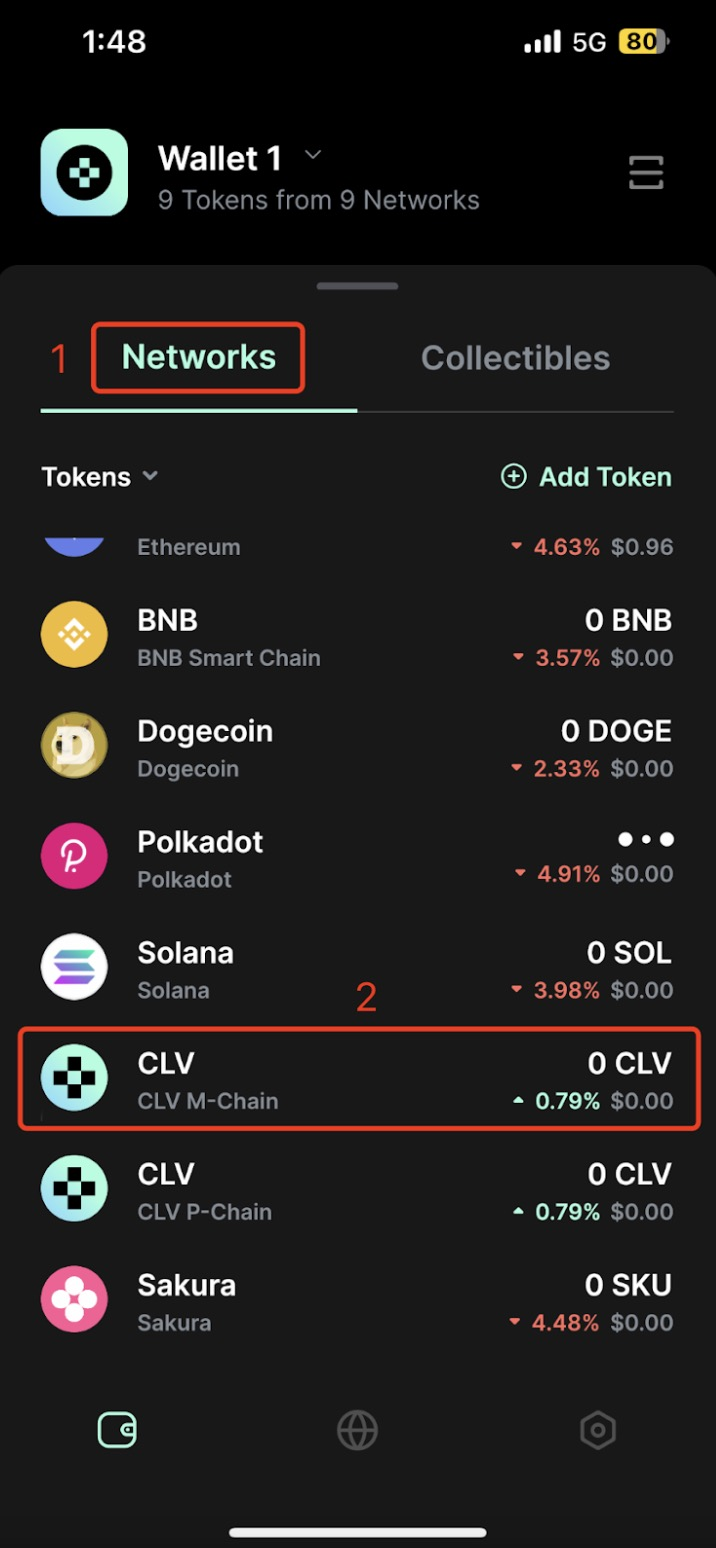
Next, click the "stake" button and input the amount of CLV you wish to stake. Please keep in mind that you must maintain a minimum balance of at least 1 CLV to keep your account active.
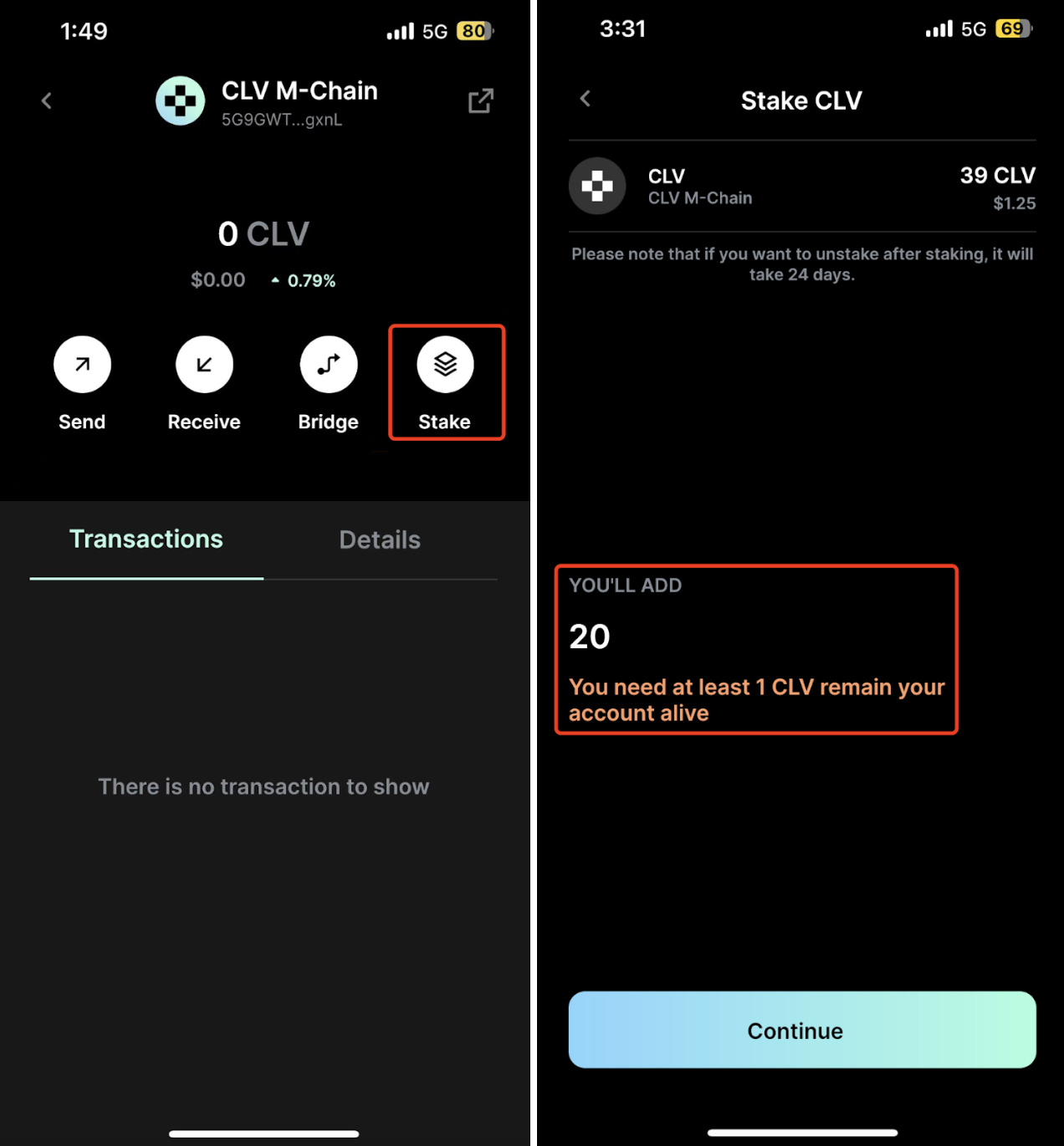
1.3 Choose InfStones Validator
After clicking "Continue" from the previous step, you will gain access to a comprehensive list of validators. Once you've made your selection, please ensure you sign and confirm the transaction.
You will successful staking transactions in the history section.
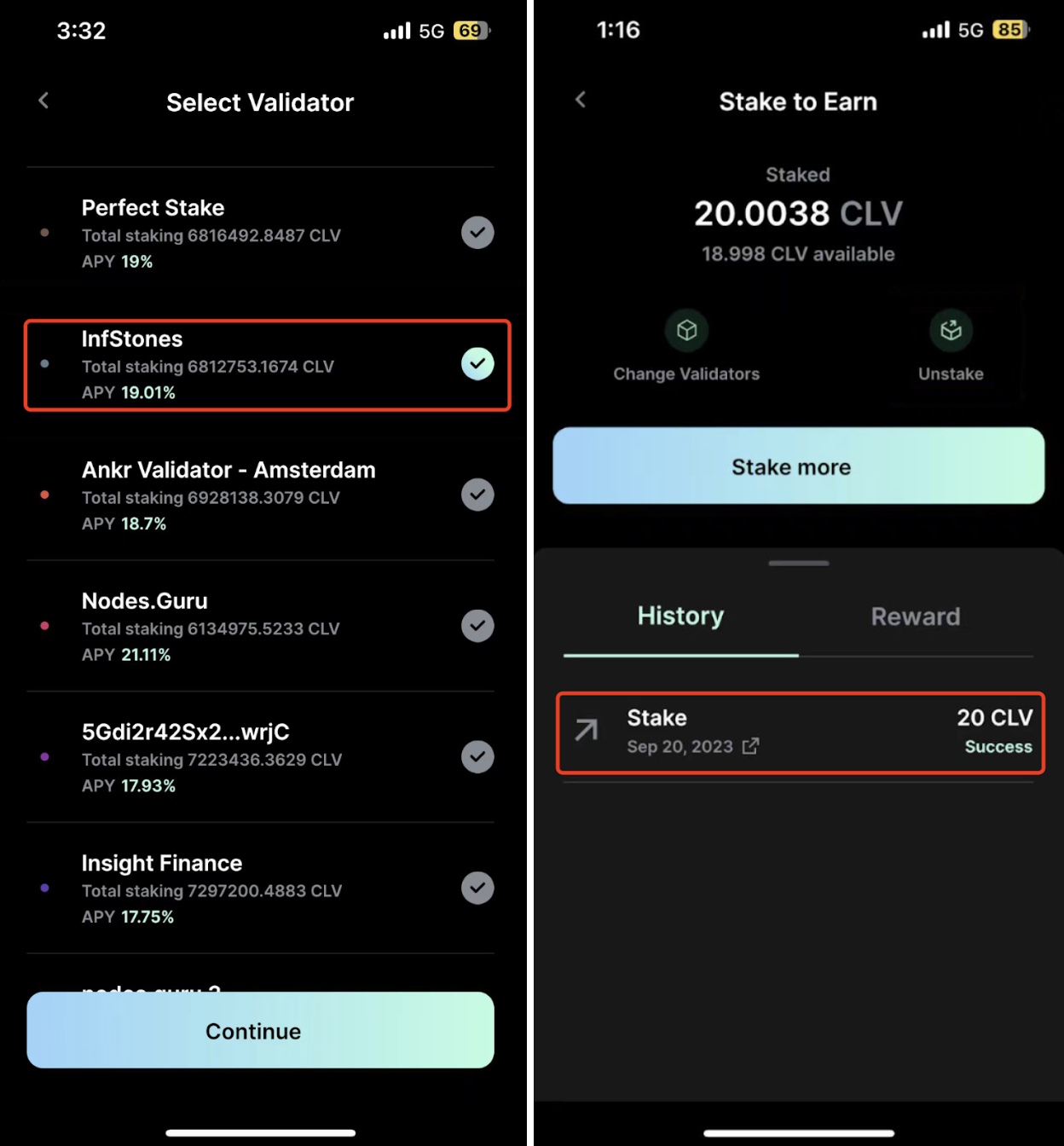
2 Claim Rewards
To view your rewards, simply locate the "Reward" button and click on it. Then, select "View Full Reward History" to access a page where you can view your complete reward history in detail.
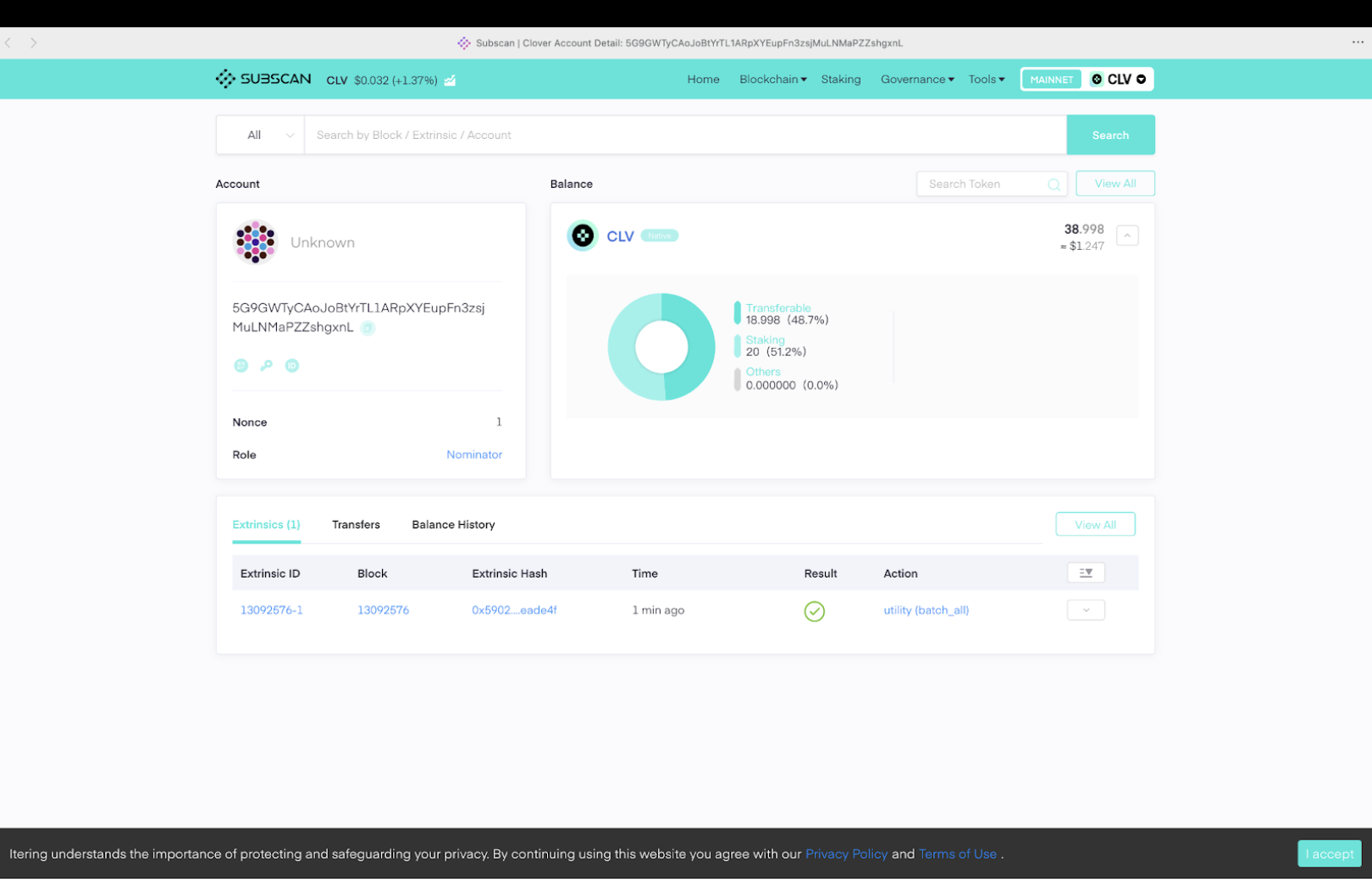
3 Unstake CLV
Click the "Unstake" button on the "Stake to Earn" page. Enter the desired unstaking amount, confirm your selection, and your unstaking request will be successfully processed.
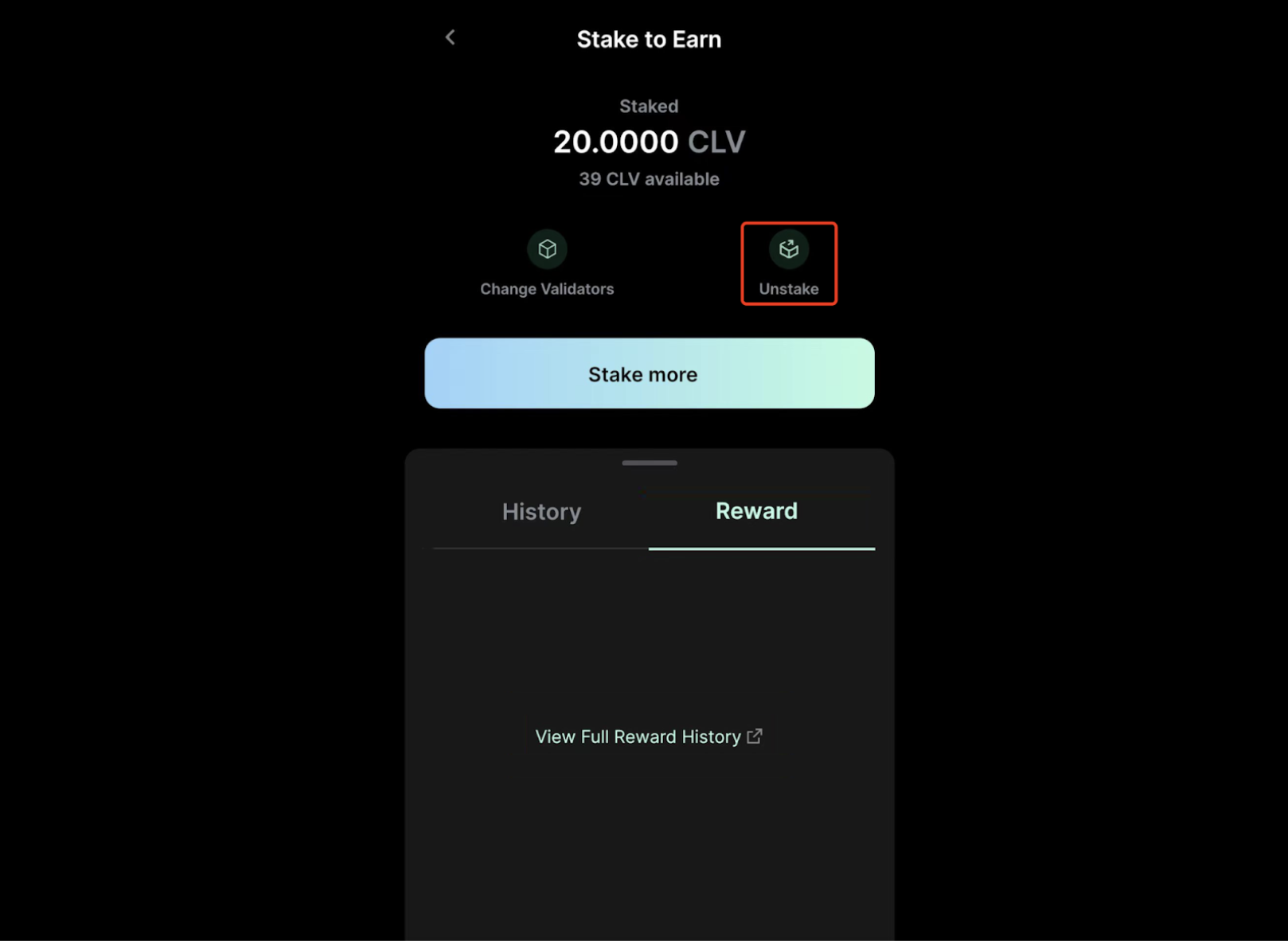
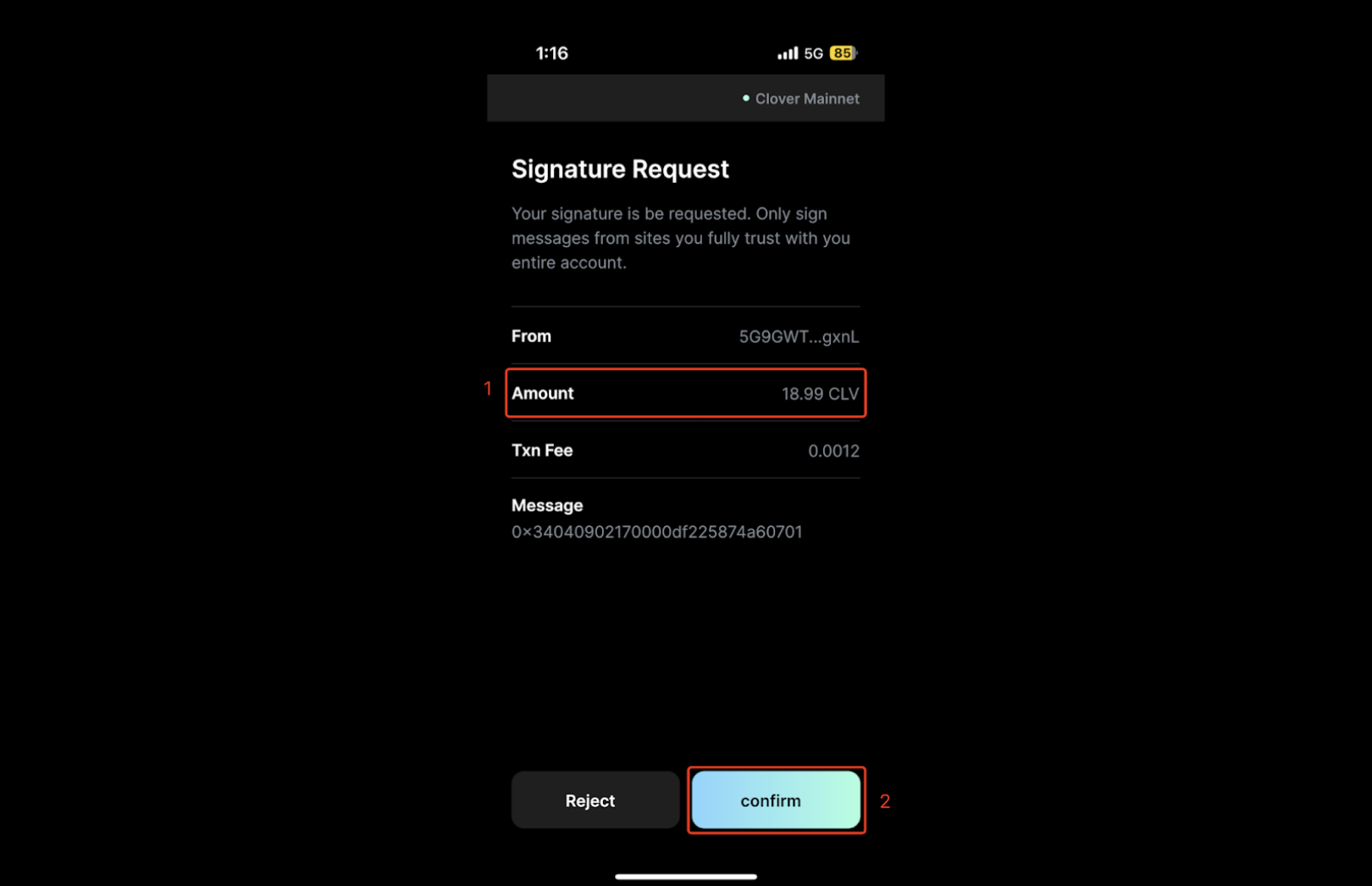
Updated 27 days ago