Stake for Ethereum
InfStones now provides an intuitive analytics feature that lets you easily access your stake, unstake, and reward histories. This feature is especially helpful for users who want to monitor their staking activity and track their rewards over time.
1 Overview
The Beacon Chain in Ethereum 2 introduces proof-of-stake to the Ethereum network. This way, you don't have to run high-spec mining hardware before you can start verifying transactions to earn on the Ethereum blockchain. Staking rewards are generated from the annual inflation of the Ethereum token and the gas fee collected from transactions in each block.
The staking information is highlighted in the table below:
| Minimum Staking Amount | 32 ETH for each validator node. No minimum staking amount for liquid staking. |
| Rewards Distribution | Automatically distributed to the stake address. |
| Unbonding Period | ~27 Hours. |
| Compounding | No auto compounding. |
2 Stake
To stake Ethereum on InfStones, you'll need to set up your preferred wallet before proceeding. You can use the MetaMask wallet to conduct stake activities. The MetaMask wallet Chrome extension can be downloaded here.
You no longer need to generate and manually upload a withdrawal credential before you can start staking. It will be retrieved automatically from your connected wallet.
Navigate to Safe Stake on your InfStones dashboard and click Stake Now button.
Select Ethereum and confirm that you want to stake on the Ethereum Validator Node.
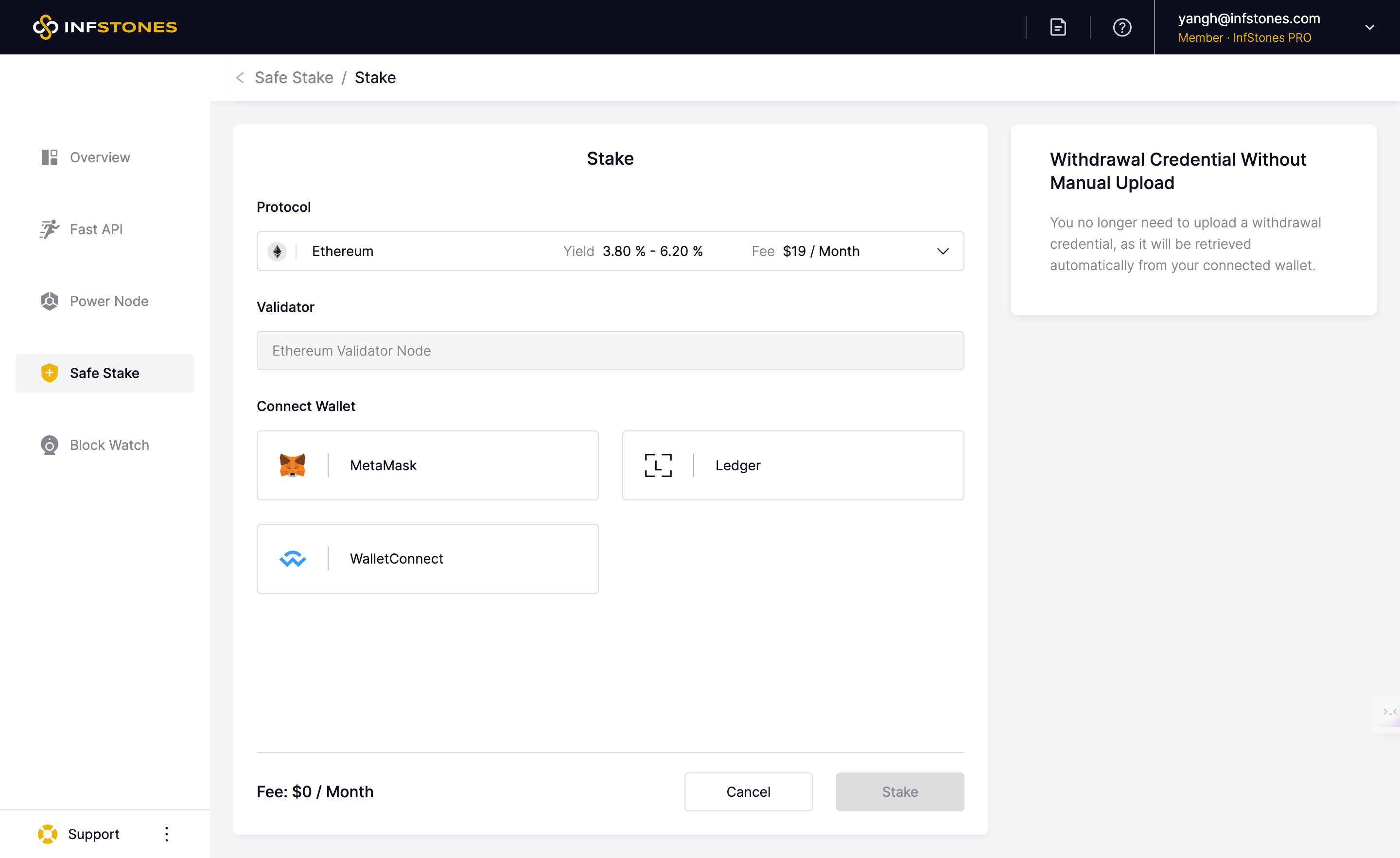
Next, you must connect your wallet. Select your preferred option and complete the connection request.
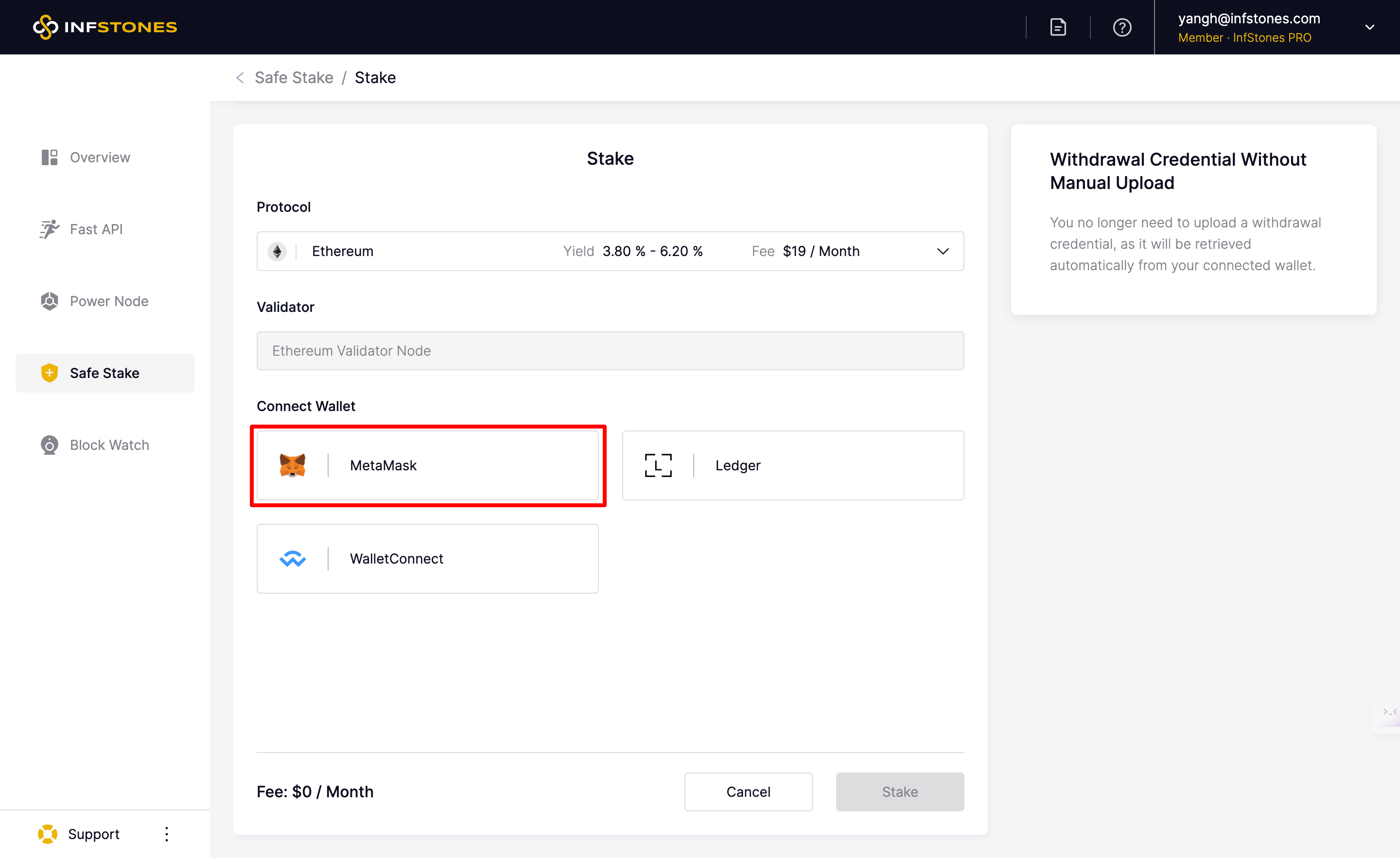
After connecting your wallet, you will be prompted to enter the number of ETH tokens you wish to stake. Enter the number and confirm that you have sufficient funds in your connected wallet.
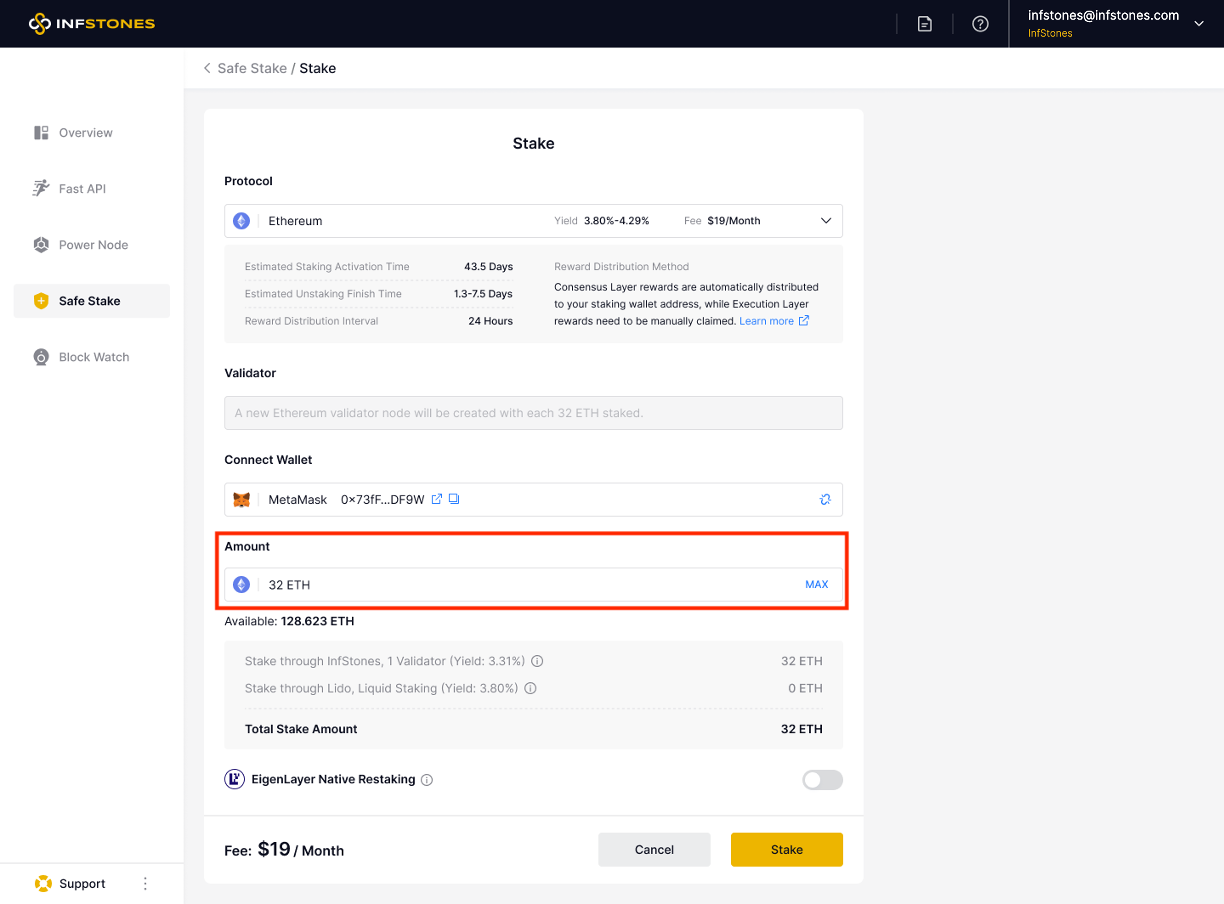
ETH native staking requires multiples of 32 ETH. You can choose to have InfStones set up and run the validator directly or run the validator through SSV operators. To stake through SSV, simply select SSV from the dropdown.
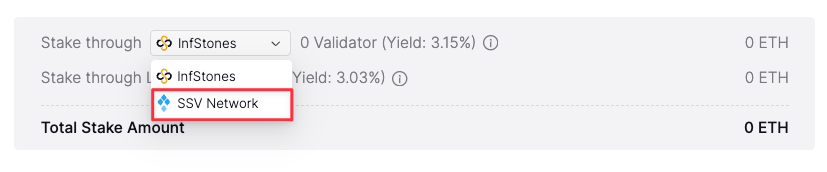
The EigenLayer Native Restaking feature is optional; enabling it will earn you extra rewards. Click the EigenLayer Native Restaking button and paste your EigenPod address. Learn more at Restake ETH on EigenLayer with InfStones.
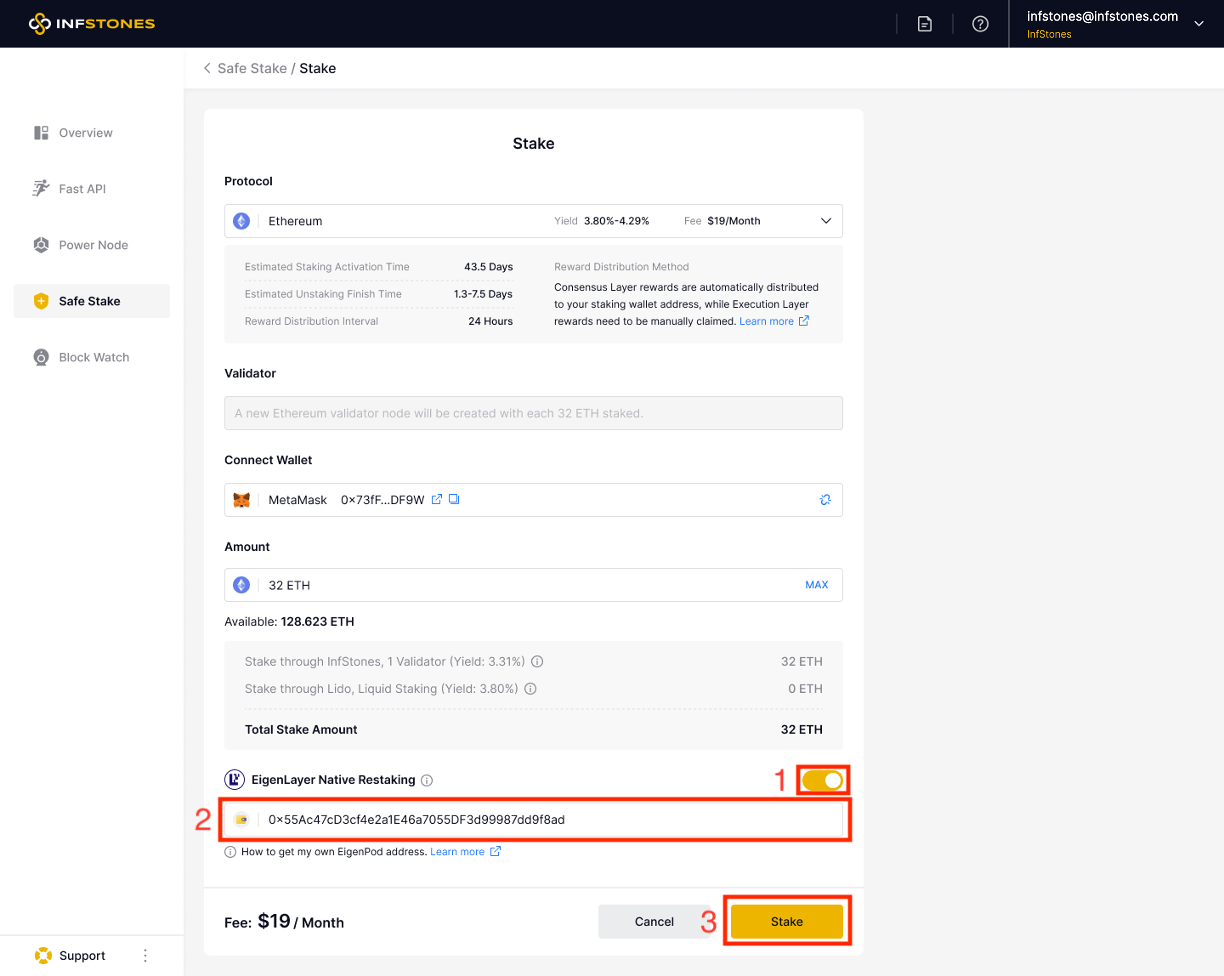
After clicking the Stake button, you have to pay the necessary fees to complete the staking process and get your validator up and running. Choose your preferred payment method and complete the payment to proceed.
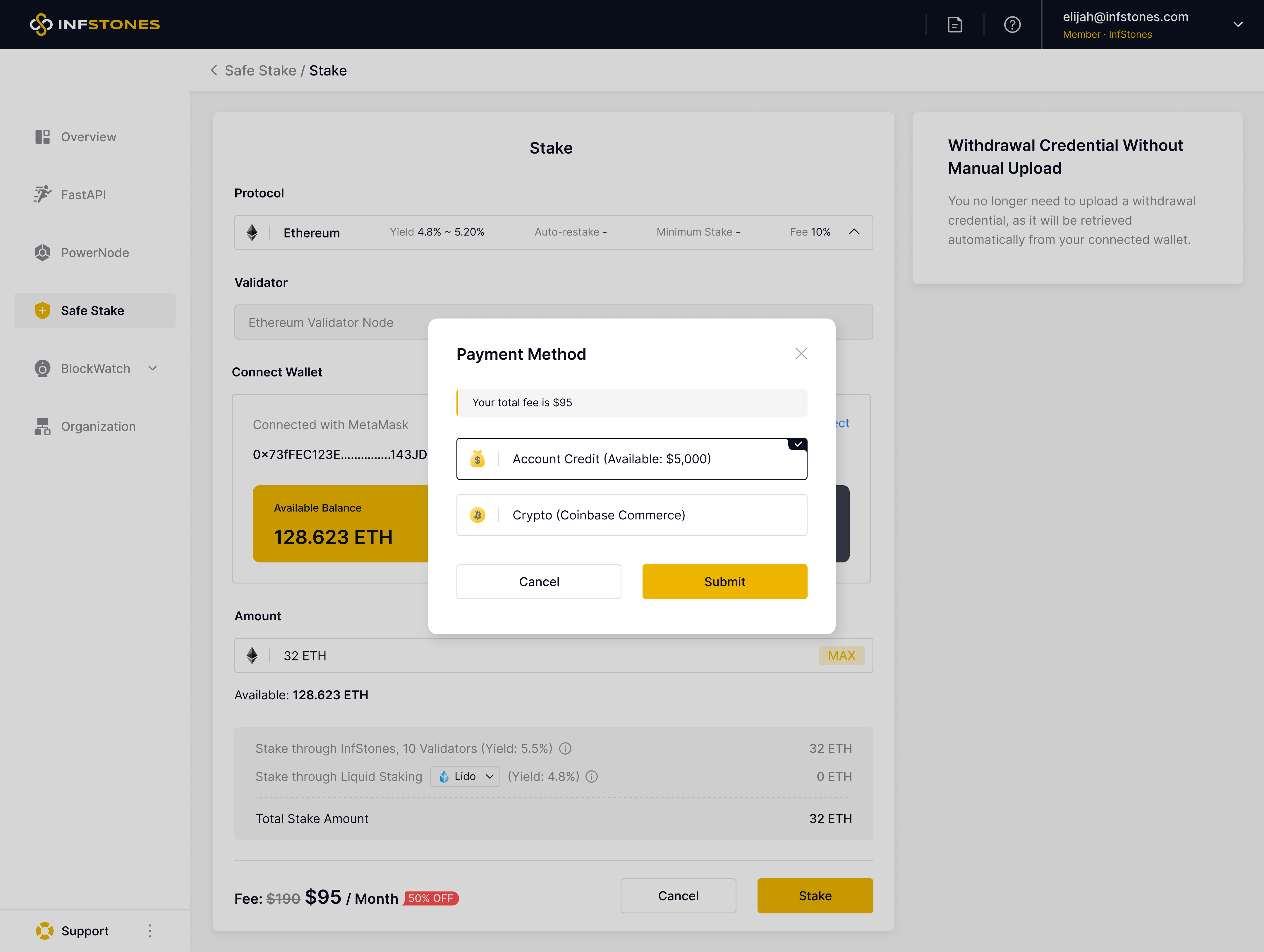
After your payment is confirmed, please wait a few moments for the staking process to complete. Once the process is finished, your Ethereum will be successfully staked.
3 Claim Reward
To claim your staking rewards, navigate to your Ethereum staking page and check your Unclaimed Reward balance. If you have any rewards available, you can claim them by clicking the Claim Reward button.
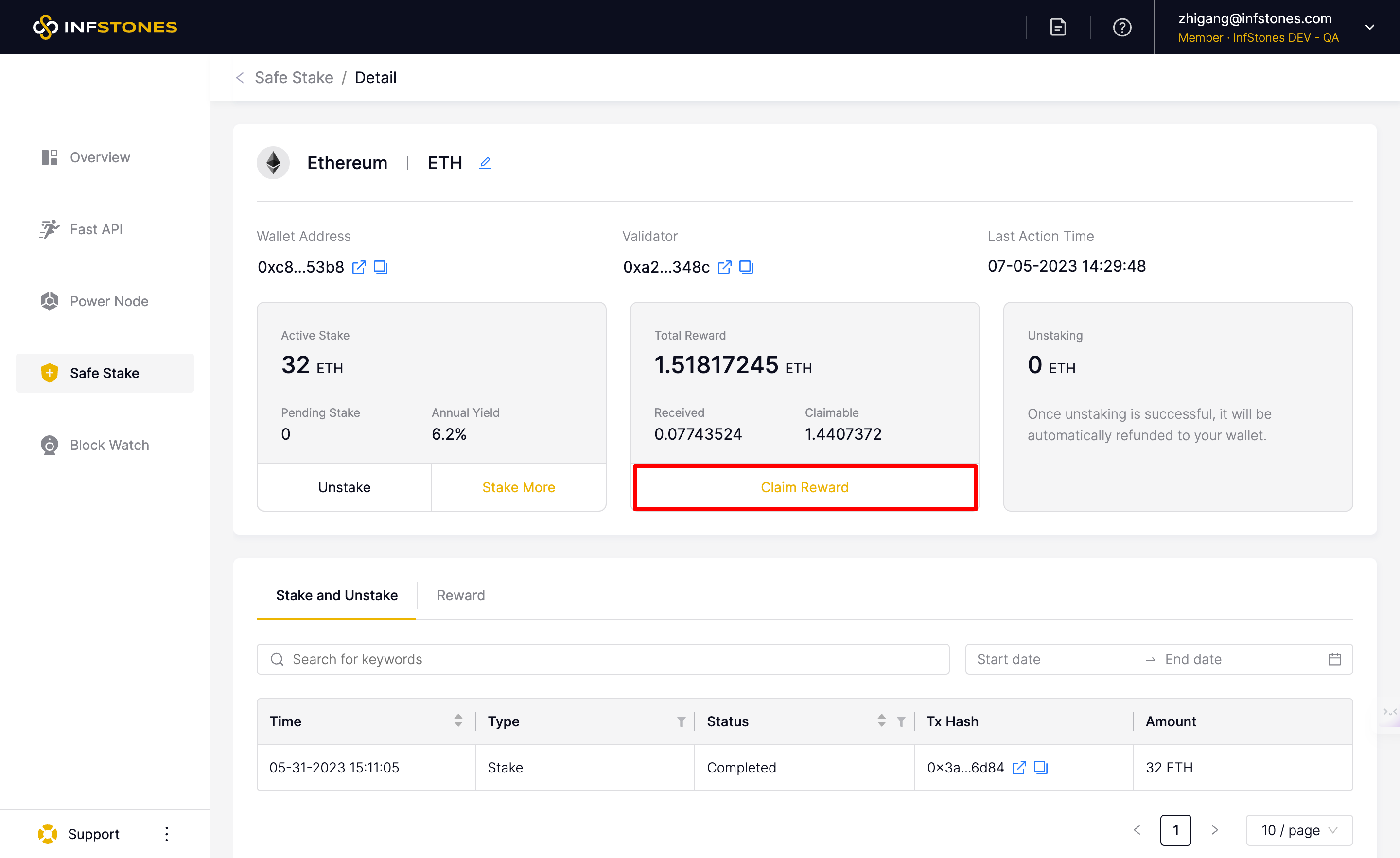
You can preview the rewards available to claim. Once ready, simply click the Claim Reward button to complete the process.
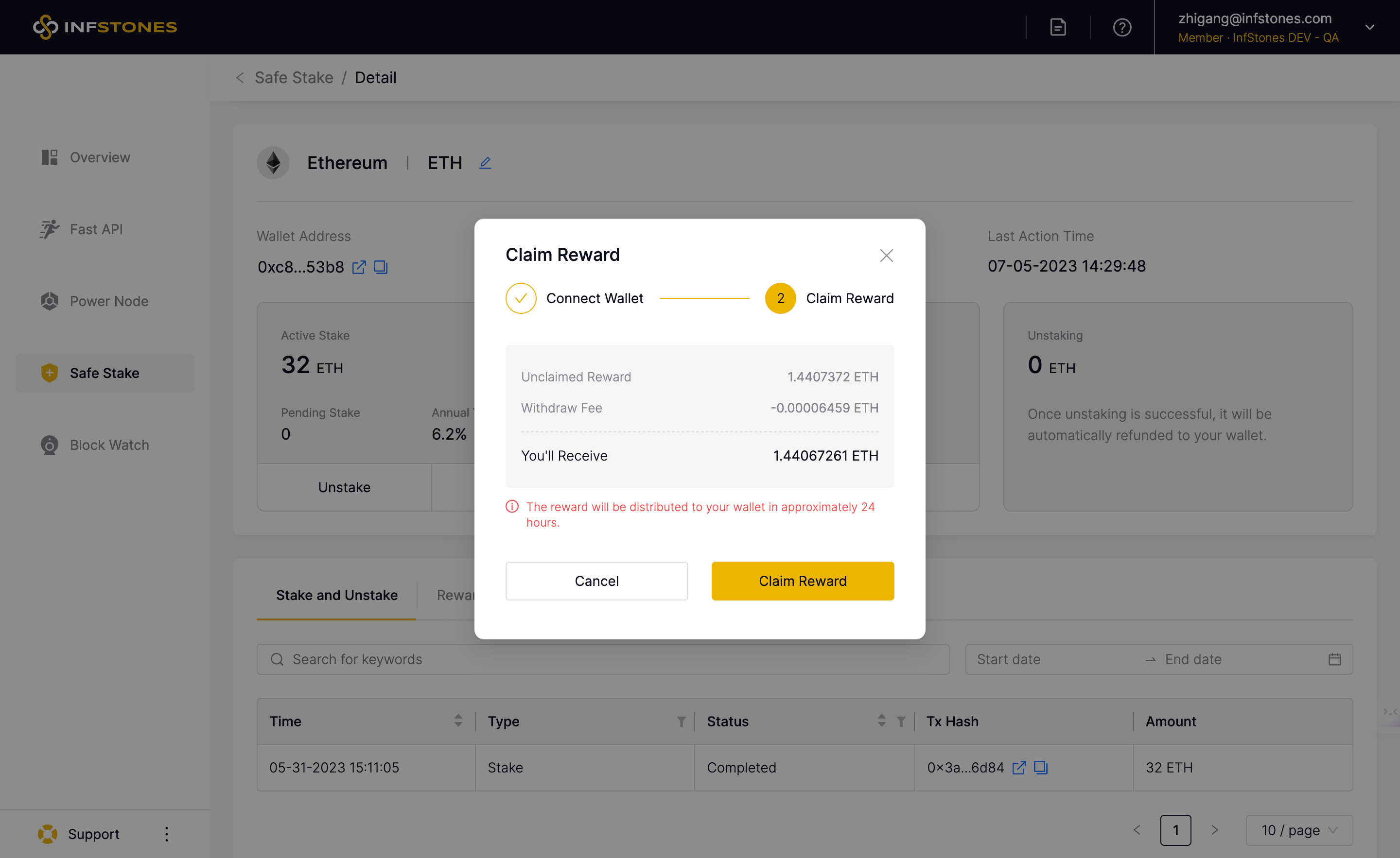
Your staking account should now be credited with the claimed rewards.
For the distribution of Maximal Extractable Value (MEV) rewards, InfStones charges a 20% service fee. The remaining 80% of daily MEV rewards collected by Ethereum validators operating on our platform will be distributed evenly among all active Ethereum validators for that day.
4 Unstake
To unstake your ETH tokens, locate the validator they’re staked on (you can use the search bar to find your validator). Next, go to detail page, click Unstake button as shown below.
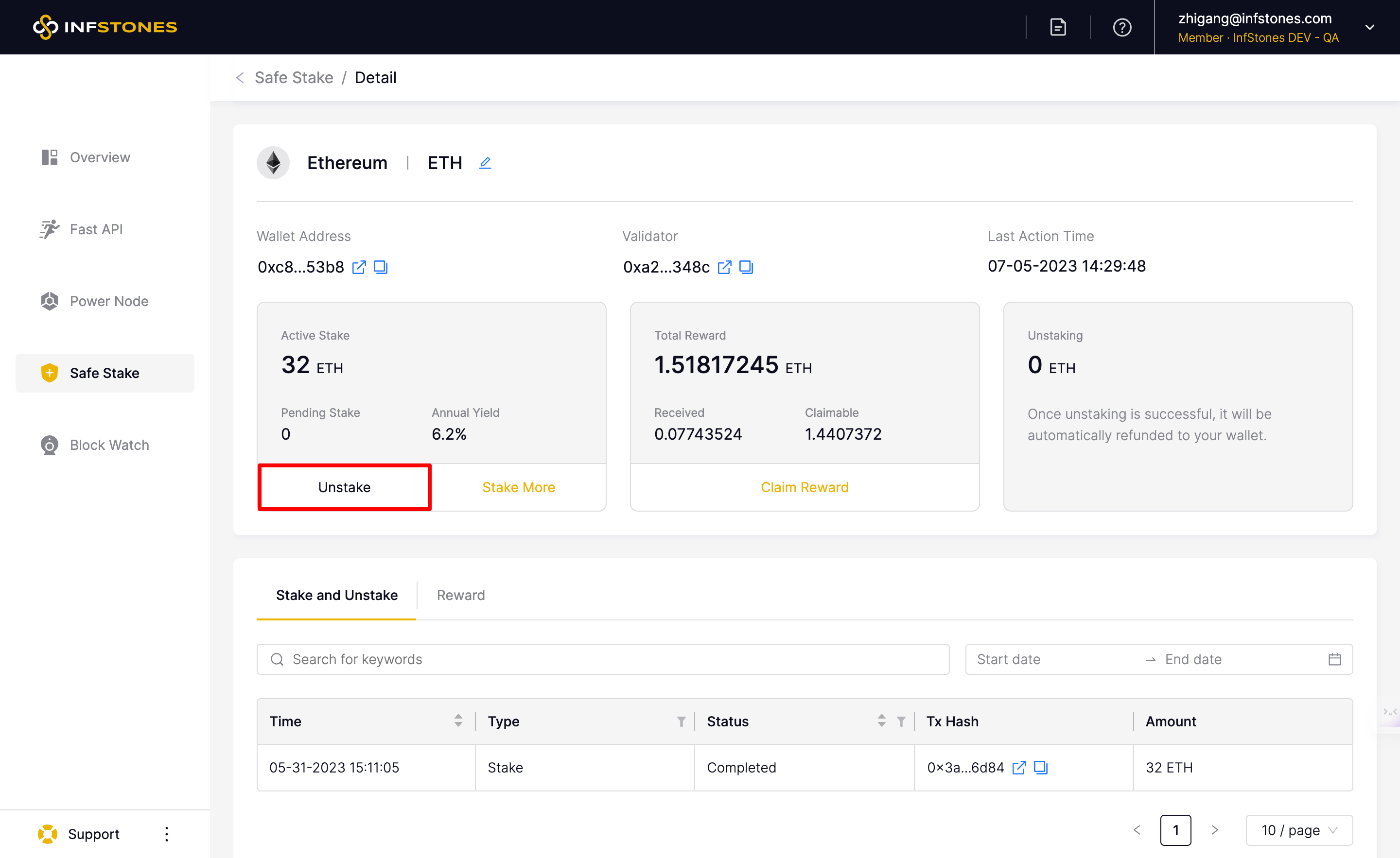
Next, connect your wallet and confirm your token amount. Ensure that the wallet you’re connecting with is the same one you used when staking your tokens initially; otherwise, you’ll receive an error message.
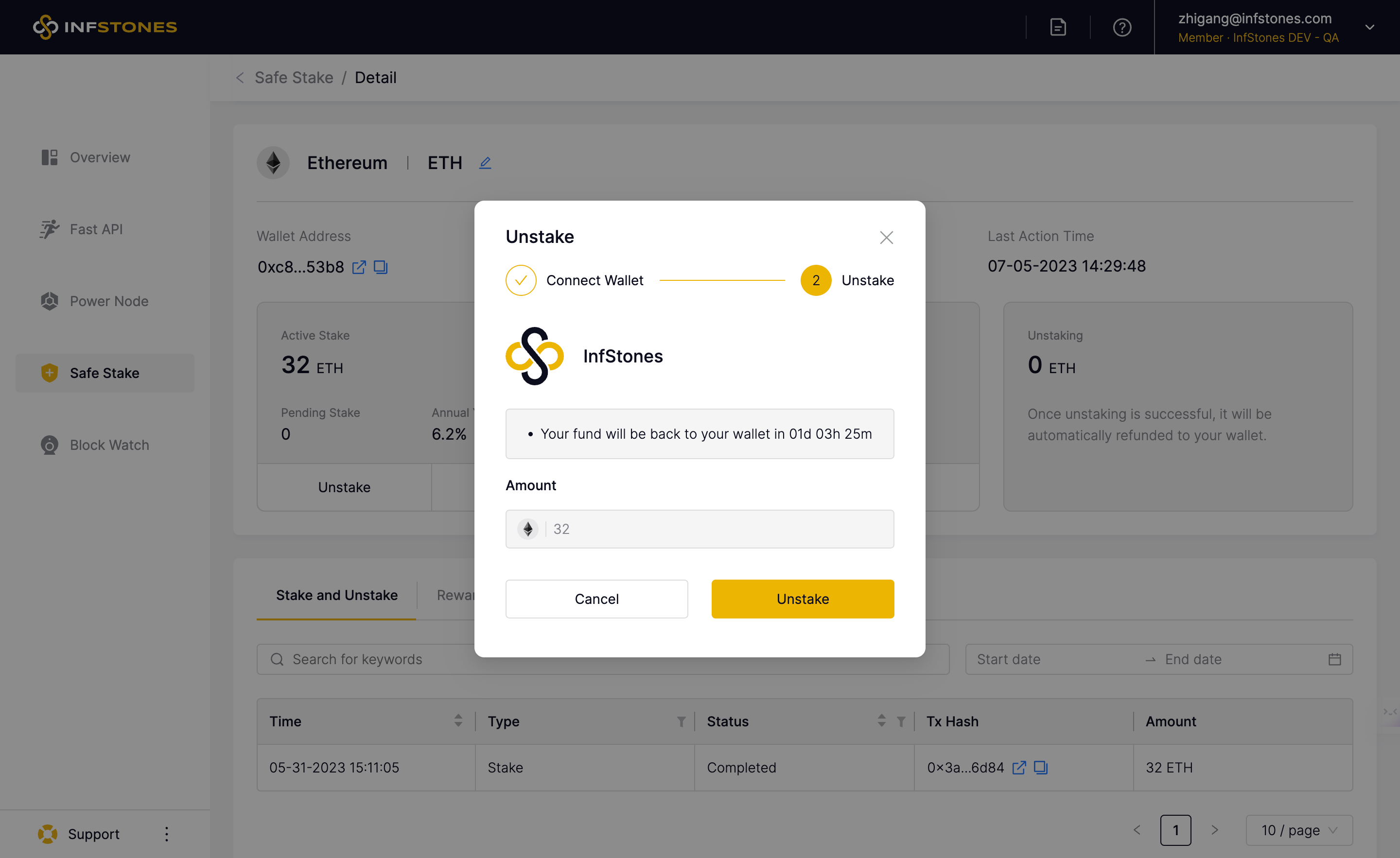
Click the Unstake button and sign the unstake message in your wallet to complete the process.
5 Stake and Reward History
InfStones now provides an intuitive analytics feature that lets you easily access your stake, unstake, and reward histories. This feature is especially helpful for users who want to monitor their staking activity and track their rewards over time.
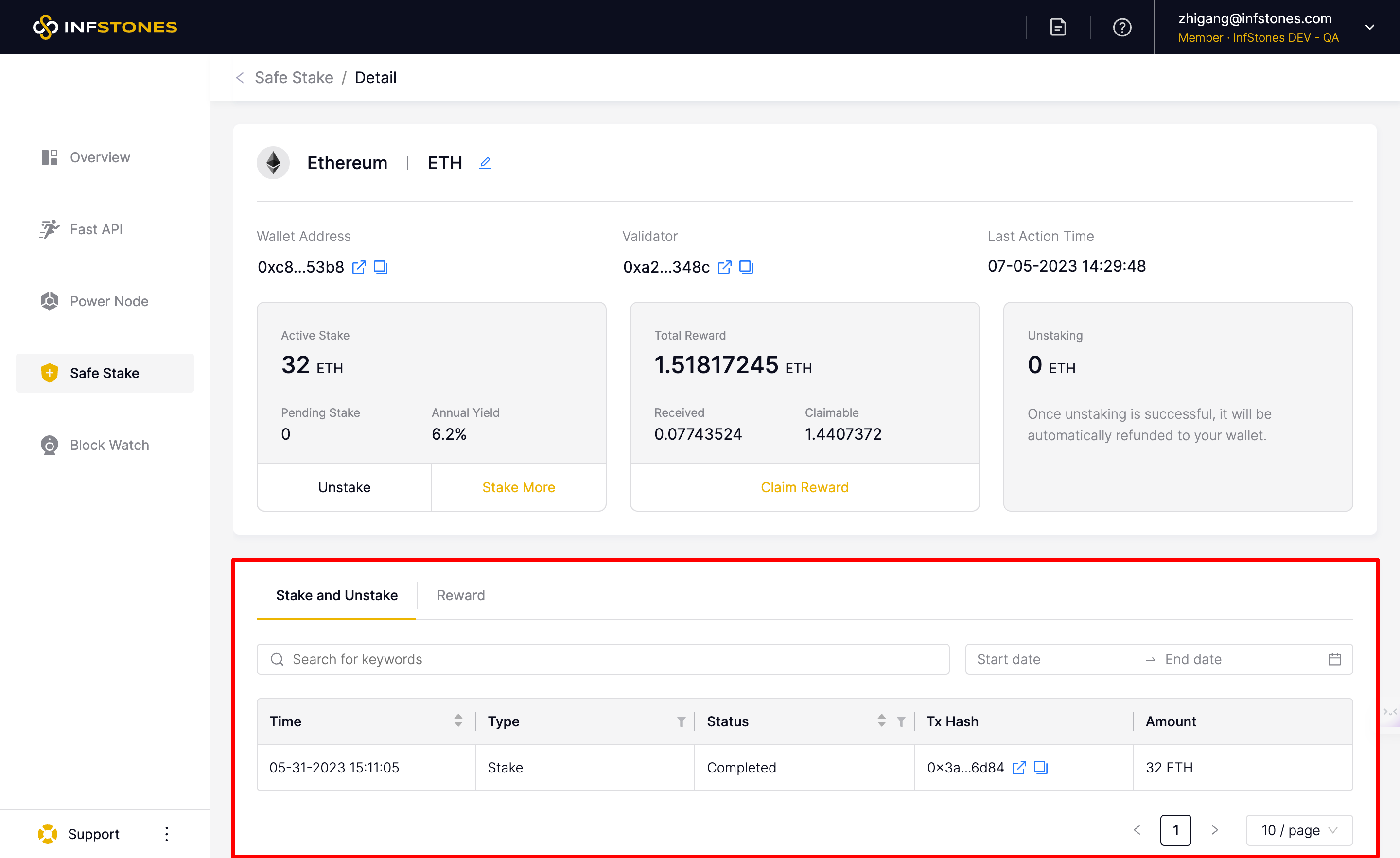
Updated 3 months ago