Stake ROSE
This simiple guide provides a step-by-step walkthrough on how to stake ROSE on Oasis and earn staking rewards with InfStones while securing the Oasis network.
If you’re ready to stake, the easiest way to participate is with your Ledger hardware device.
1 Ledger Live Setup
Download “Ledger Live” to your desktop.
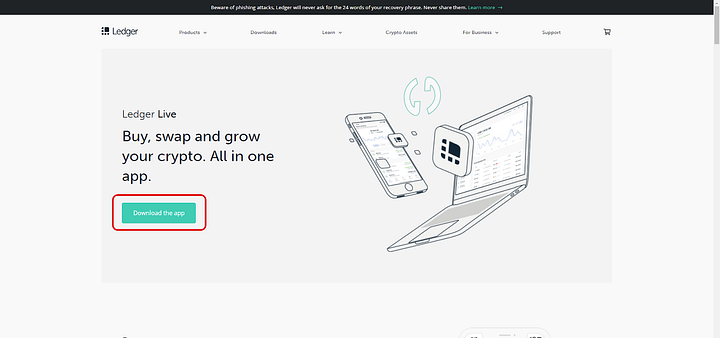
Open Ledger Live app and hover to "Manager" to connect your Ledger hardware wallet.
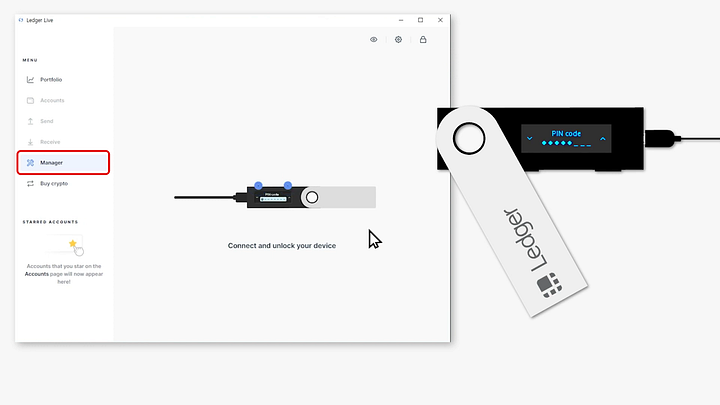
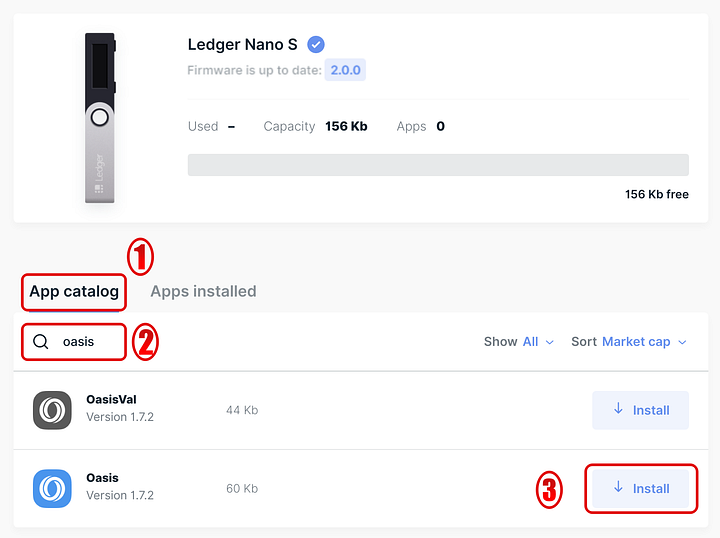
Enter the pin code, search and download the Cosmos app. Set up as a new device.
2 Connect to the Oasis Network
Head to Chorus One’s Anthem and Connect to the Oasis network.
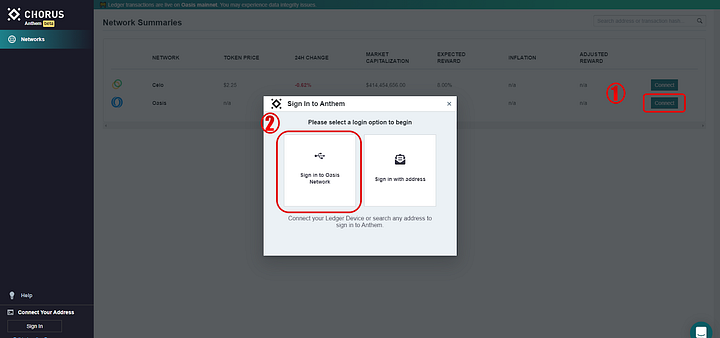
3 Fund Your Wallet
Once the Ledger connects to Oasis Network, you will see your Oasis dashboard. Select “ Transfer” on the right side of the screen.
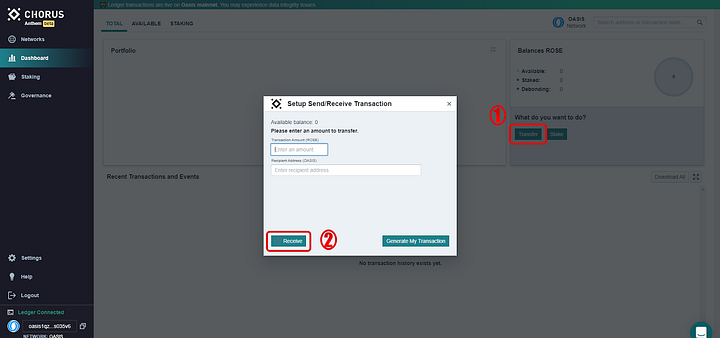
On the new pop-out window, click “ Receive” to access your wallet address so you can properly fund it.
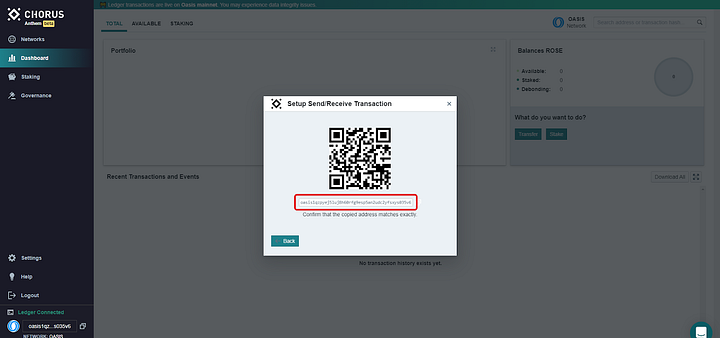
4 Delegate to InfStones
Select “Stake” option on the right side of the screen.
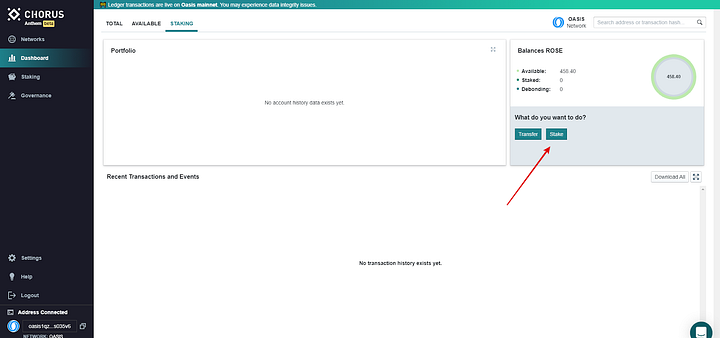
On this pop-up window, select “Choose” Validator and search for the InfStones validator. Enter the number of ROSE tokens you plan to delegate and hit “ Generate My Transaction”
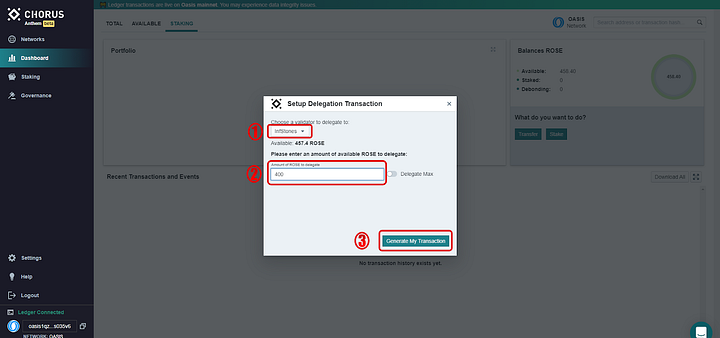
Note that you should keep at least 5 ROSE for transaction fees. Then click “Sign Transaction” and finalize the delegation with your Ledger device.
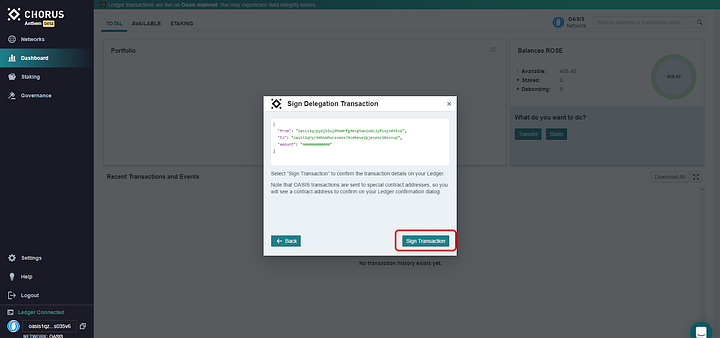
Updated 27 days ago