Stake TRX
This simiple guide provides a step-by-step walkthrough on how to stake TRX on TRON and earn staking rewards with InfStones while securing the Tron network.
1 Install Tronlink Wallet
Visit this link and click on CONNECT WALLET on the top right corner.
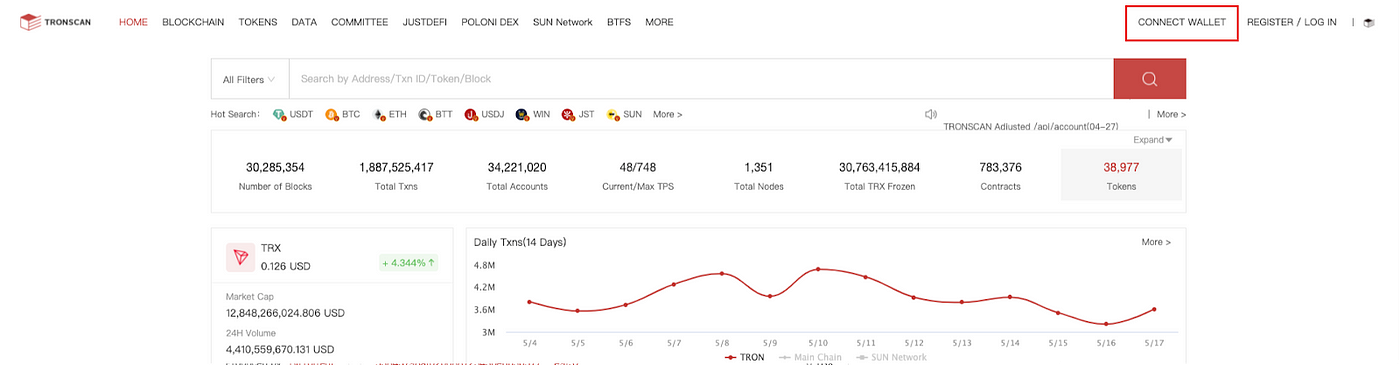
Choose “Tronlink” and click on “Install”.
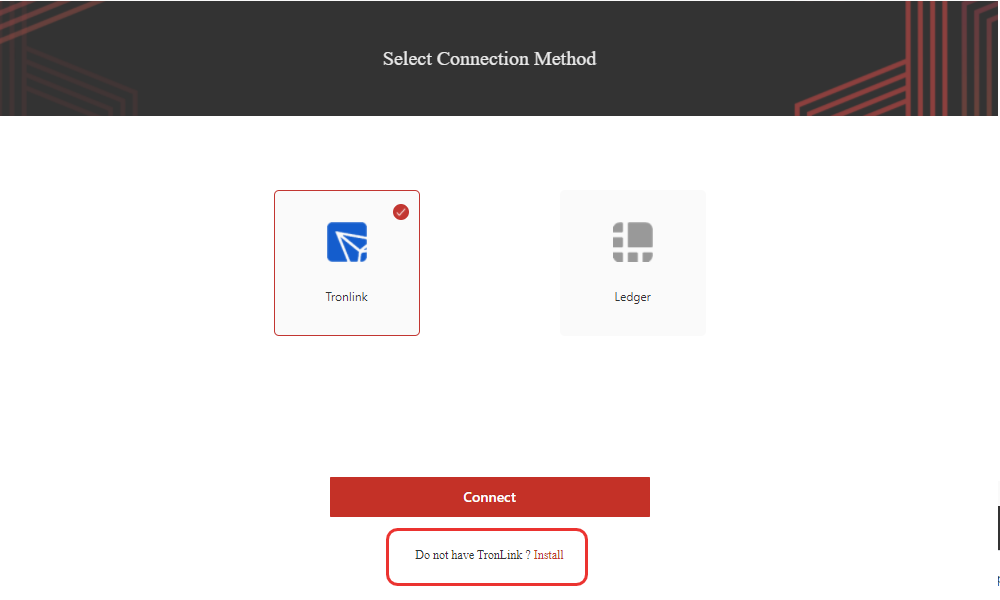
Add Tronlink extension to your browser. Set up the wallet password and click "Continue".
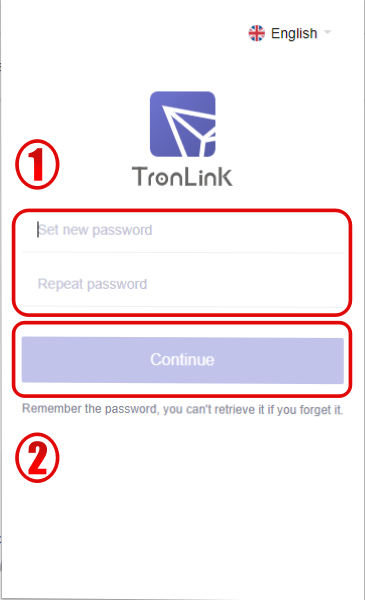
click "Create"
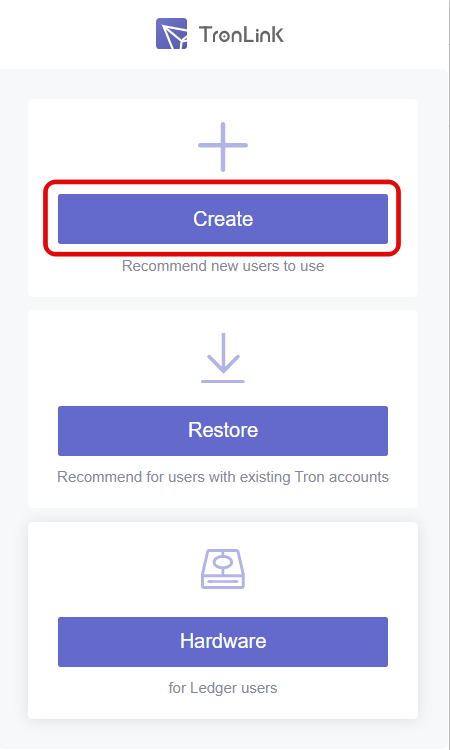
Input an account name for this new wallet and click “Continue“.
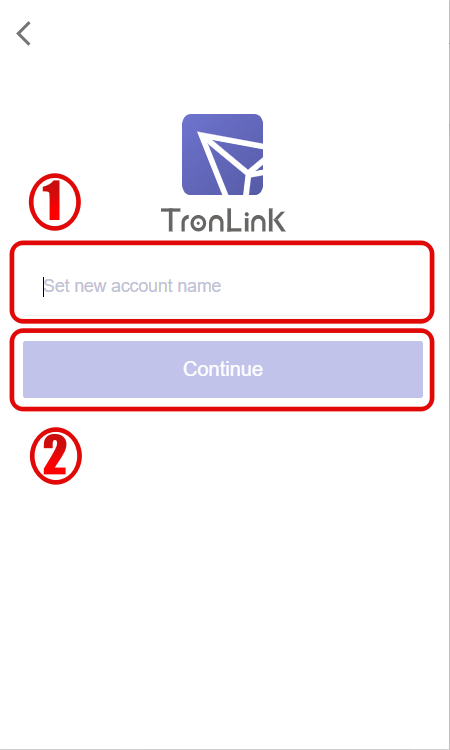
Copy and save the seed phrase for your wallet in a secured location. Print it out if necessary. Go to the next step by clicking “ Continue”
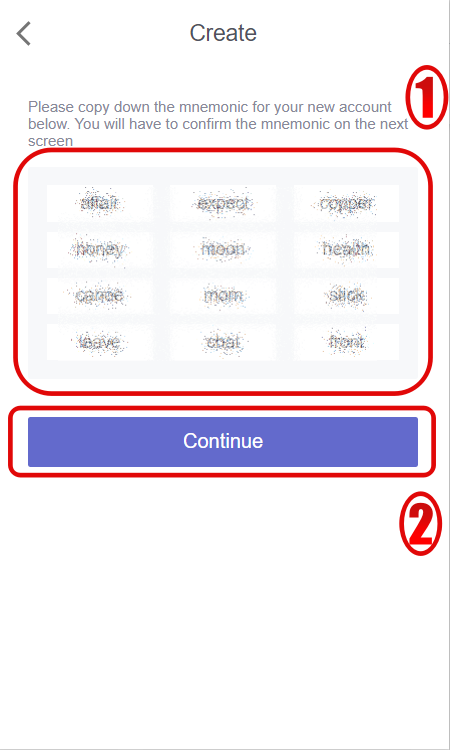
Select the words in the correct order to verify your seed phrase and Click "Confirm"
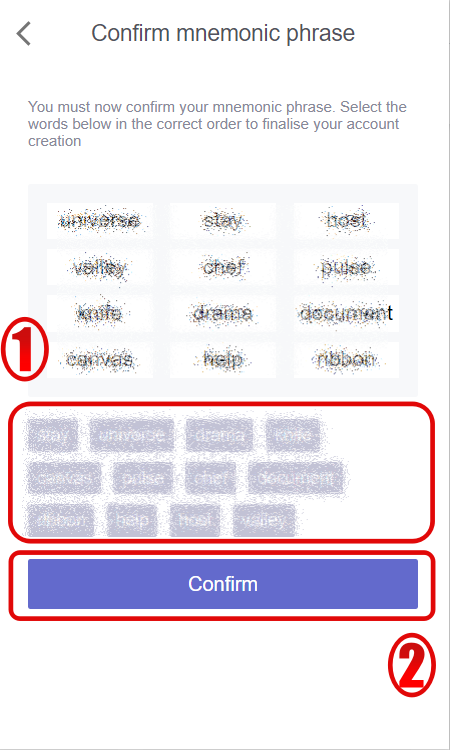
Your Tronlink Wallet is now ready. Congratulations!
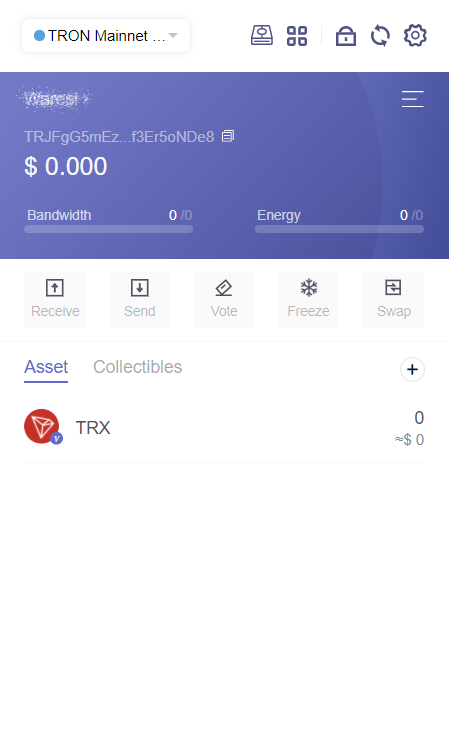
2 Connect Tronlink Wallet
Connect your Tronlink wallet by simply clicking “ CONNECT” and it will redirect you to the TRONSCAN Asset page.
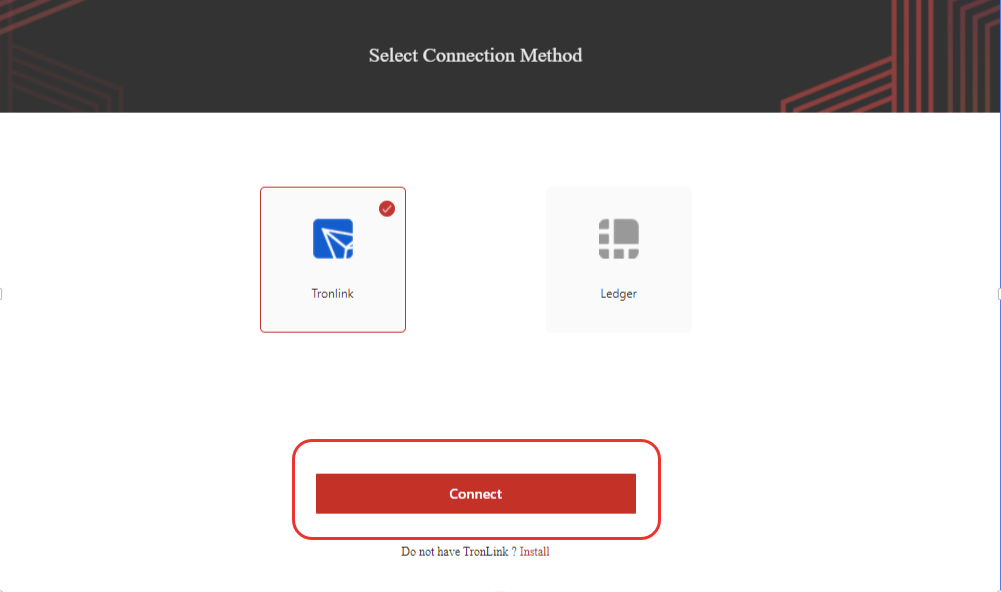
3 Obtain TRONPower
To obtain Tron Power, click “ Get Votes” in the Tron Power section.
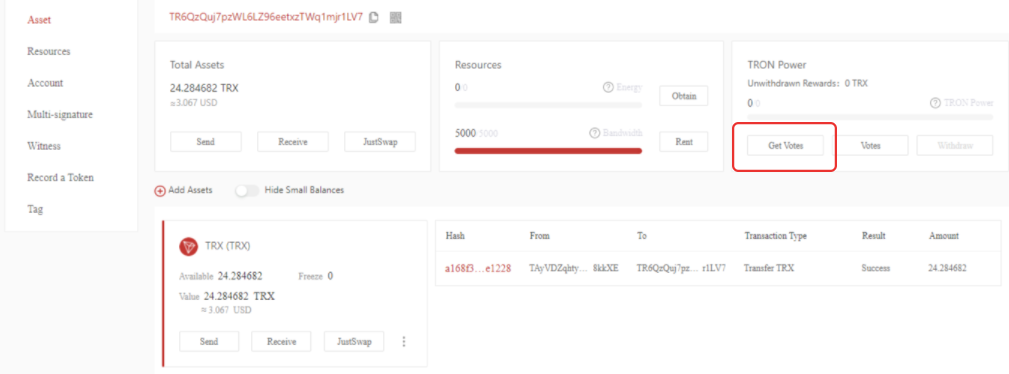
Confirm the amount of TRX you want to freeze in the pop-up dialog box. Frozen TRX can be manually unfrozen after three days.
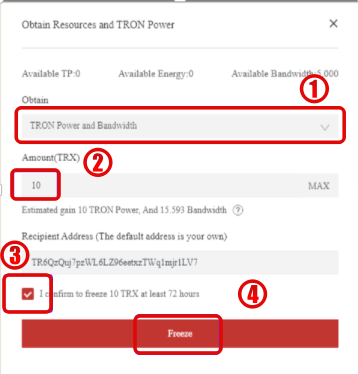
You can either choose to obtain “Tron BandWidth” or “Tron Energy” with this step. After this you can input your desired amount of TRX to freeze. Also, it is important that you don't forget to check the box to agree with this transaction.
4 Vote for Super Representatives
In the Tron Power section, vote for SRs by clicking the “ Vote” button
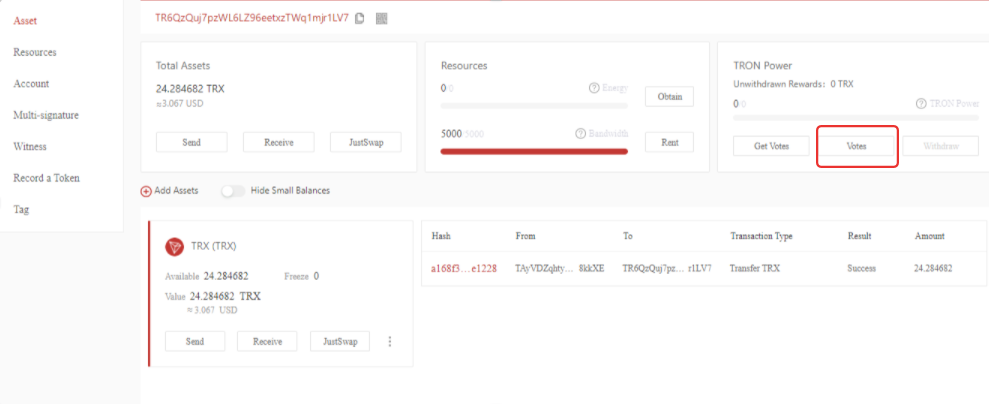
On the voting page, click on the “Voting” to Start Voting button.
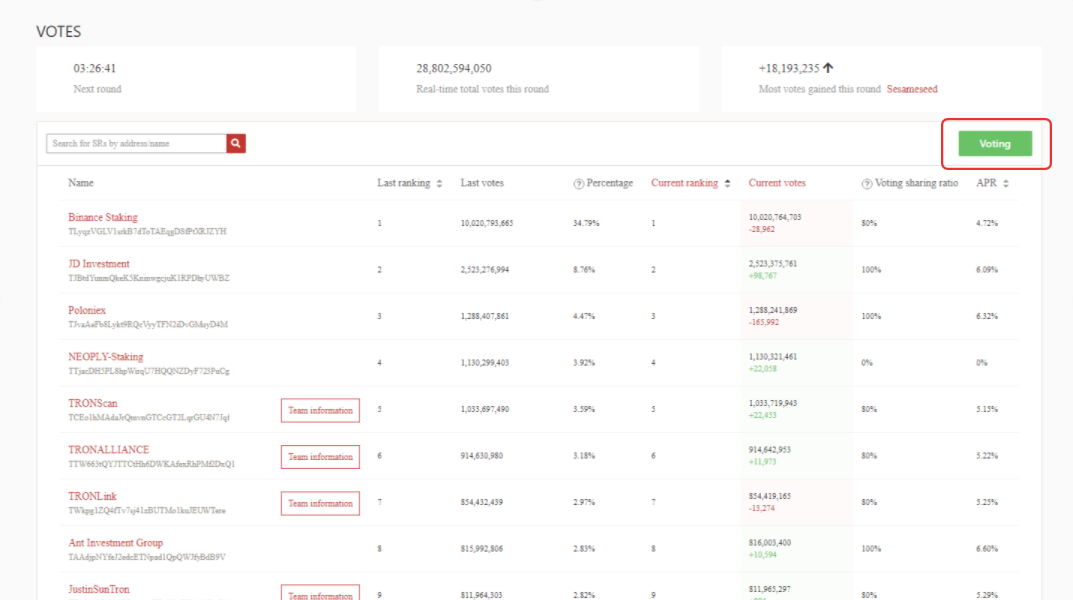
Search for “InfStones” in the search bar and click the green “+” button to add votes. Once you have cast all your votes, click on the green “ Voting” button to finish voting.
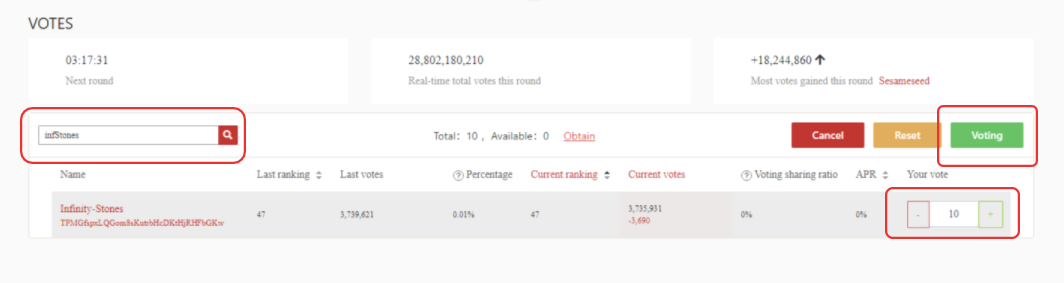
Done! You will be notified if your votes are recorded in the system.
Updated 16 days ago