Stake KAVA
1 Create Account on Keplr Wallet
Download and install the Keplr Wallet Chrome extension.
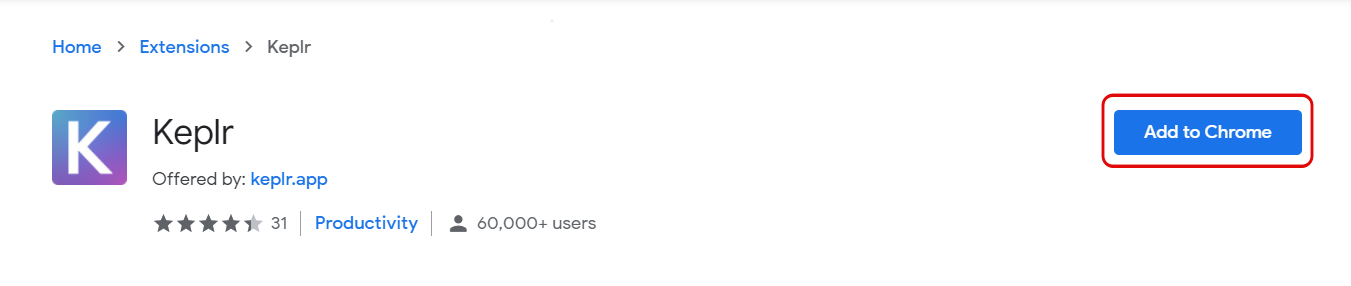
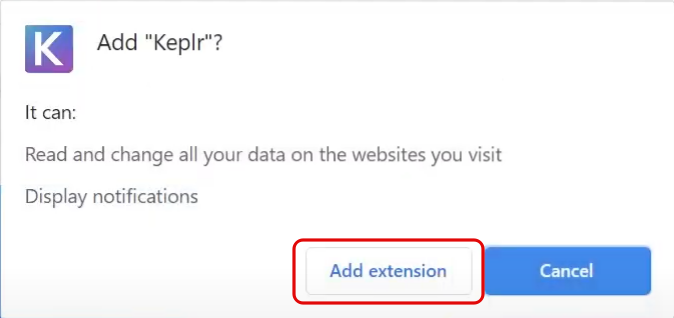
At the end of the download, you can start to interact with your browser extension by clicking on it.
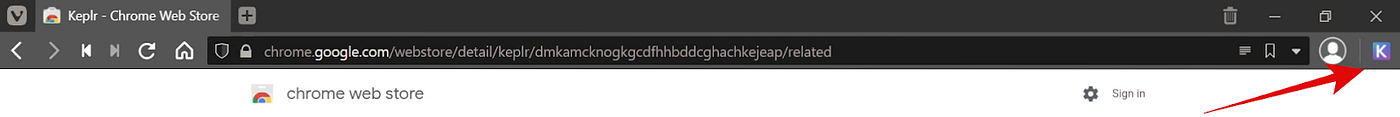
A new tab will now open. Here you have the option “Create New Account” and click on it.
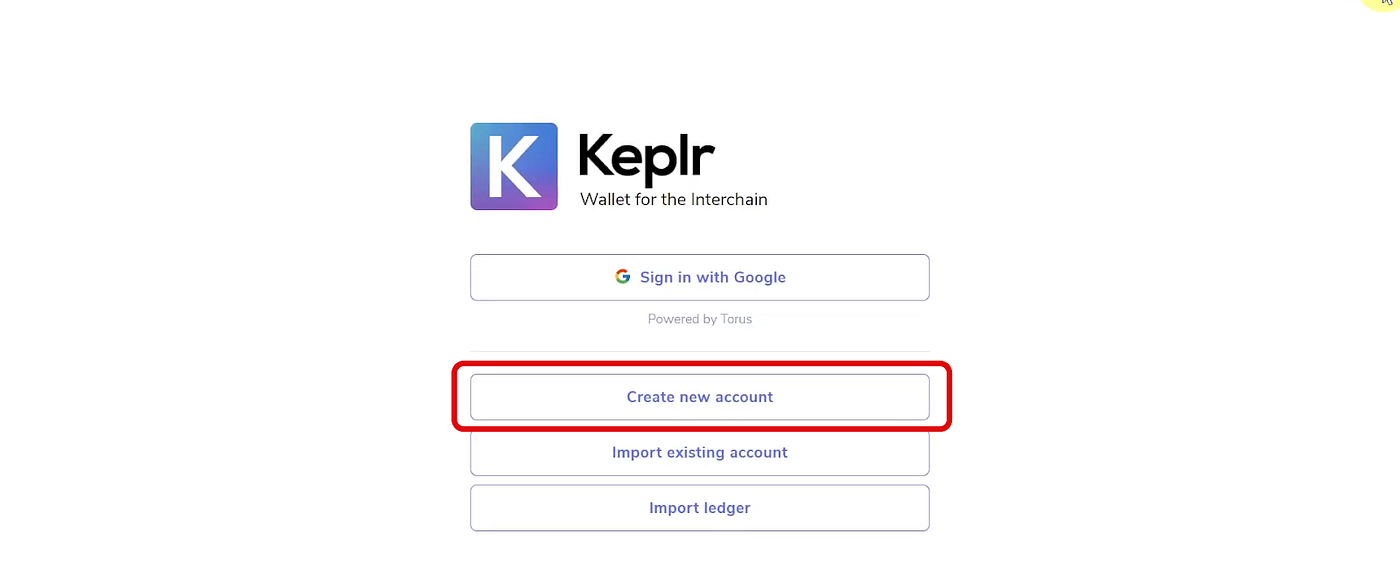
Claim your unique Mnemonic Seed and set your Keplr Wallet password.
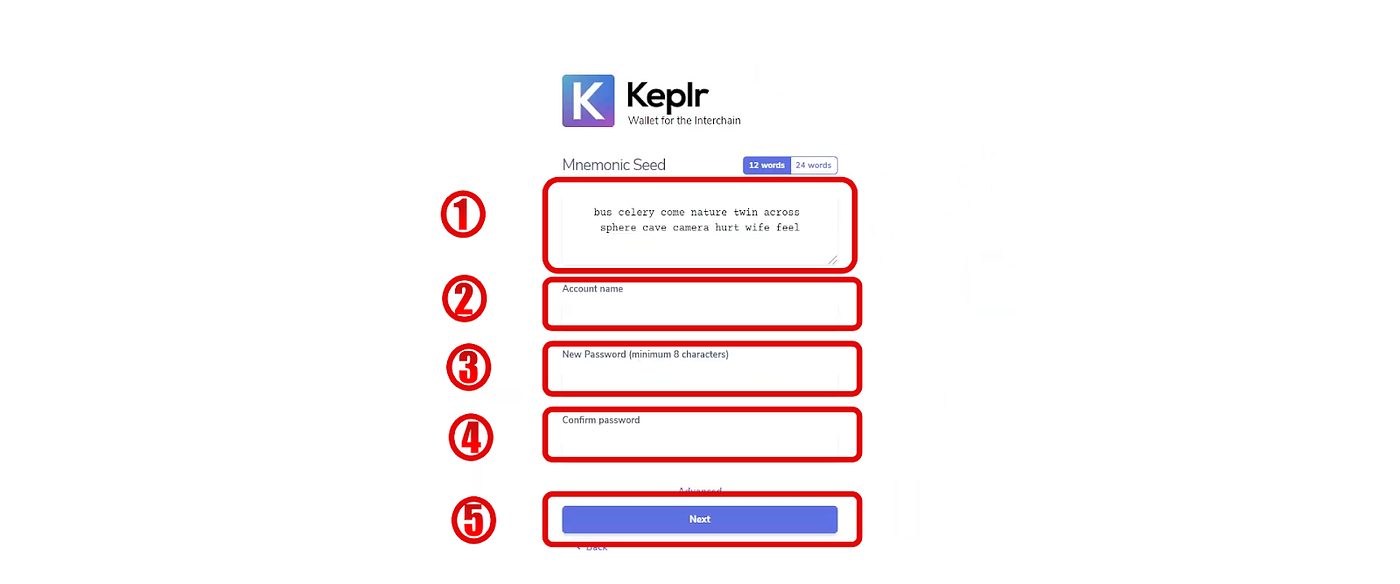
Verify your Mnemonic seed by choosing them in the correct order.
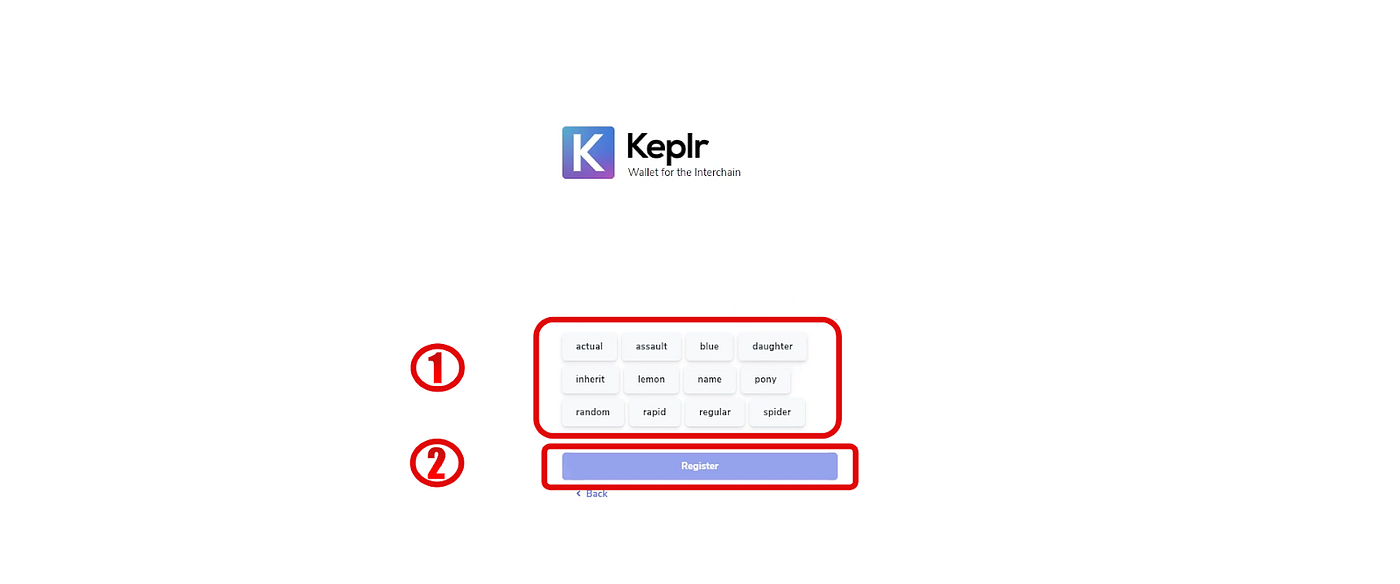
Your Keplr Wallet is now ready!
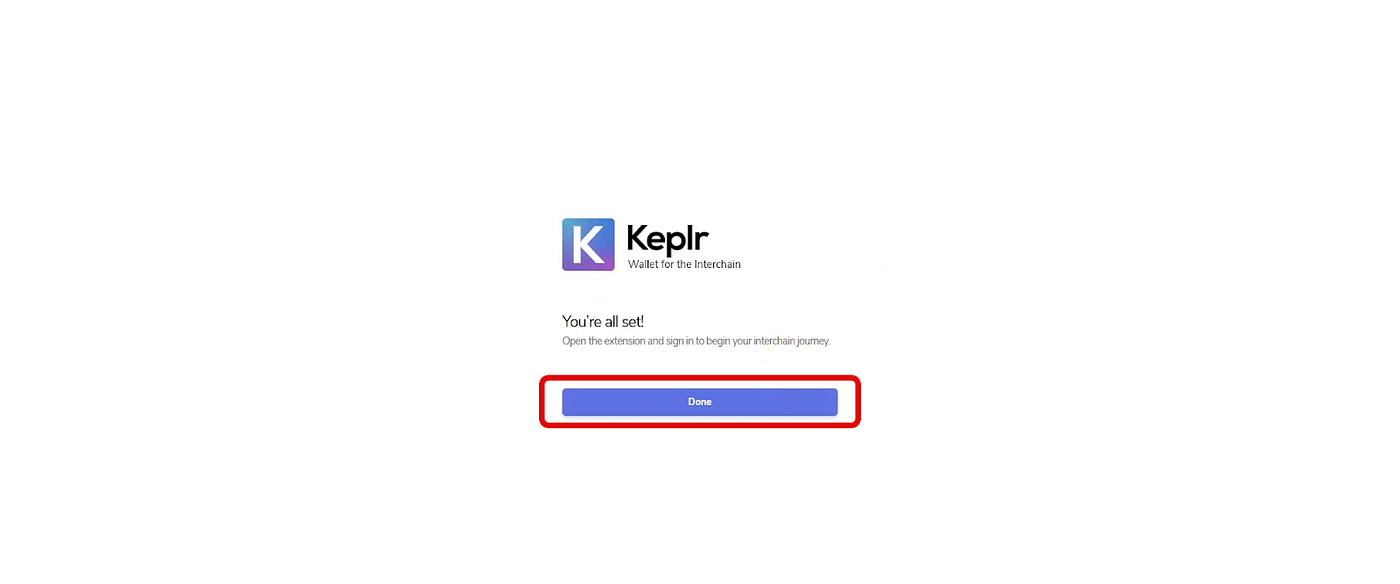
2 Deposit KAVA
Click on the Keplr extension on the top-right side of your window to open it.
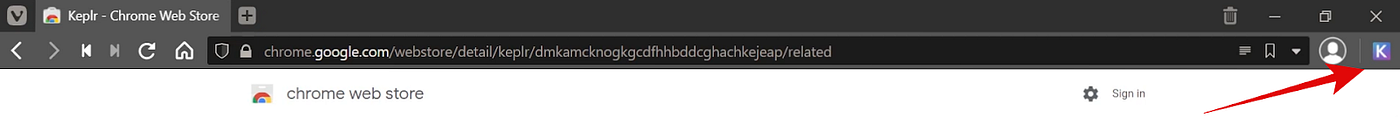
Select "Kava" from the dropdown menu.
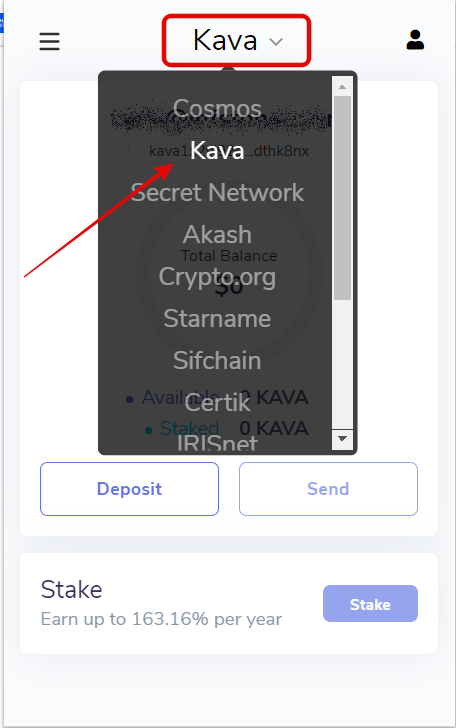
Select "Deposit" and the wallet will show you the address and the associated QR code. Fund your account by sending the desired amount of KAVA to your wallet address.
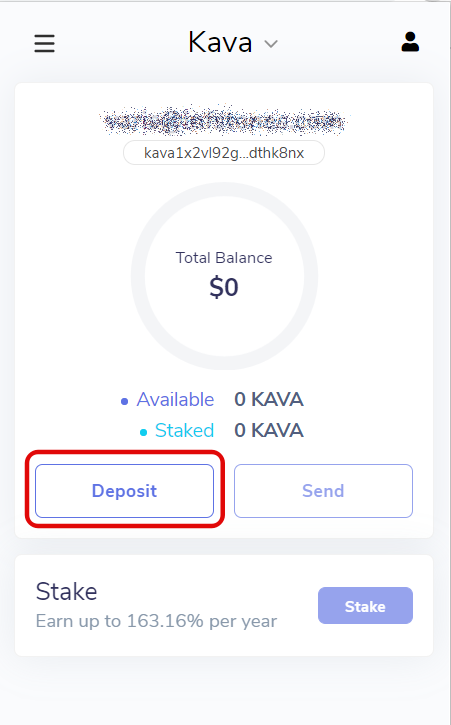
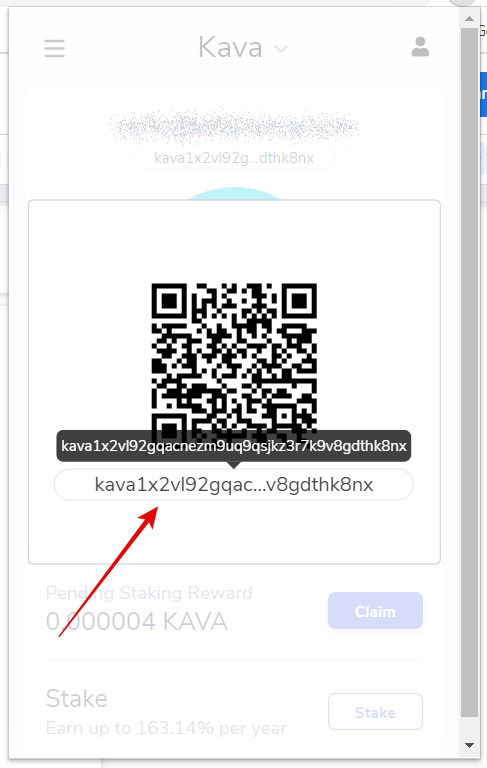
Check the available KAVA balance.
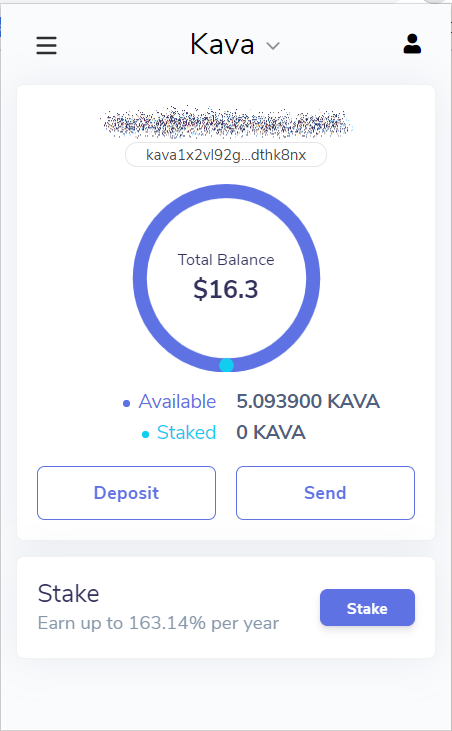
3 Stake KAVA with InfStones
Select "Stake" on Keplr, and you will be redirected to the web version of the wallet.
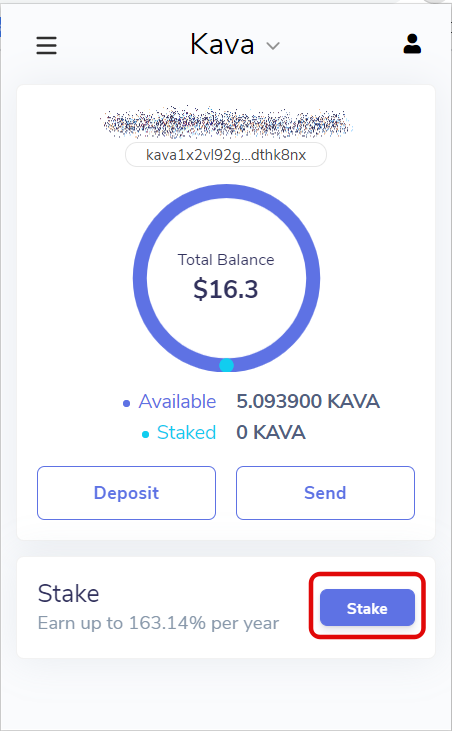
Find InfStones on this page and click "Manage". Then click on "Delegate”.
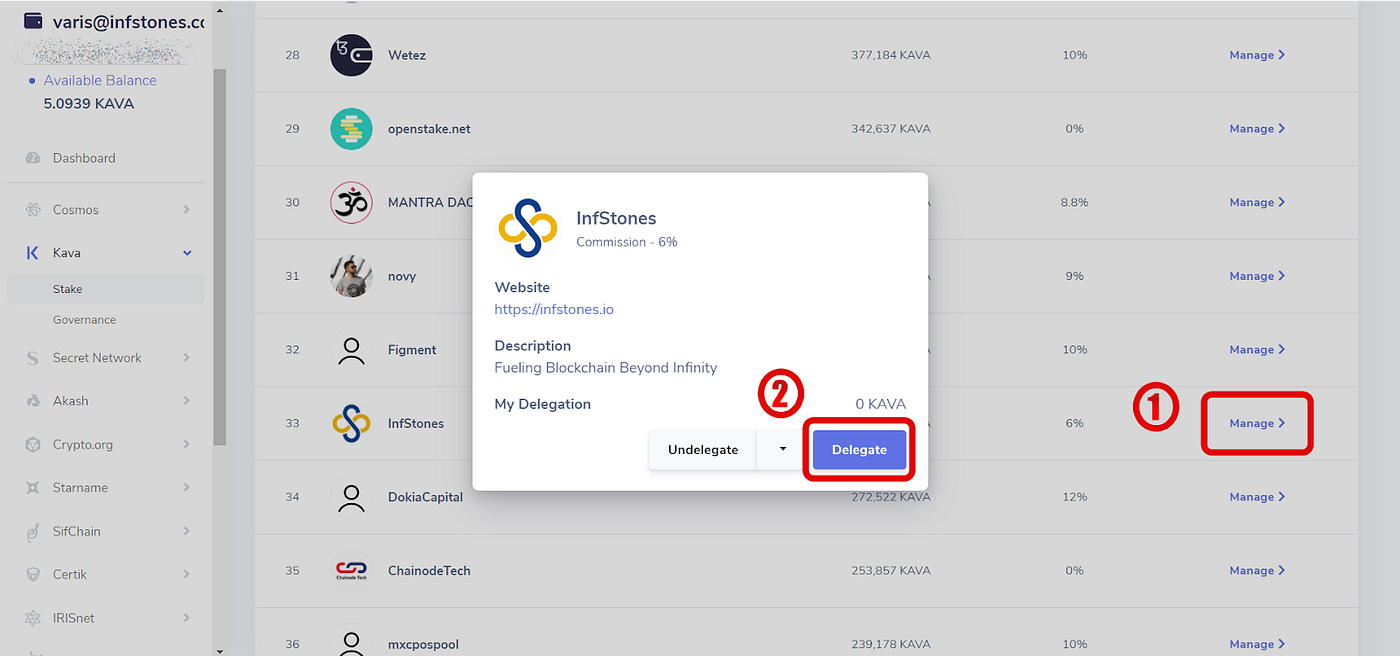
In this new window, you will be asked to select the amount of KAVA you want to delegate to that validator. Once you have entered this field, press "Delegate" again to continue.
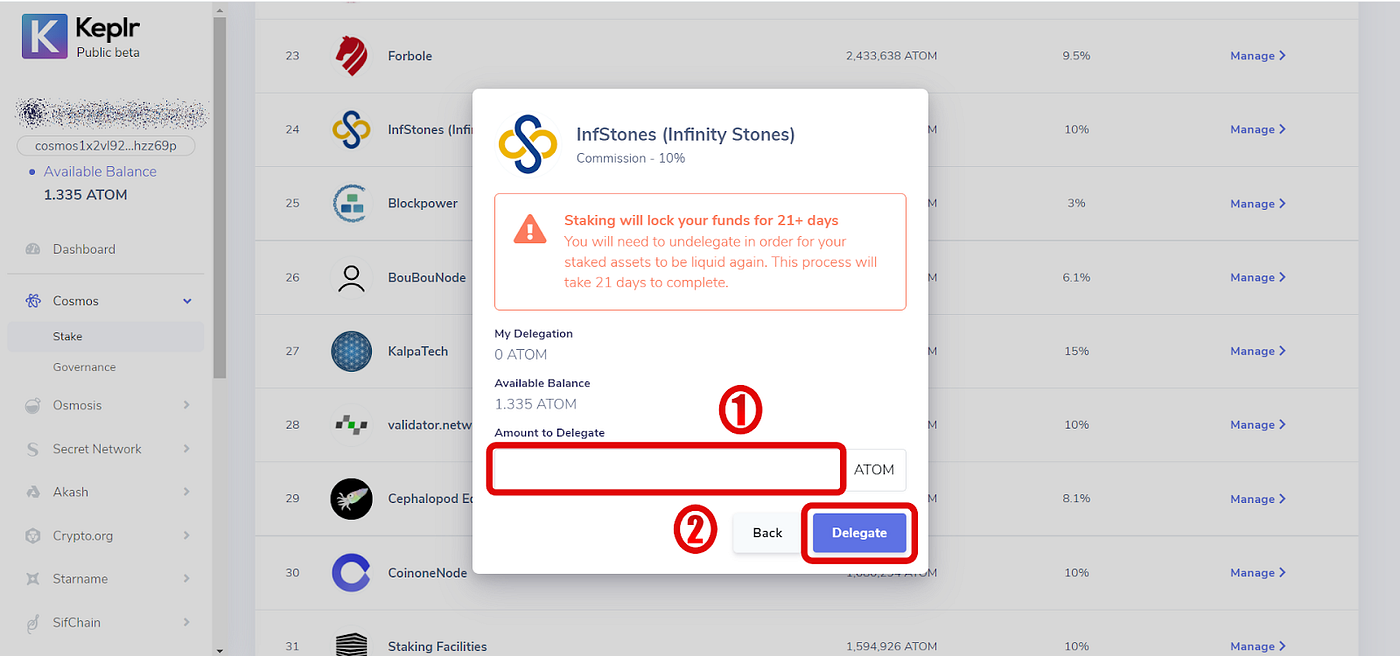
The next screen is about the choice of the desired commission for the payment of the transaction on-chain. It is the same as before.
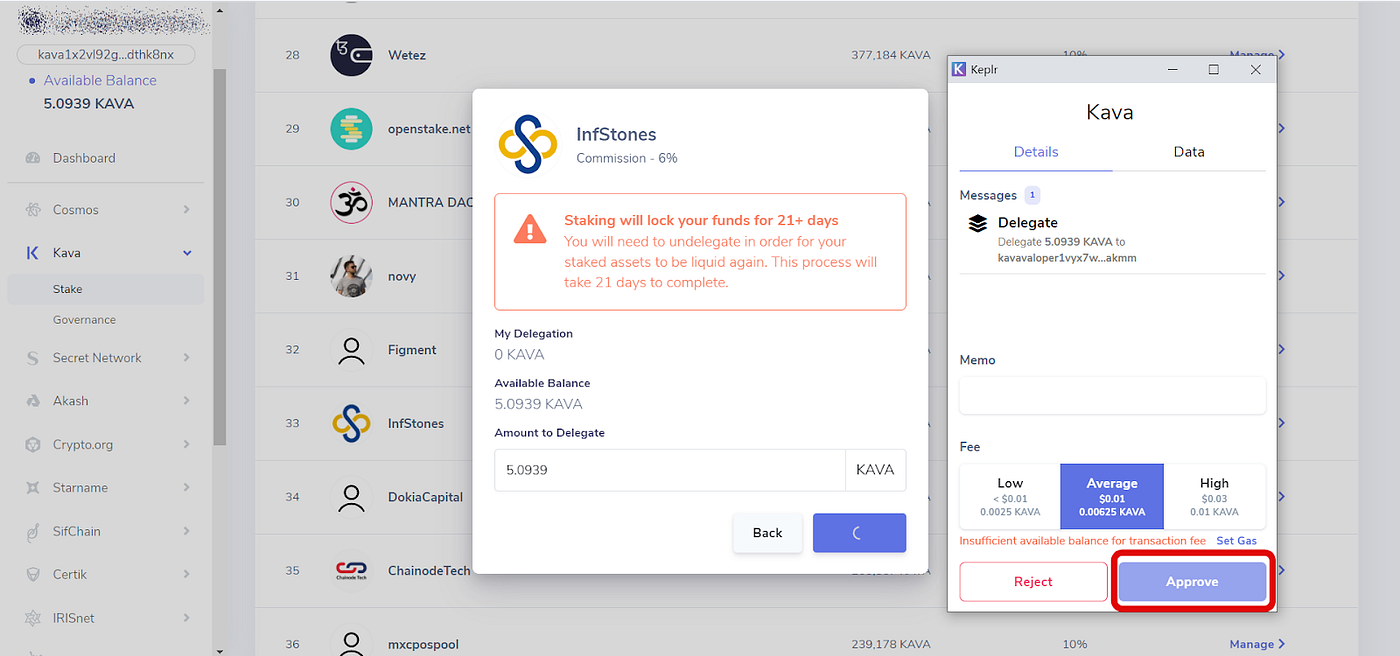
If the details displayed match your requests, click "Approve" to complete the transaction. Don’t forget to claim your rewards manually as it’s NOT automatic.
Updated 4 months ago