Stake for Cosmos
1 Overview
Cosmos is the gateway to a rapidly expanding ecosystem of independent interconnected blockchains built using developer-friendly application components and connected with ground-breaking IBC (Inter-Blockchain Communication) protocol. ATOM is the primary token for Cosmos.
By staking ATOMs, ATOM holders can contribute to the security and participate in the governance of the Cosmos Hub, and earn rewards in return for this service.
The staking information is highlighted in the table below:
| Minimum Staking Amount | No minimum amount required. |
| Rewards Distribution | You need to claim the rewards to your wallet. |
| Unbonding Period | 21 days |
| Compounding | No auto compounding. |
2 Stake
Before starting the staking process, please make sure you have set up the Keplr Wallet.
Navigate to Safe Stake on your InfStones dashboard and click Stake Now button.
Select Cosmos and connect to your Keplr wallet.
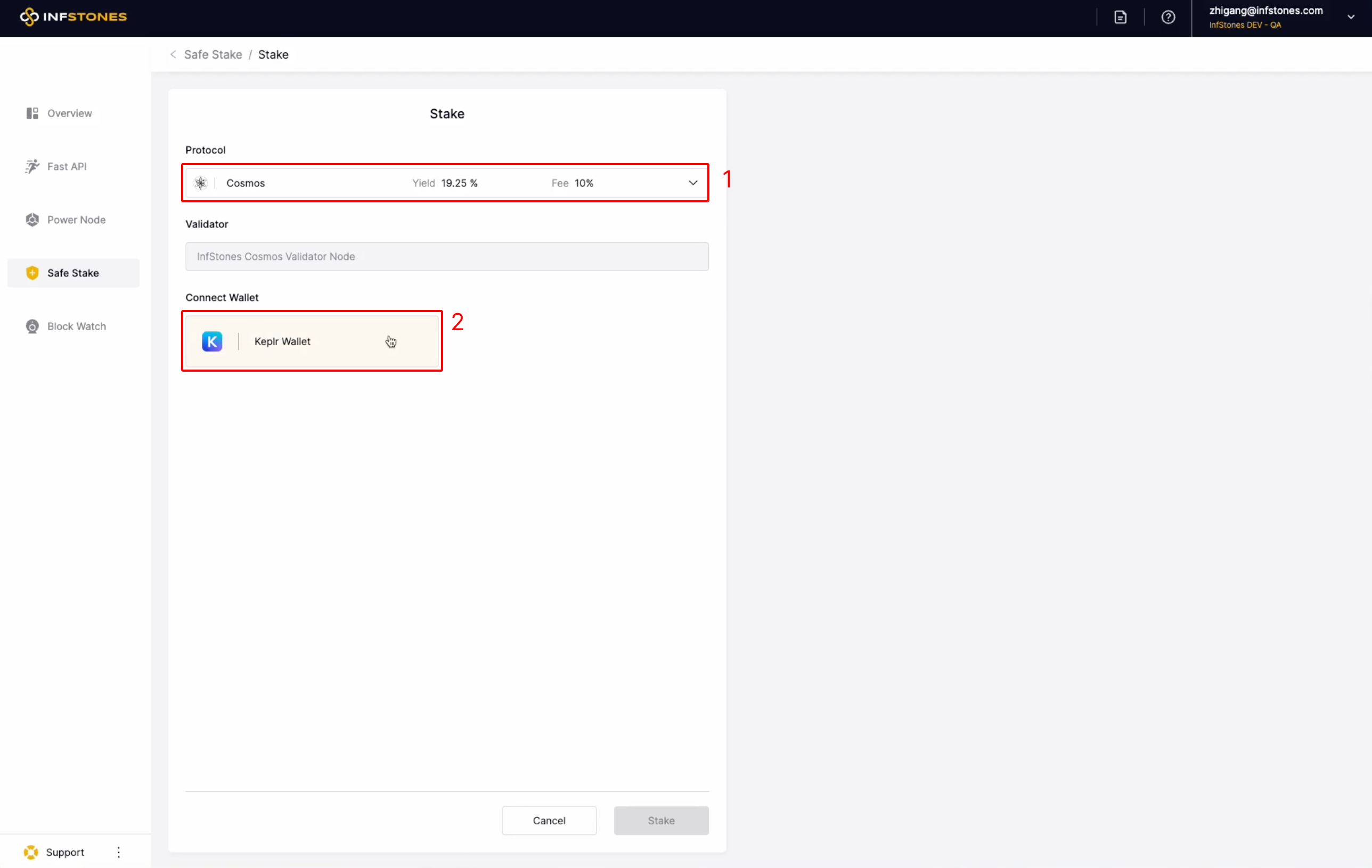
Once your wallet is connected, you should see your address and total available balance displayed. The next step is to enter the amount of ATOM you want to stake, as shown below.
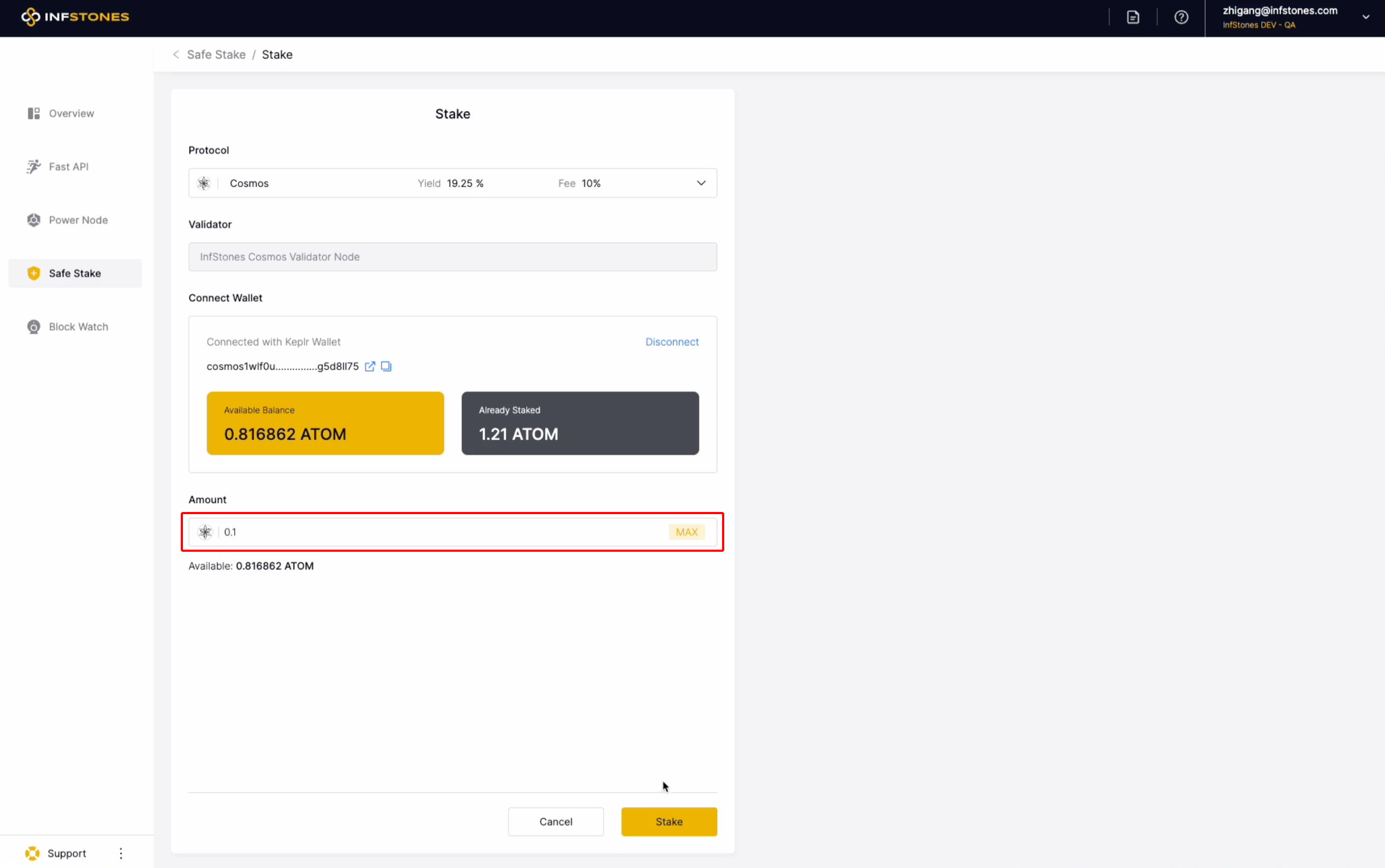
After entering the amount of ATOM you want to stake, click Stake and confirm the transaction in your wallet. Once you've confirmed it, a new popup will appear, confirming the success of the stake.
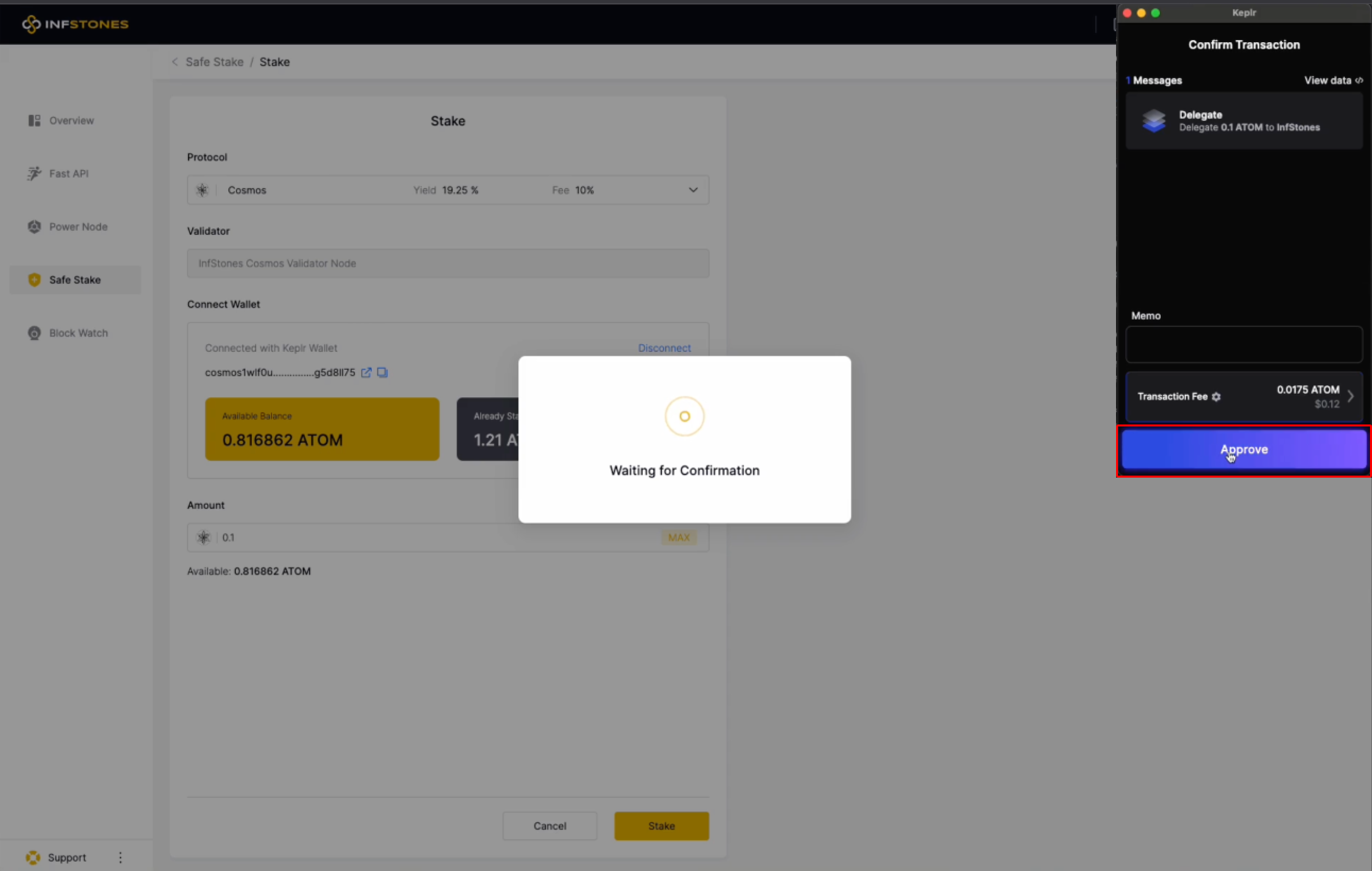
3 Claim Reward
To claim your staking rewards, navigate to your Cosmos staking page and check your Claimable Reward balance. If you have any rewards available, you can claim them by clicking the Claim Reward button.
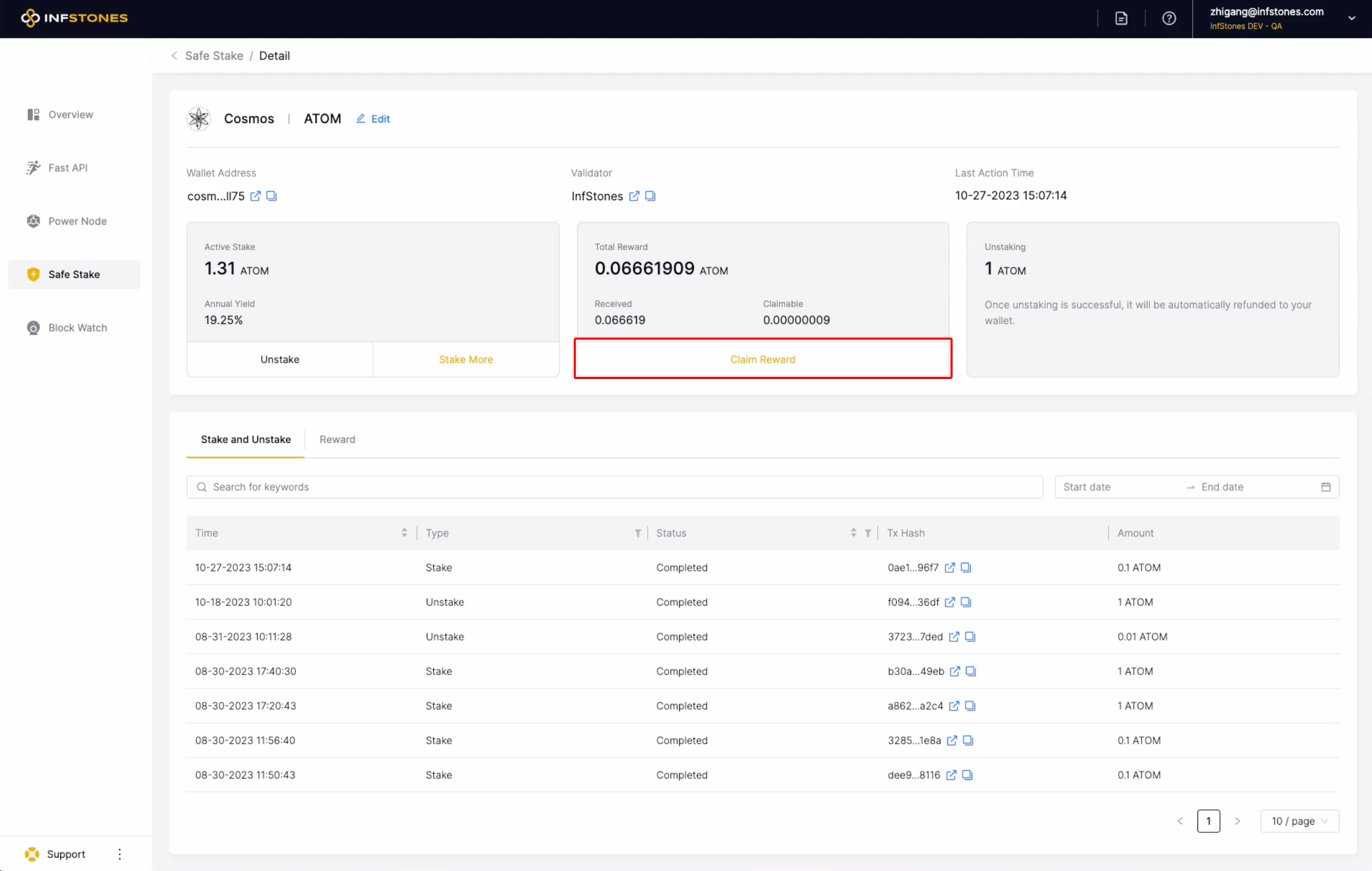
Once connect the wallet, you can preview the rewards available to claim. Once ready, simply click the Claim Reward button to complete the process.
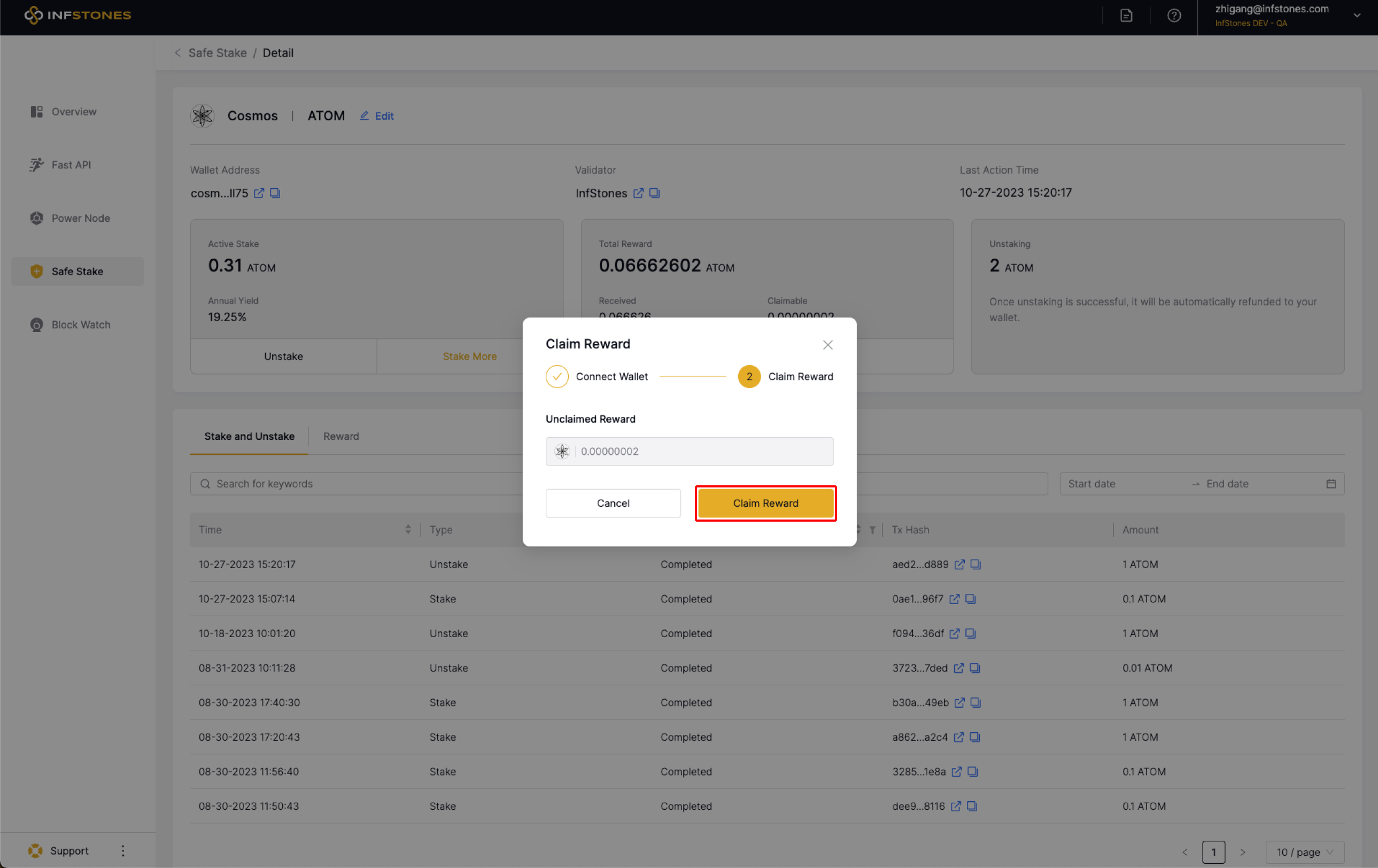
Your staking account should now be credited with the claimed rewards.
4 Unstake
To unstake your ATOM tokens, go to detail page, click Unstake button as shown below.
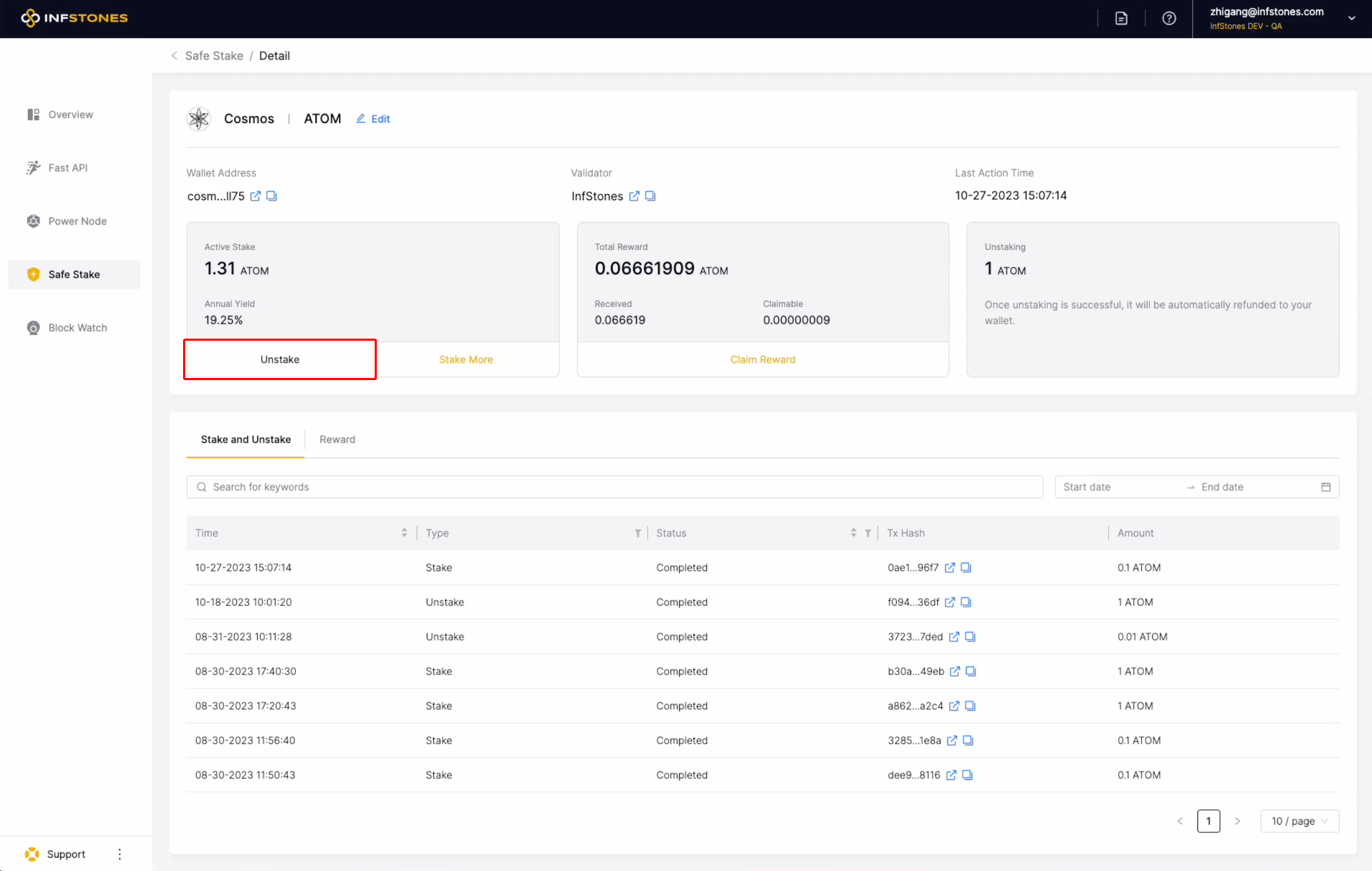
Next, connect your wallet and confirm your token amount of ATOM you want to unstake.
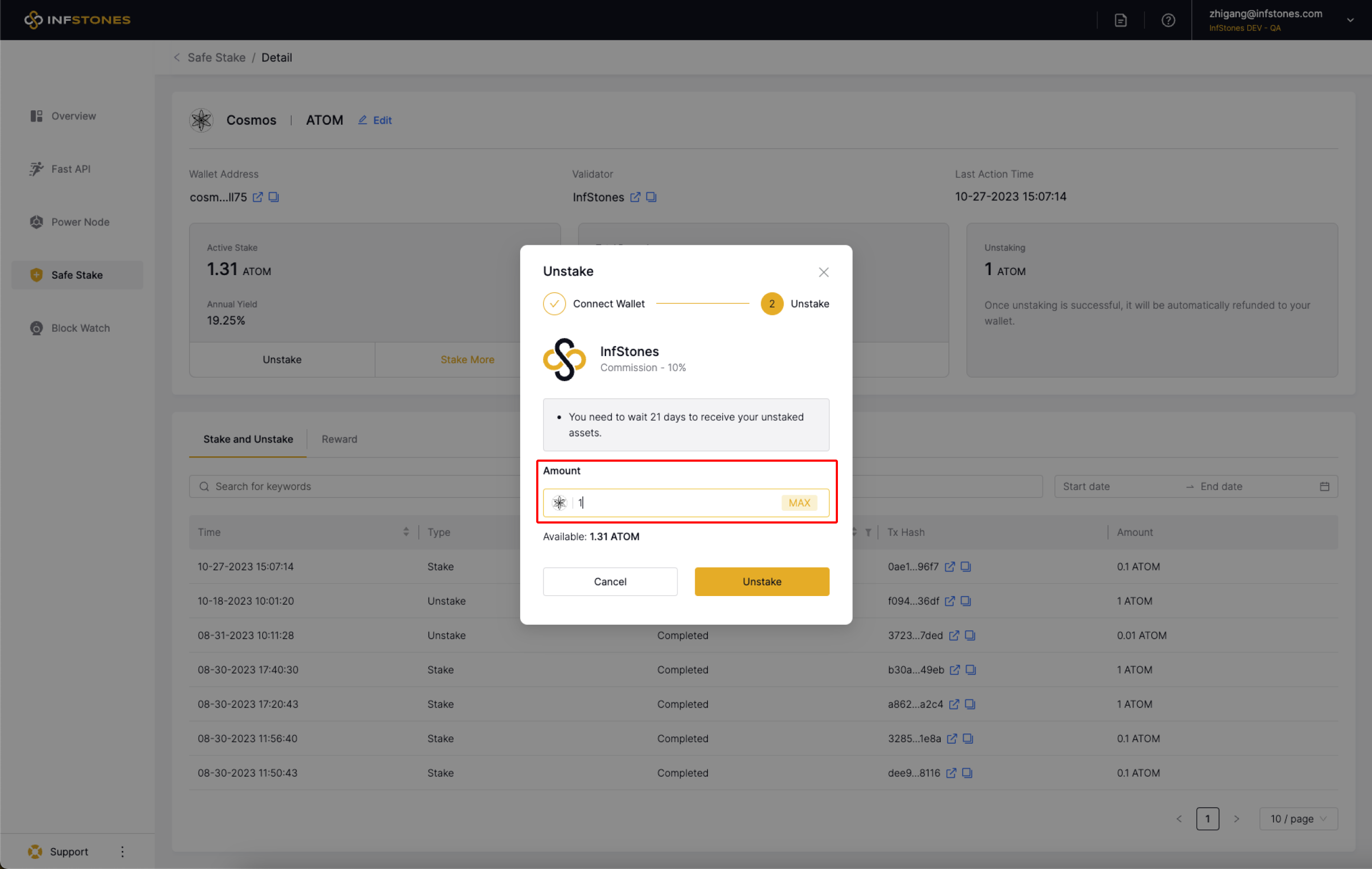
Click Unstake button and verify the transaction in your connected wallet to complete the process.
5 Stake and Reward History
InfStones now provides an intuitive analytics feature that lets you easily access your stake, unstake, and reward histories. This feature is especially helpful for users who want to monitor their staking activity and track their rewards over time.
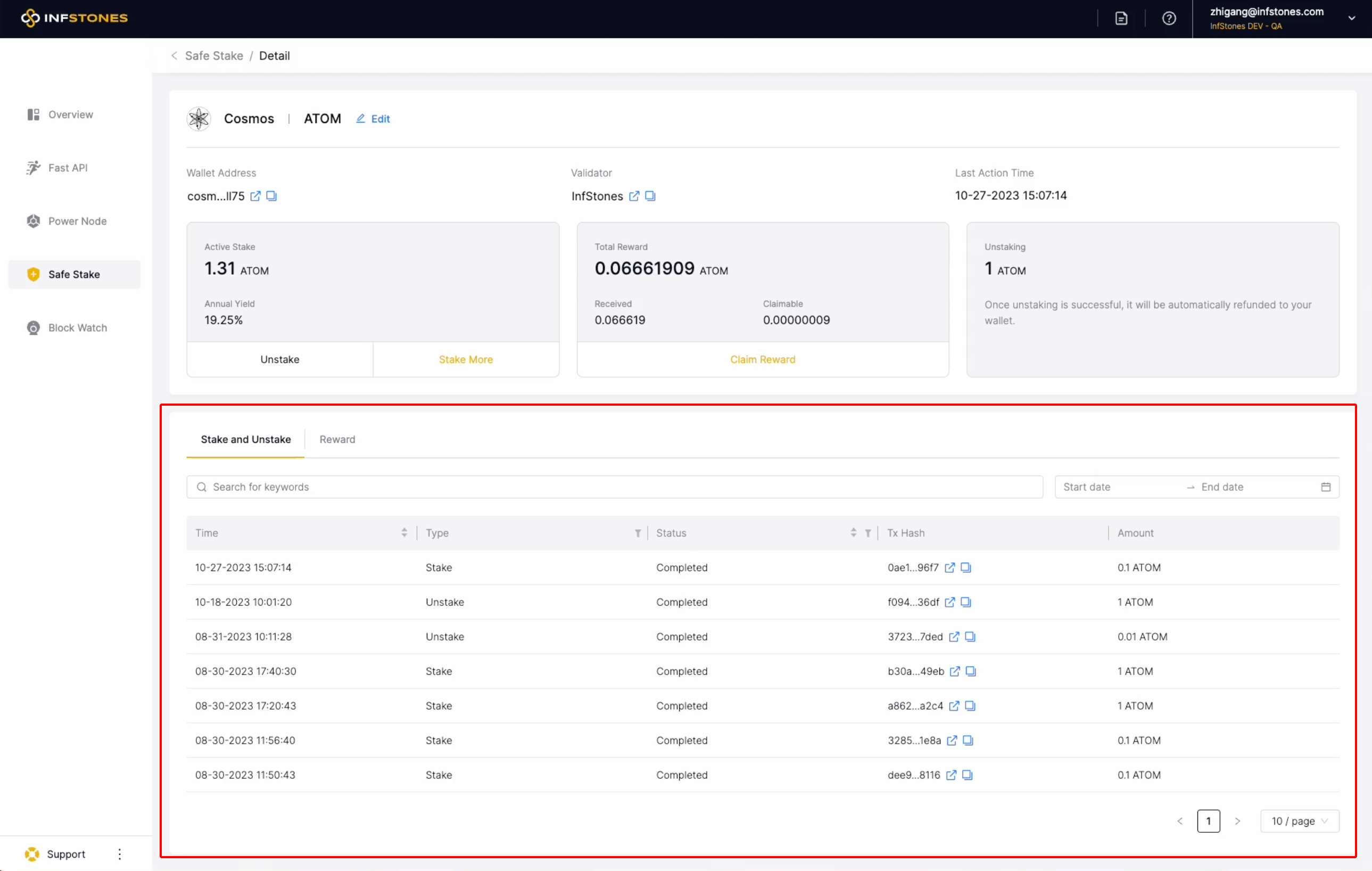
Updated 8 months ago