Stake for Threshold
1 Overview
Threshold (T) offers services that enable blockchain user sovereignty. Stakers hold T tokens in escrow in order to run a node on the Threshold Network and earn rewards.
The staking information is highlighted in the table below:
| Minimum Staking Amount | 40,000 T for each validator node (PRE node). |
| Rewards Distribution | You need to claim the rewards to your wallet. |
| Unbonding Period | You can unstake at anytime 1 day after the staking. |
| Compounding | No auto compounding. |
2 Stake
Since the threshold staking transaction is happening on Ethereum, you can use the MetaMask wallet to conduct stake activities. The MetaMask wallet Chrome extension can be downloaded here.
Navigate to Safe Stake on your InfStones dashboard and click Stake Now button.
Select Threshold as shown below.
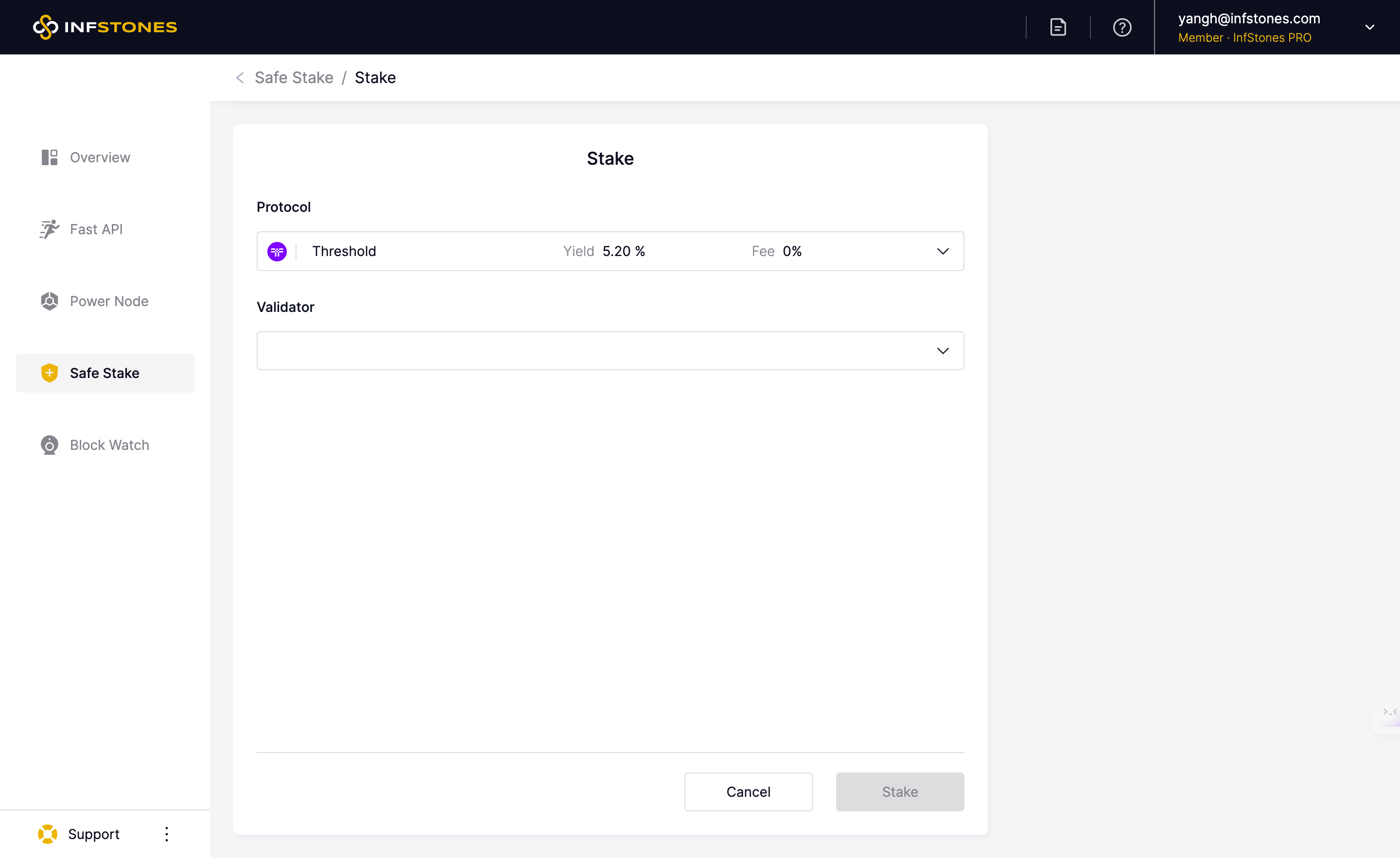
To proceed, you'll need to create a new threshold validator node if you haven't already done so. If you have already created a node, you can skip to step 2.2. To create a new node, simply select the Launch New Node option, as shown below.
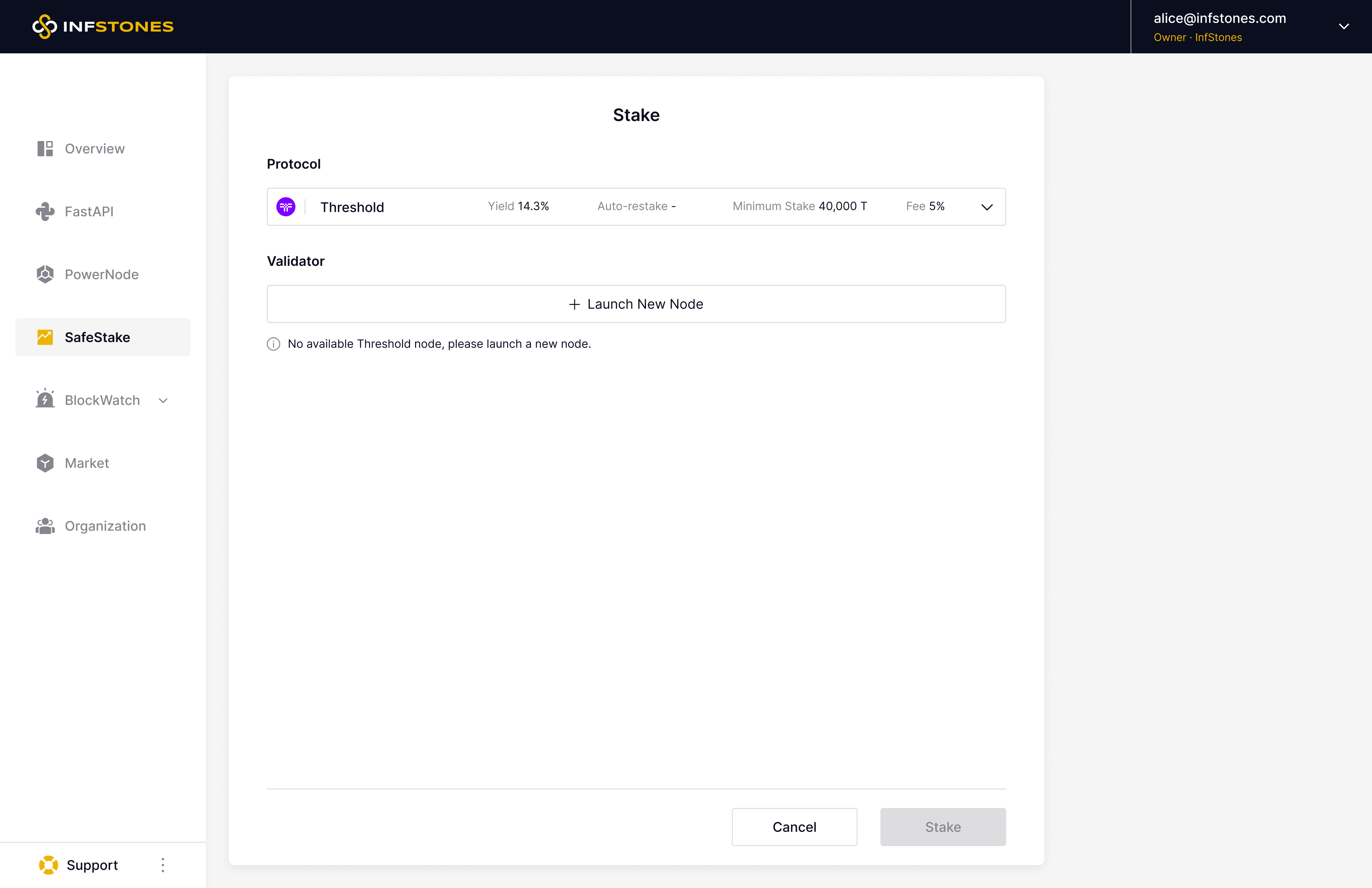
Confirm the cost of the new node, enter a preferred name for your node, and then click the Launch Node button as shown below.
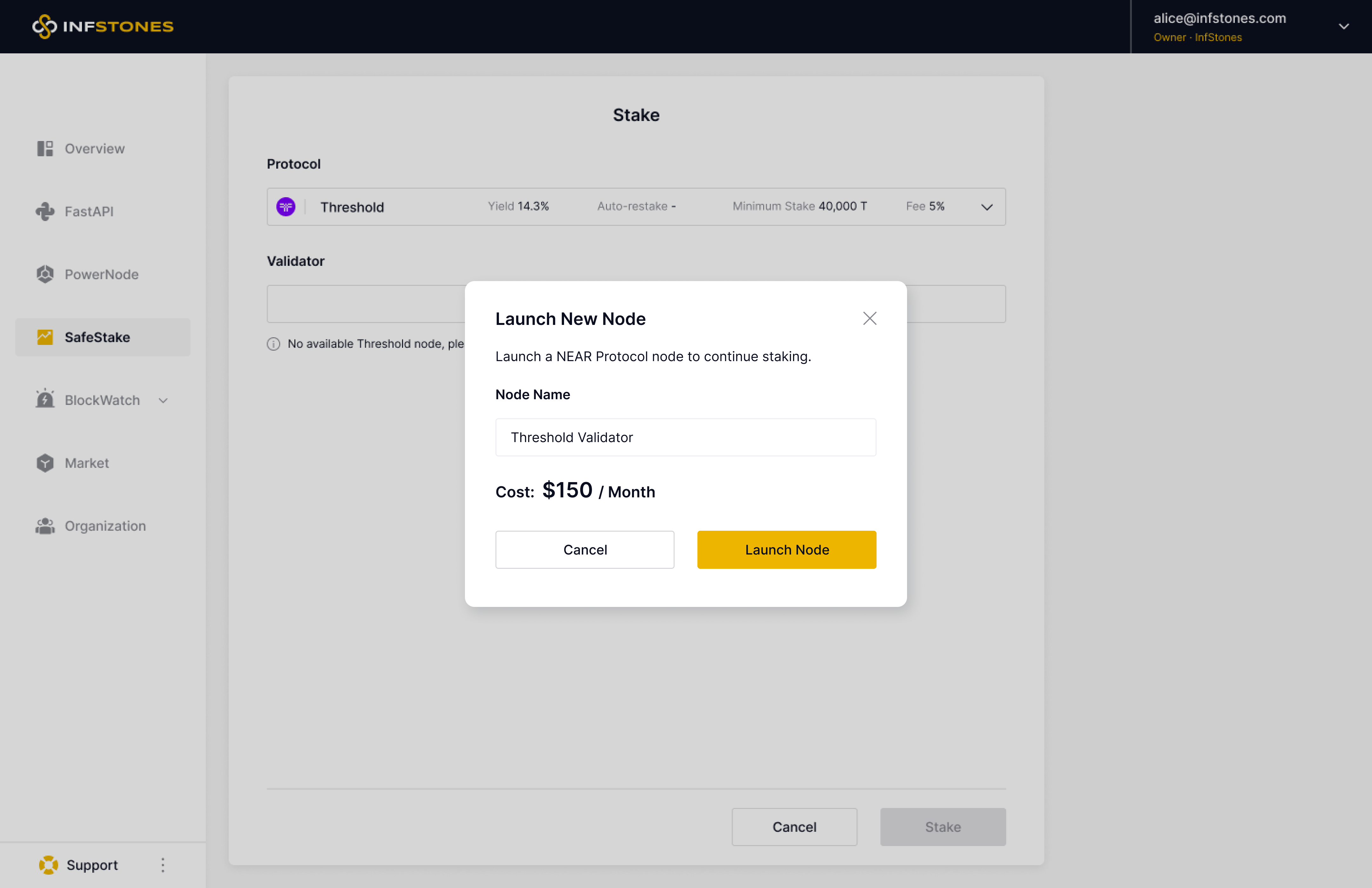
Once your node has been created and fully synced, select it from the Validator drop-down list as illustrated below.
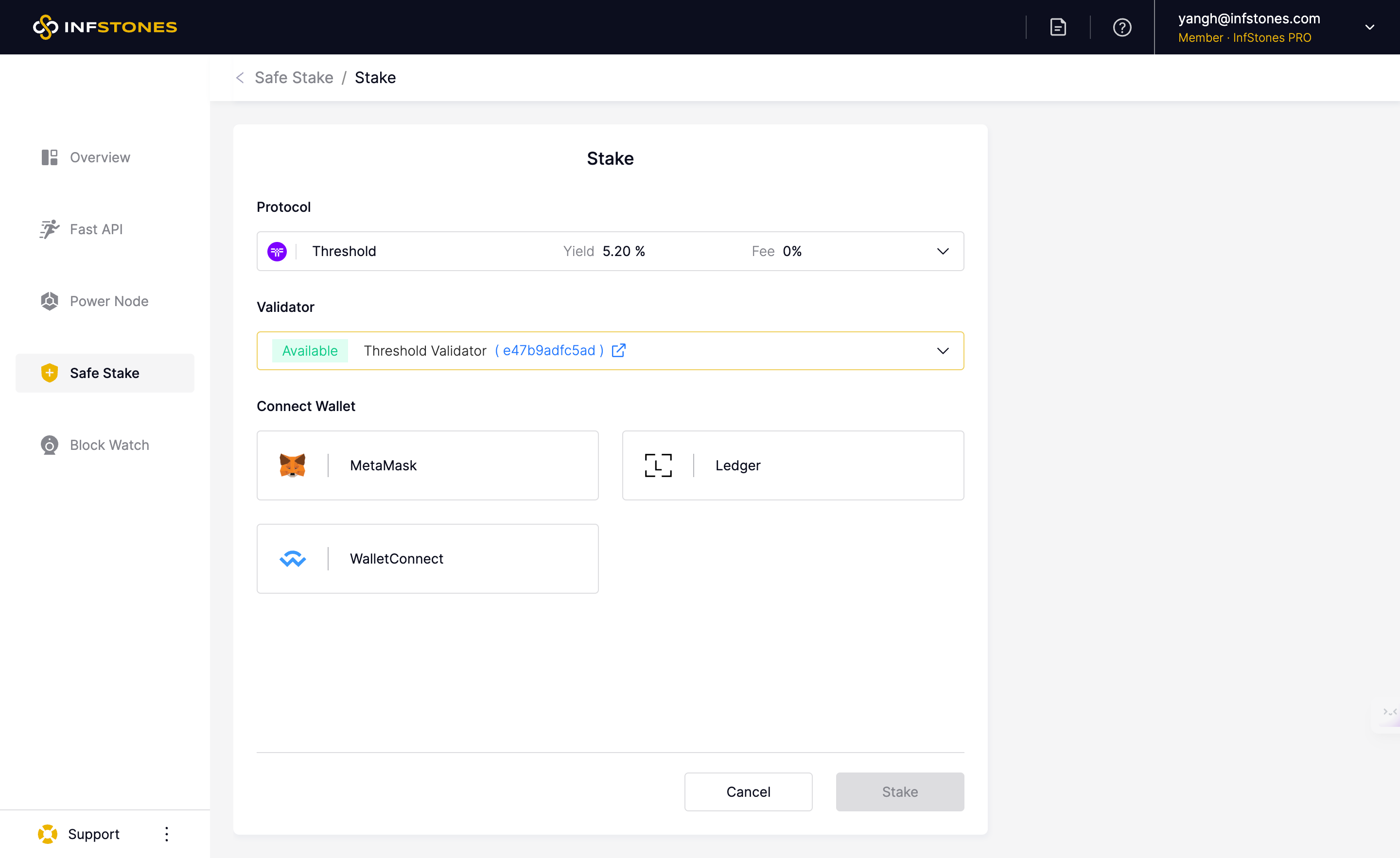
To proceed, connect your MetaMask wallet.
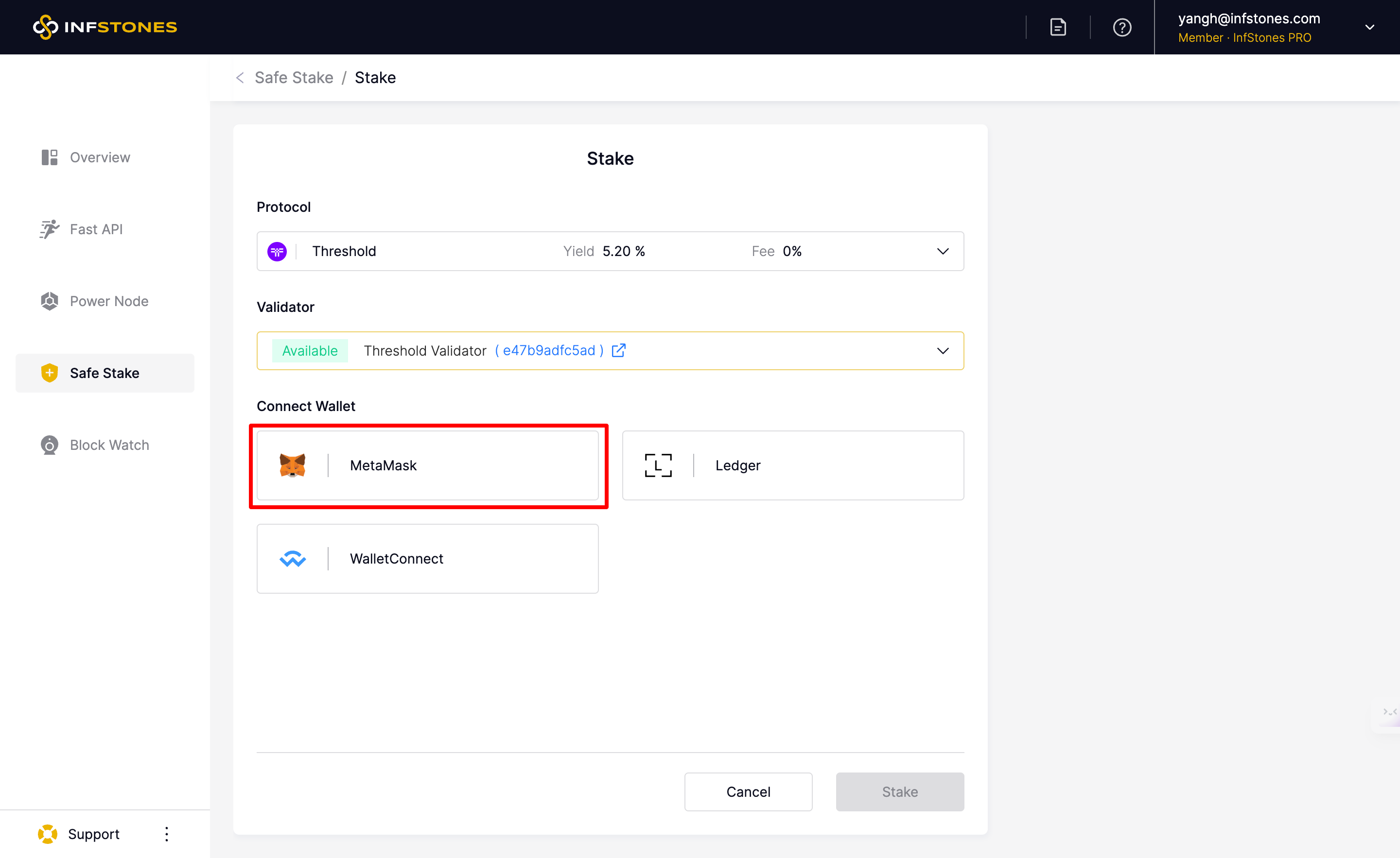
Once your wallet is connected, you should see your address and total available balance displayed. The next step is to enter the amount of T you want to stake, as shown below.
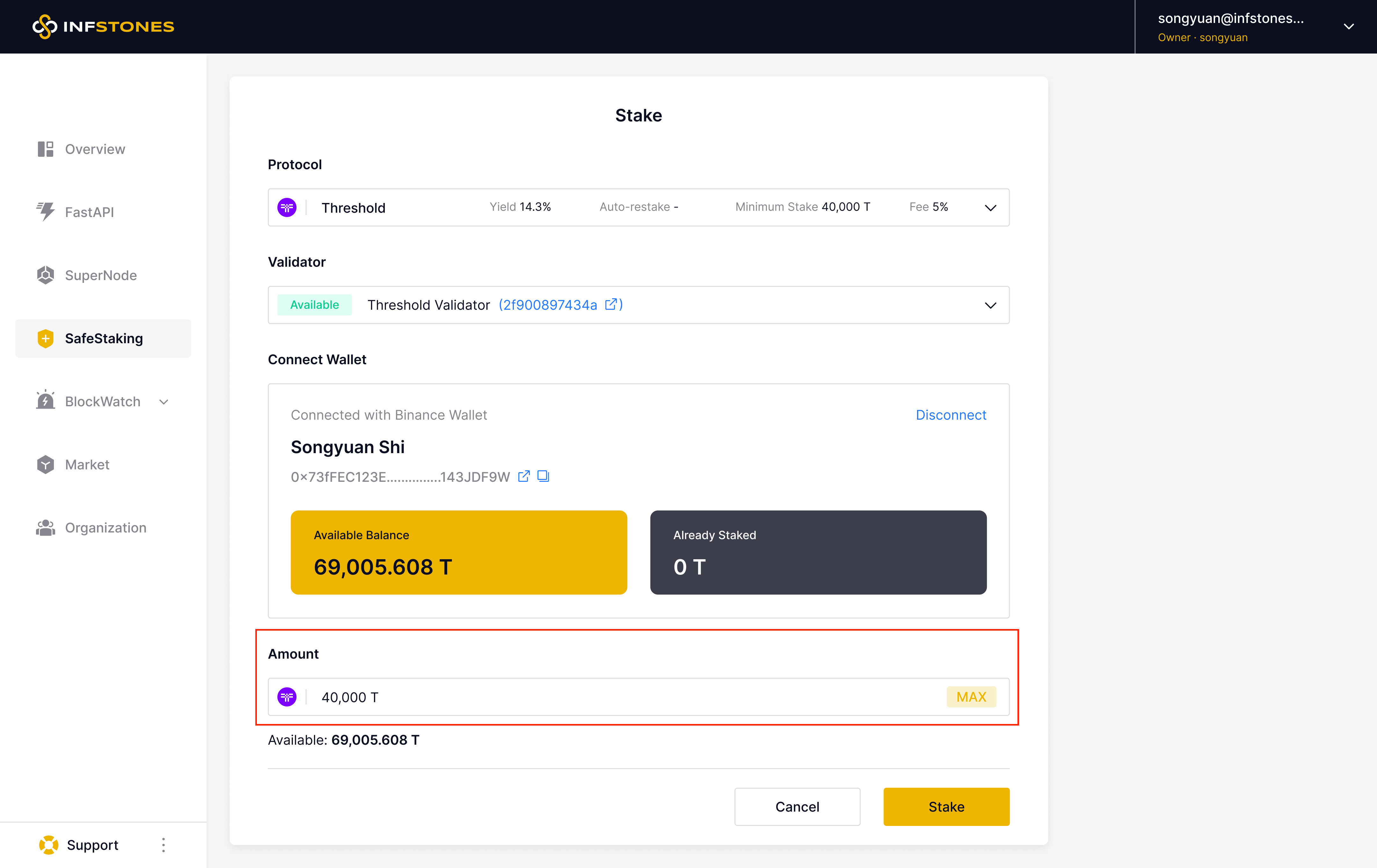
After entering the amount of T you want to stake, you must approve the transaction in your MetaMask wallet. Once you've approved it, a new popup will appear, confirming the success of the stake.
3 Add Gas Balance
The validator gas balance is used to pay for validating transactions on the blockchain. To add gas to your threshold validator nodes, navigate to the threshold staking information page and click the Add Gas button at the top of the page, as illustrated below.
Since the threshold staking transaction is happening on the Ethereum mainnet, you must add ETH to your threshold validator node to pay the transaction gas fee.
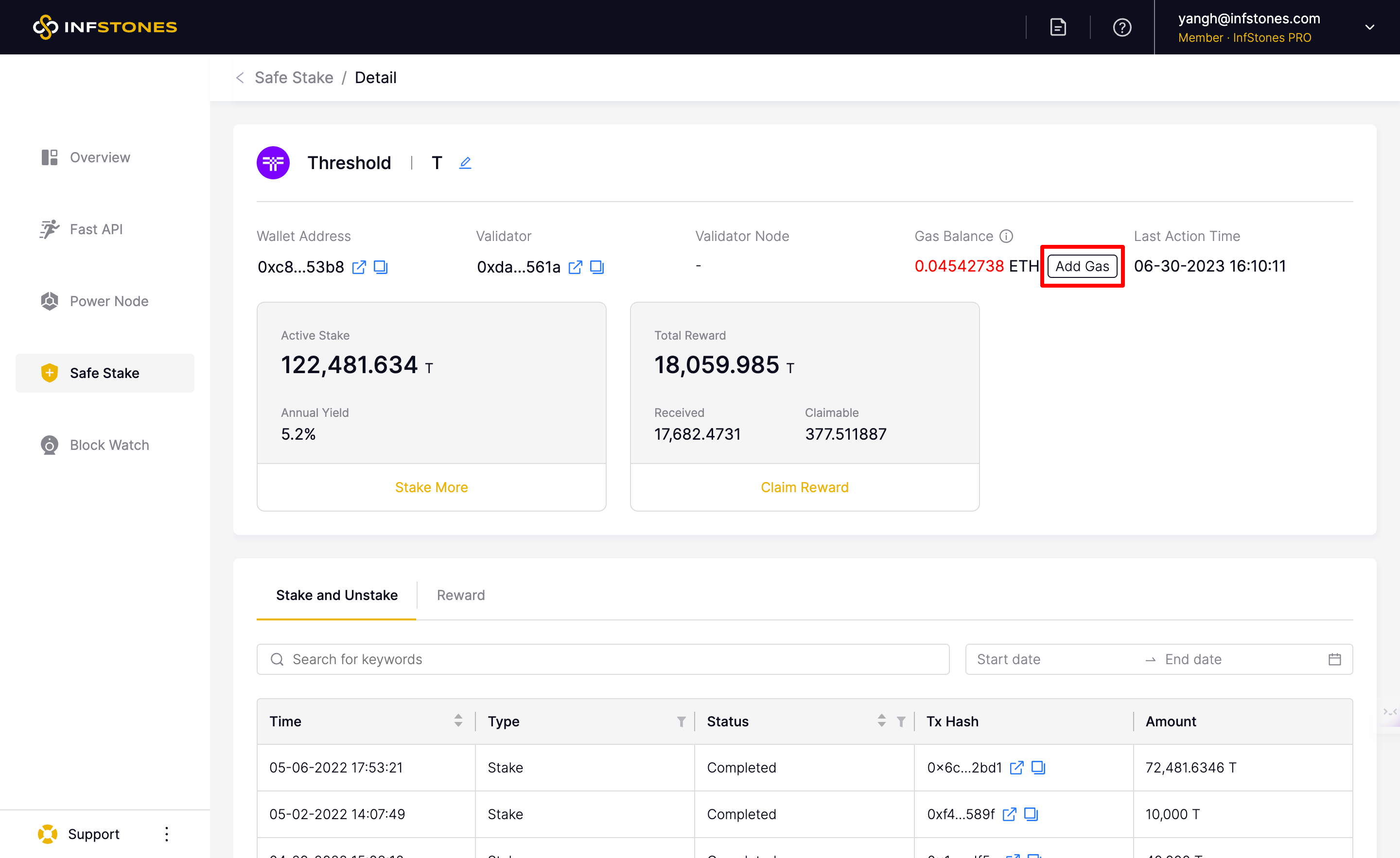
To proceed, connect your wallet.
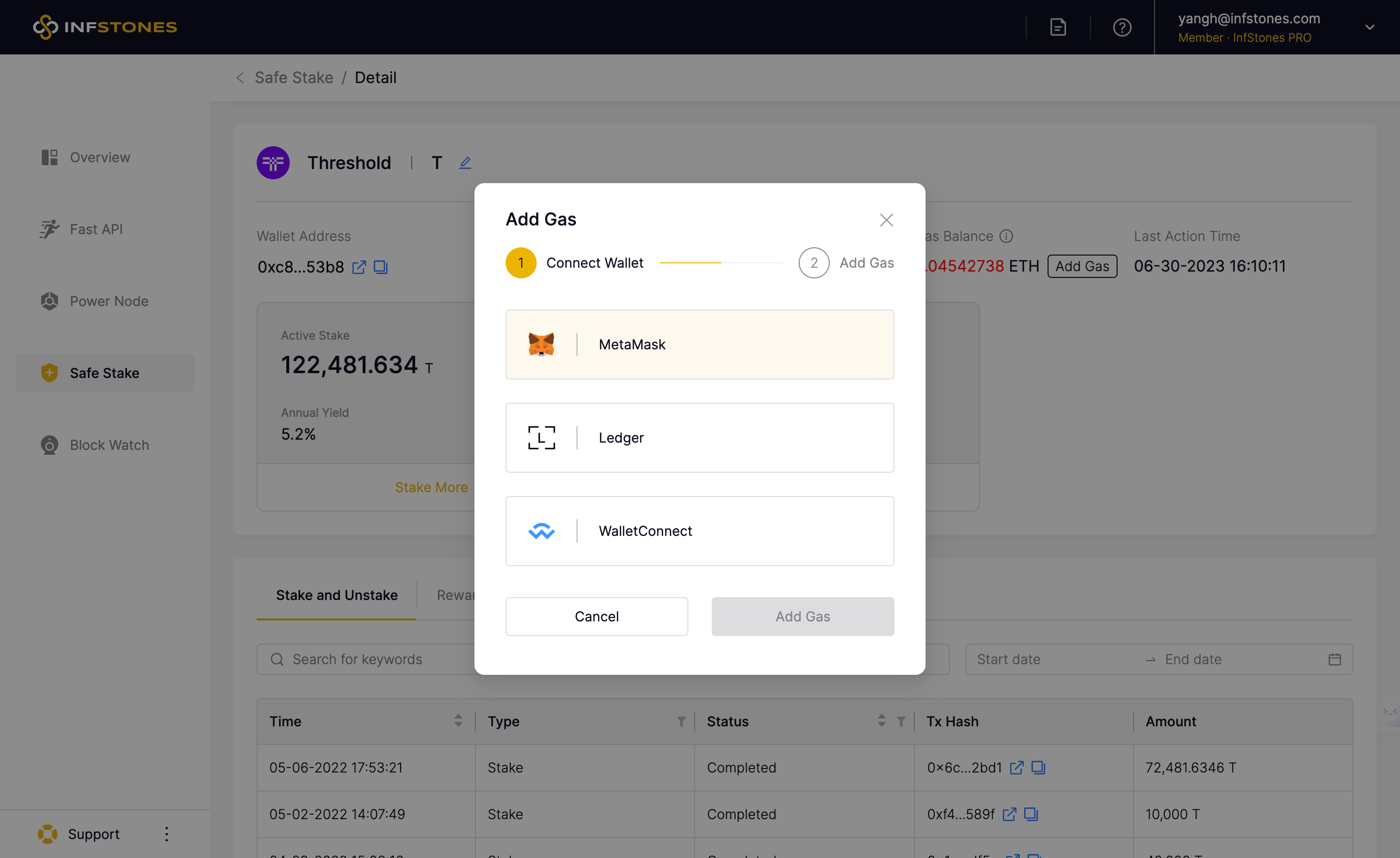
Enter the amount of gas you want to add to your validator node in ETH, as illustrated below.
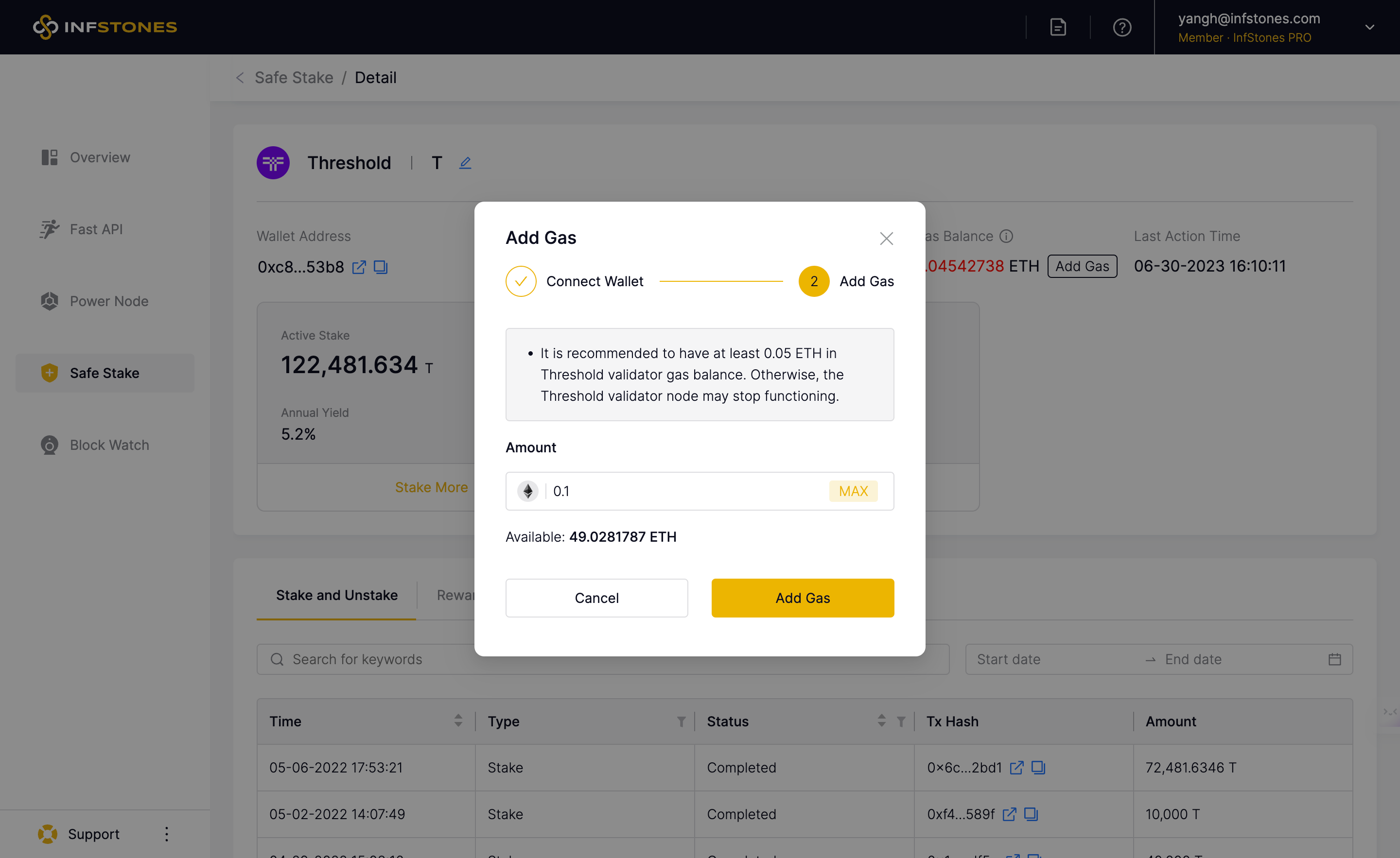
Click the Add Gas button, enter the amount of gas you want to add in ETH, and confirm the transaction in your MetaMask wallet. Wait a few seconds for the transaction to be processed on the blockchain, after which you'll see a message confirming its success.
4 Claim Reward
To claim your staking rewards, navigate to your threshold staking page and check your unclaimed reward balance. If you have any rewards available, you can claim them by clicking the Claim Reward button.
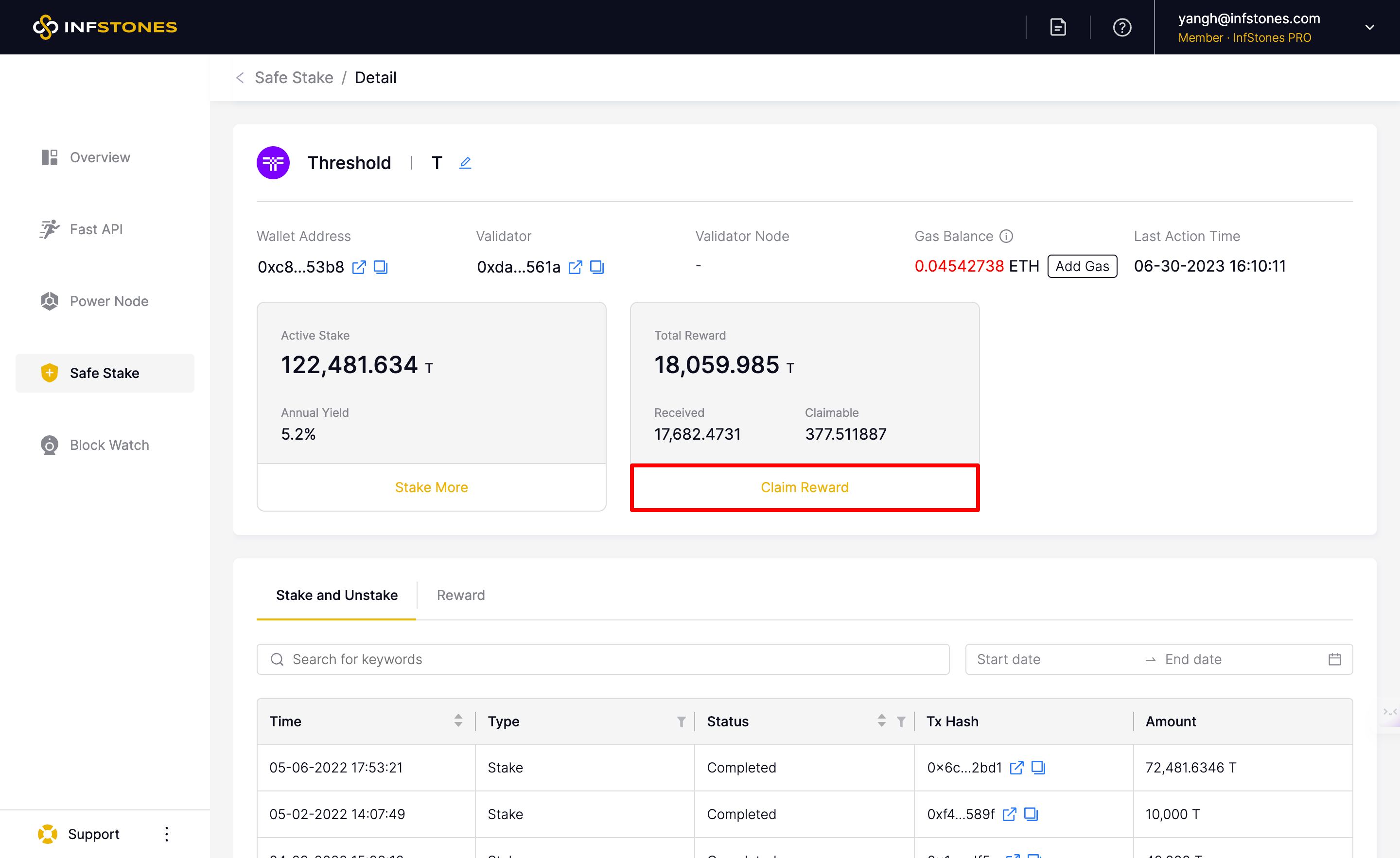
You can preview the rewards available to claim. Once ready, simply click the Claim Reward button to complete the process.
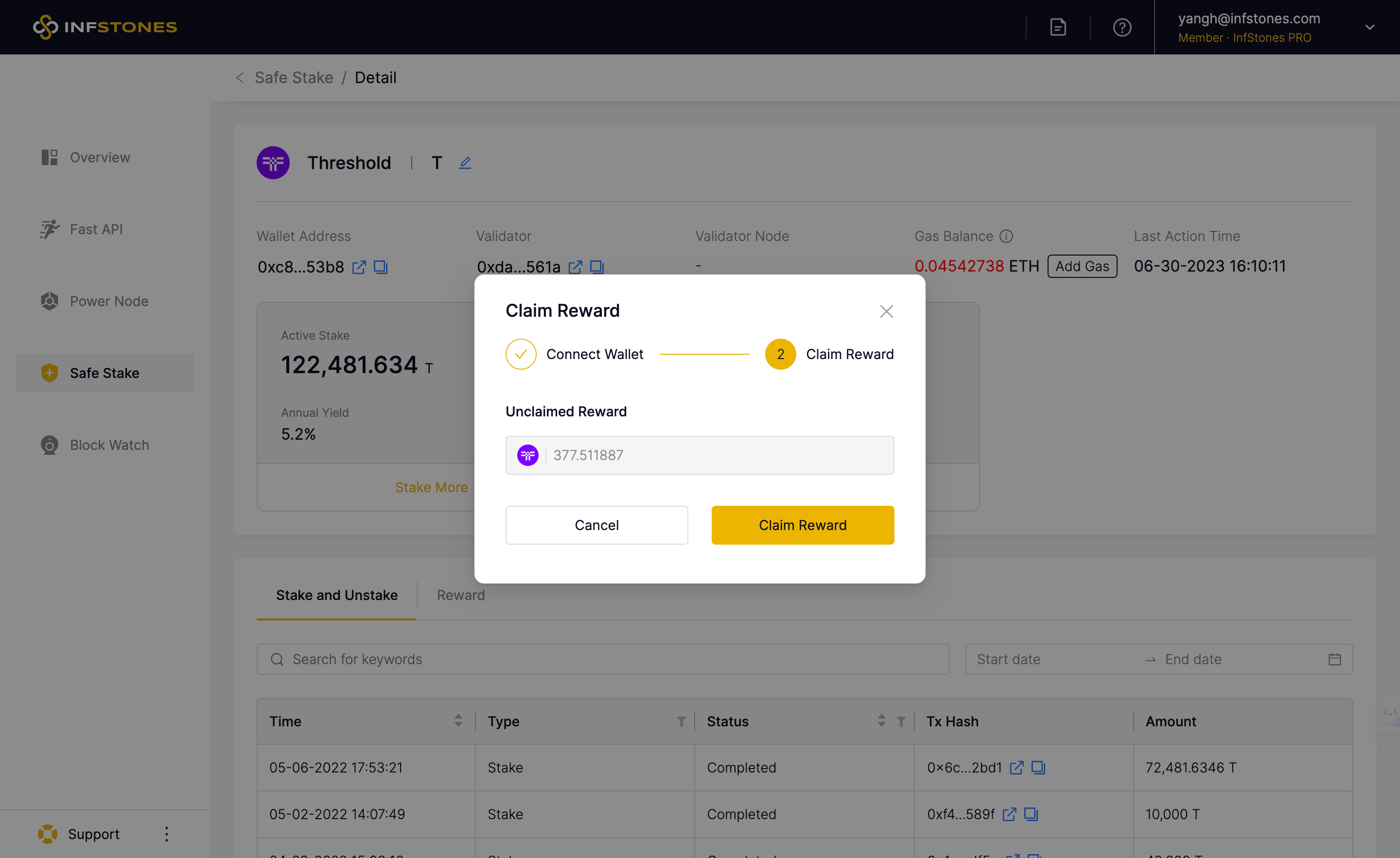
Your staking account should now be credited with the claimed rewards.
5 Stake and Reward History
InfStones now provides an intuitive analytics feature that lets you easily access your stake, unstake, and reward histories. This feature is especially helpful for users who want to monitor their staking activity and track their rewards over time.
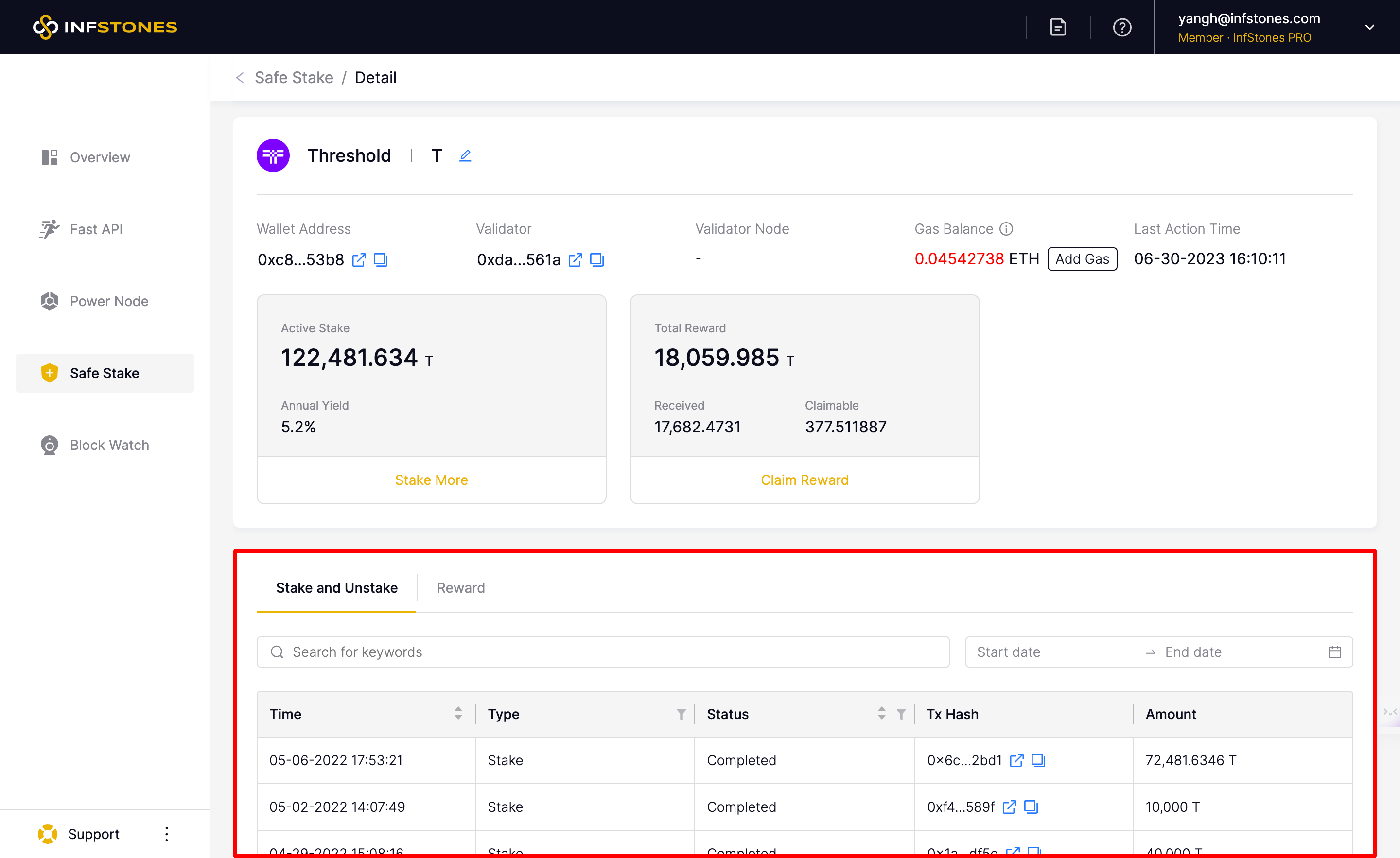
Updated 8 months ago