Status Checks
1 Overview
The Status Checks tab displays the status of both Blockchain and Resource Utilization.
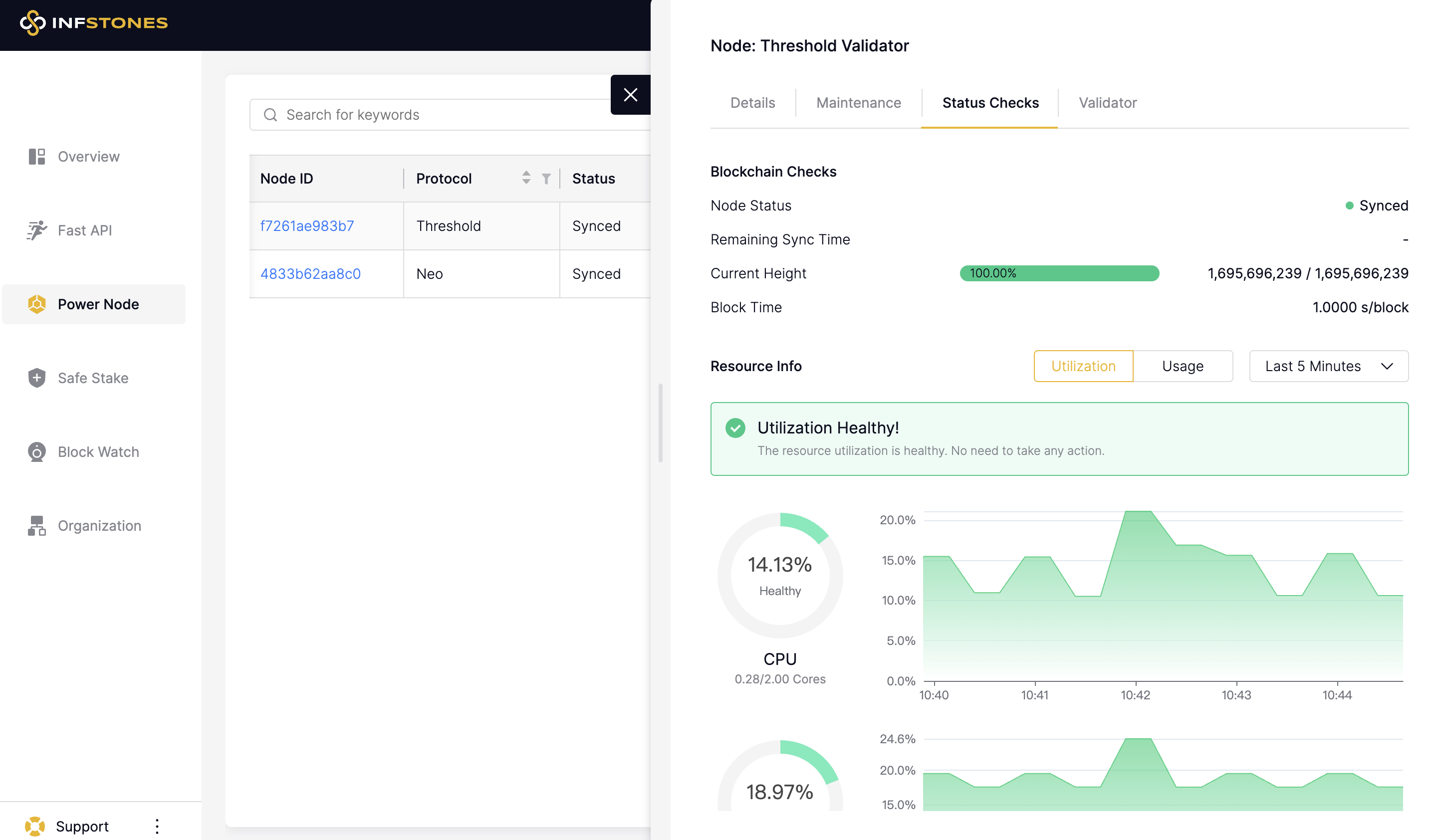
2 Blockchain
Blockchain Status Checks consists of four different types of information as Node Status, Current Height, Block Time, Remaining Sync Time.
2.1 Node Status
There are six types of Node Status, such as Initializing, Syncing, Synced, Halted, Resizing, and Upgrading. The transition process between the six different statuses is shown in the following flowchart.
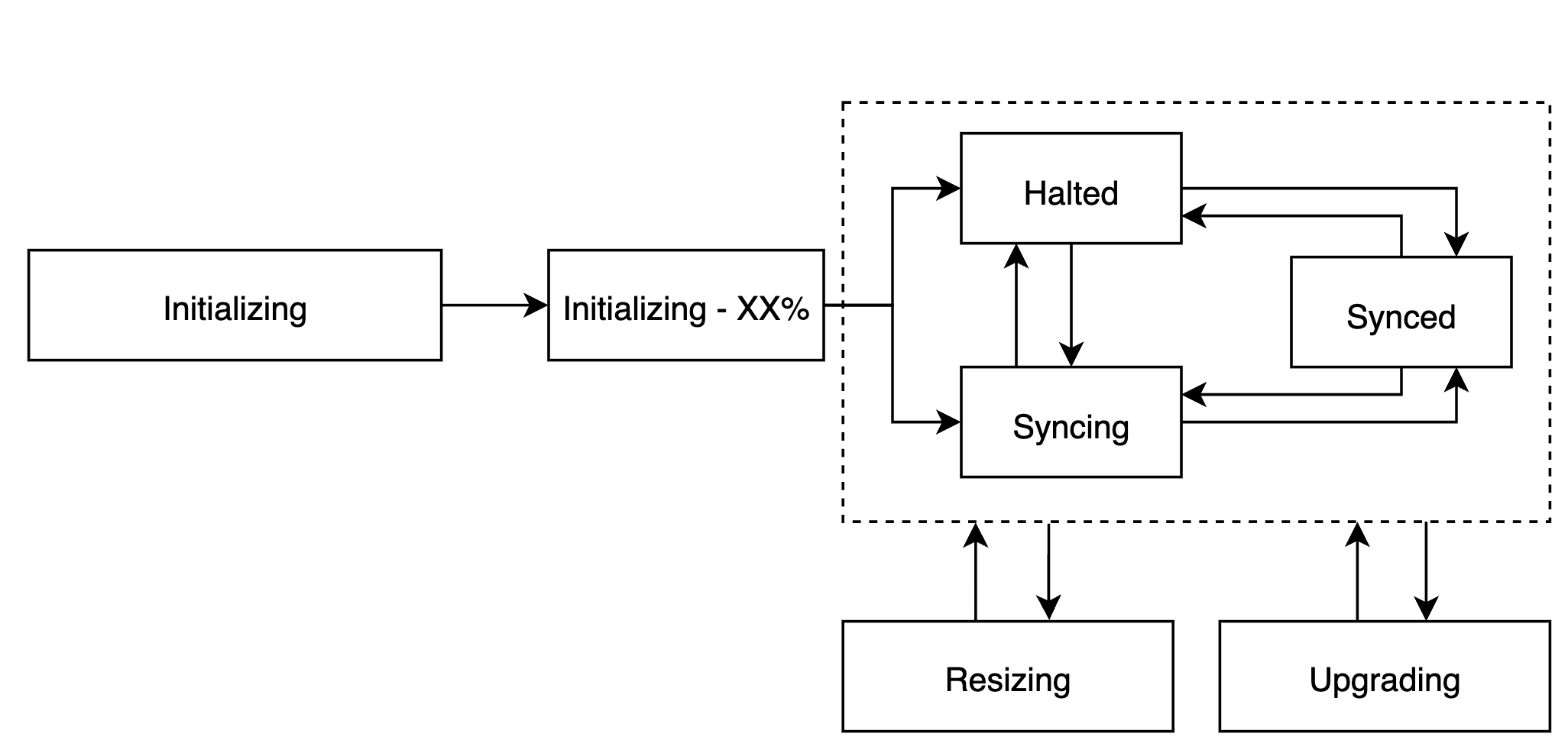
| Node Status | Description |
|---|---|
| Initializing | This is the most time-consuming status. We have Initializing-xx% to show the progress of initialization. |
| Syncing | The node is catching up with the network blocks. |
| Synced | The node is synced with the latest network block. |
| Halted | The node stops syncing. |
| Resizing | The node is scaling up or scaling down. |
| Upgrading | The node is upgrading to the latest protocol version. |
2.2 Current Height
Current height is the block height of the node. It shows the progress of the node syncing. The number on the left of the slash is the node's local block height, and the number on the right of the slash is the highest block height of the blockchain protocol.
2.3 Block Time
Block time is the time for the node to sync a new block. When the Node Status is syncing for catching up with the block, the block time should be smaller than the average time to generate a new block on the blockchain protocol. However, after Node Status becomes Synced, the Block Time should be the same as the average time to generate a new block on the blockchain protocol.
2.4 Remaining Sync Time
It shows the estimated time for your node to become fully synced. This estimation is based on the block height gap and block time.
3 Resource
Resource Status Checks consist of three different types of informationCPU, Memory, and Disk. You can view the resource information of CPU/Memory/Disk across different the selected time range.
3.1 Healthy
The Resource Status Checks will be shown as "Healthy" if none of the CPU/Memory/Disk utilization of the node exceeds 80%.
3.2 High
The Resource Status Checks will be shown as "High" if any of the CPU/Memory/Disk utilization of the node exceeds 80%.
3.3 Risky
The Resource Status Checks will be shown as "Risky" if any of the CPU/Memory/Disk utilization of the node exceeds 90%.
Updated 6 months ago