Terminate Node
1 Select the Node
To terminate a node, please click the check box of the node, then click Actions -> Node -> Terminate Node.
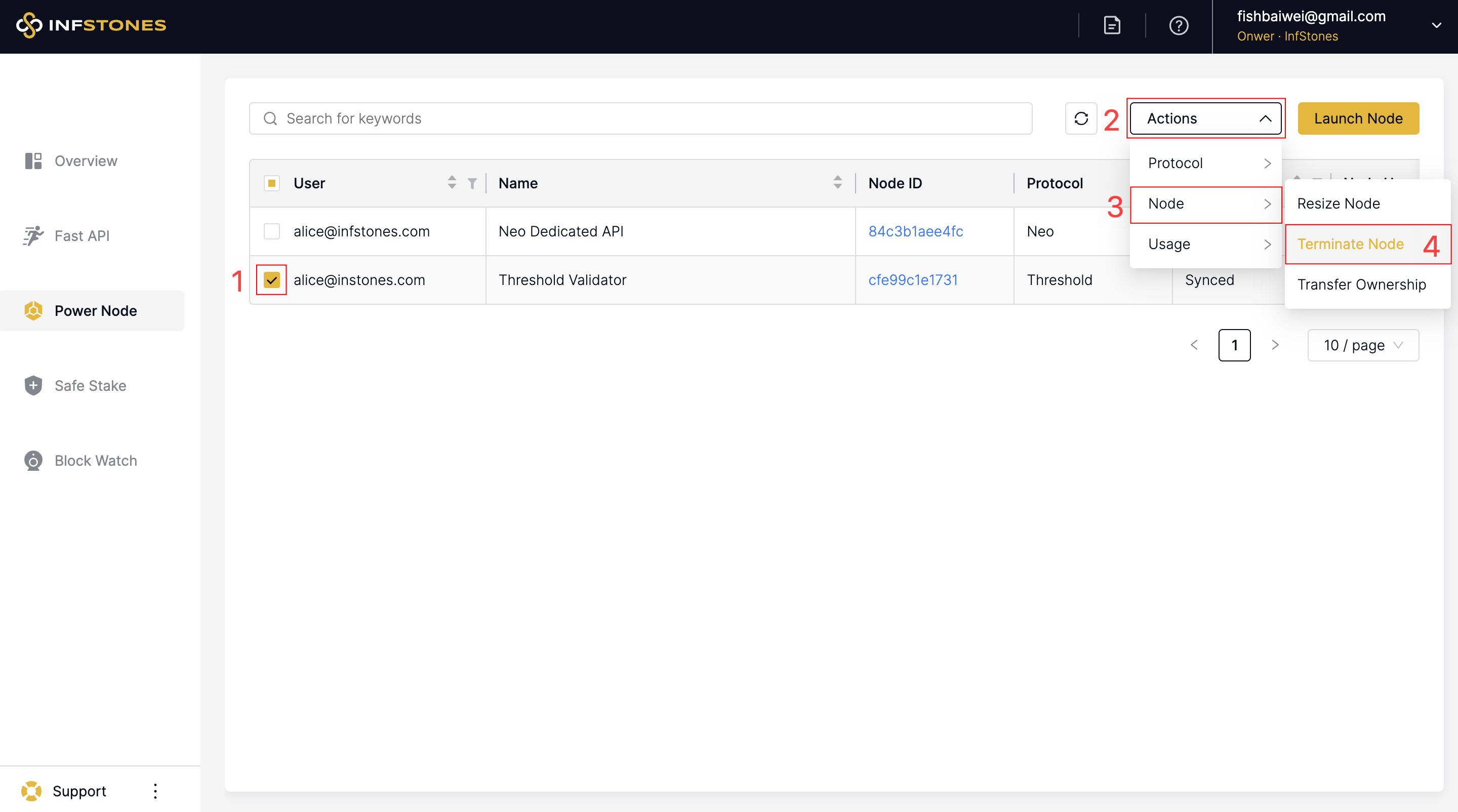
2 Confirm Termination
Node terminate action cannot be undone, and it will permanently delete the nodes you selected and their node logs. Enter terminate to confirm and continue.
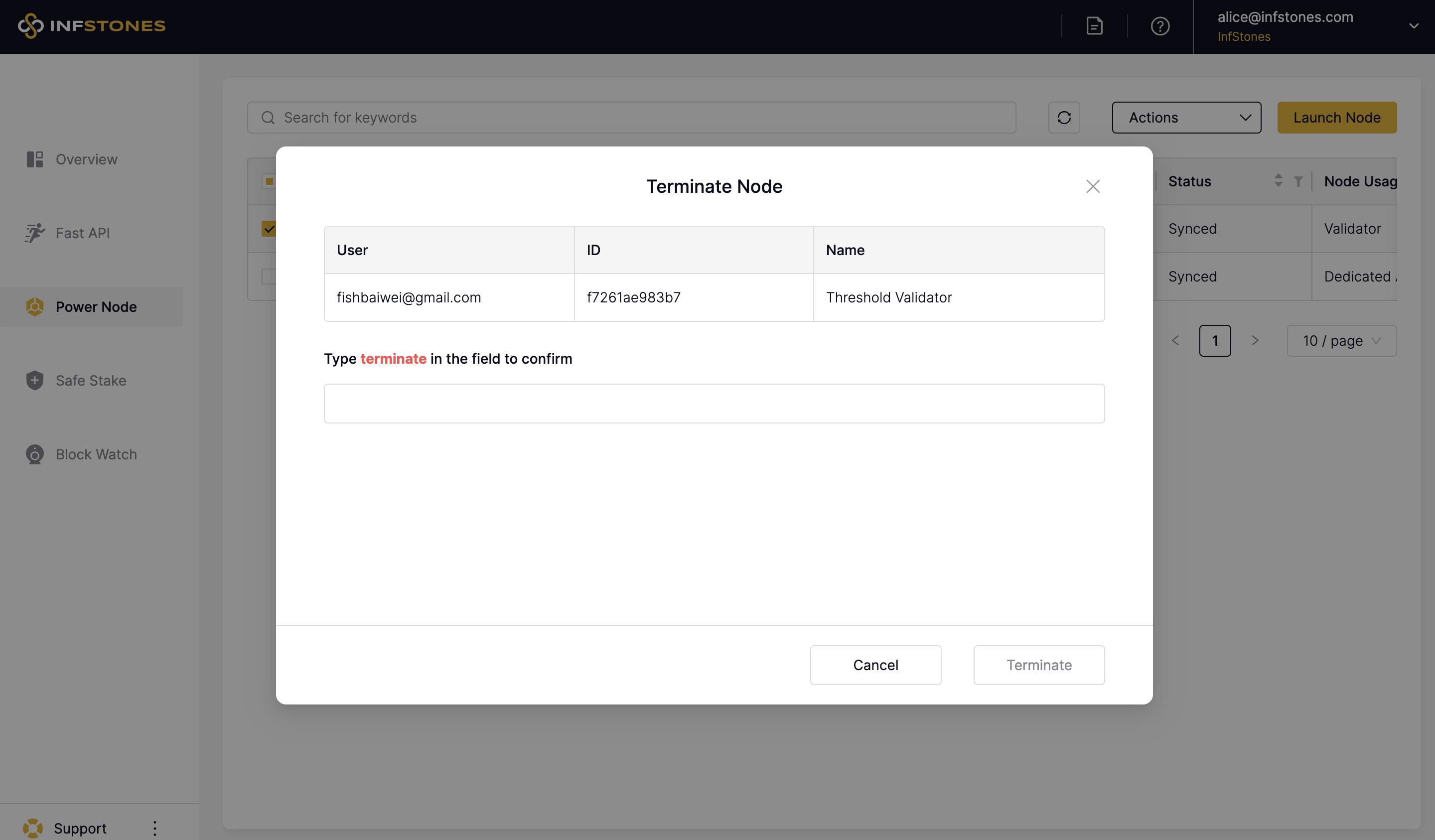
After successfully terminating the node, you can see the following confirmation.
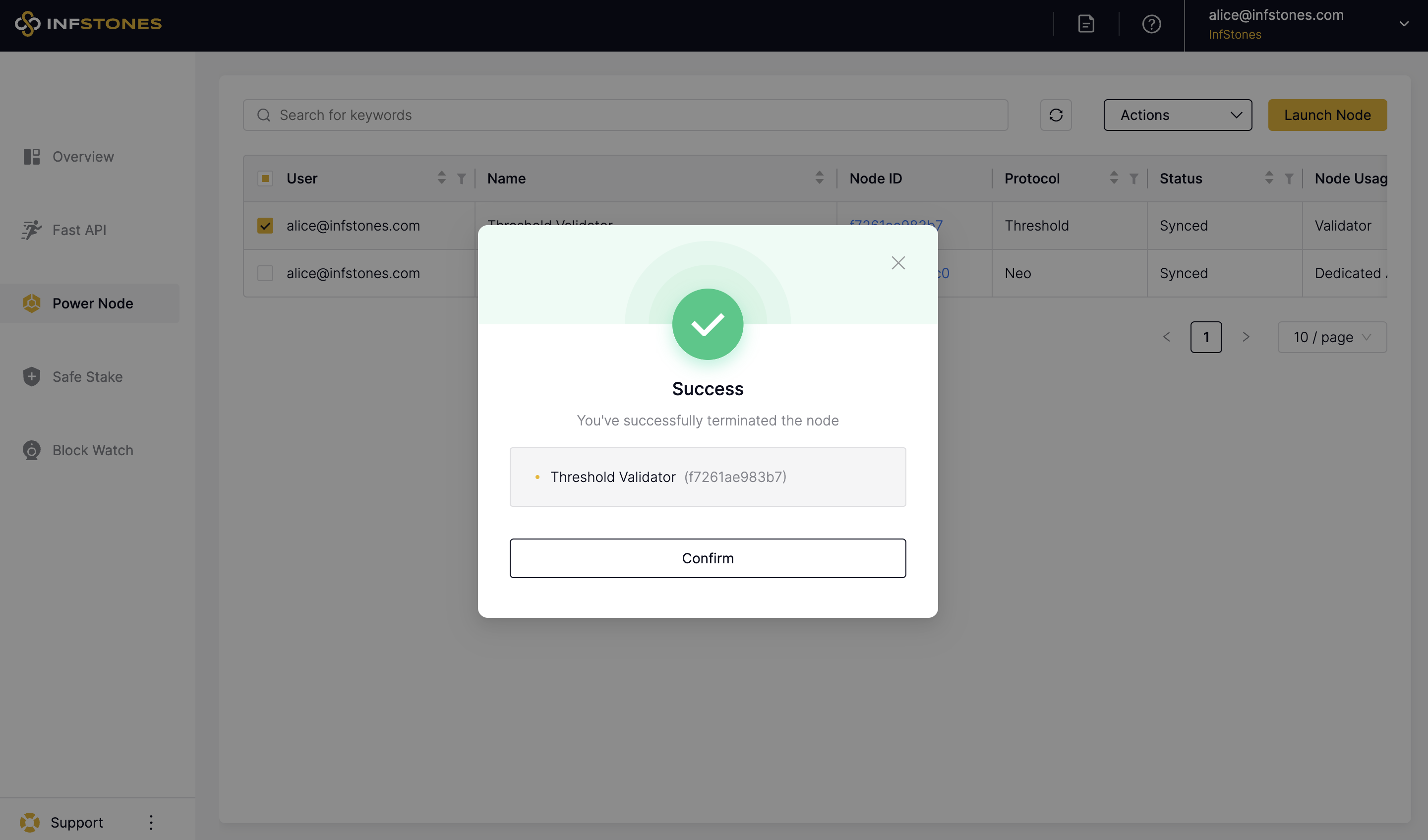
Updated 6 months ago