Transfer Ownership
The node owner, the organization Owner, and the organization Admin have the ability to transfer the node to any other user within the organization excluding organization Viewer.
1 Select the Node
To transfer node ownership, select the node you wish to transfer, then click the Action -> Node -> Transfer Ownership .
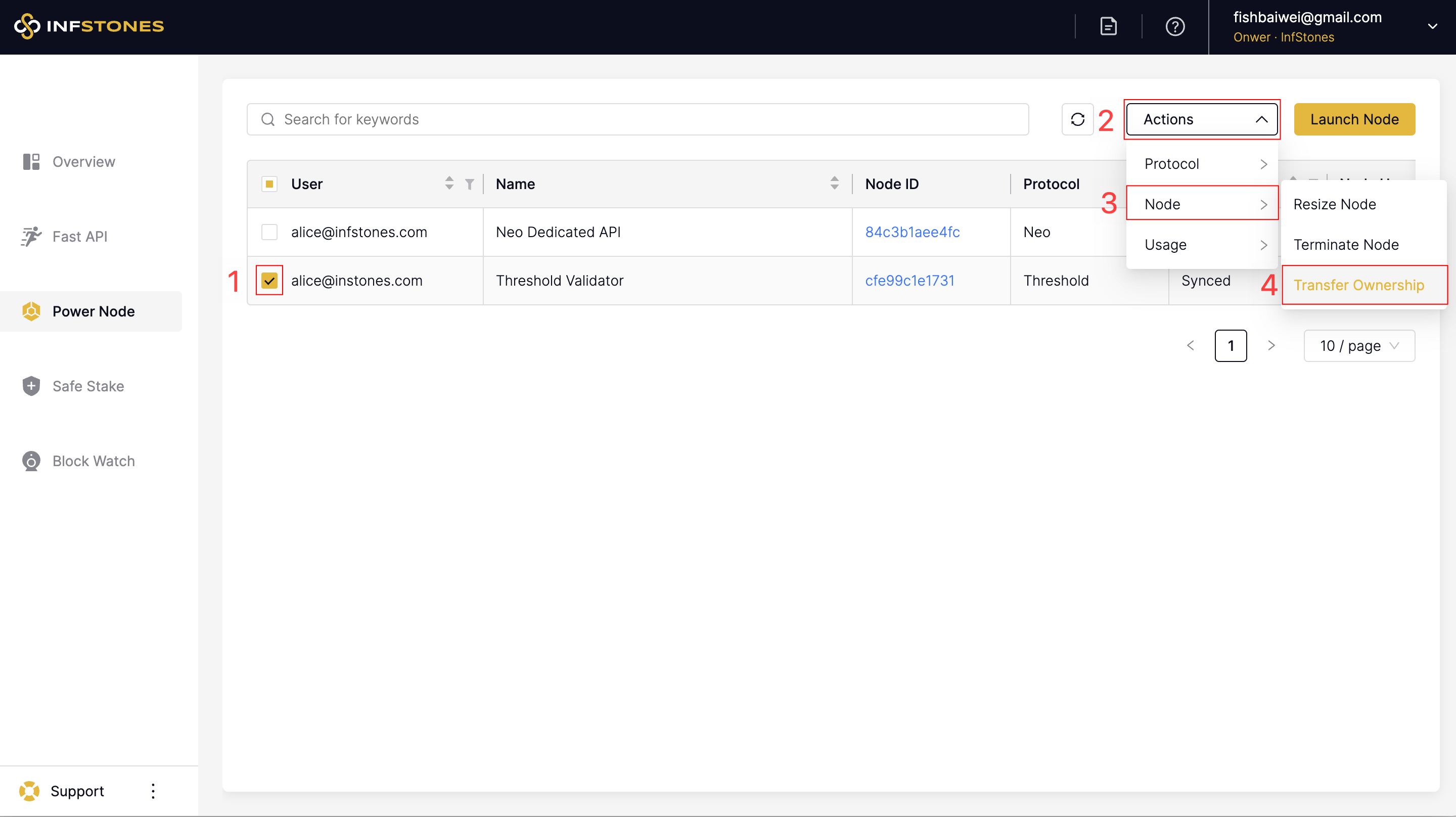
2 Select the User
Select the user to whom you want to transfer node ownership.
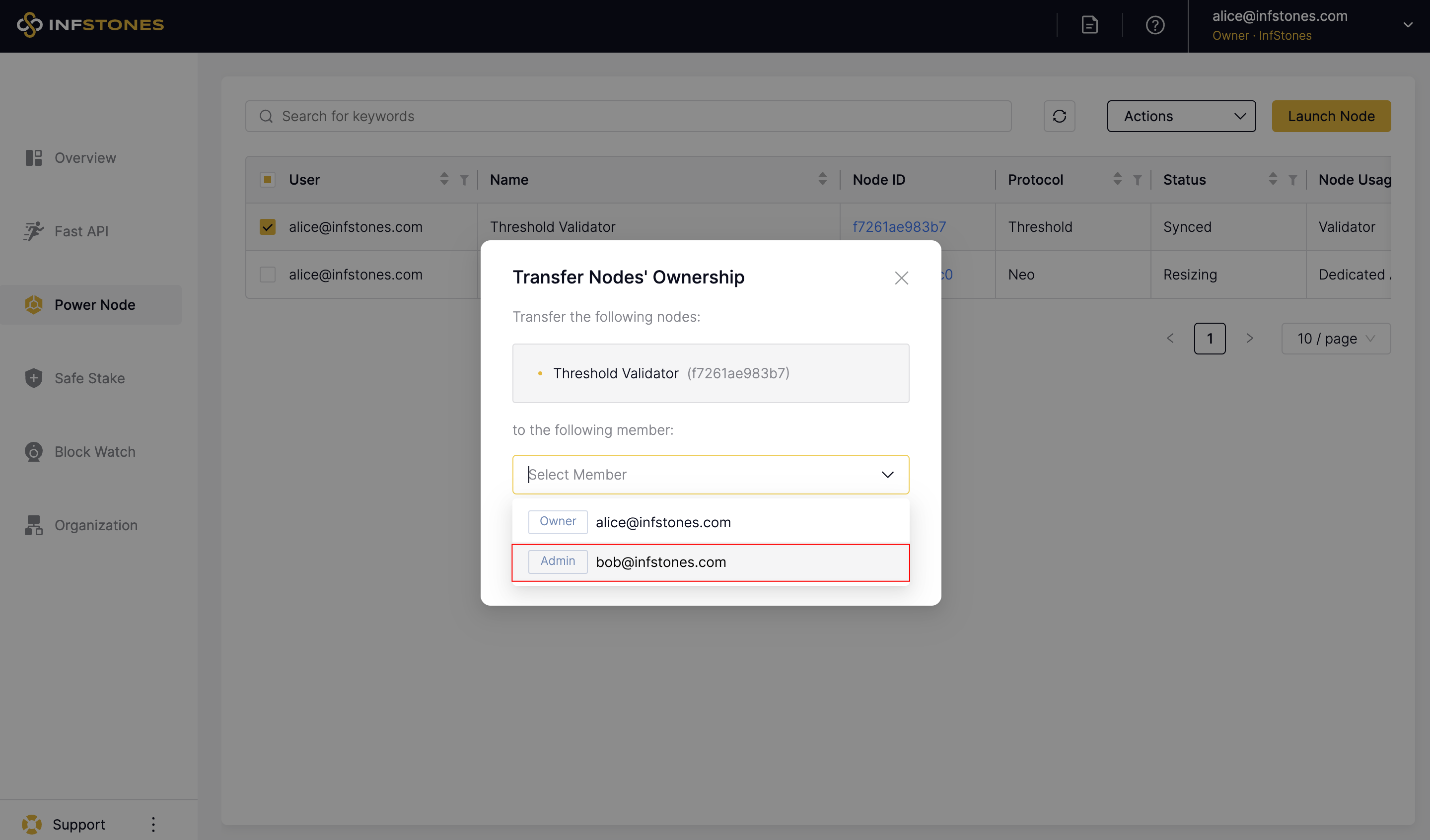
3 Confirm the Transfer
Click the Confirm button to finalize the transfer of node ownership.
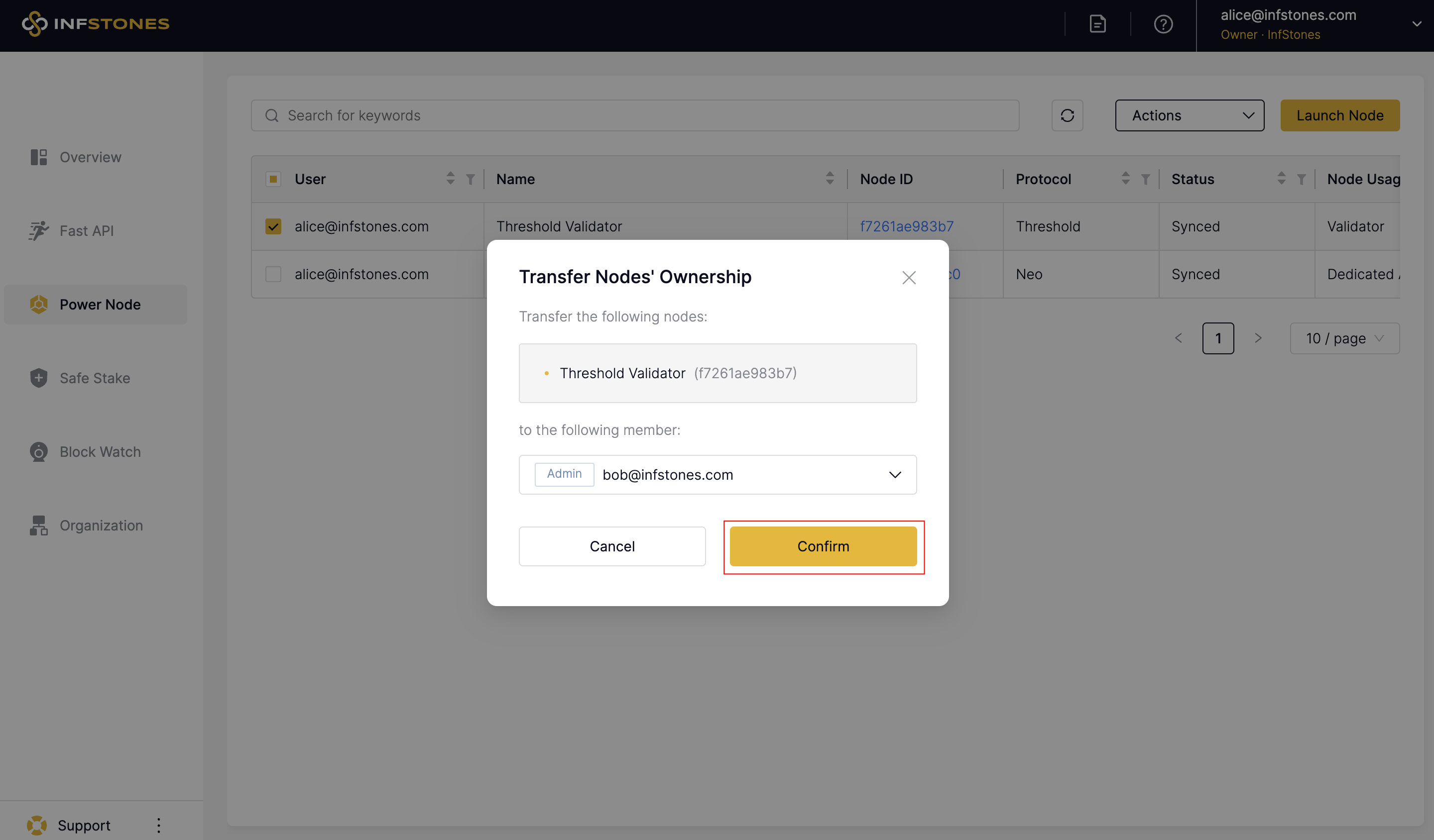
Once the process is complete, the node will be transferred to the designated user.
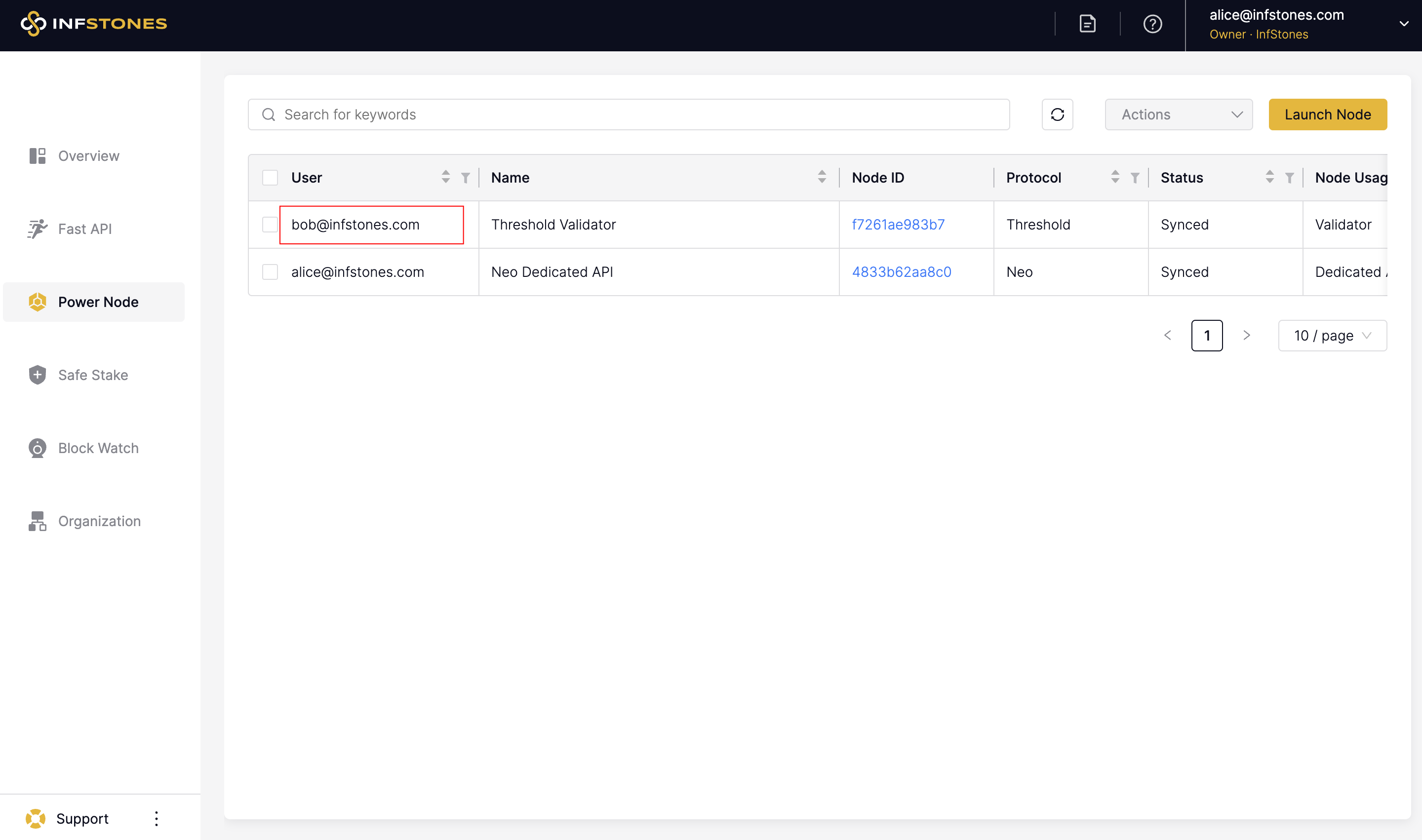
Updated 7 months ago