Upgrade Protocol Version
1 Check Node Version
Click the Node ID to view it's current Protocol Version on the side window.
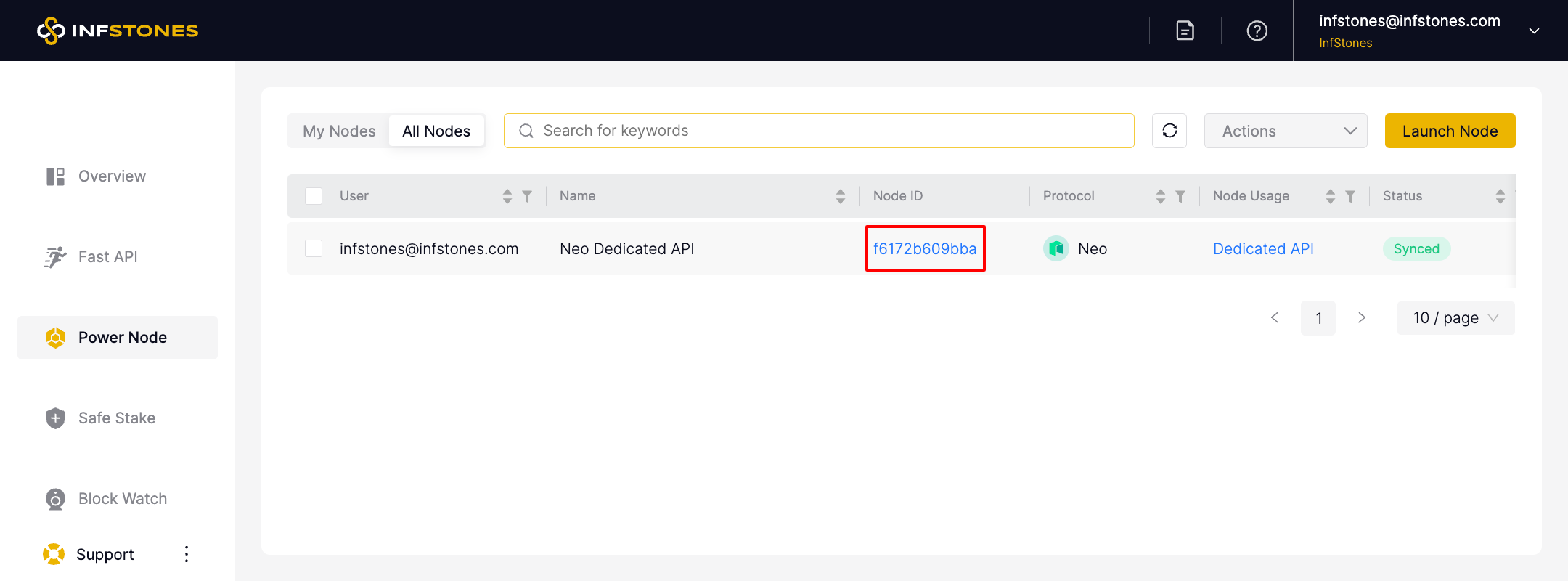
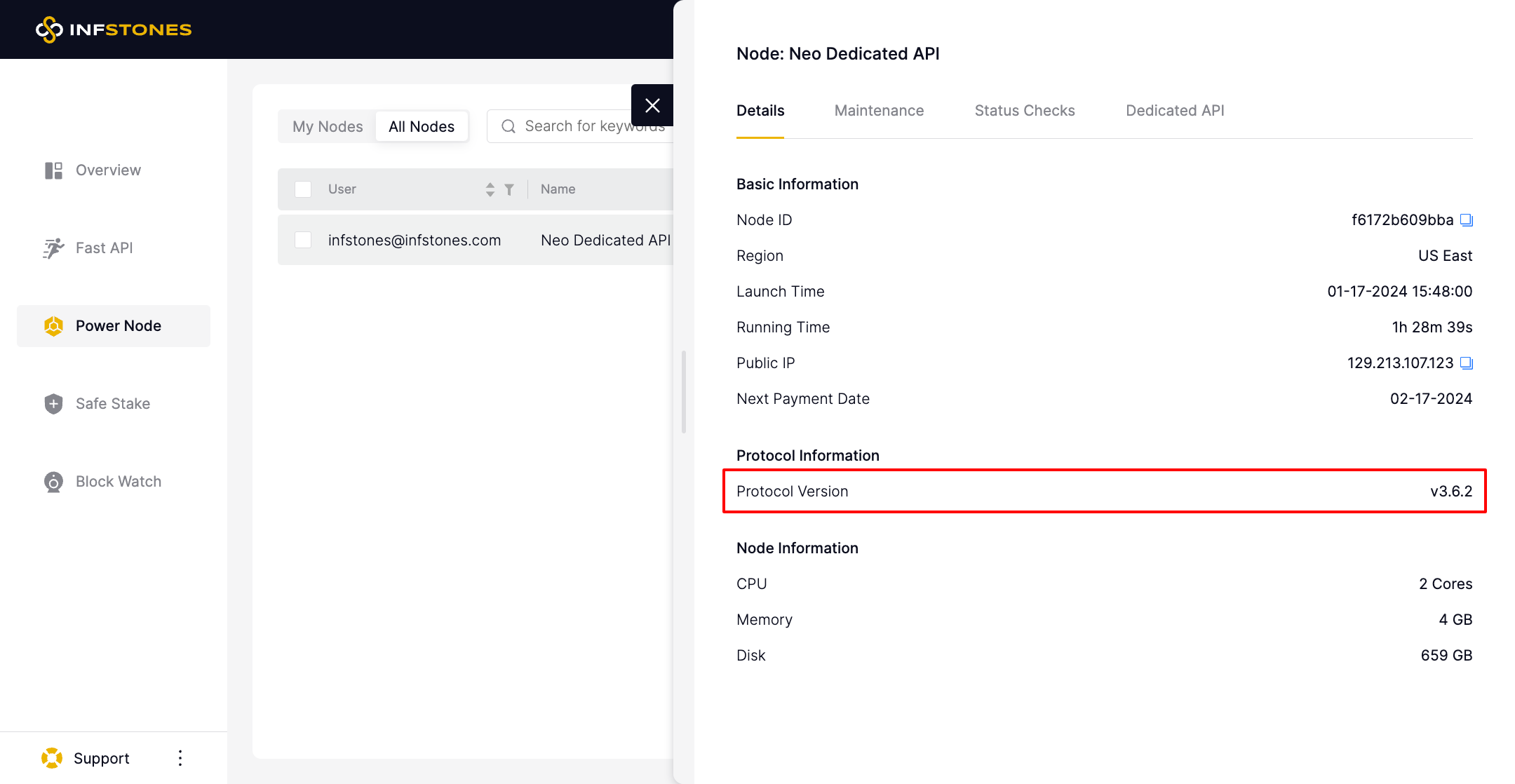
If the node is NOT on the latest version, you can upgrade the node to the latest one by selecting the node and clicking Actions -> Upgrade Protocol Version -> Confirm.
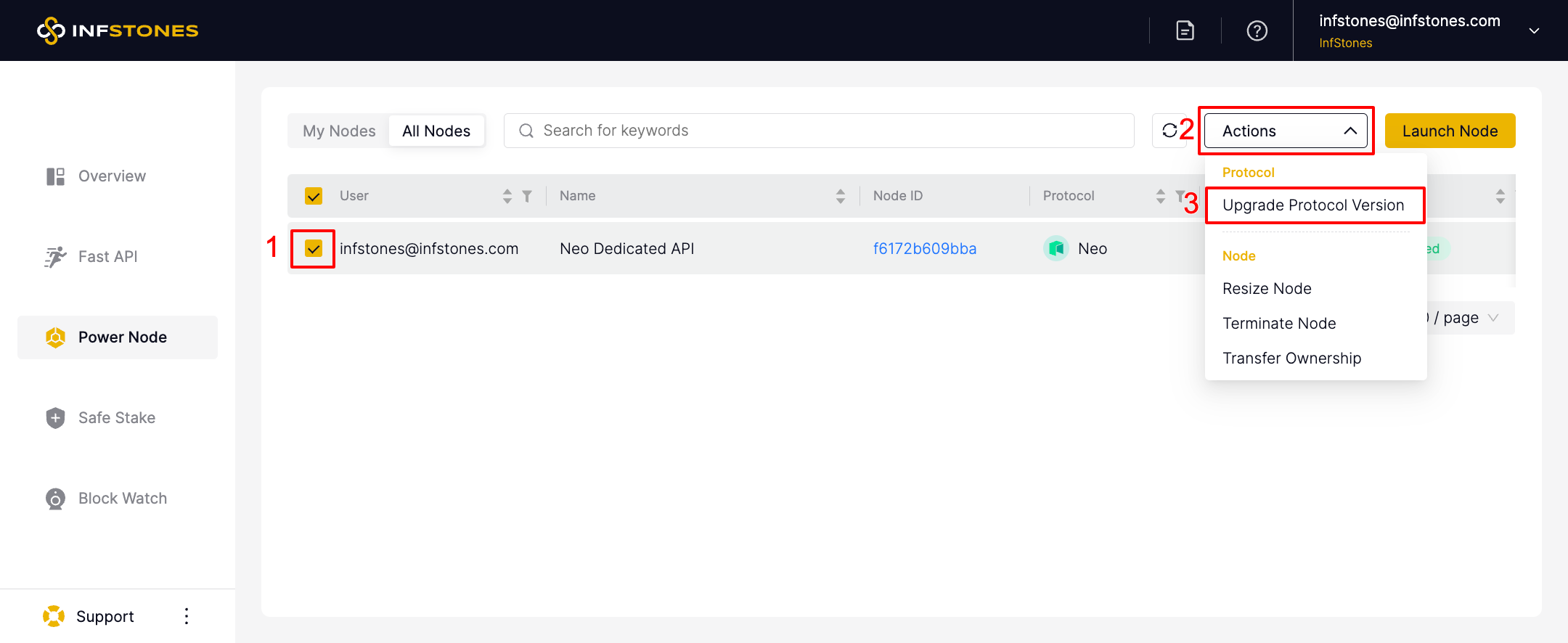
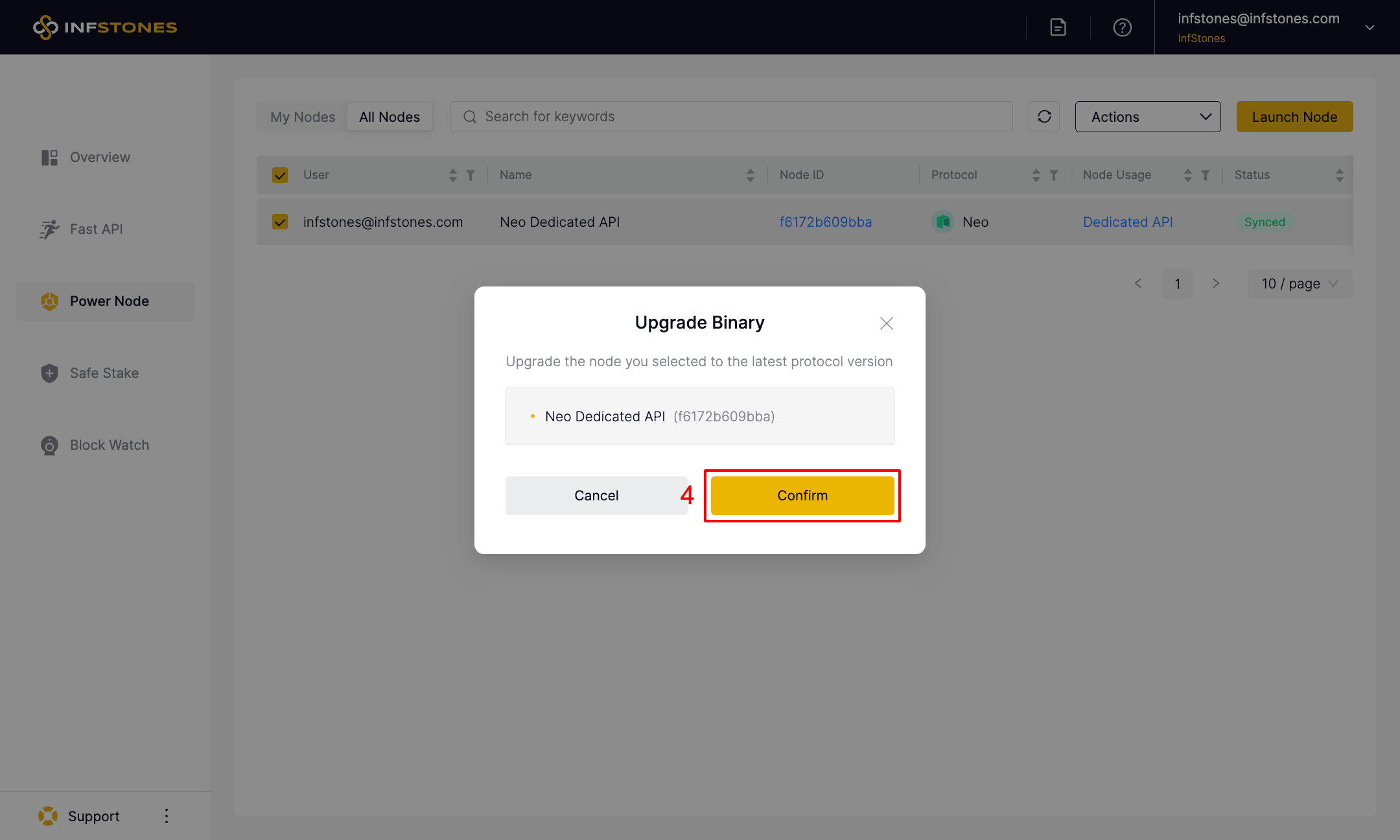
2 Confirm Upgrade
After you Confirm the upgrade, it will show Success and you need to click Confirm once again. Please note that the upgrade process may take some time, and the Status of the node will show as Upgrading for a few minutes within the whole process. After the upgrade is completed, the Status of the node will automatically recover to Synced.
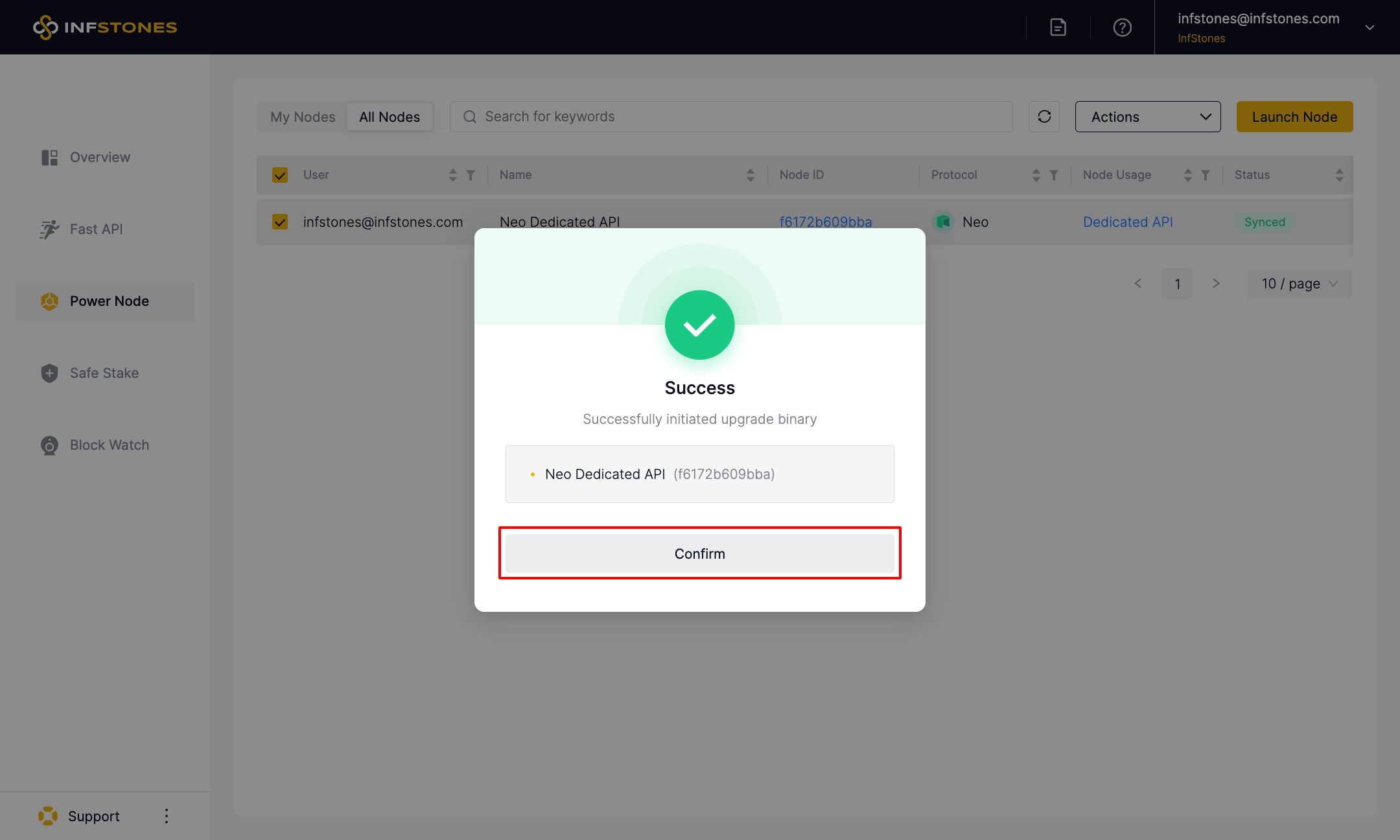
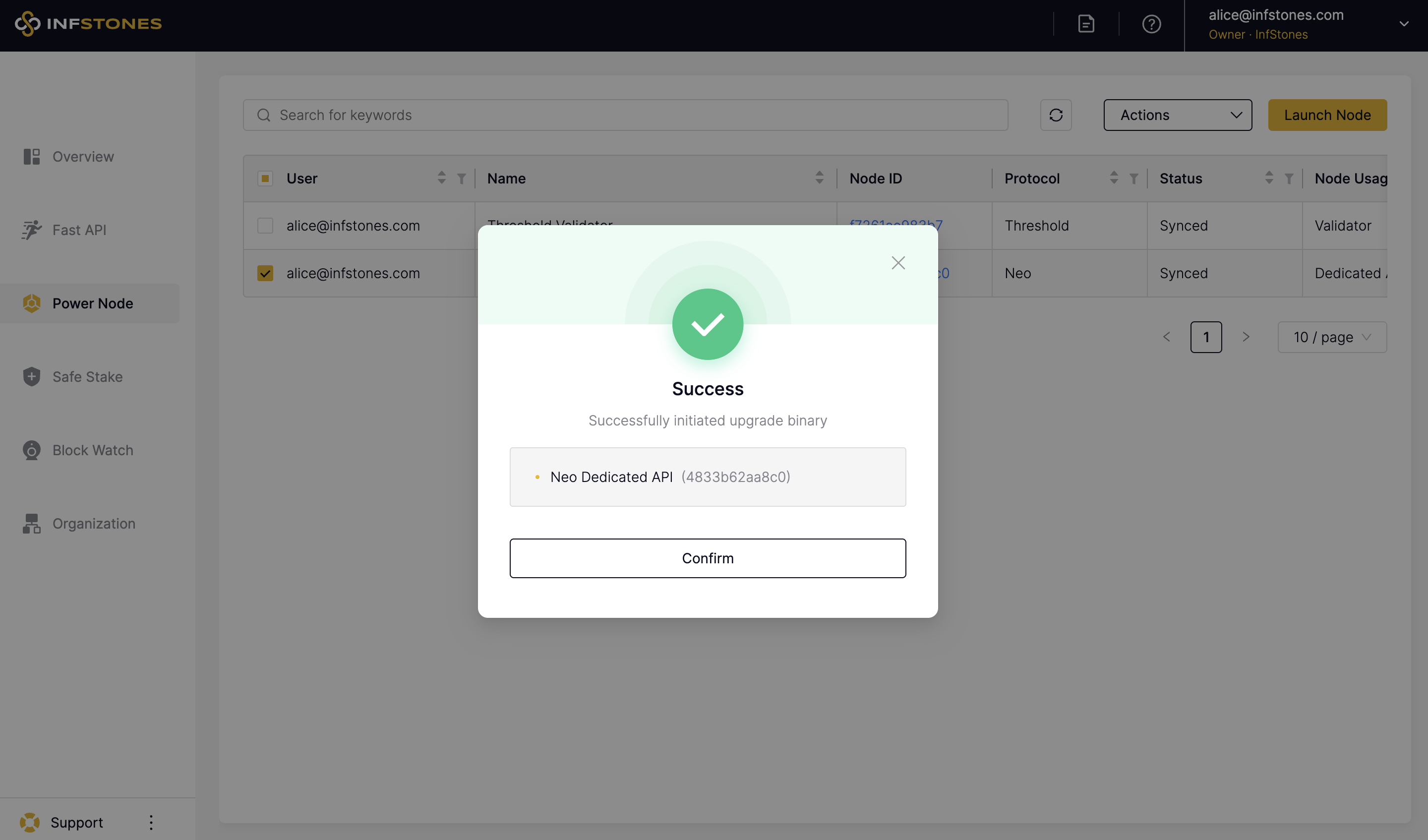
Updated 6 months ago