Use Node as Dedicated API
1 Dedicated API Usage
After the node is fully synced, you can manage the API access control of your Dedicate API node on the Dedicated API tab.
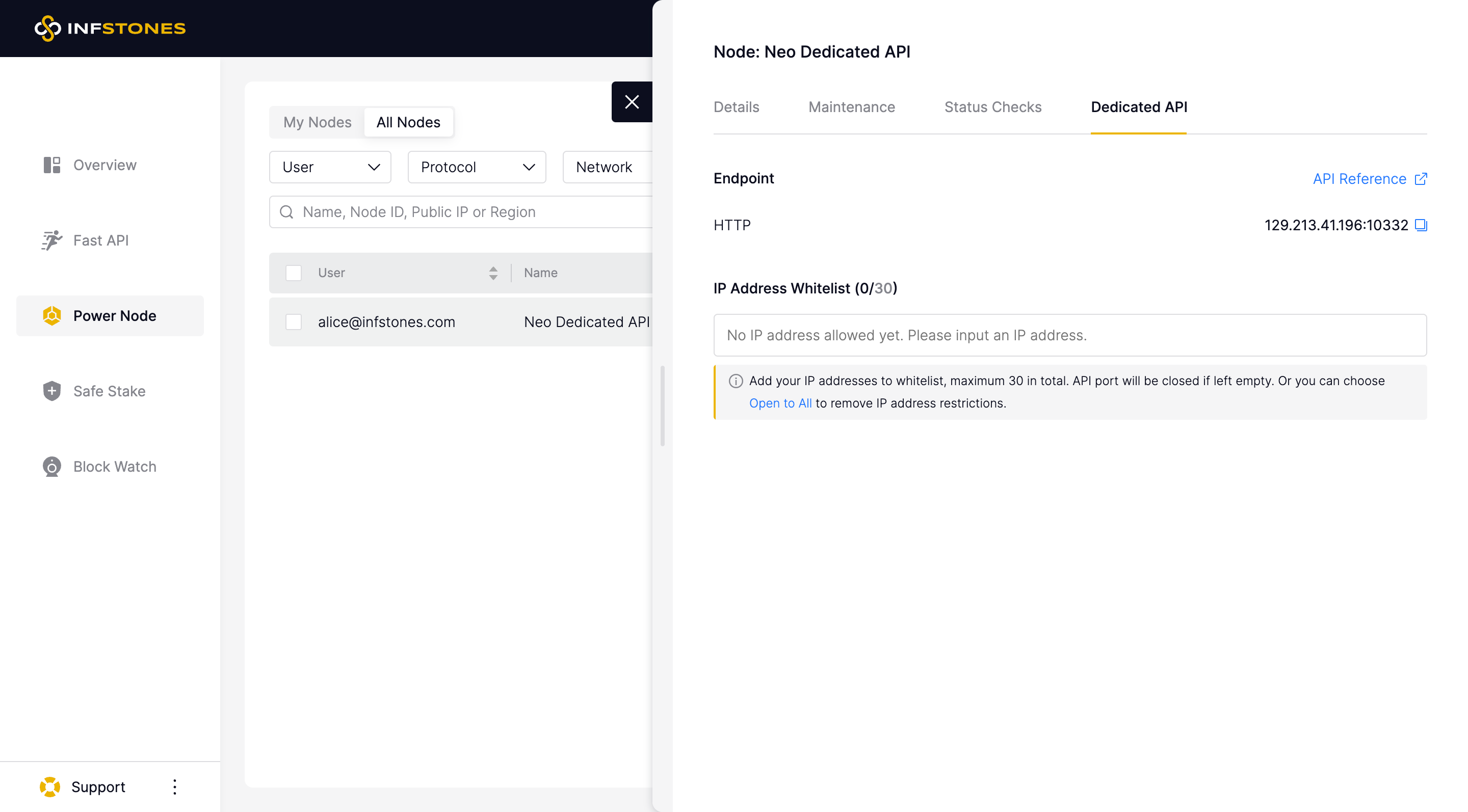
2 API Access Control
The Dedicated API is closed to everyone if no IP address is added to the whitelist. You can grant API access to specified IP addresses, and block all the other IP addresses for security protection. As shown below, just input the IP address into the whitelist. A maximum of 30 IP addresses is allowed in total.
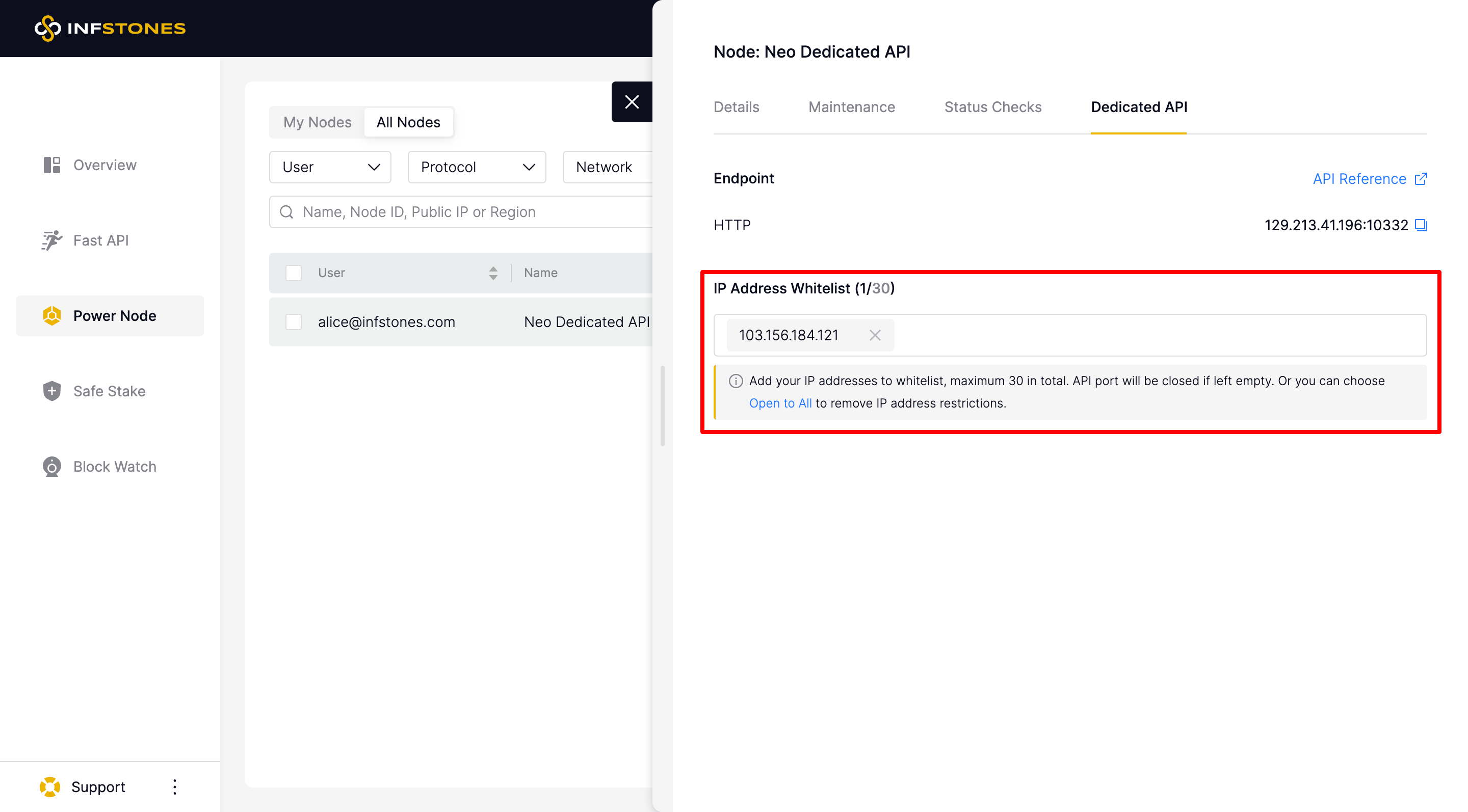
If you want to remove a previously added IP address from the whitelist, you can click the x to the right of the IP address.
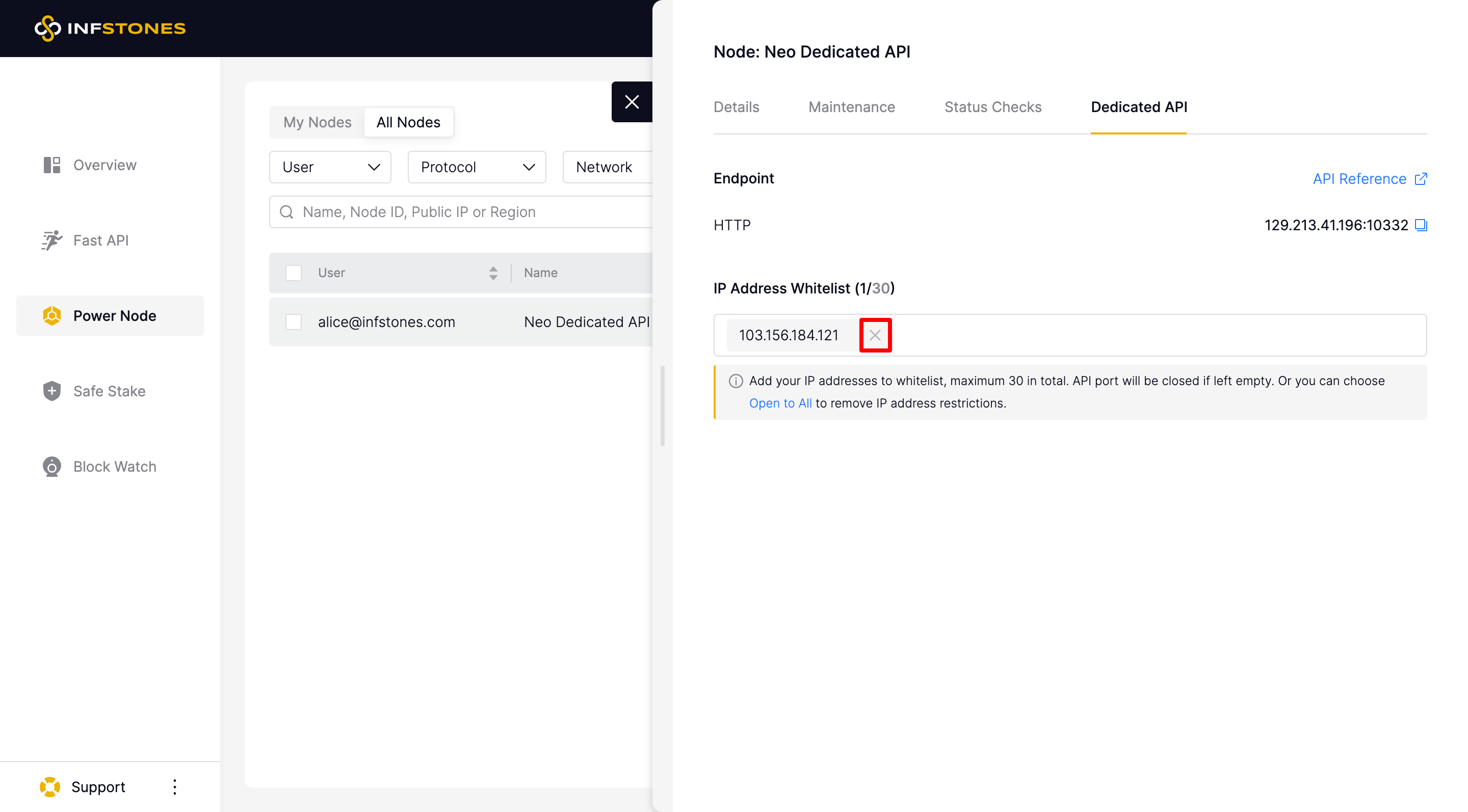
You can also choose Open to All to remove IP address restrictions.
Open to Allwill make your node accessible from anywhere. Please note that it will expose your node to the potential risk of unauthorized access.
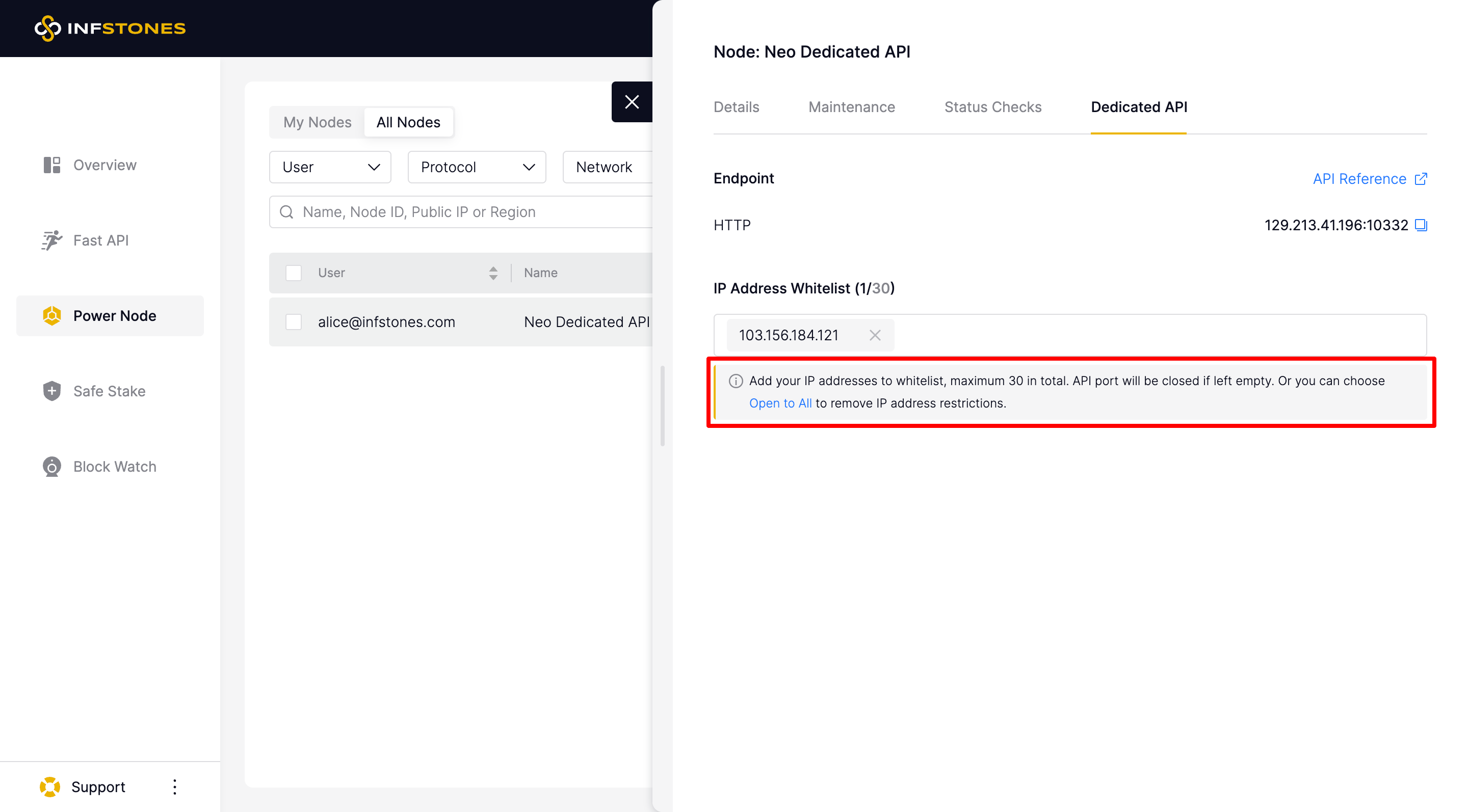
3 Supported Protocols
We are now supporting using the node as Dedicated API on the following blockchain protocols.
- BNB Chain
BNB Chain API - CORE
CORE API - Cosmos
Cosmos gRPC-REST API Cosmos Tendermint API - Dash
Dash API - Ethereum
Ethereum Consensus Layer API Ethereum Execution Layer API - IoTeX
IoTeX API - Neo
Neo Blockchain API Neo Node API Neo Smart Contract API Neo Tool API Neo Wallet API - Oasis Network
Oasis Network API - Persistence
Persistence's API interfaces are fully compatible with Cosmos, so you can refer to Cosmos gRPC-REST API and Cosmos Tendermint API. - Polygon
Polygon API - REI Network
REI Network API - Solana
Solana API - StarkNet
StarkNet API - Sui
Sui API - Tezos
Tezos API - Theta
ThetaCli RPC API Theta RPC API Theta Ethereum RPC API
Updated 6 months ago